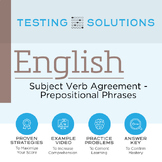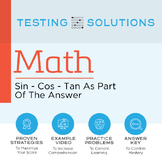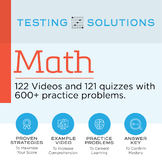381 results
11th grade computer science images

Technology Kids {Creative Clips Digital Clipart}
This 43-image set is full of technology tools and classroom kids! Included are 27 vibrant, colored images and 16 black and white versions.
The images will have high resolution, so you can enlarge them and they will still be crisp.
All images are in png formats so they can easily be layered in your projects and lesson materials.
Creative Clips Digital Clipart is created by Krista Wallden. Please read my Terms of Use regarding personal and commercial use of my graphics. You can download the f
Grades:
PreK - 12th, Staff

Virtual Classroom Templates - 24 Backgrounds!
Take your assignments to the next level with these cute backgrounds! They can be used in Powerpoint, Google Slides, and more! Add your Bitmoji to make them even more personal! Even when we are learning from a distance, make your students feel more at home with a custom background and personal feel! Take the leg work out by purchasing these backgrounds to use all school year, and focus on adding the important things!Included with your purchase:24 total backgrounds19 decorated backgrounds5 plai
Grades:
PreK - 12th, Higher Education, Adult Education, Staff
Types:
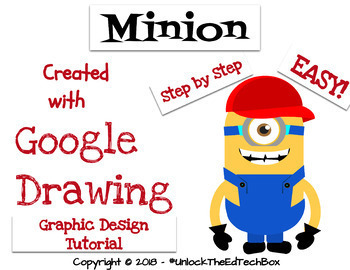
Create a Graphic Design Digital Minion with Google Drawing or Google Slides
This "how to" will take you and/or your students step by step through the Graphic Design process of creating a simple Minion in Google Drawing or in Google Slides. During this how to tutorial, you will create the Minion you see in the attached images. This is a great way to teach yourself or students how you can use Google Drawing to make Vector files! Great for distance learning!You will receive a PDF file that also gives you access to the Google Slide version you can copy and use in your cl
Grades:
3rd - 12th, Higher Education, Adult Education, Staff
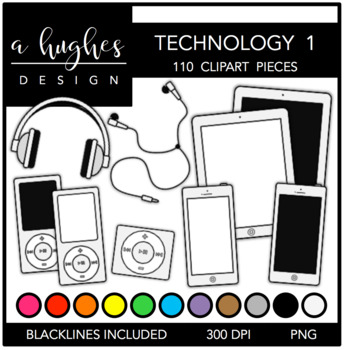
Technology Clipart 1
This set of CLIPART SET NAME is perfect for your MATH creations! INCLUDED IMAGES (110):11 Tablets With White Screens (iPads)11 Tables With Black Screens (iPads)11 Phones With White Screens (iPhones)11 Phones With Black Screens (iPhones)11 MP3 Players With White Screens (iPods)11 MP3 Players With Black Screens (iPods)11 Mini MP3 Players (iPods)11 Headphones1 Headphone Wire11 Earbuds10 BlacklinesThis clipart set is a collection of high quality .PNG files (300 DPI) for commercial or personal use.
Grades:
PreK - 12th, Higher Education, Adult Education, Staff
Types:
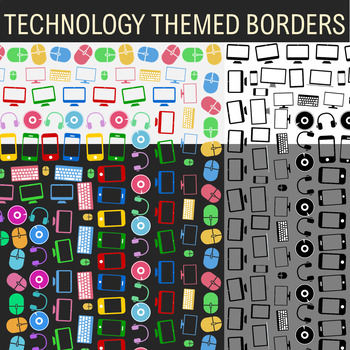
Technology Theme - 14 Borders, Frames, Clip Art
This download includes 14 different technology themed borders. 9 colored and 5 blacklines. All 14 are featured on the preview on top of light and dark backgrounds, so please download and take a look!They are all approximately 1200 X 1550 pixels (or 17 X 22 inches) in dimensions and made proportioned to regular-sized A4 paper or larger. These are all very large images that look great even on slightly larger paper.The themes are decorated with clip art graphics that relate to technology gadgets su
Grades:
PreK - 12th, Staff

Laptop Clipart: 13 Front View Computer Technology Clip Art Transparent PNG B&W
Laptop Clip Art: Color your technology classroom resources with this pack of laptop clip art. Post your classroom rules on separate devices. Design task cards for math and ELA lessons. Create digital interactive notebooks that have an authentic look and feel to them. These fun laptops have a marker texture that looks like they've been colored by young hands.WHAT IS CLIP ART?Clip art (or "clipart") are digital images that can be imported into graphic design or desktop publishing software to creat
Grades:
PreK - 12th
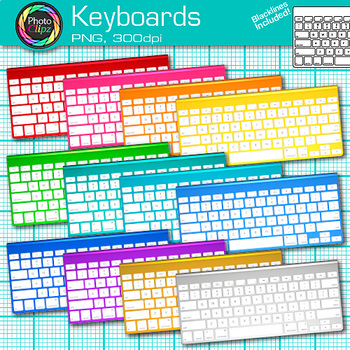
Computer Keyboard Clipart: Colorful Rainbow Classroom Clip Art Transparent PNG
Keyboard Clip Art: Color your technology classroom resources with this pack of keyboard clip art. Design a keyboarding curriculum with realistic photos of keyboards. Make signs for your computer lab to display the rules. Create digital interactive notebooks that have an authentic look and feel to them. Teach your students QWERTY in a fun way!WHAT IS CLIP ART?Clip art (or "clipart") are digital images that can be imported into graphic design or desktop publishing software to create documents such
Grades:
PreK - 12th
![Preview of ⭐️ [Slides + Topical PYQ] IGCSE Computer Science FULL CURRICULUM (2023-2025)](https://ecdn.teacherspayteachers.com/thumbitem/-Slides-Topical-PYQ-IGCSE-Computer-Science-FULL-CURRICULUM-2023-2025--8298597-1714536896/original-8298597-1.jpg)
⭐️ [Slides + Topical PYQ] IGCSE Computer Science FULL CURRICULUM (2023-2025)
Introducing an invaluable time-saving solution! Discover our meticulously crafted bundle of high school Computer Science slides, designed to enhance the learning experience for both you and your students. As an experienced educator, James, I have dedicated over 200 hours to curating this comprehensive collection, ensuring optimal engagement and improved academic outcomes.When you purchase this exceptional bundle, you gain access to a wealth of professionally designed slides that cover the entire
Subjects:
Grades:
10th - 12th
Types:
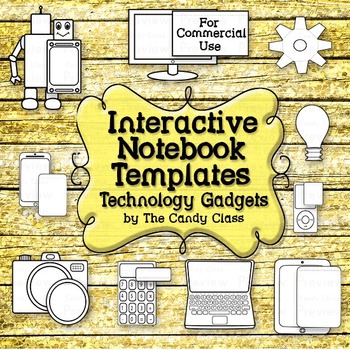
Interactive Notebook Templates Technology Clip Art Tablet Robot Lightbulb Camera
Make those creations techy with these technology gadgets. Includes 10 template styles with a total of 55 images that offers many sizes and variations. There is a preview available for a closer look. These can be used across many subject areas and grade levels for a variety of activities. Don't have plans to make an interactive notebook? These can also be attached on a printable to make the printable activity more hands-on too. *********************************************************************
Grades:
7th - 12th, Higher Education
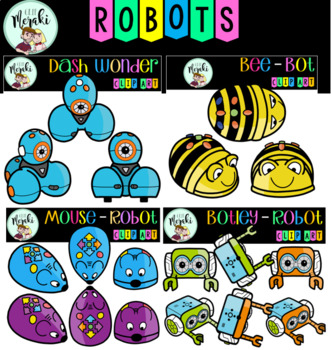
Robotics Clip Art BUNDLE. Robótica Clip Art.
This Bundle includes four different robots: Bee-Bot, Mouse Robot, Dash Wonder and Botley. This set contains 30 image files, which includes 18 color images and 12 black and white images in png. All clip art images are 300dpi for better scaling and printing. Each includes both color and black and white versions!Sets included:BEE-BOT: Frontal Bee-bot (2), one side perspective of Bee-bot (2) and up perspective of Bee-bot (2).MOUSE ROBOT: (Purple and Blue): Frontal Mouse Robot (3), one side perspec
Grades:
PreK - 12th
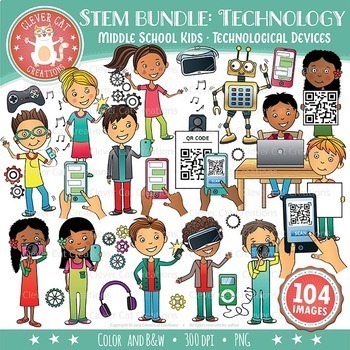
STEM Clipart Bundle: Middle School / Teen Kids & Technology
This middle school kids and technology clip art bundle is perfect for livening up any resources related to technology. The set has a total of 104 high-resolution (300 DPI) PNG graphics - 54 in color and 50 black and white. This total EXCLUDES the gears, which I threw in as extra design elements!Technology images are of: • cameras • earphones • mp3 players • speaker • game controller • CD• VR goggles • QR code (not functional) • Cellphone scanning QR code• Cellphones (blank) •
Grades:
5th - 11th
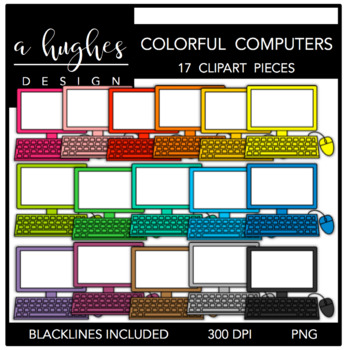
Colorful Computers Clipart
17 high quality graphics for commercial use! -jpeg and png versions of each graphic-blackline included You can use these colorful computers for a variety for things! I've left the screens white (with a stitched border), so you can add text or other clipart to them. Please review my terms of use and ask all questions prior to purchasing. This can be found in the preview.You may use these for personal and commercial items, but certain restrictions and requirements apply. You MUST provide cred
Grades:
PreK - 12th, Higher Education, Adult Education, Staff
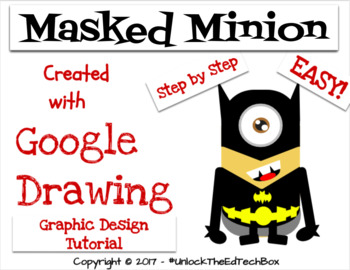
Simple Graphic Design Digital Masked Minion with Google Drawing or Google Slides
This "how to" will take you and/or your students step by step through the Graphic Design process of creating a simple Masked Minion in Google Drawing or in Google Slides. During this how to tutorial, you will create the Masked Minion you see in the attached images. This is a great way to teach yourself or students how you can use Google Drawing to make Vector files! Great for distance learning!You will receive a PDF file that also gives you access to the Google Slide version you can copy and
Grades:
3rd - 12th, Higher Education, Adult Education, Staff
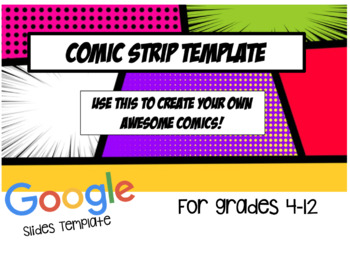
Google Slides Comic Strip Template!
My students love showing what they know through storyboards and comics! This is a versatile Google Slides template that can be applied to many subjects and projects! Students can access the template on their Google account. They can customize the template to include however many frames they need. Some clipart and speech bubbles are included and free to use in the project or students can add in their own images! Directions and video examples are included to demonstrate how to use elements of the
Grades:
4th - 12th
Types:
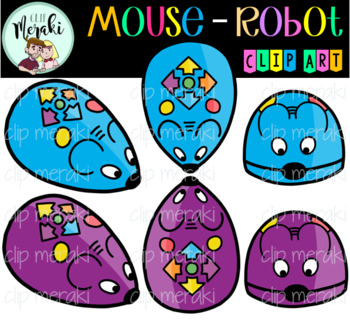
Mouse Robot. Code & Go. Clip Art. Robótica.
A collection of Mouse Robot topper clip art! This set contains 9 image files, which includes 6 color images and 3 black and white images in png. All clip art images are 300dpi for better scaling and printing. This set include:Frontal Mouse Robot (3) Purple and BlueSide perspective Mouse Robot (3) Purple and BlueUp perspective Mouse Robot (3) Purple and BlueKeywords: coding, Mouserobot, STEM, STEAM, code, bee, robótica, robotics, tecnología, technology.THANK YOU SO MUCH!__________________________
Grades:
PreK - 12th
Also included in: Robotics Clip Art BUNDLE. Robótica Clip Art.
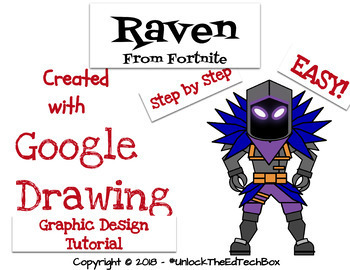
Create an Easy Graphic Design Digital Fortnite Raven - Google Drawing or Slides
This "how to" will take you and/or your students step by step through the Graphic Design process of creating a simple Fortnite Raven in Google Drawing or in Google Slides. During this how to tutorial, you will create the Fortnite Raven you see in the attached images. This is a great way to teach yourself or students how you can use Google Drawing to make Vector files! Great for distance learning!You will receive a PDF file that also gives you access to the Google Slide version you can copy an
Grades:
3rd - 12th, Higher Education, Adult Education, Staff
![Preview of [JAVA PROGRAMMING] 2024 Digital Activities Booklet](https://ecdn.teacherspayteachers.com/thumbitem/-JAVA-PROGRAMMING-2024-Digital-Activities-Booklet-11433007-1713123245/original-11433007-1.jpg)
[JAVA PROGRAMMING] 2024 Digital Activities Booklet
Java Programming Digital Activities Book for 2024
Subjects:
Grades:
11th - 12th
Types:
![Preview of [PYTHON PROGRAMMING] 2024 Digital Activities Booklet](https://ecdn.teacherspayteachers.com/thumbitem/-PYTHON-PROGRAMMING-2024-Digital-Activities-Booklet-11432996-1713123072/original-11432996-1.jpg)
[PYTHON PROGRAMMING] 2024 Digital Activities Booklet
2024 Python Programming Activities - One Year Access
Subjects:
Grades:
11th - 12th, Higher Education
![Preview of [758 Slides] A Level Computer Science 9618 Bundle (2024-2026)](https://ecdn.teacherspayteachers.com/thumbitem/-758-Slides-A-Level-Computer-Science-9618-Bundle-2024-2026--11081414-1716000334/original-11081414-1.jpg)
[758 Slides] A Level Computer Science 9618 Bundle (2024-2026)
Get the FULL BUNDLE here!Chapters Included:Chapter 16: Data RepresentationChapter 17: Communication and Internet TechnologiesChapter 18: Hardware and Virtual MachineChapter 19: Logic Circuits and Boolean AlgebraChapter 20: System SoftwareChapter 21: SecurityChapter 22: Artificial IntelligenceChapter 23: AlgorithmsChapter 24: RecursionChapter 25: Programming ParadigmChapter 26: File Processing and Exception HandlingChapter 27: Object-Oriented ProgrammingChapter 28: Low-level ProgrammingChapter 29
Grades:
10th - 12th, Higher Education
Types:

Bee-Bot Clip Art. Robótica.
A collection of Bee-bot robot topper clip art! This set contains 6 image files, which includes 3 color images and 3 black and white images in png. All clip art images are 300dpi for better scaling and printing. This set include:Frontal Bee-Bot (2)Side perspective Bee-Bot (2)Up perspective Bee-Bot (2)Keywords: coding, bee-bot, STEM, STEAM, code, bee, robótica, robotics, tecnología, technology.THANK YOU SO MUCH!________________________________________________________________¡Este paquete contiene
Grades:
PreK - 12th
Also included in: Robotics Clip Art BUNDLE. Robótica Clip Art.

iPad Clipart Images: 13 Cute Rainbow Glitter Tablet Clip Art Transparent PNG B&W
iPad Clip Art: Promote digital citizenship and internet safety with this eye-catching set of technology clipart. Create computer lab posters with the lab rules listed on each device. Design Go Interactive notebook lessons for your 1:1 classroom environments. Make math and ELA center activities that incorporate tablets.WHAT IS CLIP ART?Clip art (or "clipart") are digital images that can be imported into graphic design or desktop publishing software to create documents such as for classroom use. T
Grades:
PreK - 12th
Types:
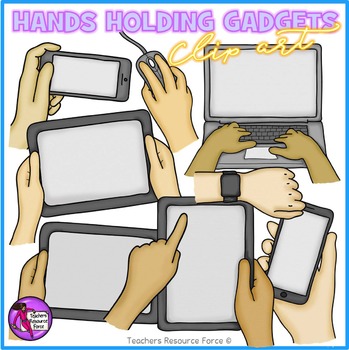
Hands holding Technology realistic clip art: gadgets technology in the office
Hands holding technology gadgets (tablet, phone, mouse, smartwatch) clip art
Get your hands on this set of hands in different skin tones, holding a variety of modern technology gadgets!
Use these for your own teaching resources, product covers or print them off for making your own uniquely themed bulletin boards in your classroom!
Clip art set includes:
• 1 hand holding a tablet portrait
• 1 hand holding a tablet landscape
• 2 hands holding tablet landscape
• 1 hand holding a smartphone por
Grades:
PreK - 12th, Higher Education, Adult Education, Staff
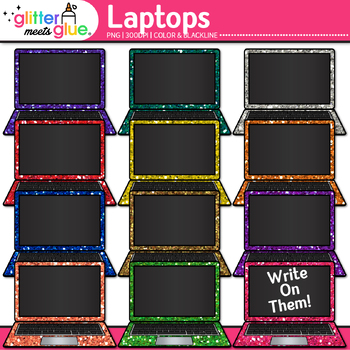
Laptop Clipart: 13 Cute Colorful Glitter Technology Clip Art Transparent PNG B&W
Laptop Computer Clip Art: Promote digital citizenship and internet safety with this eye-catching set of technology clipart. Create computer lab posters with the rules for internet use. Design Go Interactive notebook lessons for your 1:1 classroom environments. Make math and language arts games and puzzles. WHAT IS CLIP ART?Clip art (or "clipart") are digital images that can be imported into graphic design or desktop publishing software to create documents such as for classroom use. These illustr
Grades:
K - 12th
Types:
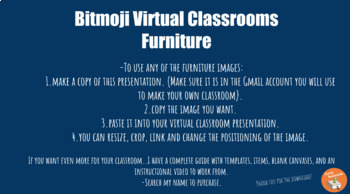
Virtual Bitmoji Classroom - Free Furniture For Classroom
Take your student engagement to the next level by creating a virtual classroom! This resource can be used to help you get started with your virtual classroom. This resource includes:-Pages of furniture items to add to your classroom-Copy and paste any of the furniture items into your own virtual classroom-You can resize, crop, link, and change the positioning of any image-All images have a transparent background for your use This resource is created on Google Slides. Make sure you make a copy of
Grades:
PreK - 12th, Higher Education, Adult Education, Staff
Types:
Showing 1-24 of 381 results