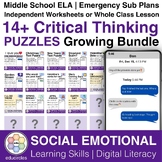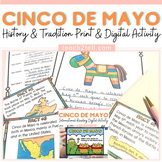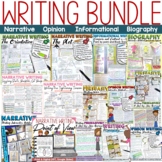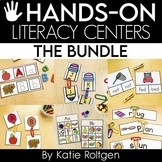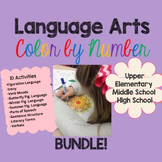23 results
11th grade reading strategies resources for SMART Notebook
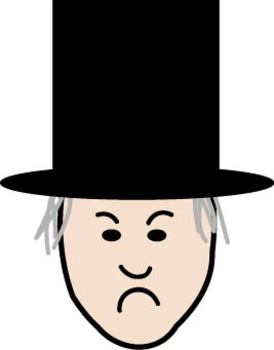
A Christmas Carol in symbols with questions
An adapted version of the classic story of Scrooge. Appropriate for special needs students, including autism, Down Syndrome, and traumatic brain injury, and FMD. Symbols are helpful for emerging readers of all ages. Also see the matching SmartBoard activities at my store, Alternate Route Educational Products, for only $1.
Grades:
PreK - 12th
Types:
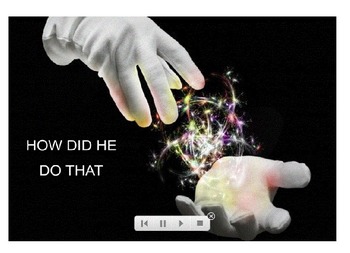
Synthesizing - Using a Magical Illusion for infering and research/Train Escape
TEACHER INFORMATION
PURPOSE: This activity combines the mystery and intrigue of an amazing illusion and students ability to synthesize new information. Students have a hard time understanding the process of synthesis. This very engaging activity will have students go through the process of synthesis by combining information presented in different media (media and text) to develop a better understanding of the topic, and draw evidence from informational text to support analysis, reflection, an
Grades:
5th - 12th

Story Characters - Using "Fakebook" to create a character analysis (Smartboard)
Purpose: Character analysis is an area that students seem to have great difficulty. Readers seem to really have problem grasping and connecting with characters in the text. This engaging activity allows students to combine the authentic experience of reading social media text with the fun of creating a new “Fakebook” page that is a visual and written representation of a character’s life. In creating a “Fakebook” page, students practice character analysis, understanding literary devices, and d
Grades:
5th - 12th
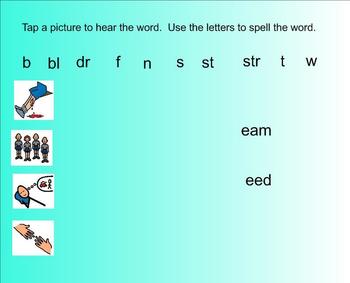
Word Families -eam and -eed Interactive Games
Intended for early elementary or special education students of any grade level, these activities teach phonics in a fun, interactive way. Students are presented with four pages of pictures that can be tapped to hear the word spoken, then use digital manipulatives to spell that word. There are also 2 activities for rhyming words and one to recognize real words vs. nonsense words in these word families.
These activities can be used with any interactive whiteboard or on student computers with
Subjects:
Grades:
PreK - 12th

La LLorona The Weeping Woman
File includes a smart board presentation to go along with the short story "La LLorona, The Weeping Woman" by Joe Hayes. File does not include the story.
Subjects:
Grades:
4th - 12th

Harry Potter Trivial Pursuit SmartBoard Game
This game is designed to work with Harry Potter and the Philosopher's (Sorcerer's) Stone!
This Trivial Pursuit Game works as an interactive Smart Notebook activity, and is based as a novel study supplement. It also includes a section which compares the book and the movie.
Subjects:
Grades:
5th - 12th
Types:
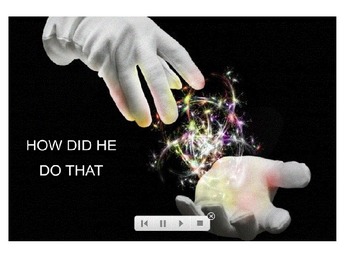
Synthesizing - Using an Illusion for infering and research/Places In The World
TEACHER INFORMATION
PURPOSE: This activity combines the mystery and intrigue of an amazing illusion and students ability to synthesize new information. Students have a hard time understanding the process of synthesis. This very engaging activity will have students go through the process of synthesis by combining information presented in different media (media and text) to develop a better understanding of the topic, and draw evidence from informational text to support analysis, reflection, an
Subjects:
Grades:
5th - 12th

Word Famlies -ide -ike -ode -ope Interative Activities
Intended for early elementary or special education students of any grade level, these activities teach phonics in a fun, interactive way. Students are presented with three pages of pictures that can be tapped to hear the word spoken, then use digital manipulatives to spell that word. Also included are an activitiy for rhyming words and one to recognize real words vs. nonsense words in these word families.
These activities can be used with any interactive whiteboard or on student computers wit
Subjects:
Grades:
PreK - 12th

Secondary Website Evaluation
Teach your students the R.O.C.A.A. method when using the internet to research topics. Interactive Smartboard Lesson keeps students engaged and helps them understand what it takes to make a website valid for research.
Grades:
8th - 12th
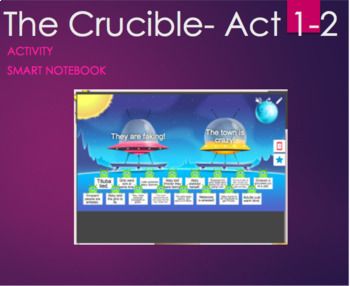
The Crucible SmartLab SmartNotebook Sort Activity on Hysteria -Arthur Miller
Only purchase this product if you still have smartlab technology. Sort whether -The girls are faking OR -the town is crazyThis can be done on the SmartBoard or sent out to iPads or PhonesCheck out my Crucible Folder
Grades:
9th - 12th
Also included in: The Crucible Unit Plan Bundle - Activities and Assessments
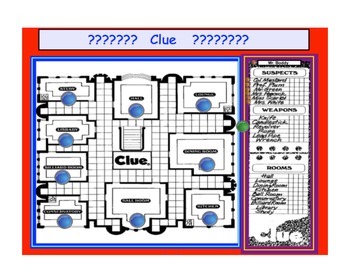
Problem Solving with Clue Chapter Books
Help teach your students problem solving skills by reading aloud the Clue chapter books. This smartboard includes the layout of the mansion and the detective notepad. The first page has links to the pictures of the characters, rooms, and weapons to familiarize your students with the story. You will need to order the Clue chapter books off Ebay or Amazon because they are no longer being sold through scholastic.
Subjects:
Grades:
2nd - 12th
Types:
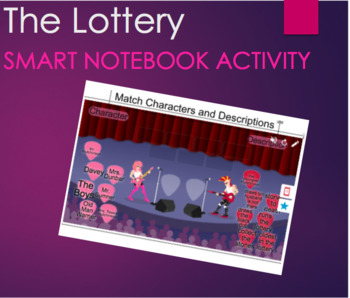
The Lottery--Shirley Jackson SMARTLab Matching Activity
This is a SmartLab activity where students match the character to the description after reading the story. You must have a SmartBoard to use the activity. The SmartLab's can be sent out to iPads, phones, or used on the projector.
For use with SMARTNotebook
Put the Events in Order The Lottery
Grades:
9th - 12th
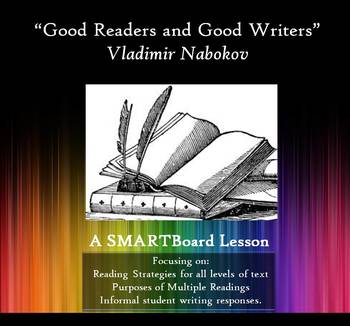
Nabokov: Good Readers and Good Writers - SMARTBoard Presentation
In 1948 Vladimir Nabokov gave a series of lectures at Cornell University on various pieces of classic literature. His opening lecture called "Good Readers and Good Writers" has become a useful classroom tool in helping students develop a plan for reading difficult classic literature. In my experience, the lecture generates substantial discussion as Nabokov attacks some of reading habits that students hold dear as being "immature."
This SMARTBoard presentation is useful at the beginnin
Subjects:
Grades:
9th - 12th
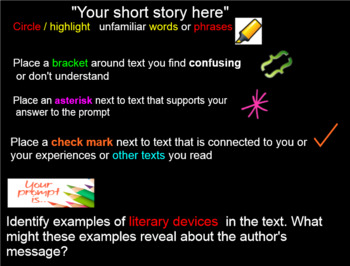
Smartboard Guide to Close Reading and mastering annotation
This Smartboard presentation is a must have for any grade level and can be used for all texts nonfiction, fiction, short stories articles DBQs etc... Slides have vibrant colors and graphics to help students annotate easily. With the slide at the front of the board students mark their texts and follow along. Have them write the question posed at the bottom of the text to insure they find evidence to support their response. Slides can be edited easily to include your text title and questions yo
Grades:
4th - 12th
Types:
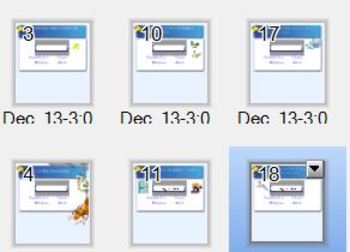
Smart Board - Figurative Language in The Pearl
Help your students identify the vivid examples of simile, metaphor, personification, and imagery the author uses.
Grades:
7th - 12th
Types:
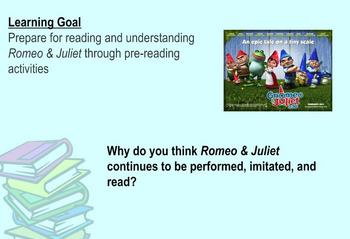
Romeo and Juliet Introduction - SMART Response
A SMART Notebook and SMART Response lesson to introduce a class to the play Romeo and Juliet. Includes assignment files, notes, key terms, an interactive quiz on themes, and various media elements.
Grades:
9th - 11th

To Kill a mockingbird -chapter 24 ("Tea party scene") - soundtrack
Every teacher knows how difficult it is to engage all students in an indebted analysis of literary texts. I have given this class three times and I have always had great results. The teacher plays two / three songs which are not included due to copyright reasons. "The times they are a-changing" & "Blowing in the wind" by Bob Dylan and "Man in the Mirror" by Michael Jackson. Then they are given the situational context that the DVD of "To Kill a Mockingbird" is being remastered, and a new soun
Grades:
10th - 12th, Higher Education
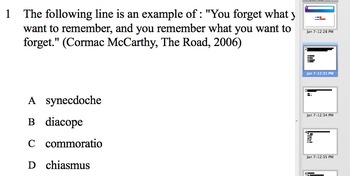
SMART Response: Rhetorical Devices Quiz
A Notebook SMART Response quiz to review definitions and apply various rhetorical devices.
Grades:
10th - 12th
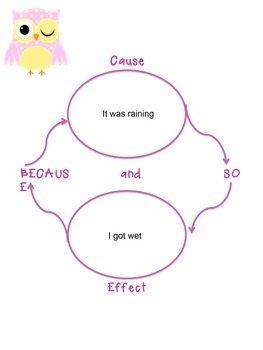
Cause and Effect Made Easy-Smart Board File
You will be amazed at how easy Cause and Effect can be with this simple graphic organizer.
Subjects:
Grades:
1st - 11th

Character Card Template (novel study, play study, review)
This activity can be used to review characters for any novel, play, etc. You could use it for individual work (create a character booklet) or in groups for a faster review of characters. I most recently used it midway through teaching Hamlet (prior to the deaths) as a group activity. Each group was given one character name and completed as a poster to be displayed in the room. As the characters died, students labelled with cause of death! It's a great activity for any tragic story!
Grades:
6th - 12th

Reading Stamina Chart with Timer
This chart can be displayed using any computer equiped with SMARTNotebook. Track your student's stamina for reading independently. The chart has a built in timer and an arrow to chart their progress. Move the starburst up, up, up as they read for longer and longer periods. This file is editable- you can change the increments as needed for your class. I project this chart on my SMARTBoard, but as long as you have SMARTNotebook you can simply project it on the wall. Please leave feedback if y
Grades:
PreK - 12th
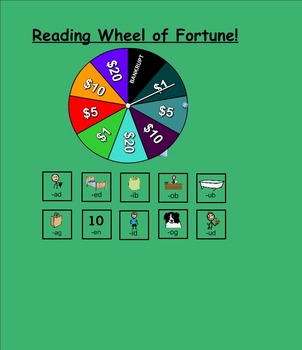
Reading Wheel of Fortune
This interactive Wheel of Fortune game focuses on CVC words. The words can be edited, but I have provided 10 CVC words to get started. When I play this game with my students, I hand out play money to integrate money counting skills as well. This lesson is tailored for special needs students, and K-2 students.
Subjects:
Grades:
K - 12th
Types:

Showing 1-23 of 23 results