18 results
Kindergarten computer science Common Core W.3.6 resources

Finish the Doodle Easter STEAM Activity Drawing Challenges Sub Plans STEM Bunny
Challenge your students to finish the doodle & change it into something else. This Spring STEAM challenge targets the Art in STEAM. Students will think outside the box to disguise a bunny or egg into something else. Incorporate writing with a creative story. Save 30% with the growing bundle & grab all artist activities - click here!These activities will get students to think in a unique way. Use this as a warm up or entire lesson. Incorporate creative writing to create a full lesson. Per
Grades:
K - 3rd
Types:
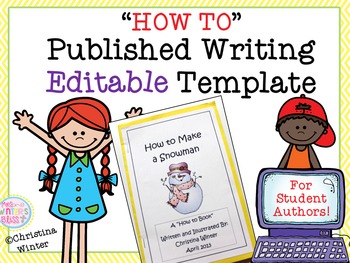
How to Books Published Writing **Editable** Template
Published Writing **Editable** Template & Writing Process Anchor ChartAre your students ready to become authors? After students have gone through drafting, editing and revising, they will be able to publish their “How To” stories in Microsoft Word using this editable template. Included are complete directions, pictures and suggestions on how I manage digital publishing. See ideas on how to use this on my BLOG POSTIf you like this product you may also like some of my writing units:
Grades:
K - 5th
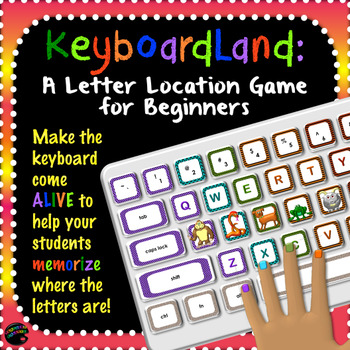
Keyboarding Practice Game: KeyboardLand—The Trick to Finding Those Letters!
••• Keyboarding
Mnemonic Game •••
There are so many exciting ways to meet the Common Core technology standards through multi-media projects, but, if you’re like me, you might have found that projects that should take a week wind up taking longer than expected because many students can’t type their ideas as quickly as we would like. Even though typing tutorials can be useful for intermediate students, none of them seem to address how students should tackle the beginning step of memorizing where t
Subjects:
Grades:
K - 5th
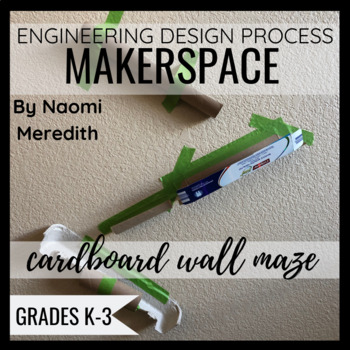
How to make a Cardboard Marble Maze | STEM-usement Park
STEM & Makerspace activity with student Engineering Design Process printables & digital pages to learn how to make a cardboard marble maze. Can be sent to students virtually to complete at home for distance learning. =========================Use the Engineering Design Process to learn how to make this cardboard tube marble maze: STEM Challenge CardEngineering Design Task Checklist to keep track of workInspiration & Research Video Links Planning Sheet Cardboard Marble Maze video tutor
Grades:
K - 3rd
Types:
NGSS:
K-2-ETS1-2
, K-2-ETS1-3
, K-2-ETS1-1
, 3-PS2-1
, 3-5-ETS1-3
...
Also included in: Makerspace Activity | Bundle for Getting Started
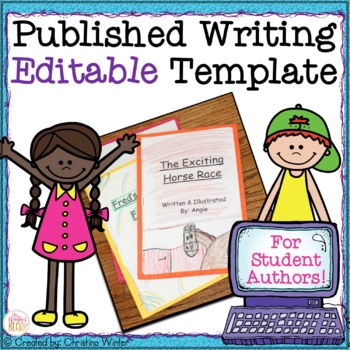
Published Writing **Editable** Template
Published Writing **Editable** Template & Writing Process Anchor ChartAre your students ready to become authors? After students have gone through drafting, editing and revising, they will be able to publish their writing in Microsoft Word using this editable template. Included are complete directions, pictures and suggestions on how I manage digital publishing. See ideas on how to use this on my BLOG POSTIf you like this product you may also like some of my writing units: Check out these ot
Grades:
K - 5th
Types:
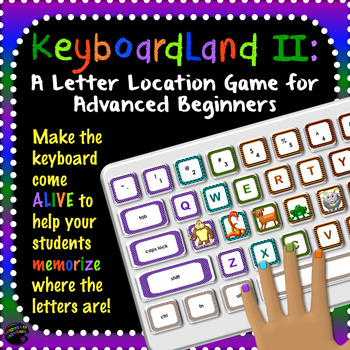
Computer Keyboarding Practice Game: KeyboardLand Adventure
Why is it that kids can remember all of their friends’ favorite colors, but they have so much trouble remembering where the letters are on the keyboard? After searching in vain for an effective keyboarding tutorial for younger kinds, I developed a mnemonic system to make learning the keyboard just as memorable as learning fun facts about friends (See KeyboardLand—The Trick to Finding Those Letters). Now that I’ve seen how helpful it has been for my students, I’ve expanded this system into a new
Grades:
K - 4th
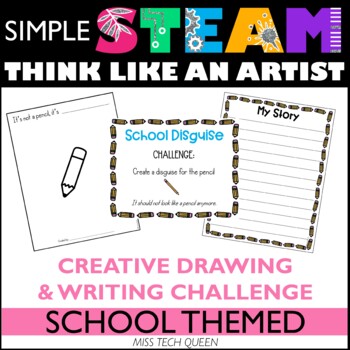
Finish the Doodle Back to School STEAM Activity Finish the drawing Prompts
Challenge your students to finish the doodle & change it into something else. This back to school STEAM challenge targets the Art in STEAM. Students will think outside the box to disguise a school supply into something else. Incorporate writing with a creative story. Save 30% with the growing bundle & grab all artist activities - click here!These activities will get students to think in a unique way. Use this as a warm up or entire lesson. Incorporate creative writing to create a full le
Grades:
K - 3rd
Types:
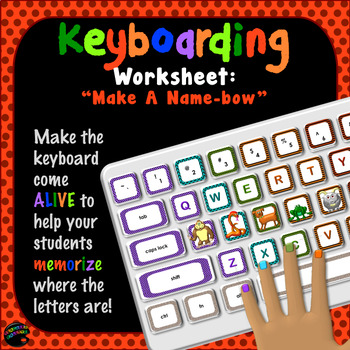
Keyboarding Worksheet A (“Make a Name-Bow”)
This introductory keyboarding worksheet helps to familiarize students with the location of the letters of their name by asking them to circle each letter of their name in a specific rainbow pattern of colors. There is a completed worksheet included, which can be used as a sample. The worksheet can be used by itself, or as part of the KeyboardLand system. It was designed to help students master the Common Core writing standards and prepare them for success on computer based assessments like PARCC
Grades:
K - 5th
Types:
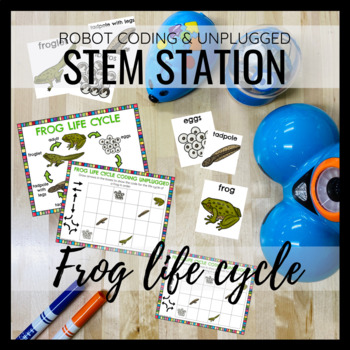
Life Cycle of Frog Lesson Plan | Robot Coding & Unplugged
Life Cycle of Frog Lesson Plan to help students sequence each stage. Print-and-go and digital resources to create a robot station all about the Frog life cycle! Multiple ways to play as well as a coding unplugged option. ==========================================STEM Stations are a great way to encourage creativity, collaboration and critical thinking. With the tools that I created for you, it should save you time with prep and give you more time to provide an awesome experience for your kids. Y
Grades:
K - 3rd
Types:
NGSS:
3-LS3-1
, 1-LS3-1
, 3-LS1-1
Also included in: Spring Activities | Bundle | Robot Coding & Unplugged
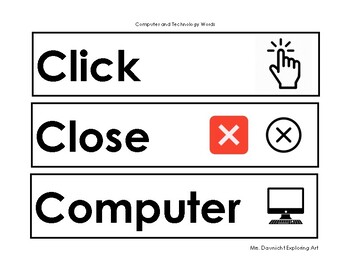
Computer and Technology Word Wall Words with Visuals
Included are 101 computer based vocabulary words to be used in a computer classroom, technology lesson, or as a STEM resource.Bold clear letters and graphics for each word to help all learners including ELLs.Resource created with elementary, basic computer language but can be used in middle and high school settings as well.I recommend that you cut and laminate each word rectangle individually to allow for use for many years.Go to my store to check out my Art Word Wall as well.
Grades:
K - 6th
Types:
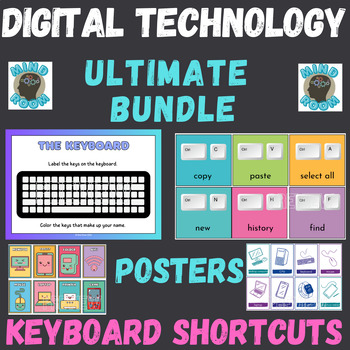
Label the Keyboard Shortcuts Posters Printable Visuals DIGITAL TECHNOLOGY
DIGITAL TECHNOLOGY VISUALSThank you for visting my store Mind RoomThis Digital Technology Bundle includes;PDF Printables, Posters, Visuals and Matching Game for your classrom.A4 sized PDF PostersLabel the keys on the keyboard. Correct posture poster when using a keyboard.Keyboard Shortcut PostersTechnology Matching Game with pictures and definitionsI would also like to encourage you to check out my ;BACK TO SCHOOL BARGAIN BUNDLE including digital teacher lesson planner, binder and 2023-2024 dat
Grades:
PreK - 6th, Staff
Types:
CCSS:
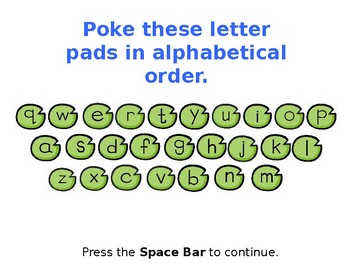
PreKeys Emergency Lesson Plan
For those days when you can't find someone else to teach computer lab while you're gone. Best used with an optional PreKeys Table Mat Keyboard found online at www.prekeyspond.com. Email Dr. Bill Morgan at keyboarding.arts@gmail.com with questions and comments.
Grades:
K - 6th

Nana in the City by Lauren Castillo Activity for Global Read Aloud #GRA16
Focus on the setting of the story as you read week one’s Global Read Aloud 2016 #GRA16 picture book study pick, Nana in the City by Lauren Castillo. Then create a collage, slideshow, or other digital presentation about your community to share with others and let them guess if your community is urban, suburban, or rural.
Download this free lesson plan for more details!
Grades:
K - 5th
Types:

Altering Text – Name Fun
After teaching students different ways to alter test in Microsoft Word, this handout is used for assessment for students to show what they know about altering text. It is a word document so you can edit it to your liking. I have used it in grades K-8. It has a but in rubric.
Grades:
K - 8th
Types:

Nana in the City by Lauren Castillo Activity 2 for Global Read Aloud #GRA16
Focus on the theme of the story, bravery, as you read week one’s Global Read Aloud 2016 #GRA16 picture book study pick, Nana in the City by Lauren Castillo. Students introduce themselves to their GRA partners by showing and/or telling about the scary things they could face if they had capes of their own.
Free printable included.
Download this free lesson plan for more details!
Grades:
K - 3rd
Types:

The Troublemaker by Lauren Castillo Activity for Global Read Aloud #GRA16
Read the details in the pictures to help support comprehension for week two's Global Read Aloud 2016 #GRA16 picture book study pick, The Troublemaker by Lauren Castillo. Choose a prompt to respond to or view and respond to your partner’s work from last week. Lots of technology suggestions are included on page two that will help you understand how to make the prompts work for even the youngest learners.
Download this free lesson plan for more details!
Grades:
K - 3rd
Types:

Finger Vocabulary for Elementary Typing
This PowerPoint bundle by Can Do Class includes a finger vocabulary poster, text and audio for engaging songs to rehearse finger names, and a worksheet for students to fill in finger names. These materials can support ELL students, Special Education Students, young students, all students to say, "I Can Do Typing!"
Subjects:
Grades:
K - 5th
Types:

Keyboard Kritters Poster
Visit www.keyboardkritters.com for more information
Grades:
PreK - 6th
Types:
CCSS:
Showing 1-18 of 18 results








