54 results
1st grade study skills visual arts resources for SMART Notebook

Domaine d'art visuel - Les couleurs (Francais) French art suject - Colours
A SmartNotebook document which contains all the key concepts of 'colours' in french. Please note this is a SmartNotebook document. I cannot make a PDF version of this.**PLEASE DO NOT DOWNLOAD UNLESS YOU HAVE SMARTNOTEBOOK Includes: Primary and Secondary colors (Couleurs primaires et secondaires)Colour Wheel (La roue des couleurs)Nuances (Les nuances)Neutral colours (Les couleurs neutres)Warm and Cool colours (Les couleurs froides et chaudes)Colours and emotions (Les couleurs et les émotions)Anal
Subjects:
Grades:
1st - 8th
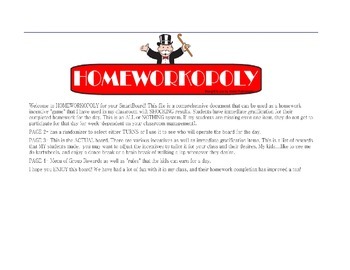
Homeworkopoly SmartBoard
This is a homework incentive for your SMARTboard. It has multiple pages with instructions as well as a student randomizer and serveral interactive components to the file. This file will allow you to begin your own HOMEWORKOPOLY game today with your class. You will see them striving to reach GROUP GOALS in the community "BANK" as well as encourage each other to complete all of their assignments for a chance to get in on the fun each day.
(Classroom management. All Grade Levels. Student Driven. S
Grades:
1st - 12th
Types:
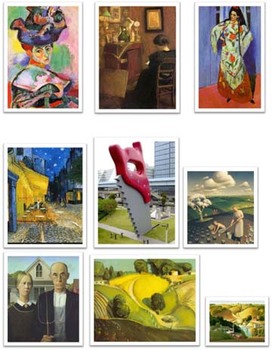
Art Smartboard Game/Lesson - Subject Matter (Portrait, Still Life & Landscape)
I use this smartboard file as a game and/or review to help students understand the concept of subject matter in art.
It has 3 categories:
1. Still Life
2. Portrait
3. Landscape
There are pictures of famous artists' art that they have to drag and place under the correct heading. Then they need to explain why they feel it should go there. Some are a little tricky but, it's perfect for helping students understand what to look for in a work of art.
Grades:
PreK - 12th, Staff

FRENCH LESSON: The Red Balloon (Smartboard)
After having viewed the film, students will enjoy these SB activites summarizing the film. Activities include: pop the balloon and matching in English, Story sequencing in French and a worksheet summary of the film with a wordbank in English. This was used in a 5th grade FLES class. THEME: FRIENDSHIP AND ANTI BULLYING. CLASSIC 1956 children's movie set in Paris.Recommended for grades Pre K-7.
Subjects:
Grades:
PreK - 7th
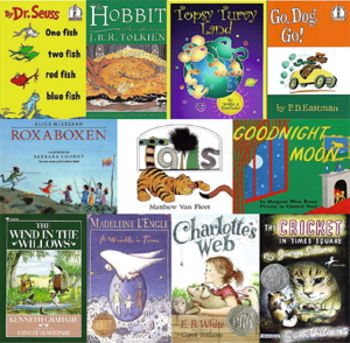
Art Smartboard - Purpose (Ceremonial, Narrative, Functional & Expressive)
This is a great way to review and have fun learning about 4 purposes that art has. Students have to drag and place the items under the category that it belongs and then explain why they think it goes there - the meaning of each purpose.
1. Ceremonial
2. Functional
3. Expressive
4. Narrative
Art work or photos of products that will allow students to categorize what purpose these things serve. Everything in art is created with a purpose ( a reason for making it).
Grades:
PreK - 12th, Staff
Types:
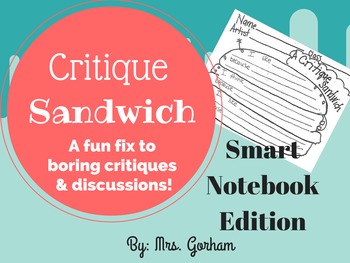
Critique Sandwich - Art Critique (Talk) for All Ages SmartNotebook File
Use this critique sandwich to critique art with students from first grade to college. This Smart Notebook file works with my critique sandwich handout and teaches students how to critique an artwork by giving them two compliments and one thing that needs work.This file includes the critique sandwich and a word wall and can be edited. I successfully use this with my first through 6th grade students. They critique then discuss their critique on another students artwork.Check out the critique san
Subjects:
Grades:
1st - 8th
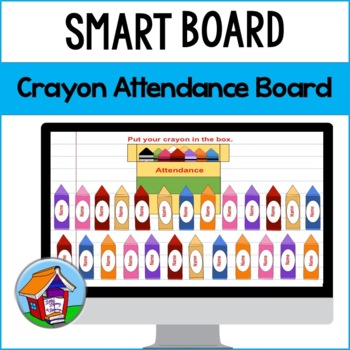
Crayon Attendance on the Smart Board™
This Smart Board™ attendance board works by having the students drag the crayon with their name to the crayon box. The crayons “disappear” when they reach the box. Leftover crayons indicate absentees. Great for back to school.Includes instructions on adding or deleting students, as well as resetting it for the next day.Could also coordinate with a book such as The Crayon Box That Talked or The Day the Crayons Quit.**This is a file designed for the SMART (brand) Smart Board (not Mimio, Promethean
Grades:
PreK - 2nd
Types:

Tic Tac Toe Smart Board Game
This is a template for a Tic Tac Toe game created in Notebook for Smart Board. It has 92 slides, 9 games to choose from, and needs 81 questions.
This is perfect for a unit review.
*There are NO questions/answers in this pack. This is just the template. If you are looking for a complete Tic Tac Toe game, look at my Custom Version. (I'll insert your 81 questions into the slides for you)
I created and have used this game for years. If you experience any glitches, please let me know so I can upg
Subjects:
Grades:
PreK - 12th, Higher Education
Types:
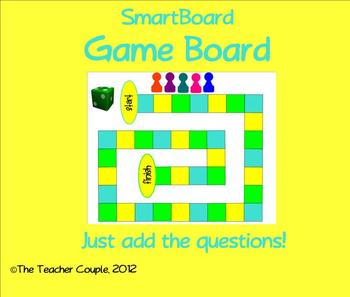
SmartBoard Game Board Template
Use this interactive game board for any content. Great for review! Divide the students into groups and have them advance around the game board with teacher or student-created questions.
Subjects:
Grades:
K - 12th
Types:

Halloween SMARTBoard Template Game
Use this Halloween SMARTBoard Template as a kooshball game, for asking students questions and review, or getting to know each other. It can be used for many classroom activities. There are 25 icons on the main page, each icon is linked and will take you to the question page. All you need to do is just add your text into the template. When you are on the question page, click on the Happy Halloween icon to take you back to the main page. This was made with Notebook 11. You will need to click the "
Subjects:
Grades:
PreK - 6th
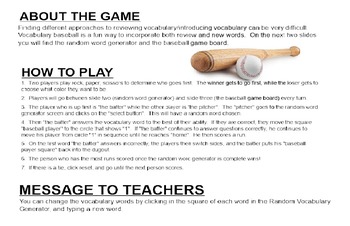
Vocabulary Practice Using Sports Games (SmartBoard Version)
Finding different approaches to reviewing vocabulary/introducing vocabulary can be very difficult. Vocabulary baseball is a fun way to incorporate both review and new words. On the next two slides you will find the random word generator and the baseball game board. This uses SmartBoard software and can be reformatted to meet any vocabulary for any grade! My kids loved playing these games and actually wanted to practice vocabulary!
Grades:
1st - 8th

FRENCH: LE BALLON ROUGE (SMARTBOARD)
After having viewed the film, students will enjoy these SB activites summarizing the film. Activities include: pop the balloon and matching in English, Story sequencing in French and a worksheet summarizing the film with a wordbank in English. This was used in a 5th grade FLES class. Recommended for grades 5-7.
I hope this product is useful to you and your students. Please view my other products and Terms of Use located at this link:
Urbino12 Store
Subjects:
Grades:
1st - 7th
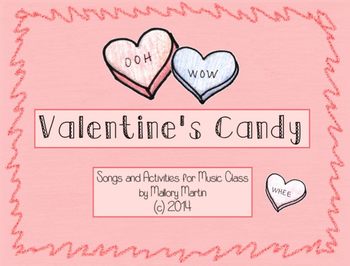
Valentine's Candy: 3 Songs and Activities for Elementary Music Class (SMART)
This Valentine's Day themed pack contains an original song, a folk song, and vocal exploration exercises for the elementary music classroom. Printable resources include a coloring page Valentine, blank cutout candy hearts, and a Venn diagram. Projectable resources include vocal exploration pathways, song lyrics, and music notation. A recording is included of the original song "Valentine's Candy." Suggested recordings (available online) for the American folk song "Love Somebody" are provided.
Subjects:
Grades:
PreK - 5th
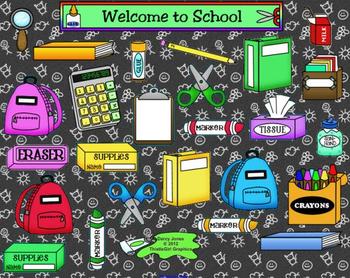
Back to School SMARTBoard Template Game
Use this Back-to-School SMARTBoard Template as a kooshball game or for asking students questions for review or getting to know each other. There are 25 icons on the main page, each icon is linked and will take you to the question page. All you need to do is just add your text into the template. When you are on the question page, click on the school supply icon to take you back to the main page. This was made with Notebook 11. You will need to click the "screen button" and then click on the "enti
Subjects:
Grades:
K - 5th
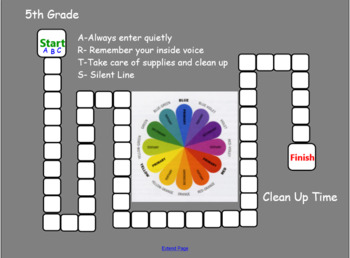
Class Gameboard
This behavior resource uses SMART Notebook software to keep track of your Art specialties classes at the elementary level. Use this with P.E. or Music as well. The number of behaviors displayed during class equals the number of spaces that class moves on the gameboard. The finish line can be any reward you see fit, but an extra recess is always super fun and easy!
Subjects:
Grades:
K - 6th
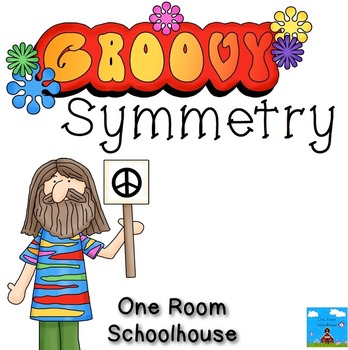
Groovy Symmetry
This is an arts integrated lesson that teaches symmetry in plane shapes. Students also learn about Kandinsky and his art. The students will also create an original piece of art and determine the symmetry in their own artwork. This file includes 12 slides for the lesson plus 3 additional pages that can be printed for a quick assessment and rubric for the artwork.Common Core Standards:4.G.3. Recognize a line of symmetry for a two-dimensional figure as a line across the figure such that the figu
Subjects:
Grades:
1st - 4th
Types:
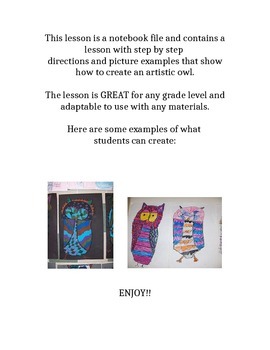
Artistic OWLS
Students will have a blast creating these colorful owls. This notebook presentation focuses on pattern, color, and line but allows the teacher to adapt the lesson to fit any materials available. This is great for any grade level, any time of the year. This lesson is a favorite among my students and soon will be a favorite of yours! Included, you get a notebook presentation with step by step directions, work examples, and a list of suggested material. You also get a set of objectives that will al
Subjects:
Grades:
PreK - 12th

"Don't Get Skunked" Review Game (SMART Technology)
This is EASY to use with SMARTBoard and students LOVE it! Create two (or more) teams, ask a review question, put the game board on the screen, and if the student answers correctly they get to throw a kooshball at the board to see how many points their team gets. It may be 0, 10, 100, or more...but you don't want to get skunked! If you land on a skunk, all of your team's points get cleared. When I hand the student the kooshball, the other students say..."Don't get Skunked". The students beg
Subjects:
Grades:
K - 12th
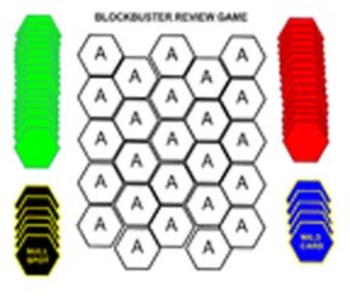
Blockbusters!
Blockbusters review game
A really great way to incorporate your Smart Board into your classroom is through the use of review games. I often base my review activities on obscure game shows. This activity is based on Blockbusters which aired on NBC (intermittently) from 1982-1987 and then on GSN for several years in syndication.
I have used this in a wide variety of classes and always find that students enjoy it, get a thorough review of key terms you want them to know and perform better on qu
Subjects:
Grades:
PreK - 11th, Higher Education
Types:
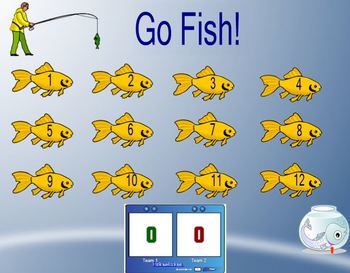
Go Fish customizable smartboard review game
Easily add your own questions and answers to create a fun, interactive review game for any grade or subject. Have teams alternate answering questions verbally or on whiteboards. If they get it right, add a point to that team. They then tap on another fish to select the next question for the opposite team. Move the fishbowl over questions that have been used if you don't want to repeat questions.
Grades:
1st - 12th, Adult Education, Staff
Types:

Elements of ART Pop Quiz
This product is a pop quiz that you can do individually or as a group. Using this tool, you can quiz student knowledge of the elements of art.
This quiz is 5 pages of popular artworks and a list of the elements of art. Students are asked to match the elements with each picture. Learning and assessment occurs in the discussion of the reasons for their choice.
Subjects:
Grades:
PreK - 12th, Higher Education, Adult Education, Staff

Smart Board Attendance All Months and themes
Attendance Icons for September-June and some fun extras (ex. picture day, beach day, anti bullying week, etc.). Students slide their icon into the center to show that they are "here" that day. Teachers can visually see at a glance who is absent.
Instructions on how to "clone" icons for all students are included.
Subjects:
Grades:
K - 6th

The Little Orange House - Halloween Story Activity
This is a Halloween story activity for the SMART board. As you read through the story, fold and cut a piece of orange paper, just like the witch in the story does. At the end of the story, open up the paper to look inside the witch's house. The paper ends up being cut to look like a jack-o-lantern. Very cute! For children a little bit older, the children can each fold and cut their own piece of paper while reading the story.
Subjects:
Grades:
PreK - 3rd
Types:
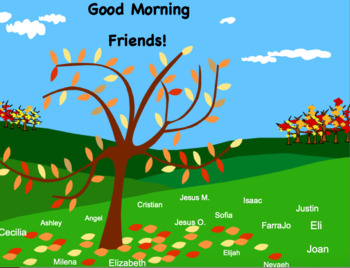
FALL SmartBoard Attendance
You can add in your students names in replace of the given names, when child touches their name it swipes away. This helps you with attendance and shows you who is at school and who is not. EDITABLE *******
Subjects:
Grades:
PreK - 12th
Types:
Also included in: Fall Attendance Themes for SmartBoard
Showing 1-24 of 54 results









