36 results
1st grade study skills other (art) resources for SMART Notebook
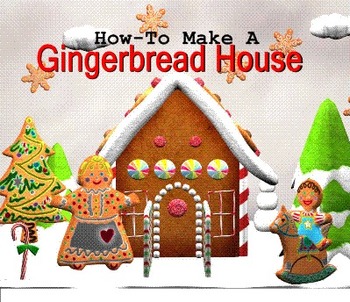
SMARTboard: How To Make Gingerbread Houses!
This is an 11 slide SmartBoard Lesson on How To Make Gingerbread Houses with milk cartons. This is done every year in the 1st grade at my school and this is to be shown to the students before their parents arrive, and the various forms of overview pages are to be left on the smartboard to help guide the parents to assisting their children in making Gingerbread houses!
Often, we'll assign different materials to each student, plus one can of frosting per child. Then we take all the materials and
Grades:
PreK - 5th
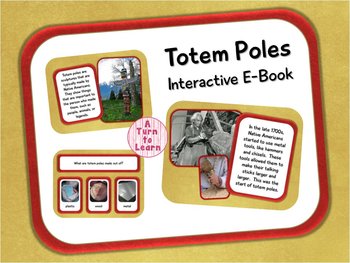
Totem Poles Interactive E-Book for Smartboard
This interactive e-book for Smart Notebook which has informational text about totem poles, and also focuses on comprehension by asking various questions throughout the story! When students get the answer to a question right, it cheers for them!
The content of this is aligned with the Core Knowledge curriculum for Kindergarten, which encourages teaching about various sculptures, including Totem Poles. The topic is so interesting, but it is a challenge to find non-fiction texts that really fo
Subjects:
Grades:
K - 3rd
Types:
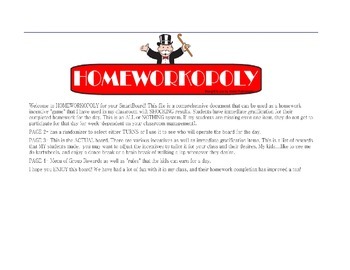
Homeworkopoly SmartBoard
This is a homework incentive for your SMARTboard. It has multiple pages with instructions as well as a student randomizer and serveral interactive components to the file. This file will allow you to begin your own HOMEWORKOPOLY game today with your class. You will see them striving to reach GROUP GOALS in the community "BANK" as well as encourage each other to complete all of their assignments for a chance to get in on the fun each day.
(Classroom management. All Grade Levels. Student Driven. S
Grades:
1st - 12th
Types:
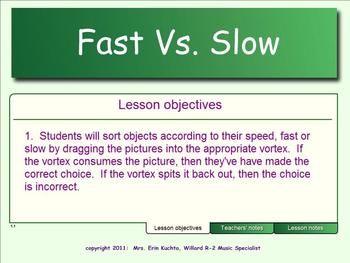
Fast vs. Slow Sorting/Classifying Activity - SMARTBOARD/NOTEBOOK EDITION
A Smart Board activity where students sort sounds according to fast and slow.
Come follow and/or subscribe to my blog at.... Mrs. Kuchta's Corner, An Elementary Music Wonderland!
Check out and “like” my FACEBOOK page too at… FACEBOOK PAGE - Mrs. Kuchta's Corner Elementary Music Wonderland
This work is licensed under a Creative Commons Attribution 3.0 Unported License.
Subjects:
Grades:
PreK - 1st
Types:

Halloween Squares Smart Notebook Game Template
You and your students will love this Halloween Squares game template for Smartboard.
Use this for any grade level. Use for review of any subject. Just type in your questions, and answers, save as a new file, and your students are ready to play.
This file comes with a title page, directions, the main game board, and nine question and answer page templates. Enjoy!
THIS IS A SMART NOTEBOOK FILE. YOU MUST HAVE SMART NOTEBOOK INSTALLED ON YOUR COMPUTER TO OPEN AND USE THE FILE!
Be sure to foll
Subjects:
Grades:
PreK - 12th, Higher Education, Adult Education, Staff

Tic Tac Toe Smart Board Game
This is a template for a Tic Tac Toe game created in Notebook for Smart Board. It has 92 slides, 9 games to choose from, and needs 81 questions.
This is perfect for a unit review.
*There are NO questions/answers in this pack. This is just the template. If you are looking for a complete Tic Tac Toe game, look at my Custom Version. (I'll insert your 81 questions into the slides for you)
I created and have used this game for years. If you experience any glitches, please let me know so I can upg
Subjects:
Grades:
PreK - 12th, Higher Education
Types:
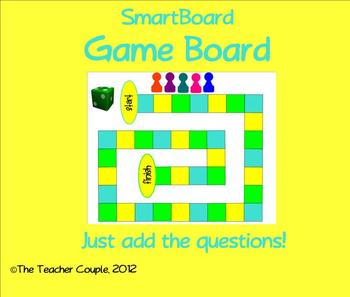
SmartBoard Game Board Template
Use this interactive game board for any content. Great for review! Divide the students into groups and have them advance around the game board with teacher or student-created questions.
Subjects:
Grades:
K - 12th
Types:

Halloween SMARTBoard Template Game
Use this Halloween SMARTBoard Template as a kooshball game, for asking students questions and review, or getting to know each other. It can be used for many classroom activities. There are 25 icons on the main page, each icon is linked and will take you to the question page. All you need to do is just add your text into the template. When you are on the question page, click on the Happy Halloween icon to take you back to the main page. This was made with Notebook 11. You will need to click the "
Subjects:
Grades:
PreK - 6th
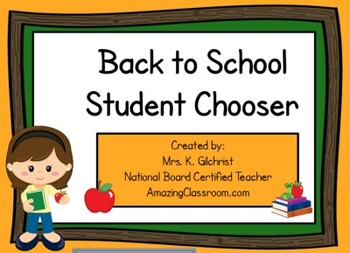
Back to School Student Name Picker - Smart Notebook File
Do you feel like you call on the same students all of the time! As teachers, we try to be fair, but some kids always want to participate, and other kids don't. Stop that problem with this random student chooser.
Use a koosh ball, or have students come to the board to click an apple and reveal a student's name!
Easily add your students to make this Notebook file for your classroom. Directions are included on the 2nd page of this flipchart that shows you how to easily do this.
This is a Smar
Subjects:
Grades:
PreK - 8th
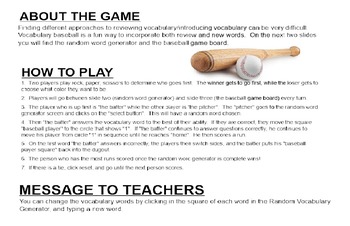
Vocabulary Practice Using Sports Games (SmartBoard Version)
Finding different approaches to reviewing vocabulary/introducing vocabulary can be very difficult. Vocabulary baseball is a fun way to incorporate both review and new words. On the next two slides you will find the random word generator and the baseball game board. This uses SmartBoard software and can be reformatted to meet any vocabulary for any grade! My kids loved playing these games and actually wanted to practice vocabulary!
Grades:
1st - 8th

Instrumental Four Corners
This SMART notebook game includes pictures of instruments from all four families. Students will be active and engaged while recognizing instruments within each family. Students will be so sad when the game has to end! This activity can be used as review or assessment.
Subjects:
Grades:
K - 6th
Types:
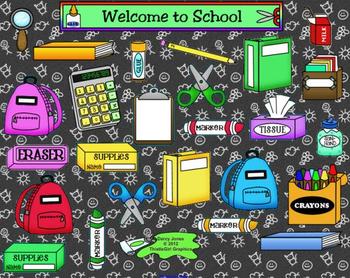
Back to School SMARTBoard Template Game
Use this Back-to-School SMARTBoard Template as a kooshball game or for asking students questions for review or getting to know each other. There are 25 icons on the main page, each icon is linked and will take you to the question page. All you need to do is just add your text into the template. When you are on the question page, click on the school supply icon to take you back to the main page. This was made with Notebook 11. You will need to click the "screen button" and then click on the "enti
Subjects:
Grades:
K - 5th

"Don't Get Skunked" Review Game (SMART Technology)
This is EASY to use with SMARTBoard and students LOVE it! Create two (or more) teams, ask a review question, put the game board on the screen, and if the student answers correctly they get to throw a kooshball at the board to see how many points their team gets. It may be 0, 10, 100, or more...but you don't want to get skunked! If you land on a skunk, all of your team's points get cleared. When I hand the student the kooshball, the other students say..."Don't get Skunked". The students beg
Subjects:
Grades:
K - 12th
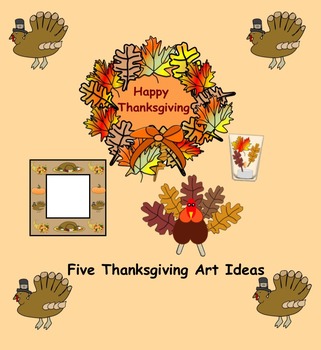
Smartboard: Thanksgiving Craft Ideas
This is a Smart Notebook 11 file. You must have Smart Notebook software to download this product.
The file consists of 5 pages with a Thanksgiving Craft idea on each page. These activities are suited for primary students.
Subjects:
Grades:
1st - 2nd
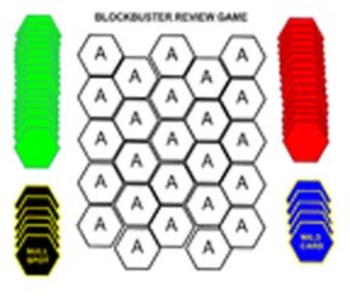
Blockbusters!
Blockbusters review game
A really great way to incorporate your Smart Board into your classroom is through the use of review games. I often base my review activities on obscure game shows. This activity is based on Blockbusters which aired on NBC (intermittently) from 1982-1987 and then on GSN for several years in syndication.
I have used this in a wide variety of classes and always find that students enjoy it, get a thorough review of key terms you want them to know and perform better on qu
Subjects:
Grades:
PreK - 11th, Higher Education
Types:
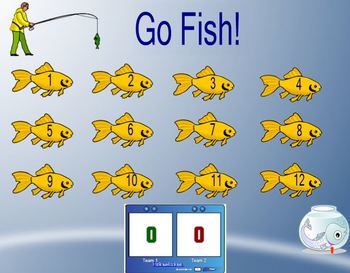
Go Fish customizable smartboard review game
Easily add your own questions and answers to create a fun, interactive review game for any grade or subject. Have teams alternate answering questions verbally or on whiteboards. If they get it right, add a point to that team. They then tap on another fish to select the next question for the opposite team. Move the fishbowl over questions that have been used if you don't want to repeat questions.
Grades:
1st - 12th, Adult Education, Staff
Types:

Fish Attendance
Use this really fun fish attendance in your classroom if your classroom theme deals with fish. Your students will get familiar with your Smart Board as well as be responsible for signing in for that day.
Subjects:
Grades:
PreK - 5th
Types:

Fish Attendance
Use this really fun fish attendance in your classroom if your classroom theme deals with fish. Your students will get familiar with your Smart Board as well as be responsible for signing in for that day.
Subjects:
Grades:
PreK - 5th
Types:
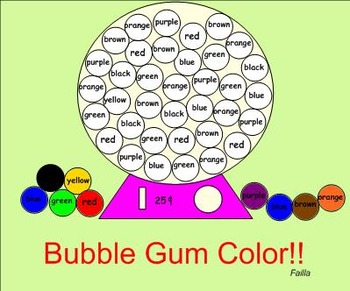
Bubble Gum Color
A Smart board activity that is sweet! As you can see there is a giant Bubble gum machine filled with bubble gum. The students can take turns looking for the color name and coloring the bubble gum ball. Then the student is given the opportunity to sort out how many of what color was in the machine. an additional activity is offered.
Have fun with colors and numbers!
Subjects:
Grades:
K - 1st

The First Thanksgiving
This Smartboard goes along with my Thanksgiving Bracelet Write Up (so make sure to purchase both).
This was such a great activity/lesson for my PreK students. A lot of my students had NEVER heard the story of the first thanksgiving. We did this over the course of a week and we did one bracelet color each day.
Subjects:
Grades:
PreK - 2nd

Mathketball
Game master template. I use it for math, but can be used for any subject. You put in the questions you want to review on the slides. Click on the basketball links to get to a slide and then click on the basketball link on individual slides to bring back court. Kids love it!
Subjects:
Grades:
1st - 8th
Types:
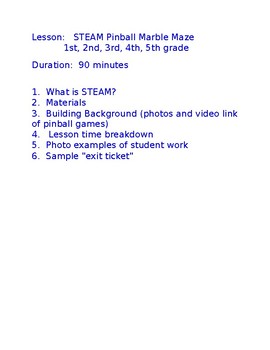
STEAM- Pinball Marble Maze
S.T.E.A.M. activity for grades 1-6. Students use simple materials and the inspiration of the classic pinball machine to create a marble maze.
Subjects:
Grades:
1st - 6th
Types:
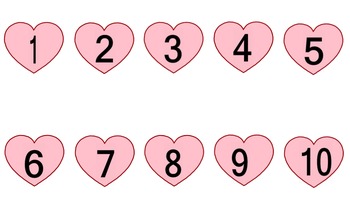
Review Game (Editable)
SmartNotebook file for a Valentine Themed Review (Jeopardy-Like) Game
Grades:
K - 6th
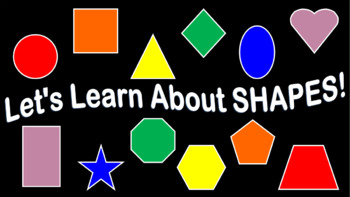
LET'S LEARN ABOUT SHAPES!
This is an interactive program - you start with your choice of 8 general Shape Songs, then move on to specific ones - Circle, Square, Triangle, Rhombus (Diamond), Oval, Heart, Rectangle, Star, and a few more Polygons. Each individual shape has a slide where you can choose song videos to watch about that shape (some were very hard to find!), and also practice writing the shape word. Each shape slide has a link to go back to the "main menu" where you can jump forward to individual slides where the
Subjects:
Grades:
PreK - 2nd
Types:
Showing 1-24 of 36 results









