186 results
High school instructional technology poster pdfs
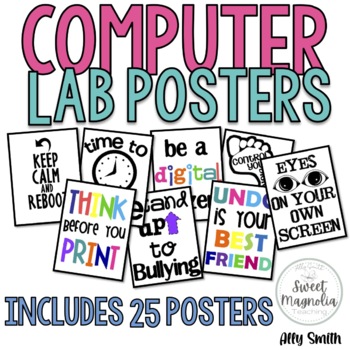
Computer Lab Poster Pack- Decorations
This file contains 25 posters for the computer lab.1. Undo is your best friend2. Time to save (black)3. Time to save (color)4. Don't forget to save5. Oh, the places you'll go, Oh, the things you'll see with technology6. Do you have mouse control?7. Keep calm and click undo8. Keep calm and reboot9. Keep calm and restart10. THINK Poster11. There's no place like home row12. Save and save often13. control your digital footprint14. Technology gives the quietest student a voice15. Be a digital citizen
Grades:
1st - 12th
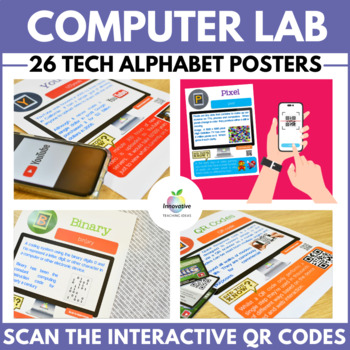
STEM Bulletin Board Posters | STEAM | Computer Science | Digital Technologies
Make your classroom ⭐shine in 2024 with these INTERACTIVE STEM alphabet posters. With sharp graphics, a STEM glossary of terms, and a chance to use a smartphone in class – what kid would say no? This high-resolution poster set goes beyond typical wall decorations and will make you the coolest teacher in town.HOW TO USE:You’ll get 26 A-Z posters full of critical concepts related to computing, technology, and STEM. Look closer, and you’ll notice the QR codes. Scan one on your phone or iPad, and yo
Grades:
2nd - 9th

Technology Essential Questions Posters
28 Essential Questions- one for each sub-standard of the International Society for Technology Education Standards for Students. Ideal for helping to inspire technology-infused project based learning in your classroom. As of 7/16/16 these have been fully updated for the 2016 ISTE Standards for Students.
(Read this blog post for how I use these in my classroom). The best part about these essential questions is that they can be used with any subject area and any age level (you might have to defin
Grades:
K - 12th

Snap Circuits Resource - Handout of Symbols and Functions
This printable handout was designed for use with the Snap Circuits Model SC-100R Kit. It contains illustrations of the symbols of various electrical components, along with the designated part name and function. It would be very helpful for students to have on-hand while working with their Snap Circuits Kits. You can also print this out and hang it up as a poster. Please leave a review if you download this product!
Grades:
K - 12th
Types:
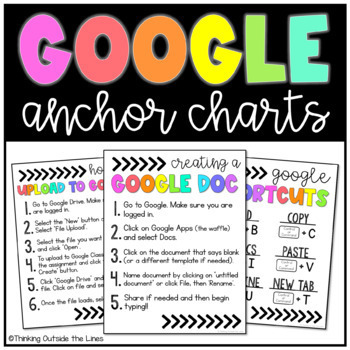
Google Anchor Charts
These Google How-To Anchor Charts are a great resource for students to utilize while in class, online, or both! These Google posters are also great for staff to use as a resource!This product includes 8 PDF posters (8.5 x 11 in):Creating a Google DocFormatting Google DocsGoogle ShortcutsMaking Google SlidesHow to Upload to GoogleHow to Use Email (Gmail)How to Use Google MeetGet to Know Google Classroom*More posters may be added in the future based on suggestions from customers/peers!This product
Grades:
2nd - 9th, Staff
Types:
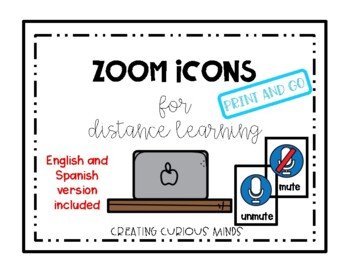
Zoom Icons for Distance Learning
Easy Peasy print and go cards for Zoom. These visual cards will allow you to help manage your Zoom meetings with your students so they can easily follow along with your step by step directions.English and Spanish versions included!This is great for EL and visual learners.Icons included are:Video, no video, snack time, pin video, leave, speaker view, gallery view, mute, un-mute, raise hand, chat, polling, leave breakout room, 3 dots, reactions, and participants.
Grades:
PreK - 12th, Higher Education, Adult Education, Staff
Types:

Computer Teacher's Starter Kit Technology Computer Lab Bundle K-12
Everything you need to get your K-12 Computer-Technology Lab ready! Whether you are a new teacher or have been teaching for years these Computer Lab resources are the BASICS for your Computer Lab resource library.The Computer Teacher's Starter Kit Includes: Computer Objectives and Standards for Student activities 100% EDITABLE Grading Rubrics for Google Docs/Microsoft Word documents, Google Sheets/Excel spreadsheets, Google Slides/PowerPoint presentations, computer class rubric for grades K-3Stu
Grades:
K - 12th

TECHNOLOGY Coloring Page | COMPUTER Science | STEAM Project Binder Cover
Students will love this notebook cover coloring page for their COMPUTER SCIENCE or STEAM notebooks!They will enjoy being able to color and personalize their science journals with any style they want. A blank space is provided in the middle of the science notebook cover for you to add your personal info or subject. Use it as a divider for your students' journals, a coloring page, or as a label for your centers!This science notebook cover coloring page is an instant download for you to edit and pr
Grades:
K - 12th
Types:
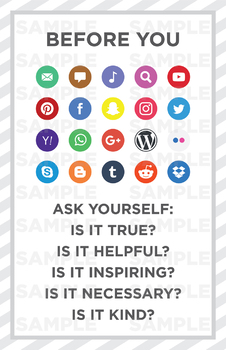
Computer Lab Sign, Computer Poster, THINK Poster, Social Media Poster
This is a sign to post in the computer lab for both elementary and high school students. It encourages students to think before they act during their time on the computer, tablets, and other devices. Before you email, chat, search, YouTube, Facebook, Twitter, Pinterest, Yahoo, Tumblr, etc., ask yourself:Is it true?Is it helpful?Is it inspiring?Is it necessary?Is it kind?When you purchase this listing, you will instantly receive a high quality PDF DIGITAL FILE download. The first page of the PDF
Grades:
6th - 12th
Types:
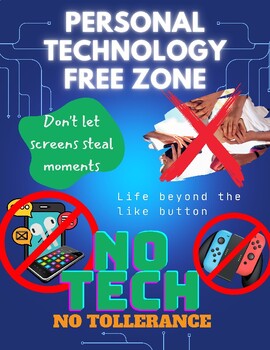
NO-TECH (personal use) Posters for schools and classrooms
Modern NO-TECH (personal use) posters for generic middle schools and high schools. Posters are provided in English and Spanish with correct and accurate translation of text.The colors on the poster are customizable to match school colors at the buyer's request!
Grades:
3rd - 12th
Also included in: Anti-bullying/drug free/no tech Posters for schools and classrooms
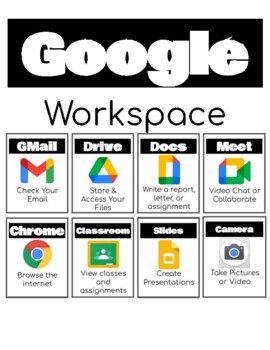
**New Google Workspace Posters - Computer Technology Class Display
Shows the New Google Workspace! Posters are given as full sheets to print one on each page and in a large group display of all the new icons of Google. Great to use in schools where students are using Chromebooks or Google Classroom as their virtual operating classroom.
Grades:
K - 12th, Higher Education, Adult Education, Staff
Types:
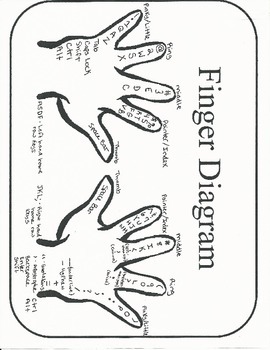
Keyboarding- Finger Diagram
Keyboarding- Finger Diagram
This is a great visual aid to help students familiarize themselves with what finger strikes each key on the keyboard. Students can use this as a reference. It can be printed out on colored paper to make it easier for students to locate.
*Please see our store for a fun coloring in the keyboard assignment- (Keyboarding- Coloring in the Keyboard) that you can use this finger diagram with.*
https://www.teacherspayteachers.com/Product/Keyboarding-Typing-Coloring-in-the-K
Grades:
5th - 12th, Higher Education, Adult Education
Types:

Set of Educational Posters, Classroom Decor,Inquiry-Based Learning Poster
Introducing our captivating Set of Educational Posters designed to ignite the spirit of inquiry-based learning! Whether you're a dedicated homeschooling parent, an enthusiastic teacher, or simply passionate about fostering a love for learning, these posters are the perfect addition to your educational toolkit. Engage Minds with Inquiry-Based Learning:Inspire curiosity and critical thinking with our thoughtfully crafted posters that encourage students to ask questions, explore possibilities, and
Grades:
PreK - 9th
Types:
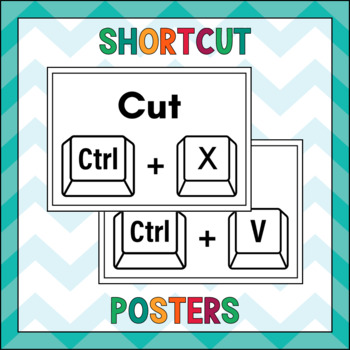
Computer Skills - Keyboard Shortcuts Class Posters - Room Decor
Computer Skills - Keyboard Shortcuts Class Posters - Room DecorYou'll get 10 posters that you can use for class activities or as room decor. Students will be able to easily practise keyboard shortcuts while having fun!It'll be a useful resource during your class that will boost your teaching efficiency!------------------------------------------------------------------------------------------------------Thank you for stopping by!You can contact me with questions about this product. Thank you for
Grades:
1st - 12th
Types:
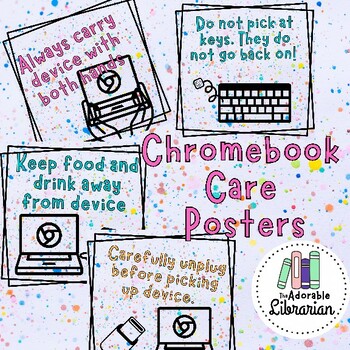
Chromebook Rules Expectations Care Posters
Chromebook Care Posters. Great for bulletin boards and teaching kids proper Chromebook care.
Subjects:
Grades:
PreK - 12th
Types:

Technology Rules - Taking Care of Our Technology! Poster Set
Hello and welcome to my TPT store!This purchase is for a set of posters featuring technology rules. These rules apply to computers, laptops, iPads, iPods, and any device you might have! Rules include:Keep your information (username/password) to yourself.Keep your device charged.Keep food & drinks away from your devices.Stay on approved apps & websites.Only touch your device with clean & dry hands.Be a super digital citizen!Walk while holding your device.Touch the mouse and keyboard g
Grades:
K - 12th
Types:
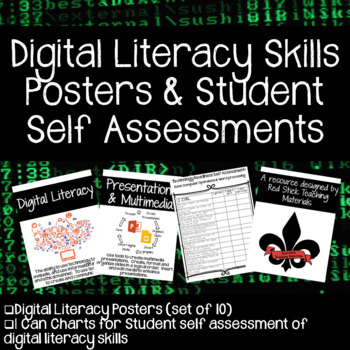
Digital Literacy Posters and Student Self Assessment Pages
This set of 10 Digital Literacy Posters contain simple design and graphics so you can display a definition of digital literacy as well as 9 key digital literacy skills needed by students.
Basic Computer Operations
Word Processing
Spreadsheets
Presentations & Multimedia Tools
Mathematical Applications
Acceptable Use and Online Safety
Plagiarism
Research and Information Gathering
Communication and Collaboration
In addition to the classroom posters this set contains 6 pages of students self a
Grades:
5th - 12th, Staff
Types:
Also included in: Digital Citizenship, Ditigal Literacy, and Technology Activities Bundle

Basic Computer Task Icons/Keyboard Shortcuts
Use these posters in a computer station or bulletin board to remind students of basic computer task icons. Selected shortcuts/icons are the most commonly used in universal word and presentation software.
Try removing posters after posting in an viewable area and use to review each icon's task.
Grades:
1st - 12th, Adult Education, Staff
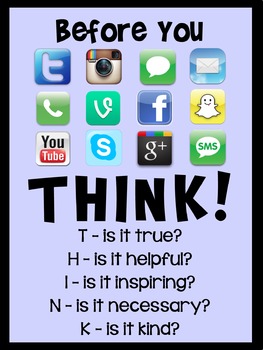
'Think Before You Post' Classroom Poster
This is a poster I created for both my middle and elementary school computer labs. The poster features all the most popular apps and social sites/tools to date (2013). It is a great way to get kids thinking about digital citizenship and to stop bullying before it begins! This poster is offered in multiple colors - see my store for other options!If you have a color request that is not featured, message me and I will be happy to create one to match your color scheme!
Grades:
4th - 12th
Also included in: THINK Before You Post - Colored Poster Bundle

Makerspace Equipment Mini Poster Pack: 3D printer, lasercutter, CNC, VR
Do you teach in a Makerspace, but want to educate others about all of the possibilities of the unique equipment at your disposal? Look no further than this Makerspace Equipment Mini Poster Pack!Your digital download includes 6 8.5 x 11 inch flattened .pdf files, each detailing information on the following makerspace equipment: 3d printer, lasercutter, handheld CNC machine, and VR technology. I've also included a mini-poster detailing 3d printer calibration.These posters are great to include in a
Grades:
K - 12th
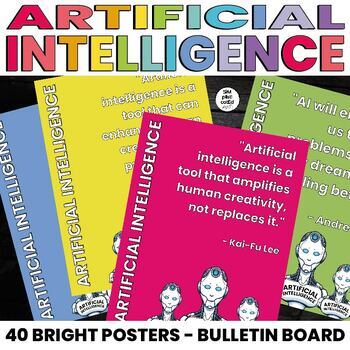
Artificial Intelligence Inspirational Quotes | Posters | Bulletin Board | BRIGHT
Artificial Intelligence Inspirational Quotes | Posters | Bulletin Board | BRIGHT is all about nurturing ethical AI practices in everyday experiences. Perfect for classrooms and hallways, it's your year-round AI inspiration, sparking ideas for both teachers and students to dive into AI challenges that make ethical engagement a breeze. This posters can be used as a bulletin board or as decor for your classroom or school on any month! NOTE: THIS IS THE BRIGHT VERSION OF THIS BULLETIN BOARD THAT CAN
Grades:
6th - 10th
Types:
Also included in: Artificial Intelligence Bulletin Board | Posters | Decor | BRIGHT BUNDLE

MYP Science & Design Command Terms and How to Get Top Scores!
MYP Science & Design Command Terms and How to Get Top Scores!Here is a must have resource for every MYP science classroom! It explains the hierarchal nature of command terms in a user friendly / simple example that all students and parents can understand. MYP answers can be correct but may get a low, medium, or high mark based on the command terms found in the rubric for that question / answer. This is one of my posters that I refer to many times through out the year. Enjoy!
Subjects:
Grades:
6th - 10th
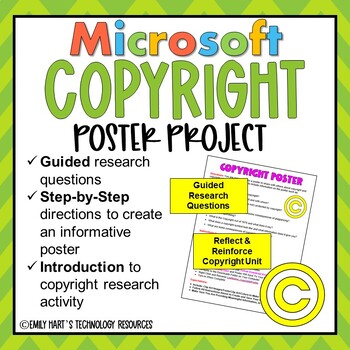
COPYRIGHT: Design a Digital Poster All About Copyright Laws, Infringement, Rules
Reinforce Copyright with Middle and High School Students:Teachers must set up the assignment on the website Poster My WallStudents will be given specific instructions on how to create a 8.5 x 11 flyer all about copyrightThey are given a list of items that they must include on their poster.This is a perfect reinforcement project after teaching copyright.File type will be a zipped folder with pdf digital copy of instructions for students AND examples provided!For a beginning copyright lesson pleas
Grades:
4th - 12th
Types:
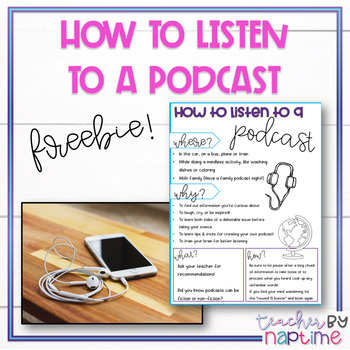
Podcasting Anchor Chart or Notebook Printable FREEBIE!
This anchor chart is perfect for helping kids figure out the most effective way to listen to a podcast. Oftentimes, kids will find themselves distracted, drifting off, or confused during a podcast. This chart helps by introducing them to the genre of podcasting while giving tips & tricks for how to keep yourself focused and engaged in the podcast.If you like this freebie chart, please also check out my complete unit on podcasting from start to finish!Students will start with a mini-unit on l
Grades:
2nd - 12th
Types:
Also included in: Podcasting with Kids Starter Pack
Showing 1-24 of 186 results

