449 results
High school computer science poster pdfs
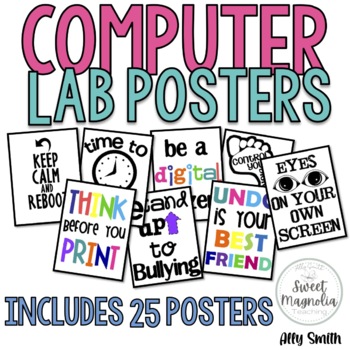
Computer Lab Poster Pack- Decorations
This file contains 25 posters for the computer lab.1. Undo is your best friend2. Time to save (black)3. Time to save (color)4. Don't forget to save5. Oh, the places you'll go, Oh, the things you'll see with technology6. Do you have mouse control?7. Keep calm and click undo8. Keep calm and reboot9. Keep calm and restart10. THINK Poster11. There's no place like home row12. Save and save often13. control your digital footprint14. Technology gives the quietest student a voice15. Be a digital citizen
Grades:
1st - 12th
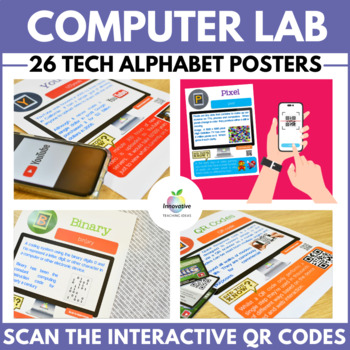
STEM Bulletin Board Posters | STEAM | Computer Science | Digital Technologies
Make your classroom ⭐shine in 2024 with these INTERACTIVE STEM alphabet posters. With sharp graphics, a STEM glossary of terms, and a chance to use a smartphone in class – what kid would say no? This high-resolution poster set goes beyond typical wall decorations and will make you the coolest teacher in town.HOW TO USE:You’ll get 26 A-Z posters full of critical concepts related to computing, technology, and STEM. Look closer, and you’ll notice the QR codes. Scan one on your phone or iPad, and yo
Grades:
2nd - 9th

Technology Essential Questions Posters
28 Essential Questions- one for each sub-standard of the International Society for Technology Education Standards for Students. Ideal for helping to inspire technology-infused project based learning in your classroom. As of 7/16/16 these have been fully updated for the 2016 ISTE Standards for Students.
(Read this blog post for how I use these in my classroom). The best part about these essential questions is that they can be used with any subject area and any age level (you might have to defin
Grades:
K - 12th

Snap Circuits Resource - Handout of Symbols and Functions
This printable handout was designed for use with the Snap Circuits Model SC-100R Kit. It contains illustrations of the symbols of various electrical components, along with the designated part name and function. It would be very helpful for students to have on-hand while working with their Snap Circuits Kits. You can also print this out and hang it up as a poster. Please leave a review if you download this product!
Grades:
K - 12th
Types:
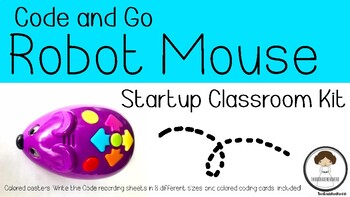
Code & Go Robot Mouse Classroom Kit
Using the Code & Go Robot Mouse in your classroom? Use this resource for a quick and easy way to introduce your new "classroom pet" to your students! The Code & Go Classroom Kit includes:Code & Go Robot Mouse direction posterClassroom Quick Tips posterClassroom user guide8 different Write the Code student response sheets5 in. Printable Coding CardsBe sure to like and follow ThirdGradeNerdHerd on TPT and Instagram for new Code and Go Robot resources that integrate with math, science,
Grades:
PreK - 12th
Types:
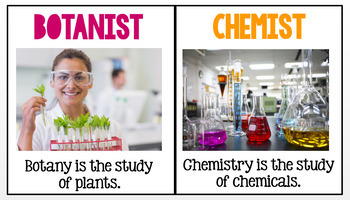
Types of Scientists
Types of Scientists with real life pictures! Students LOVE seeing what different scientists look like in real life and the environment in which they work. I use these as science posters and can be used as stations, early finisher work, or homework projects. Students can reference these sheets as a starting point in researching more on what types of scientists they might enjoy perusing in the future. Scientists Included: agronomist, archaeologist, astronomer, biologist, botanist, chemist, ecologi
Grades:
2nd - 10th
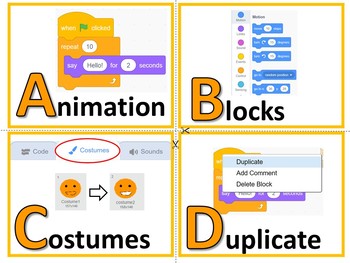
Scratch Coding Keywords (A-Z) | Computer Lab Classroom Decor
This classroom decor set is perfect for any computer lab. Introduce Scratch coding keywords associated with the alphabet, by displaying them on your bulletin boards. This will liven up any computer lab!Scratch 3.0 is accessible from here:https://scratch.mit.edu/projects/editor/?tip_bar=home#editor❁❁ Click Here to Follow MeYou may also be interested in:Giant Computer Lab Decor for Google Sheets™ Keywords (Lift & Learn Flaps)Giant Computer Lab Decor for Google Sheets™ KeywordsComputer Lab Deco
Grades:
PreK - 12th, Staff

Computer Science Vocabulary
These 27 Computer Science vocabulary cards include the following words and definitions:HardwareMonitorMouseKeyboardPrinterSoftwareComputer ScienceDigital FootprintCyberbullyDigital CitizenCodeAlgorithmComputer ProgramBugDebugSequencingLoopsEventsAnimationSpriteDialogueGifTransparentUploadDownloadConverterDuplicate
Subjects:
Grades:
PreK - 12th
Types:
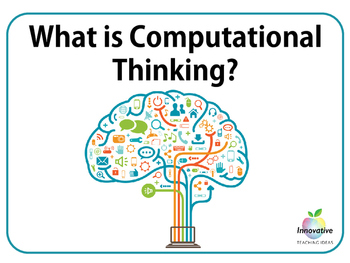
Computational Thinking Posters | STEM | Critical Thinking | Digital Technologies
This 6-PART poster series looks fantastic and clearly defines what COMPUTATIONAL THINKING is and HOW TO PERFORM this creative PROBLEM-SOLVING STRATEGY in all curriculum areas.Computational thinking is an essential critical thinking skill for the modern world.Computational Thinking is a logical approach to problem-solving. It can be applied to ANY problem, task or system. It has four parts that identify problems and formulates solutions. Computational Thinking can be applied with or without a c
Grades:
K - 11th
Types:
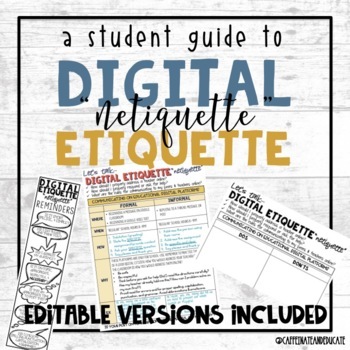
Digital Etiquette: A Student Guide
Need a simple way to teach/review digital etiquette to students? This focuses on digital etiquette when communicating on school-based platforms, ex: Google Classroom.When downloaded, a PDF will take you to the Google Slides presentation. From there, you can edit, delete, duplicate slides as necessary to meet your students' needs! I've also included directions on how to share this with students and parents via email or with students on Google Classroom. Questions covered:How should I properly add
Grades:
3rd - 12th
Types:
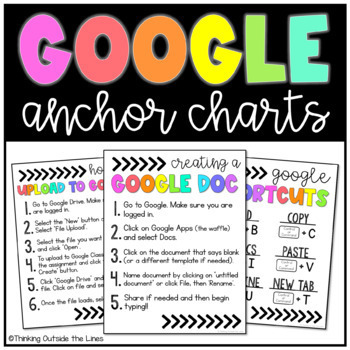
Google Anchor Charts
These Google How-To Anchor Charts are a great resource for students to utilize while in class, online, or both! These Google posters are also great for staff to use as a resource!This product includes 8 PDF posters (8.5 x 11 in):Creating a Google DocFormatting Google DocsGoogle ShortcutsMaking Google SlidesHow to Upload to GoogleHow to Use Email (Gmail)How to Use Google MeetGet to Know Google Classroom*More posters may be added in the future based on suggestions from customers/peers!This product
Grades:
2nd - 9th, Staff
Types:
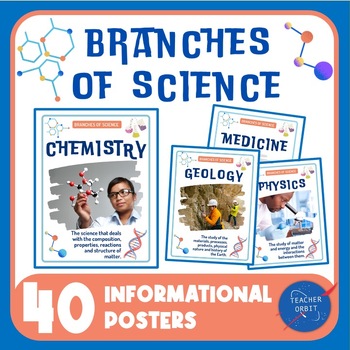
Branches of Science Posters | Classroom Decor STEM Bulletin Board
This informational poster pack includes 40 Branches of Science posters. These posters display a variety of disciplines in the Natural Sciences, Social Sciences and Formal Sciences. It's a great way to inspire and teach students about different science fields, and potential opportunities to study advanced sciences in high school, college and future careers. Includes 40 8.5 x 11" Color posters (print in gray scale for b&w printing) showing a related picture and short description. Posters look
Grades:
4th - 12th, Higher Education, Adult Education
Types:
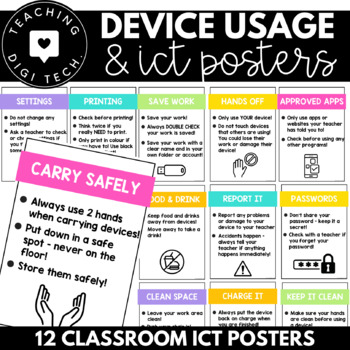
Computer Lab Rules Posters | Technology Posters | iPad Rules | Laptop Rules
This computer lab rules poster set and device rules poster set is the perfect addition to your ICT room. This tech poster set covers all the different aspects of device usage and best practice in regards to handing technology and ICT. Posters include topics such as; keeping passwords a secret, not touching other peoples devices, keeping your hands clean, only using approved apps and more! This device rules and technology poster set is the perfect addition to your elementary computer lab!Black an
Subjects:
Grades:
1st - 12th
Types:
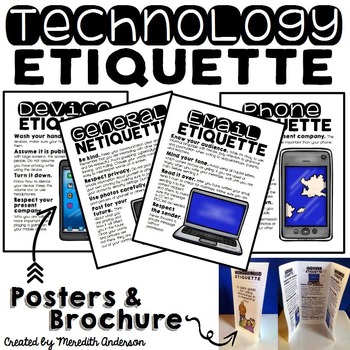
Technology Etiquette Netiquette Email and Cell Phone Reminders
Technology etiquette posters, brochure, and discussion points. This resource has four main posters (phone etiquette, email etiquette, device etiquette, and general netiquette). There is an alternate poster for the device etiquette if you specifically use tablets.In addition, the information is presented in a tri-fold brochure in both color and black and white.I have included an introduction for the teacher as well as discussion questions to start conversations about responsible and respectful te
Grades:
5th - 12th
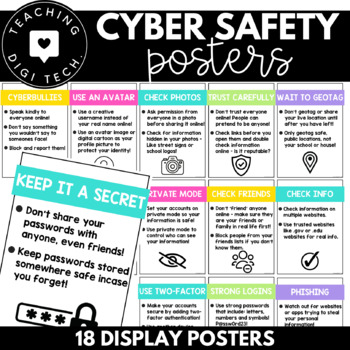
CYBER SAFETY Poster | Internet Safety Poster | Cyber Security Poster | DISPLAY
18 cyber safety posters that cover many different aspects of internet safety and being safe online. These posters are suitable for for primary and elementary aged students and worded in student friendly language. These internet safety posters cover topics from making safe passwords, reporting cyberbullying, using avatars to protect your identify, waiting to geo-tag locations and more. This cyber safety information technology poster set is the perfect addition to your elementary computer lab!Blac
Subjects:
Grades:
1st - 12th
Types:

Distance Learning Internet Safety poster project lesson plan-Vocab-Crossword
➽This is a great project to get students started in Word while working on their understanding of the internet safety issues that have been discussed in class. Digital citizenship is a big deal in this world of online learning, social media and future job prospects this will help your students become good digital citzens.❝What is Included in this lesson❞✲Cover sheet with teacher info and prep✲Lesson duration✲Standards listed linking them to Montana and ISTE✲20 vocabulary words with definitions✲St
Grades:
5th - 9th
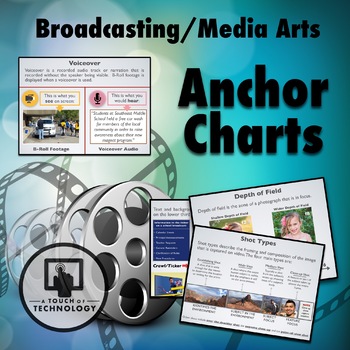
Broadcasting Media Arts Anchor Charts
These broadcasting/media arts anchor charts cover the main topics of any broadcasting or video technology class. Topics Include:
*Aspect Ratio
*B-Roll
*Lower Third
*Crawl or Ticker
*Voiceover
*Chromakey
*Non Linear Editing
*Timeline
*Transitions, Titles and Effects
*Shot Types
*Depth of Field
These are well-designed, high quality slides that you can print as posters for your classroom wall. Allow students to use them for studying.
Thanks for downloading my product! Remember that lessons, game
Grades:
6th - 12th
Types:

Computer Science Vocabulary - Scratch Coding - Computer Lab Classroom Decor
Do your students know key Scratch coding keywords, such as iteration and selection? Use this simple set of 5 posters and display them in the computer lab to allow students to learn keywords. This will liven up any computer lab. Keywords Covered: Iteration Forever LoopRepeat Until LoopSelection Statements - IFSelection Statements - IF/ELSE❁❁ Click Here to Follow MeYou may also be interested in:Giant Computer Lab Decor for Google Sheets™ Keywords (Lift & Learn Flaps)Giant Computer Lab Decor f
Grades:
PreK - 12th, Staff

Computer Teacher's Starter Kit Technology Computer Lab Bundle K-12
Everything you need to get your K-12 Computer-Technology Lab ready! Whether you are a new teacher or have been teaching for years these Computer Lab resources are the BASICS for your Computer Lab resource library.The Computer Teacher's Starter Kit Includes: Computer Objectives and Standards for Student activities 100% EDITABLE Grading Rubrics for Google Docs/Microsoft Word documents, Google Sheets/Excel spreadsheets, Google Slides/PowerPoint presentations, computer class rubric for grades K-3Stu
Grades:
K - 12th
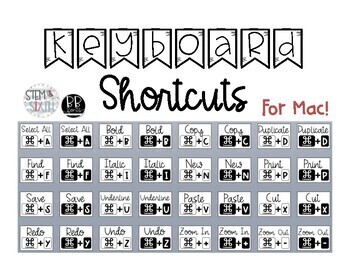
Keyboard Shortcuts for Mac
This product includes 16 Mac keyboard shortcuts and "Keyboard Shortcuts" title to display on bulletin board or on classroom wall. Posters are given in 2 options for your preference. Print on colored cardstock to match your classroom colors and theme.Product also includes a 1 page handout with all shortcuts to give to students.Shortcuts included:Select AllBoldCopyDuplicateFindItalicNewPrintSaveUnderlinePasteCutRedoUndoZoom InZoom OutNeed this for a Mac? Check out the listing below:Keyboard Shortc
Grades:
K - 12th
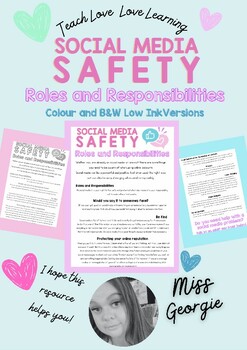
SOCIAL MEDIA SAFETY - ROLES AND RESPONSIBILITIES
This resource is written to provoke thought and discussion about many social media safety issues as well as offering some advice for young people. As I am 22 and having grown up with social media this is the advice I wish someone gave me as a young person without sounding too disconnected from the big feelings teens feel over their social media accounts. I present social media as being a platform where students have the right to feel safe but that also means they have the responsibility to also
Grades:
4th - 12th
Types:

TECHNOLOGY Coloring Page | COMPUTER Science | STEAM Project Binder Cover
Students will love this notebook cover coloring page for their COMPUTER SCIENCE or STEAM notebooks!They will enjoy being able to color and personalize their science journals with any style they want. A blank space is provided in the middle of the science notebook cover for you to add your personal info or subject. Use it as a divider for your students' journals, a coloring page, or as a label for your centers!This science notebook cover coloring page is an instant download for you to edit and pr
Grades:
K - 12th
Types:
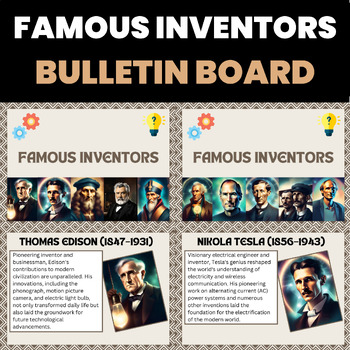
Science Bulletin Board for Famous Inventors | Famous Inventors Classroom Posters
Step into the realm of innovation and discovery with our engaging Famous Inventors Bulletin Board! Explore the remarkable contributions of pioneering inventors such as Thomas Edison, Nikola Tesla, Leonardo da Vinci, Alexander Graham Bell, and many more. From groundbreaking technologies like the telephone and electric light bulb to revolutionary concepts in aviation, printing, and communication, this bulletin board celebrates the ingenuity and creativity of inventors throughout history. Engage st
Grades:
5th - 12th

Female Inventors Posters Set
Looking forward to reinforce your teachings in Technology or History? Here is the Female Inventors posters set . It will do more than just decorate.
Can be used reinforce a lesson, as a review or as an introduction aid.
This Product includes the following 15 inventors:
Ada Lovelace
Anna Connelly
Barbara Askins
Bessie Nesmith
Josephine Cochrane
Joy Mangano
Marie Curie
Maria Beasley Cox
Marion Donovan
Martha Coston
Mary Anderson
Patricia Bath
Ruth Handler
Ruth Wakefield
Stephanie Kwolek
Grades:
PreK - 12th, Higher Education, Adult Education, Staff
Showing 1-24 of 449 results





