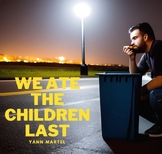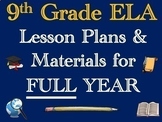108 results
9th grade computer science classroom decor microsofts
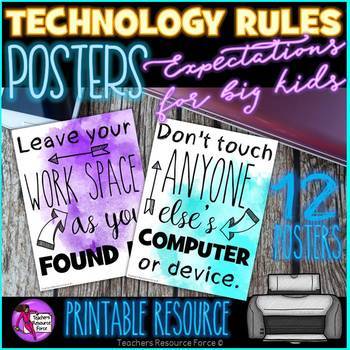
Technology Lab Rules Posters Watercolor
12 colorful Technology Posters and expectations for secondary students!
So, you either are or are looking to go digital in your classroom but are anxious about your students potentially misusing or being irresponsible with the technology? That is a valid concern! There are a world of distractions online, plus technology is expensive and it is paramount our students treat resources available to them with respect.
These posters contain 12 top technology rules to help create a responsible and saf
Grades:
4th - 12th
Types:
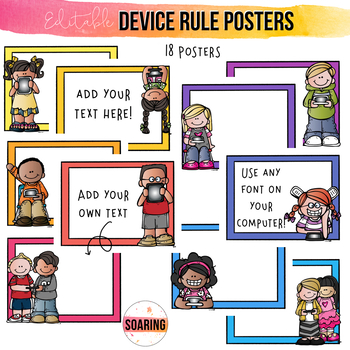
EDITABLE iPad Rule Posters for Younger Kids | To Teach Digital Citizenship
Do you have iPads or tablets in your classroom? Looking to customize your rules for posters to place in your classroom? These EDITABLE iPad posters allow you to do just that! You can choose from the 18 different poster options, add ANY text you want, with ANY font you want on your computer!
This PowerPoint file was updated in July, 2017 to include updated clipart! The resolution of the images in PowerPoint has also been adjusted to 300 DPI, so the images and posters will print super clear!
Y
Grades:
PreK - 12th
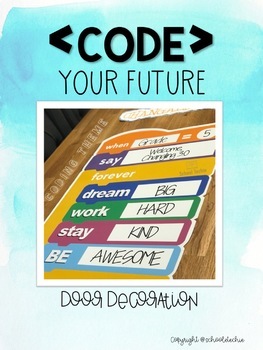
< CODE > YOUR FUTURE - Coding Door Decoration Theme
If you're into coding and MakerSpaces, then this is the door for you. It might be tricky to print out but it's worth it. Customize your message and what your door will say. Choose to print at home or at your local printing services. If you're printing at home please use the latest Adobe Reader and save files as a PDF prior to printing. Download includes: *Title " your future"* Customized Coding Poster - write your own message. * Additional Scratch JR codes that can also be customized based on
Grades:
1st - 12th
Types:
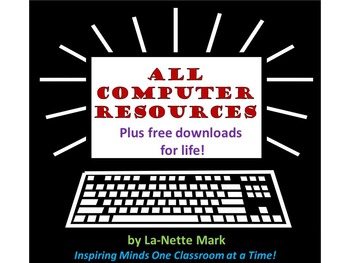
Computer Resources Bundle - My Entire Computer Store
This package includes my entire computer resources. This resource is GREAT for any computer teacher or if you have a Computer Unit to teach during the year. I am offering it to you at a GREAT savings. Plus, you get all of my future resources for free! WOW! What a bargain! This is a growing bundle. Don't forget to follow me so that you will be informed when I upload new computer resources. The price will continue to be adjusted as I continue to add more resources. Right now there are hundreds
Subjects:
Grades:
3rd - 9th

Create a Historical Movie Trailer Project
See how project based learning and 21st century skills can transform your classroom and make history come alive with this seller. Students use creativity and innovation to create their own movie script, poster, and trailer. Each of these could be used an individual assignments. Students are asked to research an event in contemporary History and create a movie trailer for the event. Students are the actors and create the storyline based off historical facts. Five different grading rubrics and
Grades:
7th - 12th

Technology Rule Display, Chromebook Rules, iPad Rule Display
Create a tech-savvy and well-disciplined learning environment with this Technology Rule Display. Perfectly designed for modern classrooms, this display helps you establish clear guidelines for technology use, ensuring a smooth and productive educational experience for both you and your students.Key Features:9 Essential Technology Rules: Cover all the bases with comprehensive rules that promote responsible and respectful use of technology. From internet safety to device etiquette, every rule is t
Grades:
K - 12th
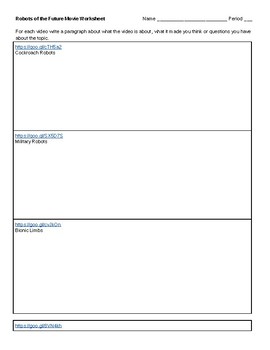
Robotics Video Worksheet - great for a sub day or quick time filler
If you need a 15 min time filler in robotics class this is a great worksheet. It has links to 6 robotics videos and reflections for each. You could do the entire worksheet in a 90 min sitting. However I think it's best used as a quick time filler of 15 min. Or watch a few on a day you have to have a sub. Keep the worksheet then hand out again to work on the next video when the time is right. Videos are about the variety of robotics applications in present time and the future.
Grades:
7th - 12th
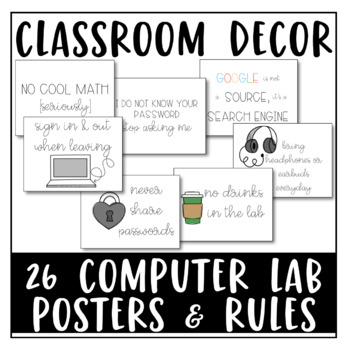
High School Computer Lab Bundle: Computer Lab Posters & Computer Lab Rules PDF
The High School Computer Lab Bundle contains two separate items.First is a set of NINE individual printable PDF Posters for the high school technology/computer lab. These can be printed on regular printer paper. (I have mine hanging in my classroom, and I used wood grain duck tape as frames!) These are good reminders for the students about lab expectations, with a fair amount of snark, appropriate for the high school classroom. These posters include: 1) Ask 3 before me 2) No Cool Math (seriou
Grades:
9th - 12th, Higher Education, Adult Education, Staff
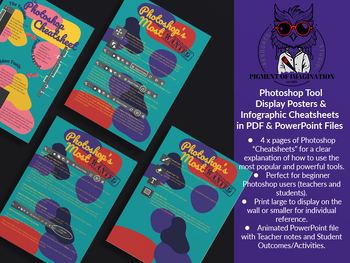
Photoshop Cheat Sheets for Key Tools BUNDLE | PDF & PowerPoint
Photoshop beginners’ guide to using essential key tools for editing and design projects in Adobe Photoshop Software.This resource contains:A 4-page PDF containing easy-to-follow infographics with clear descriptions of the most popular and valuable Photoshop tool functions.An editable animated PowerPoint file of the same with Teacher Notes and suggested Student Outcomes/Activities.It is ideal for students and teachers wanting to unlock creative skills and improve their graphic design game in eith
Grades:
7th - 12th, Higher Education, Adult Education, Staff
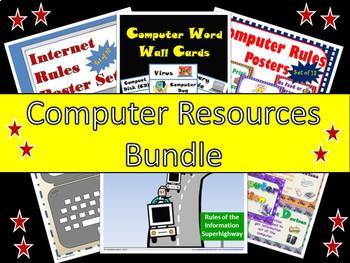
Computer Resources Bundle
This is a bundle of some of my computer resources. There are 7 resources included. This has been bundled together for a 20% savings.
This bundle contains the following units :
1. Computer Rules Poster Set
2. Computer Posters - Multicolor
3. Computer Terminology Word Wall Cards
4. Computer Lapbook
5. Computer Laptop Craftivity
6. Internet Rules Poster Set
7. Internet Safety - Rules of the Information Superhighway
You can purchase my entire computer resources for a 20% discount and get all
Subjects:
Grades:
1st - 10th

iPad themed door and iPod chart
This is a PowerPoint of my door decorations I have in my classroom. They have been a big hit on my blog www.sanders6thgrade.blogspot.com and I've shared the icons many times. So I put together a slideshow of the icons and names for each and pictures of my chart and door decorations for you.
Grades:
3rd - 12th, Higher Education, Staff
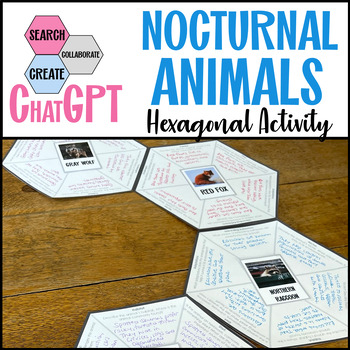
Chat GPT Nocturnal Animal Adaptation Hexagonal Thinking Activity Middle School
Use Chat GPT to research and discover amazing nocturnal animal adaptations with this engaging and collaborative hexagonal thinking activity! Students use Chat GPT to research the distribution, habitat, niche, diet, behavior, adaptations and challenges faced by nocturnal and crepuscular animals. After using Chat GPT to research their assigned animal, students then validate the information by cross-referencing, which is recorded on a student checklist worksheet. This resource also includes a non-C
Grades:
5th - 10th
CCSS:
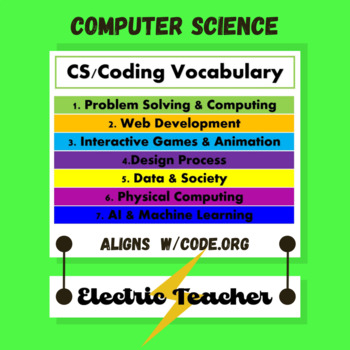
Computer Coding Vocabulary / Computer Science Vocabulary Cards Align w/ Code.org
Coding Vocabulary for all Units Computer Science Discoveries aligning with code.org.
Grades:
5th - 10th
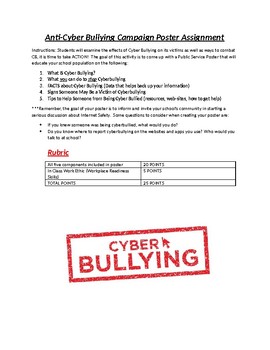
Anti-Cyber Bullying Campaign Poster Assignment
Students will examine the effects of Cyber Bullying on its victims as well as ways to combat CB, By researching five select criteria, students will gain a better perspective of how Cyber Bullying affects their lives and ways to help those who might encounter this online threat.
Grades:
4th - 12th
Types:
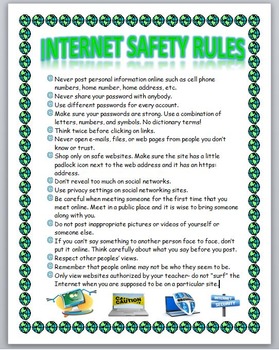
Internet Safety Rules
Internet Safety Rules
This is a visually appealing 1 page document that lists 15 general Internet safety rules. It can be used for any computer class. It is a Word document so it can be edited to your liking. You can print it out and give it to your students or you can put it on a bulletin board, etc. The document is very nice with a cool globe border and at symbol bullets along with a nice color scheme. Example rules include:
- Never post personal information online such as cell phone number
Grades:
5th - 12th, Higher Education, Adult Education
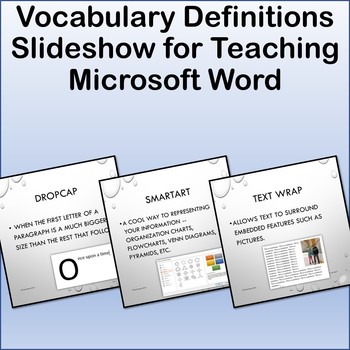
Vocabulary Definitions Slideshow for Teaching Microsoft Word
Well-designed slideshow containing 32 important Microsoft Word terms to know for your students who are new to Word. Show includes some transitions, audio and animation effects. Each slide includes the vocabulary word, it's definition in easy to understand middle school language and a picture reinforcing the definition visually. Feel free to make any modifications you'd like once you purchase (file opens in Microsoft PowerPoint)! Enjoy!**Files open in Microsoft Word / PowerPoint and are fully
Grades:
7th - 10th
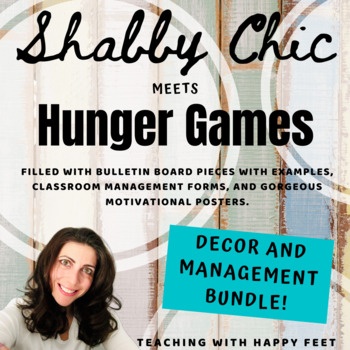
Editable Classroom Decor/ Management Package- Shabby Chic meets Hunger Games!
This FULLY EDITABLE bundle is PACKED with classroom management ideas/ forms, bulletin boards, posters, and decor to support a Hunger Games themed room.A behavior and cell phone section was created for a Shabby Chic and a whimsical bulletin board display. Included are a Leadership think sheet and Peace-Keeper application if you really want to dive into the novel!I’ve also included my point system with instructions on how I use points in the middle school setting. Addressing social media in middle
Grades:
6th - 12th
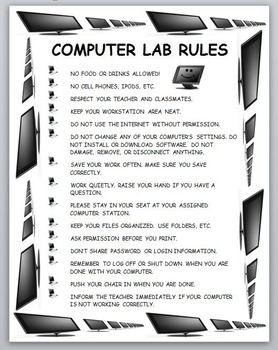
Computer Lab Rules
Computer Lab Rules
This is a visually appealing 1 page document that lists 15 general computer lab rules. It can be used for any computer class. It is a Word document so it can be edited to your liking. You can print it out and give it to your students or you can put it on a bulletin board, etc. The document is very nice with a cool computer border and computer bullets along with a nice color scheme. Example rules include:
- Keep your workstation area neat.
- Do not use the internet without p
Grades:
5th - 12th, Higher Education, Adult Education

Technology Class Vocabulary Words
TOPIC: COMPUTER SCIENCE
Grades:
5th - 12th, Higher Education, Adult Education
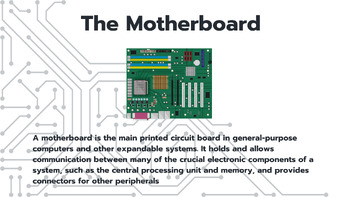
Computer Components Slides or Posters
Primary components of computer circuits with definitions and examples on large slides or posters.
Grades:
6th - 12th, Higher Education, Adult Education

Technology Lab Rules Poster FREEBIE
A colorful Technology Poster and expectations for secondary students! This is one page from the full set of 12 posters!
So, you either are or are looking to go digital in your classroom but are anxious about your students potentially misusing or being irresponsible with the technology? That is a valid concern! There are a world of distractions online, plus technology is expensive and it is paramount our students treat resources available to them with respect.
The full set of 12 posters contain
Grades:
4th - 12th
Types:
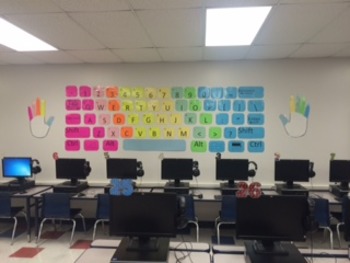
Keyboard Display
This wall size keyboard display can be printed on colored paper to show touch typing finger to key relation.
Hands Not Included.
Grades:
1st - 12th
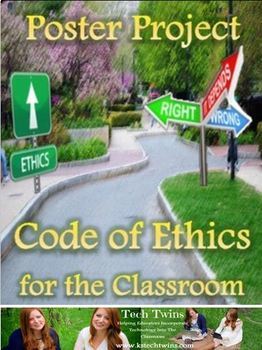
Ethics-Poster Project
Students will create a poster that has a code of ethics for the classroom.This project let's them be creative while having them reflect on classroom rules and expectations. It's a perfect project for students to do after learning about ethics! I also turn this project into a competition on who can make the best poster to hang up in my classroom, which the students love!
This comes with instructions and a rubric and the project is easily editable.
*********************************************
Grades:
5th - 12th
Also included in: Soft Skills Activities & Projects Bundle
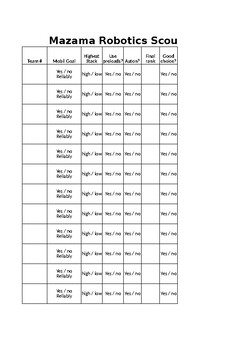
VEX Generic Scouting Sheet 1 - In the Zone
Scouting at VEX tournaments is an important part of a successful team. This is one of the scouting sheets our team uses for the current years competition - In the Zone. We are the 2017 VEX Oregon State Champion and would not have been able to achieve this without great scouting. This will download as a fully editable excel spreadsheet.
Grades:
7th - 12th
Showing 1-24 of 108 results