84 results
Kindergarten computer science classroom decor microsofts
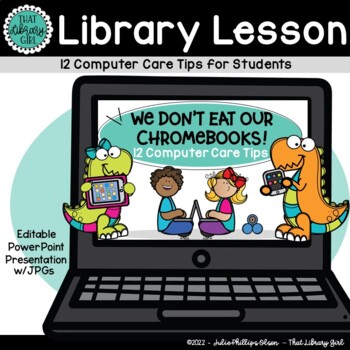
Computer Rules Lesson | Technology Computer Care | We Don't Eat our Classmates
Do your students take good care of computer equipment? This lesson on computer care tips will help! I use this presentation right after reading We Don’t Eat our Classmates by Ryan T. Higgins – hence the cute dinosaur theme! Just like Penelope had to get a few things straight about school and friendships, your students need to be clear on YOUR EXPECTATIONS regarding the care of your school’s expensive computer devices! (Mine sure did!) Each of my twelve tips can be customized to fit YOUR rules an
Grades:
PreK - 3rd
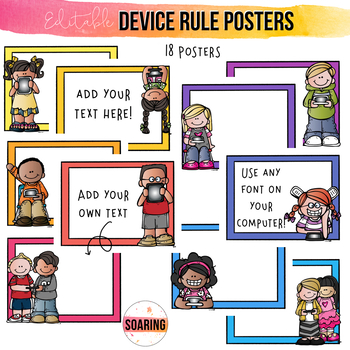
EDITABLE iPad Rule Posters for Younger Kids | To Teach Digital Citizenship
Do you have iPads or tablets in your classroom? Looking to customize your rules for posters to place in your classroom? These EDITABLE iPad posters allow you to do just that! You can choose from the 18 different poster options, add ANY text you want, with ANY font you want on your computer!
This PowerPoint file was updated in July, 2017 to include updated clipart! The resolution of the images in PowerPoint has also been adjusted to 300 DPI, so the images and posters will print super clear!
Y
Grades:
PreK - 12th
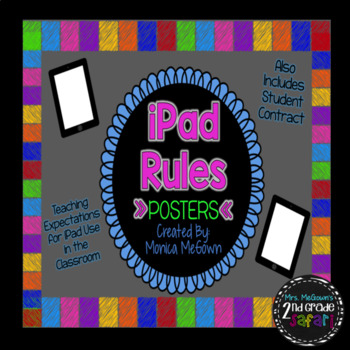
iPad Rules Posters (Colorful and Printable)
**UPDATED!** You gotta love 21st Century Learning! With iPads making their presence known in today's classrooms, it is important for teachers to teach and encourage responsible expectations for iPad usage.
Here are 8 colorful posters with the following rules:
I will wash my hands before using the iPad.
I will always use two hands when carrying the iPad.
I will only use apps and programs that my teacher has instructed me to use.
I will make smart learning choices when using the iPad.
No Liquid
Grades:
PreK - 6th
Types:
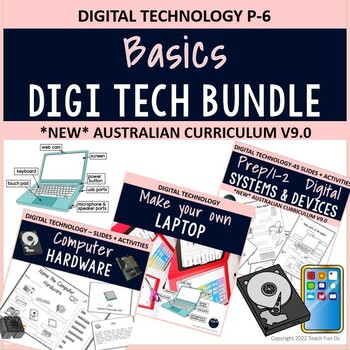
Primary Digital Technology Basics Bundle - Australian Curriculum Version 9
This bargain buy bundle is normally valued at $12 to purchase the 3 sets separately.You can purchase all 3 together and save.Perfect for quick, low prep activities for lower primary and upper primary grades.Great for digital technology teachers, classroom teachers, special education, homeschooling and relief teachers.See individual previews on the listings attached:
Subjects:
Grades:
K - 6th

Technology Rule Display, Chromebook Rules, iPad Rule Display
Create a tech-savvy and well-disciplined learning environment with this Technology Rule Display. Perfectly designed for modern classrooms, this display helps you establish clear guidelines for technology use, ensuring a smooth and productive educational experience for both you and your students.Key Features:9 Essential Technology Rules: Cover all the bases with comprehensive rules that promote responsible and respectful use of technology. From internet safety to device etiquette, every rule is t
Grades:
K - 12th

Elementary Ed Tech Word Wall
Over 40 Computer and Technology words for an Elementary Word Wall, perfect to incorporate into a regular classroom or a computer lab. Simple pictures are also included with each word.
Also includes: Alphabet Letters for the Wall!
Updated: 7/17/17
Grades:
PreK - 6th
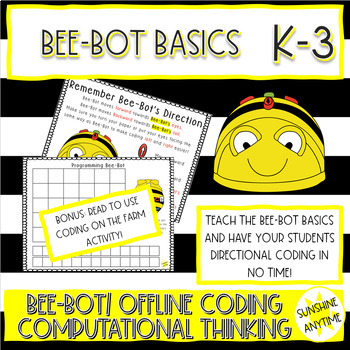
Bee-Bot Basics | Computational Thinking | Directional Coding | Getting Started
Do you have an unused Bee-Bot sitting in your classroom, ready to come out and play with your students? Don't be afraid to get started- jump right in! In this Bee-Bot basics package, you will find all that you need to get started with helping even your littlest learners learn to program. Use the informational posters to introduce the buttons to your students, and to reinforce that Bee-Bot does not MOVE left and right, but TURNS left and right. Also, use the poster to remind your students that th
Grades:
K - 3rd
Types:

Computer Keyboard Wall Display
The attached PUB. file has all the keys with finger colours. These can easily be personalised for your own needs; size, font and colour changes etc. I used capital letters to match our keyboards. There are also colour blanks as longer keys need extra length (I was only able to print up to A4).I used square party plates for the actual keys and velcro sticky dots to attach to the wall. Still a work in progress. It is a handy resource for pointing out keys to a class of students who are just learni
Subjects:
Grades:
K - 3rd
Types:

Under the Sea Computer Login Cards - Editable
Are students having trouble remembering their usernames and passwords? Are you having that problem too?
Then this easily editable file is perfect. There are five different under the sea templates to choose from with 6 login cards per page and the information is completely editable with an easy-to-read font: KG Neatly Printed.
If you enjoy this product, be sure to check out my Assess Yourself Pack in the same motif: Here!
Grades:
PreK - 8th, Staff

ONLINE MEETING CLASSROOM RULES, VISUALS AND DIGITAL MATH CALENDAR IN SPANISH
Have you switched your teaching to online and are you using virtual meetings like ZOOM? Provide your classroom rules using this set of Online Meeting Rules Visuals in Spanish/ reglas virtuales y calendario digital. Hold up the cards during your online meetings or project them onto a shared screen. This set includes 12 different slides of rules in Spanish to display during your online meetings, 5 visuals to facilitate your teaching and a Math Digital Calendar. Perfect for any distance learning pl
Grades:
K - 1st
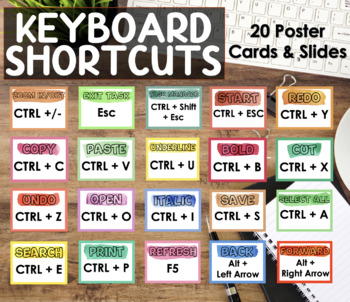
Keyboard Shortcuts - 20 Poster Cards and Slides - Laptop / Chromebook / Computer
This is perfect if you have either laptops, chromebooks or computers in your classroom.Have you been teaching your students to use keyboard shortcuts… but they are having a hard time remembering all of them - I mean, who doesn't? Having students (and us) become tech savvy is more important now than ever. Help your students master keyboard skills with these Keyboard Shortcuts posters! Hang as a display for students to refer to. You can also share this slideshow with your students on google classr
Grades:
K - 12th, Higher Education, Adult Education, Staff
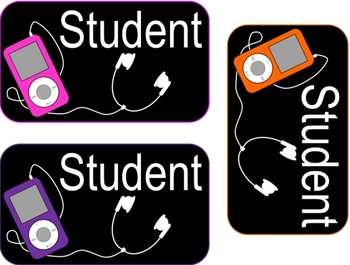
iPod Locker Tag/Name Tags/Labels--Customizable
This is a set of iPod themed tags/labels. They are made in Microsoft Word, and have a text box for you to add your name or subject on them. Simply open the document in Microsoft Word, click on the word "Student" and change it to the name or word you would like! There are 24 different tags--12 are on black backgrounds and 12 are on colored backgrounds.
Tags are approximately (NOT exact) 3 1/4 x 6 inches.
Created by Deanna Roth.
Grades:
K - 6th
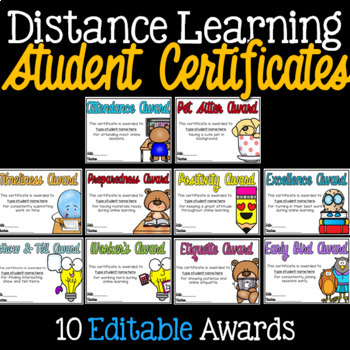
EDITABLE Distance Learning Certificates
Distance Learning Certificates: These TEN editable certificates are sure to make every student feel special during home learning. Each certificate focuses on student strengths during distance learning. Titles are not editable.NOTE: You must have PowerPoint or Google Slides to use. Fonts are not embedded, but free download links are included.10 Editable Awards Included:Excellence Award: for turning in their best work during online learningEtiquette Award: for showing patience and etiquette during
Grades:
K - 5th
Types:
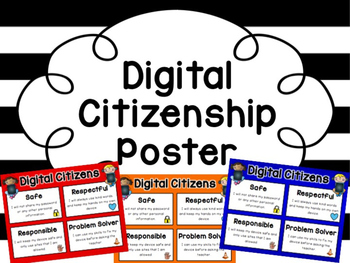
Digital Citizenship Poster
Here is a visual for primary students to be reminded what is expected of them when working on their technology devices. Students need to be reminded to be Safe, Respectful, Responsible, and Problem Solvers when using technology. This visual design is in kid friendly language and is simple for younger students to relate to. Enjoy!
*Available poster colors:
red
orange
yellow
green
blue
purple
pink
black
gray
white
*Information on Poster:
Safe: I will not share my password or any other personal
Grades:
PreK - 1st
Types:
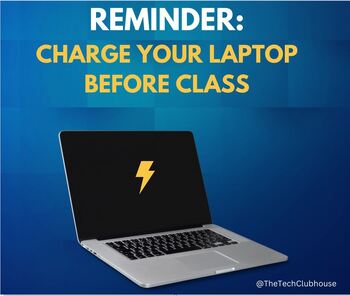
Computer Class Rules
Computer Class Rules! This can be used for non-tech teachers as well for daily reminders for their students. There are multiple versions of computer class rules that you see fit for your students. Easy to post on Schoology or for emails. Great to present to your students during the first weeks of school and also daily reminders throughout the school year.
Grades:
K - 12th, Higher Education, Adult Education
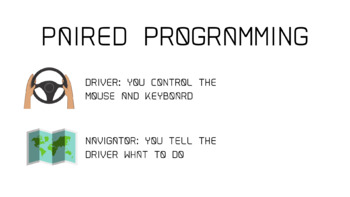
Pair Programming Roles Poster/Slide/Printable {code.org}
Blow this png up into a poster, use it as an in-desk resource, or do what I do and add it to your slide deck as a reminder for kids during programming time. The right side of the poster is blank so that you can add an interval timer if using this in your slide deck. I use a 3-minute interval timer so kids know when it is time to switch roles. As kids get more comfortable with the expectations I do not require them to use the timer if their team is on a roll. I hope this resources is of use to yo
Subjects:
Grades:
K - 8th
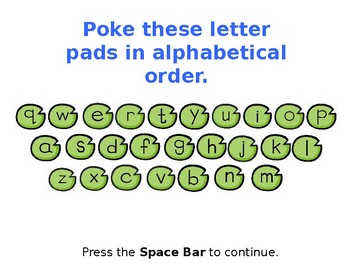
PreKeys Emergency Lesson Plan
For those days when you can't find someone else to teach computer lab while you're gone. Best used with an optional PreKeys Table Mat Keyboard found online at www.prekeyspond.com. Email Dr. Bill Morgan at keyboarding.arts@gmail.com with questions and comments.
Grades:
K - 6th
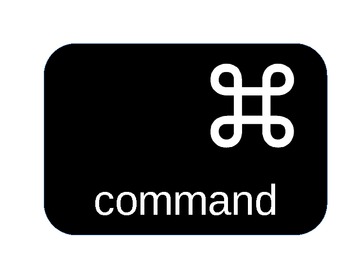
Keyboard Shortcut Alphabet for Mac (PowerPoint)
This alphabet of common Mac keyboard commands can be hung up in the computer lab or any classroom, just like the number line. It can be scaled down in size when printed and is in PowerPoint format, allowing you to easily change the theme and style.
Grades:
K - 8th, Staff
Types:

Name Plates w/ Seesaw QR code window Rainbow Watercolour Decor Classroom Display
These Name Plates are the perfect way to integrate technology into your classroom practice. You will receive an editable PowerPoint file with instructions for embedding your class' Seesaw QR codes onto the Name Plates before printing and laminating them.There are 8 different rainbow watercolour designs to mix and match for your class.Your students will then be able to easily upload their work samples directly to Seesaw without having to leave their seats!Check out my other resources for coordina
Grades:
PreK - 6th
Types:
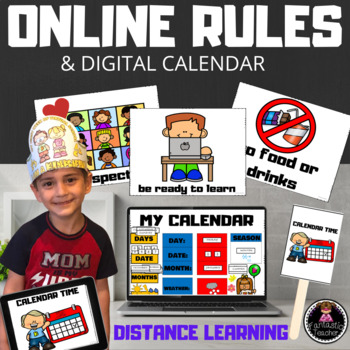
ONLINE MEETING VIRTUAL ZOOM CLASSROOM RULES, VISUALS AND DIGITAL MATH CALENDAR
Have you switched your teaching to online and are you using virtual meetings like ZOOM? Provide your classroom rules using this set of Online Meeting Rules Visuals. Hold up the cards during your online meetings or project them onto a shared screen. This set includes 12 different slides of rules to display during your online meetings, 5 visuals to facilitate your teaching and a Math Digital Calendar. Perfect for any distance learning platform! Included in this set:- 12 Meeting Rules - 5 Differen
Grades:
K - 1st

Computer Mouse Posters
I created these posters to clear up some confusion for my youngest students, Kindergarten and first grade, in the computer lab. Sometimes, it can get confusing for students when they are required to do more than just click on the mouse button. I have a poster with a picture of clicking on the left button, another poster showing what it looks like to click on the right button, another for drag and drop, and lastly one last poster for double clicking. These tend to clear up the confusion!
Grades:
PreK - 2nd

Modes for iPhone Behavior Management Poster
These signs read: "Silent Mode, Buzz Mode, and Full Volume." Print these the same way and using Velcro, interchange the volume that you expect your class to be at! To be used with iPhone Behavior Management Poster
Grades:
PreK - 12th, Higher Education
Types:

Bulletin Board MAC Keyboarding Shortcuts for Computer Labs
A printable bulletin board set of of MAC Keyboard Shortcuts that is perfect for a school Computer Lab.. Each shortcut is in a circle and prints on its own page. Select the shortcuts you want for your bulletin board(or all of them!), print in color and cut them out. This set includes a bulletin board title and 15 different shortcuts including how to copy, paste, cut, print, undo, redo, italics, find, underline, bold, save, hyperlink, select all, close a window, and erase a word.
Grades:
K - 12th, Higher Education, Adult Education, Staff
Types:

Classroom Management: Laptop sign out sheet
A simple sign out sheet for keeping track of laptops.
Grades:
PreK - 12th, Higher Education, Staff
Showing 1-24 of 84 results








