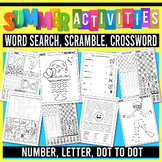34 results
Preschool computer science classroom decor microsofts
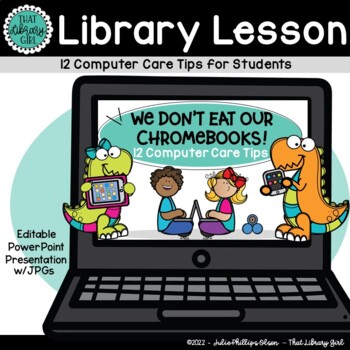
Computer Rules Lesson | Technology Computer Care | We Don't Eat our Classmates
Do your students take good care of computer equipment? This lesson on computer care tips will help! I use this presentation right after reading We Don’t Eat our Classmates by Ryan T. Higgins – hence the cute dinosaur theme! Just like Penelope had to get a few things straight about school and friendships, your students need to be clear on YOUR EXPECTATIONS regarding the care of your school’s expensive computer devices! (Mine sure did!) Each of my twelve tips can be customized to fit YOUR rules an
Grades:
PreK - 3rd
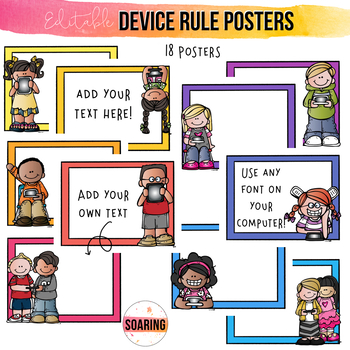
EDITABLE iPad Rule Posters for Younger Kids | To Teach Digital Citizenship
Do you have iPads or tablets in your classroom? Looking to customize your rules for posters to place in your classroom? These EDITABLE iPad posters allow you to do just that! You can choose from the 18 different poster options, add ANY text you want, with ANY font you want on your computer!
This PowerPoint file was updated in July, 2017 to include updated clipart! The resolution of the images in PowerPoint has also been adjusted to 300 DPI, so the images and posters will print super clear!
Y
Grades:
PreK - 12th
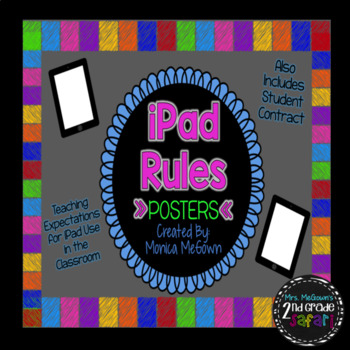
iPad Rules Posters (Colorful and Printable)
**UPDATED!** You gotta love 21st Century Learning! With iPads making their presence known in today's classrooms, it is important for teachers to teach and encourage responsible expectations for iPad usage.
Here are 8 colorful posters with the following rules:
I will wash my hands before using the iPad.
I will always use two hands when carrying the iPad.
I will only use apps and programs that my teacher has instructed me to use.
I will make smart learning choices when using the iPad.
No Liquid
Grades:
PreK - 6th
Types:

Elementary Ed Tech Word Wall
Over 40 Computer and Technology words for an Elementary Word Wall, perfect to incorporate into a regular classroom or a computer lab. Simple pictures are also included with each word.
Also includes: Alphabet Letters for the Wall!
Updated: 7/17/17
Grades:
PreK - 6th

Under the Sea Computer Login Cards - Editable
Are students having trouble remembering their usernames and passwords? Are you having that problem too?
Then this easily editable file is perfect. There are five different under the sea templates to choose from with 6 login cards per page and the information is completely editable with an easy-to-read font: KG Neatly Printed.
If you enjoy this product, be sure to check out my Assess Yourself Pack in the same motif: Here!
Grades:
PreK - 8th, Staff
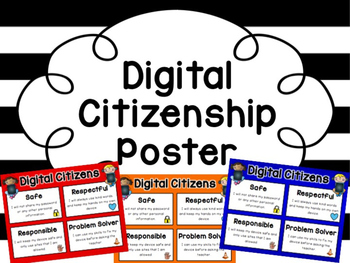
Digital Citizenship Poster
Here is a visual for primary students to be reminded what is expected of them when working on their technology devices. Students need to be reminded to be Safe, Respectful, Responsible, and Problem Solvers when using technology. This visual design is in kid friendly language and is simple for younger students to relate to. Enjoy!
*Available poster colors:
red
orange
yellow
green
blue
purple
pink
black
gray
white
*Information on Poster:
Safe: I will not share my password or any other personal
Grades:
PreK - 1st
Types:

Name Plates w/ Seesaw QR code window Rainbow Watercolour Decor Classroom Display
These Name Plates are the perfect way to integrate technology into your classroom practice. You will receive an editable PowerPoint file with instructions for embedding your class' Seesaw QR codes onto the Name Plates before printing and laminating them.There are 8 different rainbow watercolour designs to mix and match for your class.Your students will then be able to easily upload their work samples directly to Seesaw without having to leave their seats!Check out my other resources for coordina
Grades:
PreK - 6th
Types:

Computer Mouse Posters
I created these posters to clear up some confusion for my youngest students, Kindergarten and first grade, in the computer lab. Sometimes, it can get confusing for students when they are required to do more than just click on the mouse button. I have a poster with a picture of clicking on the left button, another poster showing what it looks like to click on the right button, another for drag and drop, and lastly one last poster for double clicking. These tend to clear up the confusion!
Grades:
PreK - 2nd

Modes for iPhone Behavior Management Poster
These signs read: "Silent Mode, Buzz Mode, and Full Volume." Print these the same way and using Velcro, interchange the volume that you expect your class to be at! To be used with iPhone Behavior Management Poster
Grades:
PreK - 12th, Higher Education
Types:

Classroom Management: Laptop sign out sheet
A simple sign out sheet for keeping track of laptops.
Grades:
PreK - 12th, Higher Education, Staff
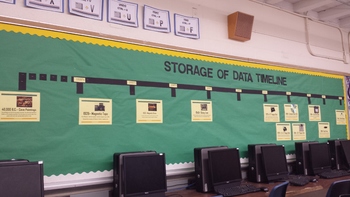
Timeline of Storage
This is a timeline of the way people have stored data from the cavemen era to today. Starting in 1980- You have the option to tape or past real examples of the way data was stored or add your own pictures to print directly to the sheets.
Subjects:
Grades:
PreK - 12th
Types:
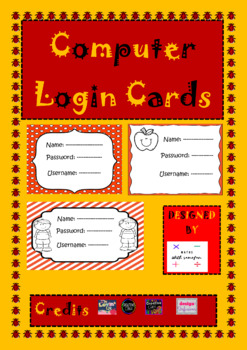
Computer Login cards
These are computer label cards. Print on cardstock and laminate to last all year long. For your convenience, you can edit as required. This resource includes eight pages. There are 3 cards on each page. included editable word document. There are three different designs which are shown on the title page. Cute clip arts are used to design these labels.
Grades:
PreK - 5th
Types:

Winter Technology Posters
3 cool Technology Winter themed posters. Publisher file.
Subjects:
Grades:
PreK - 5th
Types:


iPad Rules with Melonheadz- Editable and White
Do you have iPads in your classroom? As teachers, we know the importance of teaching procedures slowly and thoroughly at the beginning of the year. This gives our students independence and responsibility within the classroom.
The iPad rules go along with the Black and White with Melonheadz Kids Décor Pack in my TPT store. Designed with a white background and bright Melonheadz kidlettes. Use your own fonts and colors to create bright engaging rules posters for your classroom.
Ideas:
Use the
Grades:
PreK - 2nd
Types:
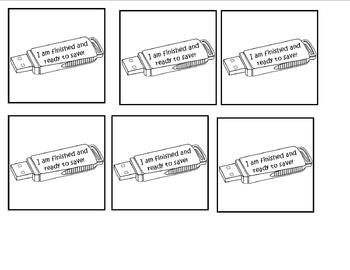
Cards for Independent Work
I use these cards to help me during their independent work time. The cards can be Velcro to the table or the computer to let the teacher know where they are in their work, whether the are ready to print, save or if they are having trouble. I printed them on color card stock, print (orange), save (green), red (help).
Subjects:
Grades:
PreK - 7th

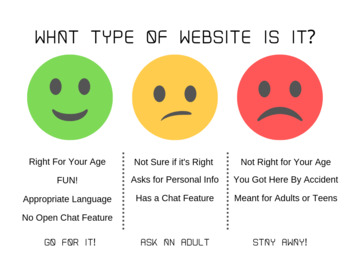
What Type of Website?
Use this as a hand out, blow it up to be a poster, or add it to your slide deck to help teach the littles which websites they should or should not be accessing.
Subjects:
Grades:
PreK - 3rd

Shiplap Slides Background
4 different slides backgrounds shiplap/barn wood theme. Click download for each image then insert into Slides
Subjects:
Grades:
PreK - 5th
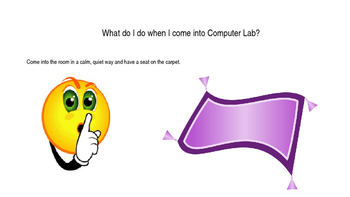
Computer Lab Expectations
Printable computer lab procedure signs that are simple and easy to explain to children as young as kindergarten. Also can be used as a PowerPoint presentation.
Grades:
PreK - 6th
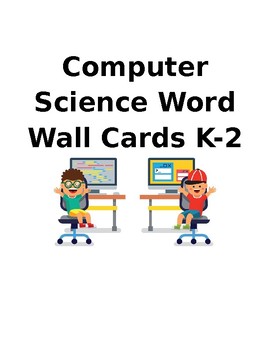
K-2 Word Wall Cards Computer Science Technology VDOE aligned EDITABLE
K-2 Word Wall Cards Computer Science Technology VDOE aligned
EDITABLE-change the font, size, color, etc to fit your needs and classroom design!
Extra blank cards included
Grades:
PreK - 2nd
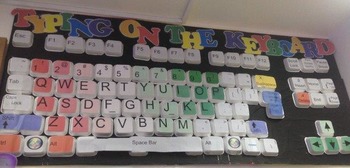
Large 3D Keyboard Display
Premade letters/keys to cut out and print to styrofoam (or other) take away containers to make yourself an XL 3D Keyboard display which everyone loves!!
Print the following pages and cut out around the edges.
Paste onto the bottom of a Styrofoam take-away container.
Some larger keys may need more than one lid. For some of them (like Caps Lock and Tab, I used about one and a half by cutting an edge off and putting 2 together like a rectangle.
Made to look like a Lenovo keyboard in the Middle E
Grades:
PreK - 12th
Types:

Website Posters - Directions and Login Examples
Help students be self-sufficient when they log on to the computers, laptops, or chromebooks by printing and displaying these visual aid posters. Each poster has a clear picture of the website logo, login information as needed, and step by step instructions (with picture cues) on how to navigate favorite educational websites.
All websites listed in this product have been previewed and teacher-approved for appropriate content and educational benefit. When you download this product, you will r
Grades:
PreK - 6th
Types:
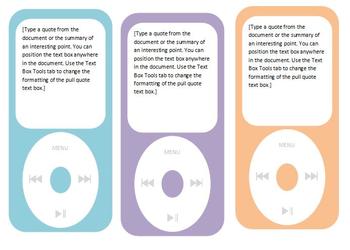
Editable iPod images - Change colour & Text!!!
Here is the template I used when my class was undertaking an Inquiry unit. I made notes to go in the iPod screens or put one letter in each to make a big display title. You can also change the colour of the iPods and use the iPod touch template to stretch to make an iPad version!!
I hope you find these as fun and useful as I did!
Enjoy
Grades:
PreK - 12th
Types:
Showing 1-24 of 34 results