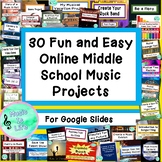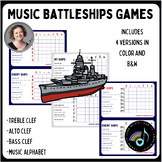145 results
Graphic arts interactive whiteboards under $5
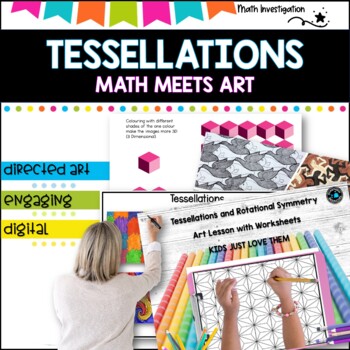
Tessellations project- Math and Art -geometric design
Are you looking for that ONE activity that is guaranteed to engage, amuse, intrigue and enthuse your students? I promise you...this is the one⭐Looking for a Project that also ties in Art?This is a student favorite every single year! This is a fantastic way for students to show creativity and get you through those last weeks before a break!This a very fun way to integrate Art into Math! This file includes .PowerPoint presentations and worksheets to show your students how to create the images to t
Subjects:
Grades:
2nd - 7th
Also included in: Tessellations Project and Optical Illusions- Math and art BUNDLE
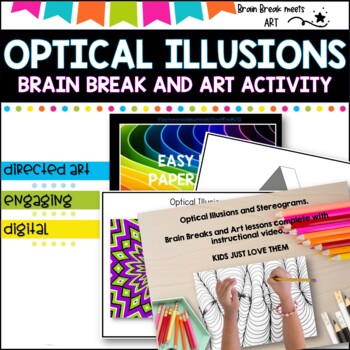
Optical Illusions -Brain Break -Art Activity
Are you looking for that ONE activity that is guaranteed to engage, amuse, intrigue and enthuse your students? I promise you...this is the one✅Optical Illusions are a great activity to use as a brain break for children across a range of grades.✅Have you ever needed a quick activity to have in your toolkit that is guaranteed to interest your students?✅This resource will be a welcome addition to your teaching resource kit.After viewing the collection of curated creative commons images in the pack,
Subjects:
Grades:
2nd - 7th
Also included in: Bell Ringers, Brain Breaks, Games and Puzzles HUGE bundle 36 resources
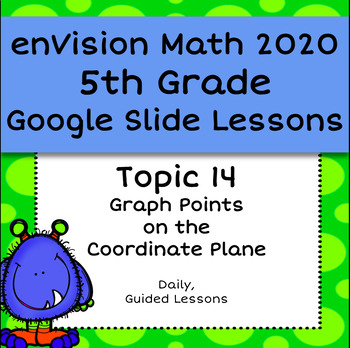
enVision Common Core 2020 - 5th Grade Topic 14 - Coordinate Plane - Google Slide
4 Lessons in 109 Editable Guided Google Slides for Topic 14. These daily Google Slides will take you and your students through each lesson in Topic 14 of the enVision math program. While the teaching slides and question slides match the sequence taught in the student workbook, none of the examples are copied/taken from the book. You don't have to worry about duplicates! I have looked at each skill and then created slides to help simplify the teaching of the skill as well as give students practic
Subjects:
Grades:
5th

Skin Tone Color Wheel
~Must have Color Wheel for display in your art room, classroom or on cart~Transparent background with hand painted color wheel~PDF format~Copy and paste onto any background for printing~Make your own handouts with other color theory essentials ~Laminate for easy reference when teaching color mixing for portraits~Use to affirm and name beautiful skin tones~Resource to accompany your collection of diverse books~Label this wheel to fit your environmentTerms of UseThis item is for PERSONAL USE only
Subjects:
Grades:
Not Grade Specific
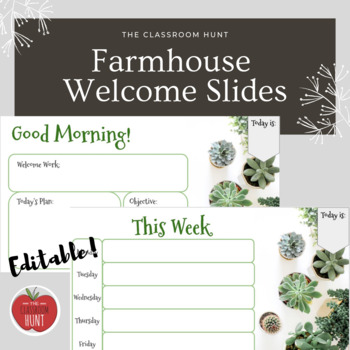
Farmhouse Greenery Welcome Agenda / Bellringer Daily Slides
Chip & Joanna can't write your lesson plans, but YOU can!! This farmhouse-inspired welcome slides template will keep your classroom looking lovely, even on the craziest days! Keep your students (and yourself!) organized with these easy-to-use templates for the beginning of class! No more scrambling to tell your students what to do! Incorporate these slides into your daily routine, and your students will ALWAYS know what to expect and what to do next. These slides can be easily added to a Pow
Grades:
3rd - 12th

Canva Project: Make a Video
This 30 slide presentation is designed to be shown to the class via MLD or IWB and be taken through step-by-step instructions to create a video using a template. Images and videos can easily be added and animation included too. This is a great activity to get kids started and excited about using Canva.
Grades:
2nd - 6th

K-4 Art Vocab Jeopardy Game ppt
Whether you play this game on the "big screen" or at individual computers your K-4 art students are sure to love the fun Jeopardy Game format! Use this at the beginning and/or end of instruction to introduce or review art vocabulary and concepts and then sit back and listen as your students engage in meaningful conversations about the knowledge they've acquired. Game is presented in a PowerPoint format and is editable so that you may adapt it for your own personal use. It comes with a set of
Subjects:
Grades:
K - 5th
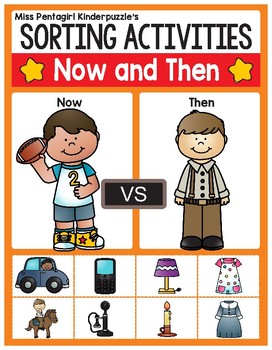
Sorting Activities Posters and Worksheets Now and Then
In this product, the students will be required to sort the pictures from the past and present days.
You will have posters for group activity, which you can use it as centers, or you can use it with the class magnetic board. And also available in worksheets, both colored and non-color for easy print and go.
Please download the preview for a better look. Please leave a feedback and contact me before purchasing any of my product at:
pentagirl.tpt@gmail.com
Check out the bundle of my sorting act
Grades:
PreK - 3rd
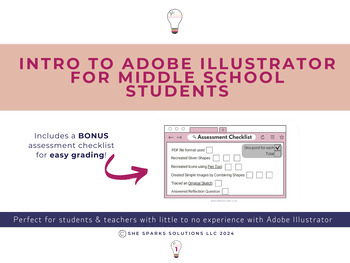
Intro to Adobe Illustrator 4 part lesson for middle school students |6th 7th 8th
This no prep lesson plan will allow you to intentionally introduce the tools in Adobe Illustrator, one at a time, so students were can build upon what they learned to feel immediate success throughout the lesson. This introductory lesson will equip students with the skills necessary to create basic designs in Adobe Illustrator. Students will learn how to: Create and Combine ShapesUse the Pen Tool to create a simple imageTrace an original sketch Bonus assessment checklist included for easy gradin
Grades:
6th - 8th

Build a Snowman Clip Art for Commercial Use
Here's a fun package of snowmen AND snowmen components so your students can build their own snowmen on an interactive SMARTBoard, ELMO, or projector. They can be used in most word processing or drawing/painting programs, as well.
All the files are portable network graphics (PNG or .png) with transparent backgrounds. Includes everything you need to create a snowman (snowballs, hats, buttons for nose or eyes, carrot nose, mouths, coal for eyes or buttons, scarves, corncob pipe, and stick arms).
Subjects:
Grades:
PreK - 12th, Staff
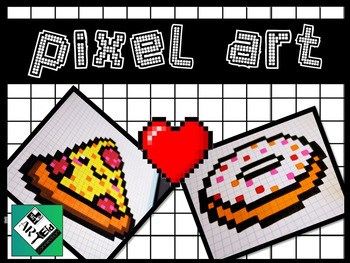
Pixel Art Interactive White Board Activity Create & Design: Middle School
Pixel Art Interactive White Board Activity Create & Design: Middle School
In this resource students can create their own digital pixel art from their favorite video games, animated series, comic book or even create their own original digital pixel art.
Simply select the color pixel from the color pallet on the right side of the screen and drop it into the grid on the right. It is as simple as that.
Be sure to check out the linked resources via the buttons under the color palette for pixel a
Subjects:
Grades:
Not Grade Specific

Christmas Clip Art for Commercial Use
Just in time for the holidays (or anytime!): Cute Christmas clip art for all your TpT products & scrapbooking needs!
This package includes over 60 .png files for your commercial use. Images include: Santa, girl and boy elves (ten different elf figures in all), snowflakes, snowmen, Christmas trees, wreaths, holly with holly berries, wrapped gift packages, bows, Santa hats - including one Grinch-like hat, Santa letters and lists, and more!
Download the free preview to see what it includes. E
Grades:
PreK - 12th, Staff
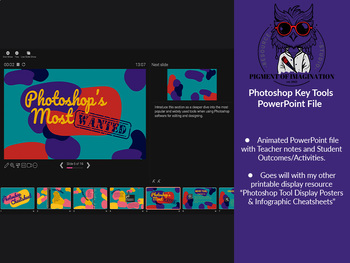
Photoshop Cheat Sheets for Key Tools | PowerPoint Version
Photoshop beginners' guide to using essential key tools for editing and design projects in Adobe Photoshop Software.This resource contains:An editable animated PowerPoint file with Teacher Notes and suggested Student Outcomes/Activities on the most used and essential tools in Adobe Photoshop.It is ideal for students and teachers wanting to unlock creative skills and improve their graphic design game in either school projects or resource creation. The PowerPoint can be projected on your chosen di
Grades:
7th - 12th, Higher Education, Adult Education, Staff
Also included in: Photoshop Cheat Sheets for Key Tools BUNDLE | PDF & PowerPoint
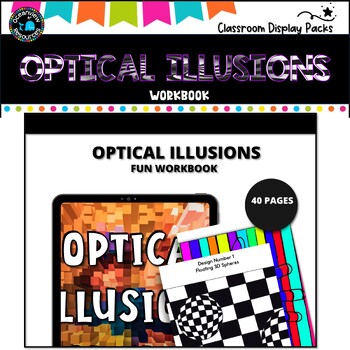
3D Optical Illusions-Unlock Your Students Imagination-Workbook
#fall23dealsThis 40-page workbook that teaches children how to create their own 3D Optical Illusions through easy-to-follow instructions and step-by-step illustrations. This workbook is ideal for various art lessons, fun activities, early finishers, end of year activities, or for substitute teachers to use . It is suitable for use in classrooms or at home and provides engaging activities that will keep children entertained and engaged for hours .The workbook has been designed to be user-friendly
Subjects:
Grades:
Not Grade Specific
Also included in: OPTICAL ILLUSIONS, TESSELATIONS AND WORKBOOK BUNDLE
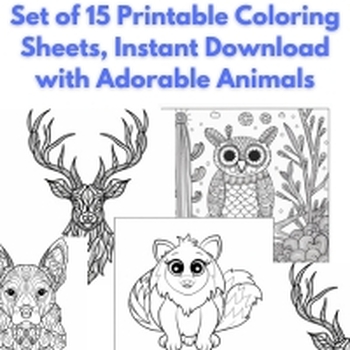
Set of 15 Printable Coloring Sheets, Instant Download with Adorable Animals
Bring art to life with our set of 15 printable coloring sheets. Instantly download images featuring cute animals to embark on a unique artistic journey. Animal Diversity: Explore the richness of the animal kingdom with our coloring sheets showcasing a range of adorable creatures. From exotic wildlife to familiar pets, each sheet transports you to a captivating artistic universe. Instant Download: Unleash your creativity without delay. Instant download grants immediate access to high-quality arti
Subjects:
Grades:
Not Grade Specific
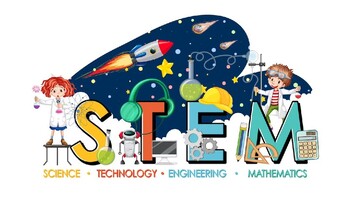
STEAM engineering spaghetti challenge.
Calling all aspiring engineers, problem solvers, and pasta enthusiasts! Brace yourselves for the most exciting and delicious challenge yet – the STEAM Engineering Spaghetti Challenge! Join us as we combine the principles of Science, Technology, Engineering, Arts, and Mathematics (STEAM) with the versatile medium of spaghetti, inspiring innovation, teamwork, and out-of-the-box thinking.
Subjects:
Grades:
2nd - 5th
Also included in: Using a compass, reading a map and constructing a key lesson bundle.
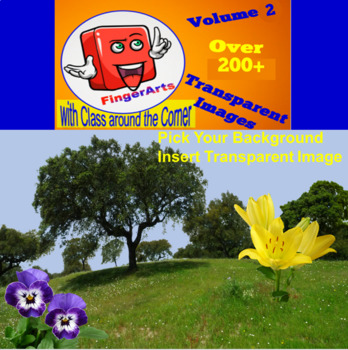
Volume Two 200+ Transparent Images for TPT Sellers / Teachers
Add a touch of excitement and excellence to the resources you create.
Grab this Enthralling Collection of 200+ Eyeball-Catching, Action-Provoking, Royalty-Free, Transparent Images to Captivate Your Students.
Transparent images mean you can add any background to these images.
****** MUST SEE PREVIEW VIDEO TO SEE THE POWER OF TRANSPARENT IMAGES ******
Two categories of transparent images are included:
Food – 103 images
Plant – 104
Bonus: 25 Animal Videos that you will love. (Check out the pre
Grades:
PreK - 12th, Higher Education, Adult Education, Staff
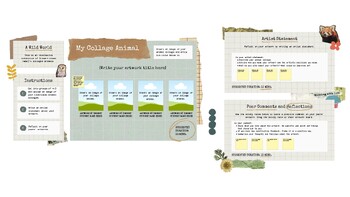
Animal Collage Exhibition Whiteboard
This lesson centers on visual characteristics and the process of making a collage. Students will learn about the concepts of balance and negative space. They will further their understanding by creating digitally collaged animals, as well as reflecting and complementing on their work.
Subjects:
Grades:
3rd - 5th
Types:
Also included in: The Art of Collage

Animated Christmas Scenes with a Writing Page!
Happy Holidays! Two Christmas scenes with tons of animated gifs to create.Scenes included:a gingerbread house scene a christmas treelast page for a writing activity (extended activity- optional use)and TWO PAGES OF ANIMATED GIFS! Use this as a fun center, turn it into a fun writing holiday center, a friendly competition to give prizes out, a whole class activity on the Smartboard or small group!
Grades:
1st - 6th
Also included in: Animated Holiday Writing Activities (with gifs!)
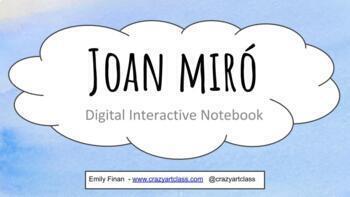
Joan Miró Digital Interactive Google Slide Art Lesson
You can use this digital interactive document in so many ways! Assign to students on google classroom and they can create their on Miró Masterpiece right on a slide. You can also project this on zoom, or in person on an interactive white board and create a digital composition together. The document contains information about the artist, examples of his work, a See-Think-Wonder activity with a place to respond, and a digital interactive slide to create a work of art inspired by Miró himself. Enjo
Subjects:
Grades:
K - 8th
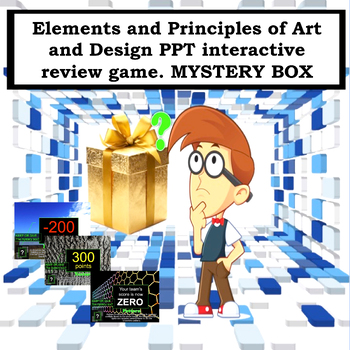
Elements and Principles of Art and Design Interactive PPT Review Game.
Discover an engaging and educational way to review the Elements and Principles of Art and Design with this interactive PowerPoint Mystery Box game. This innovative game is perfect for students, teachers, and art enthusiasts of all levels.My students go crazy when playing this game.Why play this review game?As an educator, you’ve likely experienced firsthand how challenging it is to meet the needs of different types of learners — all while trying to keep students engagement high and there is alw
Subjects:
Grades:
4th - 12th, Higher Education, Adult Education
Also included in: Interactive Visual Art Activities. Fun Art Games Bundle

Sugar Skull Design- Calavera de Azucar
This is a Drag and Drop Google Slide activity, where students can design their own sugar skull.It a fun activity to celebrate Day of the Dead. Once student finish their design, they can print it and use it as a mask.
Subjects:
Grades:
1st - 12th

Editable Digital February Themed Slide Backgrounds
Use these custom digital artworks to add to slides, newsletters and more!
Grades:
PreK - 2nd
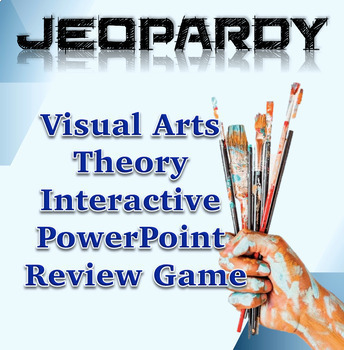
Jeopardy: Visual Arts Interactive Powerpoint Review Game
Looking for an interactive PowerPoint review game! This art jeopardy is designed for educators, students, or art enthusiasts looking to test their knowledge of visual arts while having a blast. Perfect for classroom lessons, art clubs, or virtual learning environments, this Art Jeopardy game brings the excitement of the classic TV game show right to your fingertips. Using this interactive Jeopardy-style game for art review can offer several benefits for visual art students. It enhances engagemen
Subjects:
Grades:
5th - 12th, Higher Education, Adult Education
Also included in: Interactive Visual Art Activities. Fun Art Games Bundle
Showing 1-24 of 145 results