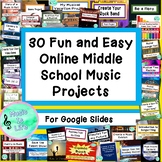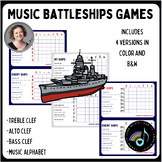309 results
Graphic arts videos under $5
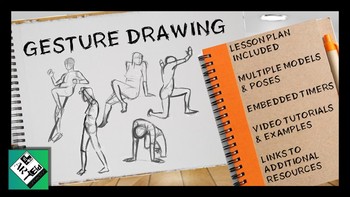
Gesture Drawing Basics: Art Lesson & Project
Gesture Drawing Basics: Art Lesson & Project
In this introductory lesson students will learn the basics of gesture drawing through an interactive PowerPoint presentation complete with example videos, model poses with embedded timers, and an enrichment project.
The lesson focuses on key characteristics of gesture drawing:
- Stay loose & Draw light (capture the "gist")
- There is no such thing as "messing up"
- & capturing motion
By following 4 basic steps:
- Lines
- Shapes
- Detai
Subjects:
Grades:
Not Grade Specific
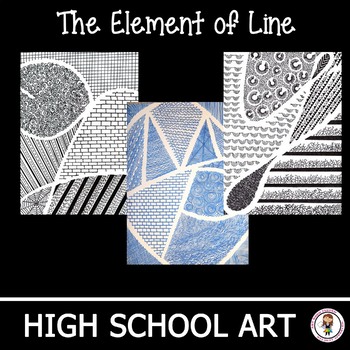
Line Sampler. High School Art Lesson Plan with narrated video demo
This studio-based high school art unit is professionally designed and classroom tested. This bundled listing has been updated for distance/hybrid learning classrooms. There is a link to an excellent line tutorial (not my own and is not being "sold" but is very beneficial for your students if they are not in your room). There is also a time lapse video of the project and a narrated streaming video which you may share virtually with your students to walk them through the assignment. This could be
Subjects:
Grades:
6th - 11th
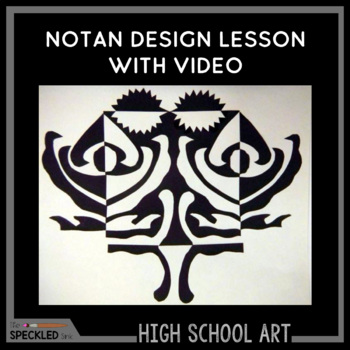
Notan Design Art Lesson Plan + video. Editable High School lesson with video
This classroom tested lesson plan introduces your high school art class to the art of notan square. It has been modified for distance learning. Items provided as 100% editable word docs/presentations AND ready to load pdfs.WHAT'S INCLUDEDTeacher Packet:• Private streaming video intro / step by step demo (QR code and link provided)• Two formal lesson plans• Answer Key for student vocabulary page• Powerpoint Presentation (fully scripted / notes provided for each slide)• Preparation Checklist &
Subjects:
Grades:
8th - 11th
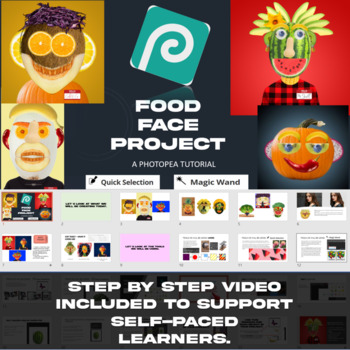
Ultimate Fun Photopea Project - Food Portrait!
Want the ultimate fun way of introducing students to Photopea? The Food Face (Food Portrait) is a 1 - 1.5 hour self-paced lesson where students learn how to use Selection Tools (Magic Wand, Quick Selection and Object Selection) to remove the background from objects. The Free Transform tool is then used to modify positioning and warp/change perspective if required.A 7 minute step by step video overview of the Selection Tools and key steps to re-create a Food Portrait are included. This lesson has
Grades:
Not Grade Specific
Types:

Table Tent Name Display. Element of Art Line. Art Lesson Plan & Video
This middle school art lesson is professionally designed and classroom tested. Great for the beginning of the year, doubles as a name tag students can place on their desk while working. Has been successful tested in grades 3-9.INCLUDED WITH THIS RESOURCE1 lesson plan 1 step by step illustrated direction page1 Line Pattern example page2 Line Pattern Practice Pages1 fully narrated edited video of project start to finish1 handout on the elements of lineDetailed 4 point project rubricQR code provide
Subjects:
Grades:
5th - 8th
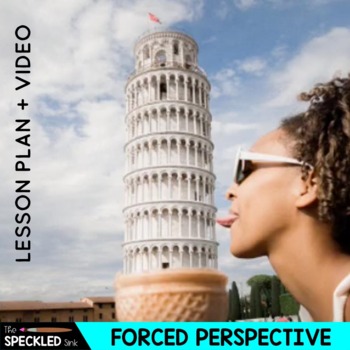
Forced Perspective Art Lesson Plan with intro video presentation, rubric & more
Dive into a photography unit with this fun, easy lesson. This lesson was taught successfully to 5th grade in an urban school district. Suitable for grades 4-9 depending on your population and access to technology. You will need a minimum of 1 camera or ipad for each group of students. My ratio was 1:4This resource includes:Fully narrated video introduction to help your students identify forced perspectiveEditable intro presentation Editable, professionally formatted at-a-glance lesson plans for
Subjects:
Grades:
5th - 9th
Types:

Middle School Art: TEXTURE (aluminum foil, faux painted, embossed letters)
Middle School Art: TEXTURE (aluminum foil, faux painted, embossed letters)
In this project / lesson students create a faux painted & embossed initial through easy to follow, step by step directions and a series of video tutorials.
Lesson includes:
- PowerPoint slide show
- Materials list
- Essential vocabulary
- Video tutorials
- Student product examples
- Links to additional web resources
Approximate teaching duration: 2 hour long class sessions
* Perfect as part of a unit on the elem
Subjects:
Grades:
3rd - 12th
![Preview of Hippie Van Design Art Activity [Slides / Video Guide / Template]](https://ecdn.teacherspayteachers.com/thumbitem/Hippie-Van-Design-Art-Activity-Slides-Video-Guide-Template--6439179-1656584367/original-6439179-1.jpg)
Hippie Van Design Art Activity [Slides / Video Guide / Template]
This lesson package introduces students to ideas of Culture by designing their very own Volkswagen Microbus/Van. The package includes 1 x Presentation Slides (Introducing concepts of culture, including what is high and low culture and the hippie culture of the 1960s) 1 x Video Guide (From designing to colouring to cutting and fixing. Video is in .MP4 and youtube link format) 1 x VW Bus Template (printable up to A3 - recommended to print on kraft paper) Please leave a feedback if you use the prod
Subjects:
Grades:
7th - 10th
Types:
Also included in: Bundle Graffiti Art Lessons (V2)
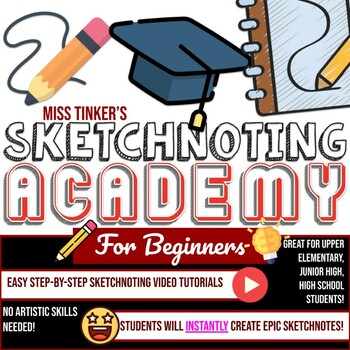
Sketchnoting for Beginners Guided Video Tutorials, No Artistic Skills needed!
You have heard of sketchnoting as an awesome instructional strategy to help students visualize their ideas BUT don't know how to expose your students to it? Don't know where to start? This is the ultimate beginners guide to start off your class with easy-to-follow along sketchnoting video tutorials. These are steps I introduce to my students at school and teacher friends at Teachers Conventions that blow EVERYONE's mind!!Sketchnoting is easy and for everyone! No artistic skills needed!This prese
Grades:
3rd - 12th, Higher Education, Adult Education, Staff
Types:
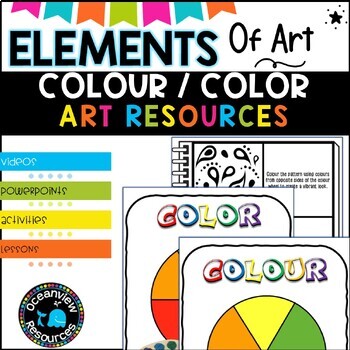
ELEMENTS OF ART- COLOR
This set of activities contains a PDF for students, Teachers' PowerPoint presentation and accompanying video made specifically for this resource. Use these worksheets to accompany your lessons in teaching the elements of art.Students can cut out the individual lesson notes and glue them into their sketchbooks as you go or they can attach the entire page into their sketchbooks and then use the following pages to complete the prompts.Lessons about basic colour theory including the Colour Wheel, mi
Subjects:
Grades:
4th - 7th
Also included in: ELEMENTS OF ART-ALL 7 UNITS BUNDLE.
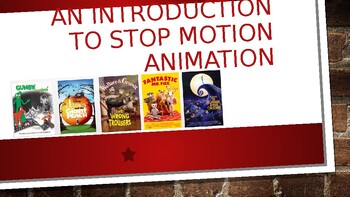
Introduction to Stop Motion Animation -KS 1 & 2 Special Needs, Low Ability Group
You are purchasing: a PowerPoint for an Introduction into Stop Motion. It has links embed into the PowerPoint giving examples of a range of stop motions including; object, clay, lego (building) and human stop motion. The beginning animations are from films and latter links are basic animations filmed by my students. Allowing students to view animations made by students builds confidence and a greater understanding of what to achieve within a classroom environment. The PowerPoint introduces the s
Grades:
6th - 9th
Types:
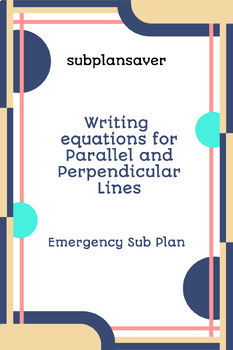
Emergency Sub Plan: Writing Equations for Parallel and Perpendicular Lines
Emergency Sub Plan: Exploring Slope-Intercept FormulaThis Emergency Sub Plan provides a comprehensive video lesson on the slope-intercept formula, ensuring students continue learning even when you're unable to be in the classroom. With engaging content and structured checkpoints, students can grasp essential concepts at their own pace.Lesson Overview:Understanding Slope-Intercept Formula: Students learn the significance of each component of the slope-intercept formula, gaining clarity on slope a
Subjects:
Grades:
8th - 12th
Types:
CCSS:
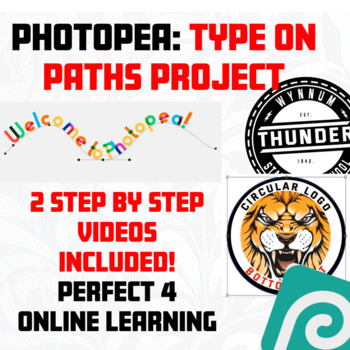
Photopea: Typing on Path Project (Culminates in a Circle Logo for T-shirt)
This introduction to Type on Paths in Photopea is a great way to introduce students to t-shirt design and basic type elements. The lesson culminates in students creating their own circular logo using ellipses, strokes, clip masking and type on path offset functions.Type on Paths Project is a 60-70 minute paced lesson where students are introduced to two separate projects to cement their understanding of the Type on Path function in Photopea. Included is 2 videos guiding students each and every s
Subjects:
Grades:
Not Grade Specific
Types:
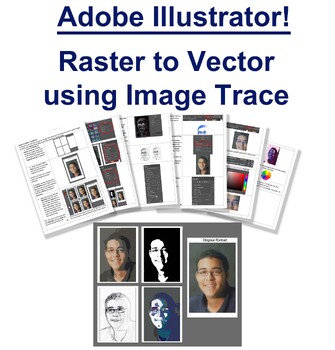
Raster to Vector using Image Trace in Adobe Illustrator
Raster to Vector using the Image Trace feature in Adobe Illustrator Students gain experience using the Image Trace feature in Adobe Illustrator and apply 4 techniques from a single original photo. I have students use portraits taken in class from a previous unit, however any raster (pixel) based photo will work. Bundle includes1. Detailed .pdf and editable MS word instructions with screen shots of each step2. An instructional video that corresponds to the instructions3. The .ai template as show
Subjects:
Grades:
9th - 12th
Types:
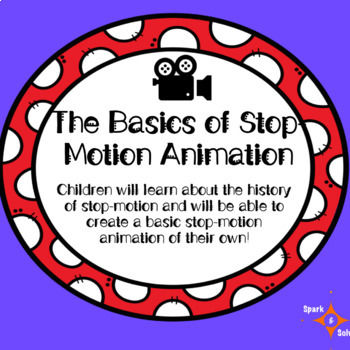
Basics of Stop Motion
The perfect introduction to stop-motion animation! This pack contains a detailed, animated Powerpoint with 3 lessons worth of teaching material, exemplar video clips, tasks for children to complete and notes for teachers. It also contains a pdf flip-book template for children to create their own flip-book to illustrate the concept of moving pictures.
Grades:
3rd - 6th
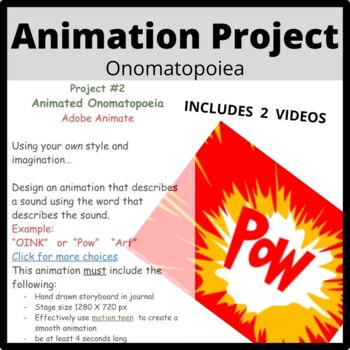
High School Animation Project: Onomatopoeia in Adobe Animate
This project is designed for students to walk away with a fun animation highlighting onomatopoeia using a word of their choice that describes a sound. In this project, they will get to know the different kinds of tween animation techniques that help create smooth instances. They start with a storyboard where they can experiment with different onomatopoeia words and decide what the visual content might be. Then they will recreate the word design in Adobe Animate to bring it to life!
Subjects:
Grades:
10th - 12th
Types:
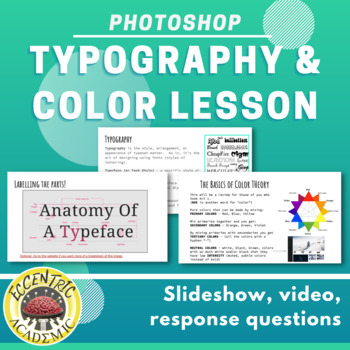
Graphic Design - Adobe - Typography and Color
Anyone teaching an ACA Adobe certification-based class will tell you that terminology is the biggest thing you need to get the students to understand if they want to pass the tests. I try to divide this content into sections, in bite-sized nuggets so they can see the terms and their meaning a bit before I throw out these terms regularly as they produce work in the Adobe programs. This assignment is the introduction to Typography and Color. It's straight-forward and links to a couple of awesom
Grades:
7th - 12th, Higher Education
Types:
Also included in: Adobe / Graphic Design Terminology Test Prep BUNDLE!
0:13
Wheels on the Bus Interactive Clipart
Everyone loves the song, and now there's a fun interactive clipart set to help teach and sing it. Print the images on your color printer, cut out the windows and mount them on a craft stick. Flip the pictures over as you sing to make them appear animated. So easy! Kids will love to play with it again and again.
Subjects:
Grades:
PreK - 1st
Types:
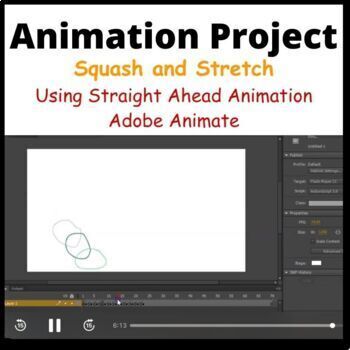
High School Animation Project using Adobe Animate & Straight Ahead Technique
This high school animation course project results in a final animation that is unique to each student, 3 seconds long and can be shared with others when saved as a .gif file. First, your students will practice the straight ahead technique by creating a bouncing ball in Adobe Animate. They are seeking to achieve the squash and stretch principle of animation. Then they will create their own idea showing the squash and stretch principle in a storyboard.After practicing in adobe animate and creating
Subjects:
Grades:
10th - 12th
Types:
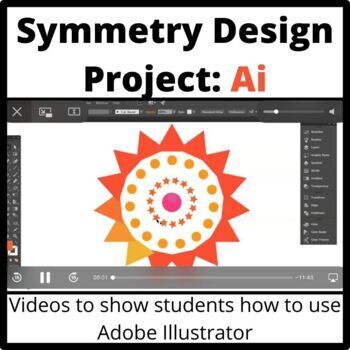
Graphic Design High School Project : Lessons on Symmetry Adobe Illustrator
This High School Adobe Illustrator design project starts with students learning about symmetry with the slideshow presentation. Then your design students will chose a mock "client" to simulate working under specific parameters. Finally, they will use the videos to learn how to create a symmetrical design for that client. The resulting product is a symmetrical poster advertisement.I have seen students highly engaged with great results.High School Animation Project using Adobe Animate & Straig
Subjects:
Grades:
9th - 12th
Types:
Also included in: High School Graphic Design Lesson Bundle
![Preview of POKEMON Character Design Art Lesson Package [Connective]](https://ecdn.teacherspayteachers.com/thumbitem/POKEMON-Character-Design-Art-Lesson-Package-Connective--5273711-1656584242/original-5273711-1.jpg)
POKEMON Character Design Art Lesson Package [Connective]
Have your students design and create their very own Pokemon! This lesson package is a 7 part, CONNECTED lesson package that introduces drawing, design, creativity as well as basic IT skills. Includes a maker's answers and videos that will guide teaching and learning every step of the way! (Click on Preview to see a visual breakdown)Package includes : 7 x worksheets6 x Video guides (for every part of the lesson except dice randomisation) 1 x maker's answers 19 pages (includes a detailed breakdown
Grades:
4th - 8th
Types:

What is Art? PowerPoint
***Updated May 2021 to fix 2 broken links. VR YouTube video of Gustav Klimt blocked from YouTube, replaced with Google Tilt Brush intro video***In this presentation, students will be exposed to a range of different art mediums - indoor graffiti, geode cakes, fabric, 3D-printing, 2D-painting, street murals, and more - and will be given instructions at the end of the presentation to choose a medium and answer questions about it for homework. This is a creative writing prompt that is interdisciplin
Subjects:
Grades:
6th - 12th
Types:
2:19
Art Lesson Plan. Designing a Yearbook Cover. Middle School. Lettering Demo.
If you've been asked to prepare the yearbook cover as a contest and thought "I don't have time to fit this into my curriculum" the work is already done for you. This professionally formatted lesson plan has objectives, National Visual Art Standards, procedures, closure, anticipatory set and much more.This lesson plan is set up for two sessions, however you could easily do the intro in class and let students finish for homework or as part of a classroom contest. This lesson has been classroom tes
Subjects:
Grades:
4th - 8th
Types:
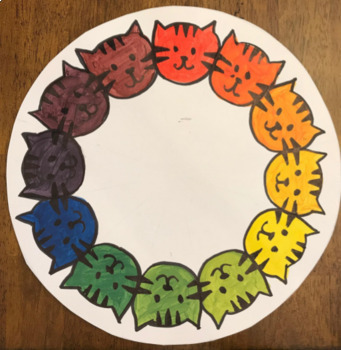
Step-By-Step Color Wheel Project -- DAY 1
Learn about the color wheel and practice paint mixing with your students. This product includes:A Google Slides presentation with step-by-step instructionsColor photos to illustrate each stepA video of the entire process***You must have GOOGLE SLIDES to use this product!This is just Day 1 of the project. Make sure to also add the FREE Day 2 version of this product linked here!
Subjects:
Grades:
3rd - 10th
Showing 1-24 of 309 results