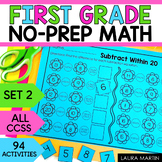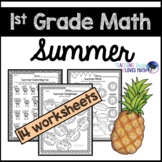395 results
1st grade computer science game pdfs

UNPLUGGED File Folder Keyboard Activities for Typing Skills
Students practice the alphabet by matching individual letter keys to their places on a keyboard in a file folder. There are 4 different keyboard layout options included as well as uppercase, lowercase, and beginning letter picture key pieces. Prep once and use forever!What is included in this File Folder Keyboard Activities PDF:4 Keyboard layout options. PC, Chromebook, Mac, and Tablet.Each keyboard layout is given in uppercase and lowercase.3 Letter options. Uppercase, Lowercase, and Beginning
Grades:
PreK - 1st
Types:
Also included in: Technology Curriculum Back Up Plans Bundle | K-5 Computer Lab Activities
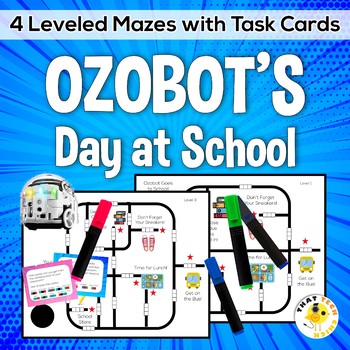
Ozobot Maze Activities - Ozobot's Day at School
These mazes are a fun way to stimulate your students' critical thinking skills as they color the code to make Ozobot make his way through school to carry out different tasks! The activities are easily adaptable and differentiate so all elementary students can learn and refine their coding with simple algorithms. Students can code their Ozobots to go to different places around the school maze or use the task cards with specific destinations and codes to complete the activity.Ozobot Coding Activ
Subjects:
Grades:
K - 5th
Types:
Also included in: Ozobot Growing Bundle
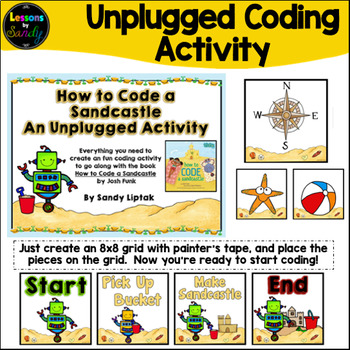
How to Code a Sandcastle: An Unplugged Coding Activity
Want a super fun way to teach coding without a computer to students? Check out this unplugged activity that goes perfectly with the book How to Code a Sandcastle by Josh Funk! This activity has everything you need, even if you don’t have the book! Just create a grid, print out the signs, and you're good to go!Here's what is included:1) Action signs (Compass Rose, North, South, East, West, Jump over, Pick up Bucket, Empty the Buckets, Move Forward, Turn Left, Turn Right)2) Gameboard signs (St
Grades:
PreK - 5th
Types:
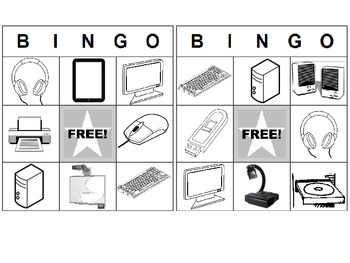
Computer / Technology Bingo for Lower Elementary--suitable for non-readers
This is a Bingo game that includes 24 cards and pull cards. It has 12 different pictures, including the basic parts of a computer, peripherals, and other technology (iPad, document camera, USB drive, interactive whiteboard). Since it uses only pictures it is suitable for non-readers. All pictures are black and white and the Bingo cards print 2 per page.
This is a great activity to familiarize students with some of the technology they will see and use in computer lab before they begin using
Grades:
PreK - 1st
Types:
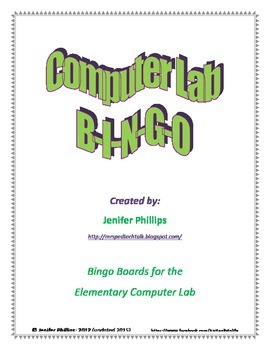
Computer Lab Bingo
**One of my BEST SELLING products!**This product includes 26 different Bingo boards for the Elementary Computer lab. This could be used at any grade level, but is definitely appropriate for the lower elementary. Also included are a call sheet and bingo markers. The boards include both pictures and words. There are 16 squares on each board, one of which is marked as a FREE spot.*Updated: 11/4/15*
Grades:
K - 6th
Types:
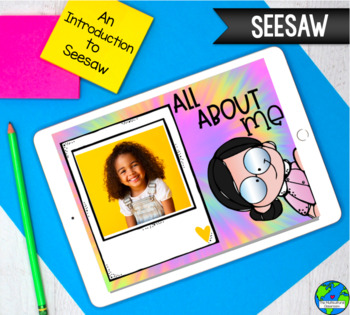
Introduction to Seesaw: All About Me
This All About Me resource is a great way to teach your primary students how to use Seesaw. It is great for remote learning or as homework. Now has Australian/British spelling version. Before each task there is a video showing the students what to do which is a great visual for ELL students (and all primary students). The students will practice drawing, making a video, using the text feature, moving items and uploading a photo. There are two versions: one with clipart and one without clipart.
Grades:
PreK - 1st
Types:
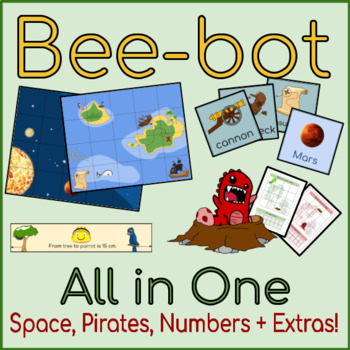
Bee-bot Complete Beginners All in One Bundle
This Beginners Bundle includes everything you need to get started with Coding, Computational Thinking or Bee-bots in your classroom!*Two Complete Topics are included! Pirates and Space.These include vocabulary cards, task cards and large printable mats to use with your programmable robots.*Numbers Sets These include Numerals, Numbers and written words.*Topical Bee-bot rulers to help measure distance*4 Unplugged lessons for when you do not have access to Bee-botsThese include Beginners and Advanc
Grades:
PreK - 3rd
Types:
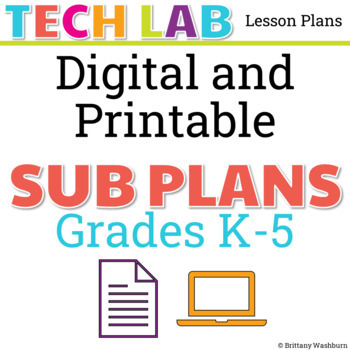
Sub Plans for the Computer Lab Bundle | Digital and Printable
2 sets of Sub plans for the computer lab that include both printable and digital options for grades k-5. Comes with a guide (the bonus download) to show how you could use the activities across the grade levels. Many of the activities can be used multiple times and for multiple grade levels. Please see the individual resource descriptions and previews to understand what is included in each resource. Students will need Google Slides or PowerPoint and an internet connection to complete the digital
Grades:
K - 3rd
Types:
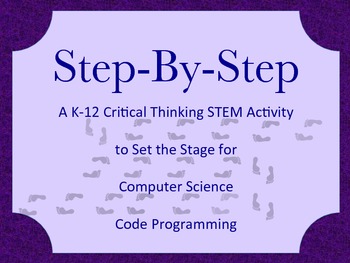
STEP-BY-STEP A K-12 Computer Science Critical Thinking Coding Activity Game
This is a HIGHLY engaging activity that helps to instill the basic logic skills required for critical thinking and to later learn the computer science of coding, easily adapted for all grades K-12.
PLEASE NOTE: THIS ACTIVITY IS NOT DONE ON THE COMPUTER.
This is an introductory activity to set the foundation for learning the thought process behind coding by having children write (or say, for the youngest) a set of instructions to accomplish a fun and funny task--NOT a lesson in actually writ
Grades:
K - 12th
Types:
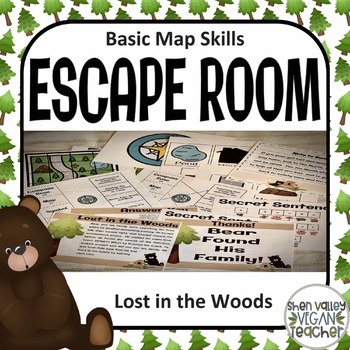
Escape Room - Basic Map Skills
In this fun and engaging Escape Room for littles, each clue is related to a basic map skill standard. Students will decode a secret sentence, match vocabulary terms to definitions, and use cardinal directions. A great way to review map skills!Live in Virginia!Here's a Coding Robot - Basic Map Skills Virginia MatStudents will have the opportunity to practice:Critical Thinking SkillsCollaborationCommunicationProblem-solvingPerseveranceThis Escape Room Includes:All resources for each clueAnswer Key
Grades:
K - 2nd
Types:
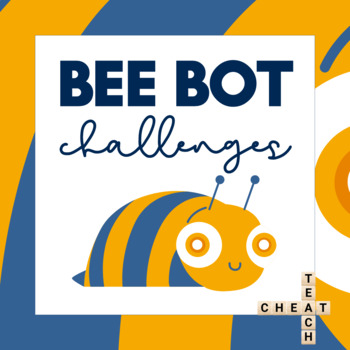
Bee Bot Robotics Challenge Task Cards
17 task cards + activity resources to use with your Bee Bot robots.
Grades:
PreK - 3rd
Types:
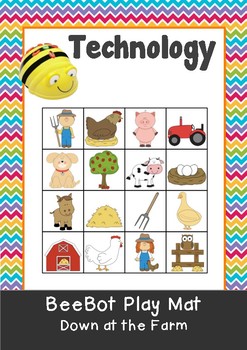
Down at the Farm BeeBot Play Mat & Instruction movement cards. Bee Bot Coding
Teach your students coding in a fun and exciting way!Included:Cute fun farm picture squares when put together, create a mat for the BeeBot. Students can navigate their way around the mat controlling the BeeBot. Also included are game cards, which instruct the students to go from one place to another.I will have more BeeBot mats coming soon. My students simply love them and we use the BeeBots for more than just coding and tech lessons. We use them in Maths, spelling lessons (with spelling word ma
Grades:
PreK - 6th
Types:
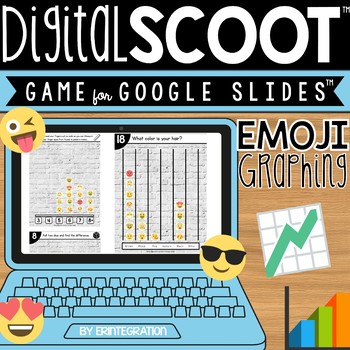
GOOGLE SLIDES DIGITAL SCOOT - Emoji Graphing
Google Scoot Icebreaker on Google Slides: Emoji Graphing.
Technology integration and movement! Easily integrate Google Classroom or Google Drive™ online storage service into your back to school plans with this Digital Scoot™ for Google Slides! My Digital Scoot™ games offer a technology twist on the traditional Scoot game!
Instead of a paper task card, students set up a template on Google Slides then scoot from computer to computer responding to "All About Me" style questions or completing a
Grades:
1st - 5th
Types:
Also included in: Back to School Icebreaker Digital Scoot Bundle for Google Slides
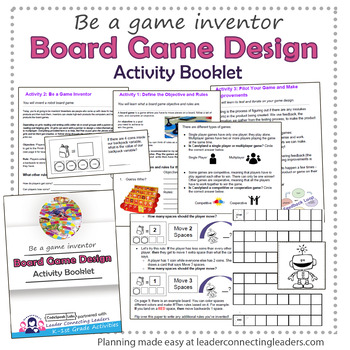
Daisy Girl Scout Board Game Design Challenge Activity Booklet
This activity booklet was designed to fulfill the requirements for the Daisy Board Game Design Challenge Badge or can be used by frontier girl leaders to earn similar badges. Great for teachers and home schooled kids as well.This booklet has engaging exercises that teach girls how to design a fun board game. These activities include using computational thinking to create game rules, designing a game with a partner, and incorporating game feedback. With step-by-step activities, you can’t ask for
Grades:
K - 1st
Types:
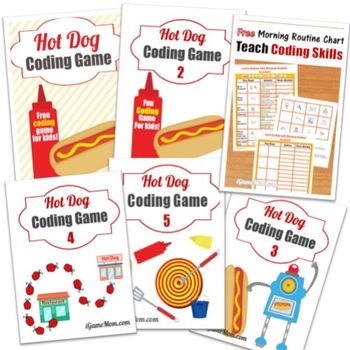
Hot Dog Coding Game Bundle (Game 1 to 5 + bonus)
All Hot Dog Coding Games in ONE package. Enjoy a nice package discount and save time from going through purchase process multiple times.Each game focuses on one or two crucial skills kids need before they officially start computer coding class or training.Hot Dog Coding Game 1: introduction to all 5 skillsHot Dog Coding Game 2: Teach kids thinking from different perspectivesHot Dog Coding Game 3: Teach kids decompose big tasks into smaller manageable pieces and executive function skillsHot Dog
Grades:
PreK - 6th

Bee Bot Challenges - Easy
This is a set of 8 challenges that can be used with the Bee Bot or Blue Bot robots. I would print out the challenges on cardstock and laminate. The last page in the packet is a template to print poster size. I would print it 24x36. That will get the squares to the correct size for the Bee Bots. This would be great to use in computer lab when testing is going on! That is what I will be doing with them! I have used our Bee Bots with PreK - 5 grade and they all them!
Subjects:
Grades:
PreK - 5th
Types:
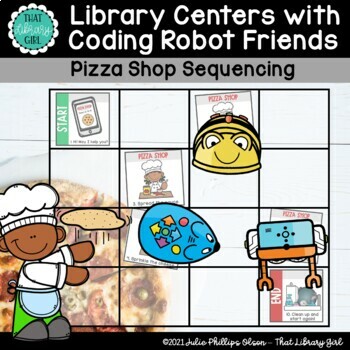
Bee Bot Coding Robot Cards for a Pizza Shop
Coding with robots like Bee Bot, Botley, and Code-and-Go Mouse can help your students explore sequencing and computer science skills in a fun way. Especially since they'll get to pretend to run a Pizza Shop at the same time!WHAT'S THIS CODING ROBOT RESOURCE ALL ABOUT?⭐ This activity is based on three pizza books -- one nonfiction and two fiction -- two of which are available for free on EPIC!⭐ The Pizza Shop coding robot cards have 10 steps for your students to put in order from beginning to end
Grades:
K - 3rd
Types:
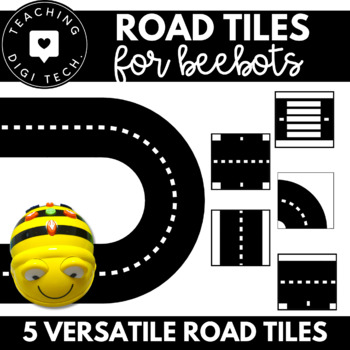
BeeBot Mat Printable ROAD TILES | BeeBot Grid Road Layout | BeeBot Coding |
These Beebot mat road tiles are perfect for students to use with robotic mice or BeeBot robots. The tiles are able to be arranged in hundreds of different layouts and configurations as a Beebot grid , providing students with endless opportunities for practicing their coding and algorithm skills. This resource comes with 5 road tiles that can be printed multiple times to form a set of road tiles that can be used to create towns, mats and courses for your Beebot robot! The opportunities are endles
Grades:
PreK - 3rd
Types:
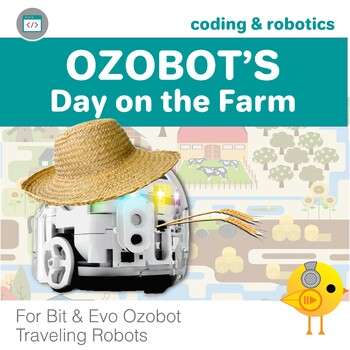
Ozobot Maze Activities - Ozobot's Day on the Farm
Coding Ozobots is a great way to stimulate your students' critical thinking skills as they figure out algorithms using color codes. Your students will have a blast figuring out how to code their Ozobots to make their way around the farm to milk the cows, bale the hay, feed the chickens, and do other chores. These activities are easily adaptable and can be differentiated so all elementary school students can learn and refine their coding skills with simple algorithms. Students can code their Oz
Subjects:
Grades:
K - 5th
Types:
Also included in: Ozobot Growing Bundle
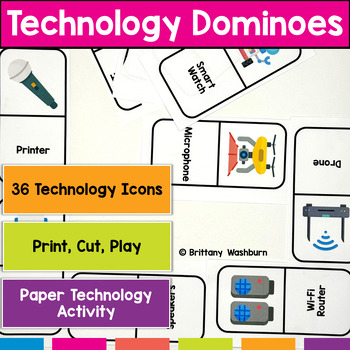
Technology Dominoes Printable Computer Lab Activity
Get Ready to Level Up Your Computer Parts Unit with Tech Dominoes! If you're looking for a fun and interactive way to reinforce your students' tech knowledge, look no further. Introducing Tech Dominoes - the game that makes learning technology terms a blast! With printable paper domino cards, you can turn any class into an exciting tech adventure.Teacher Directions: The objective of this game is to reinforce students' understanding of various technology-related terms. It’s a fun way to review v
Grades:
1st - 4th
Types:
Also included in: Technology Curriculum Back Up Plans Bundle | K-5 Computer Lab Activities
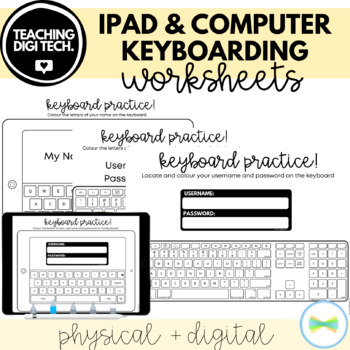
iPad and Computer Keyboard Typing Practice Worksheets - PHYSICAL & SEESAW
Use these physical and digital worksheets for your junior students to practice typing on a computer keyboard or iPad keyboard! There are 3 device keyboards to practice on - full computer keyboard, small computer keyboard and an iPad keyboard. There is also a bonus interactive, 'lift the flap' iPad keyboard where students can practice moving between the QWERTY keyboard and the !@#$ keyboard underneath! There are 12 pages of different typing practice worksheets in total!Students can practice ident
Grades:
PreK - 3rd
Types:
CCSS:
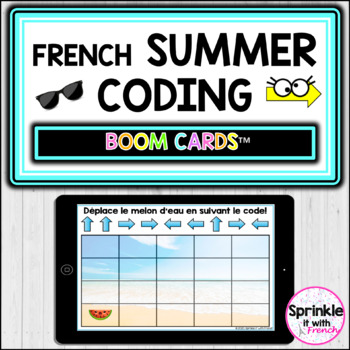
French Summer Coding Boom Cards™️ | Le codage d'été Boom Cards™️
Engage your FRENCH IMMERSION students in coding and simple programming with this summer themed CODAGE activity. This introductory coding resource is perfect for centres, homework or whole-class lessons!HOW TO USE:Students need to follow the arrows (the code) on the screen from left to right and move the summer pictures accordingly. They will drag and drop the picture by following the code, and then they click "submit" to see if the picture is in the correct spot!This deck includes 20 cards and o
Subjects:
Grades:
PreK - 2nd
Types:
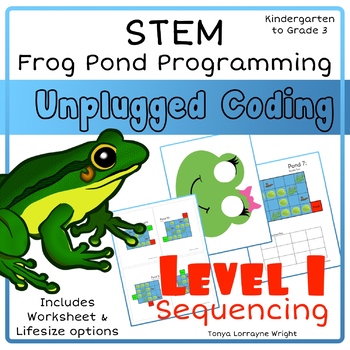
Frog Pond Programing STEM: Level 1 Sequences - An Unplugged Coding Activity
This Product is part of an Endless Bundle, and a Regular Bundle.
DO NOT PURCHASE if you have already purchased Unplugged Coding Endless Bundle or Unplugged Coding: Frog Pond Programming STEM Bundle.
STEM - Technology: This is a programing or coding activity to help students with logical thinking, following instructions, and problem solving. It is unplugged because it is all hands on. No electronics needed.
There are 15 different activity sheets included for students to write a sequence of in
Grades:
K - 3rd
Types:
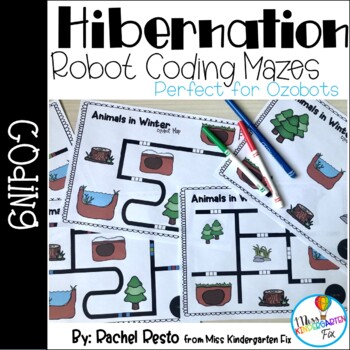
Hibernating Animals Coding Mazes| Perfect for Ozobots
Beginner, intermediate, and advanced options for screen free Ozobot coding mazes. Perfect addition to your hibernation and animals in winter unit for STEM, Hour of Code, or science block time. 4 different levels of Ozobot mazes to provide differenation for various coding levels. There are 4 types of mazes included for your Ozobot to code.-Print and go mazes with code and lines included -8 mazes-Fill in the blank mazes (children fill in the code)-8 mazes-Student draw the line to connect the fill
Grades:
K - 2nd
Types:
Showing 1-24 of 395 results