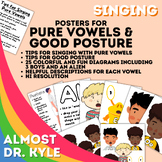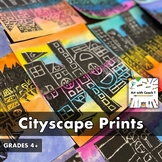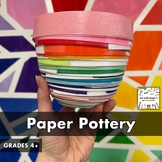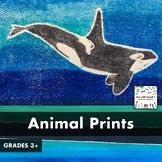260 results
Visual arts games for Google Apps
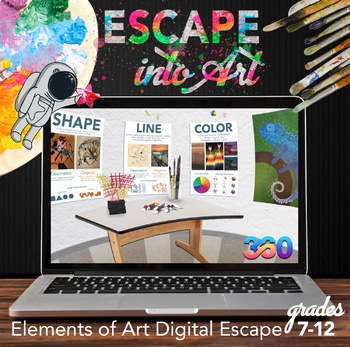
Elements of Art Escape Room: Visual Art Digital Escape Room 360 for Art
This Escape into Art digital escape room is a full 360° escape room that introduces your students to The Elements of art in a fun and engaging way. Students must solve clues for the seven elements of art and a final hidden clue! By clicking on the play button in the center of the gallery the digital escape room opens. The start icon inside the escape is the setup for the game and gives the student instructions for the escape. There is eight clues and eight locks total.Clues include; Line: Line d
Subjects:
Grades:
6th - 12th
Types:
Also included in: *Introduction to Art Curriculum for Middle School Art or High School Art
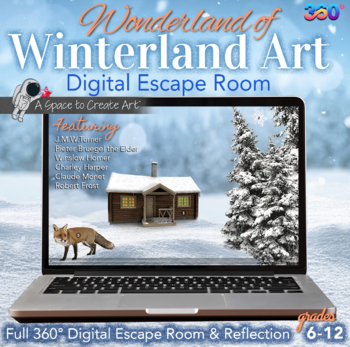
Digital Escape Room - Winterland Art Digital Escape - JMW Turner & Robert Frost
One cold and wintry night you are researching wintertime artwork by famous artists when you drift off to sleep. As you doze, it slowly begins to snow, and all around you, and the landscape is being blanketed in white. Fear flutters in your stomach and despite the cold, you begin to sweat with fear. As you trudge through the snow you spy a light shimmering in the distance and move in that direction. Maybe someone there can help you find your way home.This fully immersive 360° Digital Escape Room
Grades:
6th - 12th
Types:
Also included in: *Art Digital Escape Rooms Bundle - 360 Digital Escape Rooms
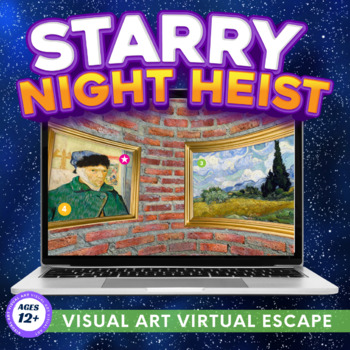
Starry Night Heist: 360 Digital Escape Room - Middle School Digital Escape Room
⭐ This Starry Night Heist Escape room is a full 360° escape room that introduces your students to Vincent Van Gogh and his art in a fun, engaging, and interactive way. With this updated version, students complete the escape without a Google form, simply insert self-checking answers as they play! They must play clues sequentially in order to escape! The escape room is a special exhibition gallery with works of Van Gogh's art on the walls. Students must solve 5 clues to unlock the mystery of the s
Subjects:
Grades:
6th - 12th
Types:
Also included in: *Art Digital Escape Rooms Bundle - 360 Digital Escape Rooms
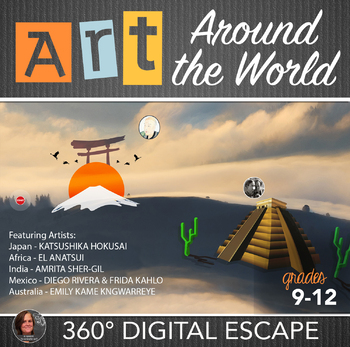
Art Around the World Digital Escape Room - Famous Artists Digital Escape Room
★ Engage students in art history and art from around the world with this Full 360° Digital Escape Room ★ Teach students about artists El Anatsui from Africa, Amrita Sher-Gil from India, Katsushika Hokusai from Japan, Diego Rivera & Frida Kahlo from Mexico and Emily Kame Kngwarreye from Australia. There are a total of 6 locks, 5 puzzles and one video clue included.Once in the escape, students will click the red start button and open their locks page. The start button includes the setup for th
Subjects:
Grades:
9th - 12th
Types:
Also included in: *Art Digital Escape Rooms Bundle - 360 Digital Escape Rooms
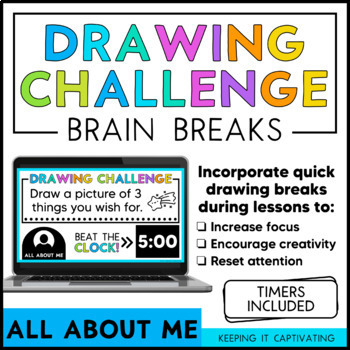
Drawing Challenge Brain Breaks {All About Me}
Students love to draw! This Drawing Challenge resource allows for students to take a brain break from learning and draw. If your students need a little boost, play upbeat music in the background, or if they need to calm down, play relaxing music. Timers are included for you to choose how long students have to draw. If there is time at the end, give students a chance to quickly share with classmates what they drew!Socially DistancedStudents can do this brain break from their desk space.Hybrid Cl
Subjects:
Grades:
1st - 4th
Types:
Also included in: Brain Breaks for an Entire Year Bundle
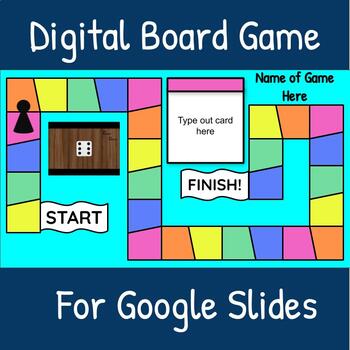
Interactive Digital Game Board for Any Subject
This is an interactive digital game board made for google slides that can be used for any subject. The game includes: 30 slides 1 game piece 1 virtual roll a dice timer from youtube embedded onto each slide Cards linked to each color shape 28 shapes on the game board A place for you to name your game How to Play Present the slide show Play the dice video and pause Count the number of shapes and move that many by clicking on the shape you're suppose to move to The game piece moves with you! Each
Subjects:
Grades:
PreK - 12th, Higher Education, Adult Education
Types:
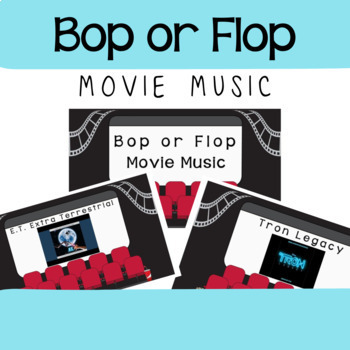
Bop or Flop Movie Music Game
Take your students to the theaters using this movie music game! Have the class vote to decide which movie scores are bops or flops. This is the perfect game for an end of year activity, brain break, or sub resource.What's included...10 slides (11 total with intro slide)Movies included: Tron, ET, Jurassic Park, Titanic, Batman, Star Wars, Superman, Back to the Future, Lord of the Rings, JawsGrade levels...KindergartenFirst gradeSecond gradeThird gradeFourth gradeFifth gradeSixth gradeSeventh grad
Subjects:
Grades:
K - 8th
Types:
Also included in: Bop or Flop Music Game: BUNDLE ONE
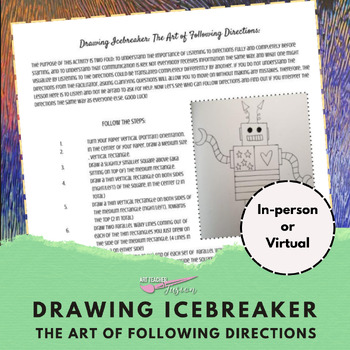
Drawing Icebreaker: The Art of Following Directions - Back to School
Engage your students in a captivating and enjoyable icebreaker with "The Art of Following Directions" – a perfect activity for the first weeks of school whether virtual or in-person! This interactive and entertaining exercise not only fosters creativity but also emphasizes the crucial skill of attentive listening.As students embark on this exciting artistic journey, they'll discover the importance of fully comprehending instructions and the value of seeking clarification when needed. The activit
Grades:
4th - 12th, Higher Education, Adult Education, Staff
Types:
Also included in: Back to School Art Classroom Bundle -Middle School & High School

Design a Gingerbread House for Google Slides
Use this drag and drop activity made for Google Slides to have students create a gingerbread house. Three slides are included:Directions Slide Template Slide Example Slide The directions, gingerbread house, and one copy of the objects that can be dragged over are on the Master Slide so students can't accidentally delete anything. To get to the master slide to make any changes, go to View from the tool bar - MasterThe objects are copied 10 times and pasted on top of each other so students shouldn
Subjects:
Grades:
K - 5th
Types:
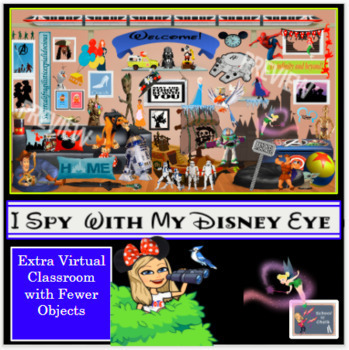
Bitmoji Virtual Classroom- 'I Spy With My Disney Eye' Game
Take your creativity and student engagement to new heights with an 'I Spy' Disney Bitmoji Classroom Game! It is fully editable and there are two versions to assist with differentiation. There are many ways to utilize Bitmoji within your classroom, whether remotely or in-person. Please make sure to create a copy!⭐ Examples/IdeasFun way to provide feedback to online student work.Enhance documents, forms, digital communications.Print them out on sticky address labels for use on student work.Use the
Subjects:
Grades:
PreK - 5th
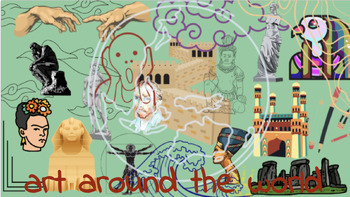
Art History Power Point with notes
63 Google presentation slides that cover 11 different countries art history-most countries have an "old" artist and a "new". Each country has speaker notes about the information with themes AND discussion topics AND art activities for some that correlate!A few of the countries included: Korea, Thailand, Philippines, Canada, Brazil, etc.
Subjects:
Grades:
Not Grade Specific
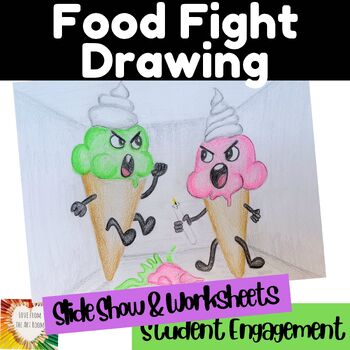
Art Activity - Cartoon Drawing Project - Middle School Art & High School Art
Are you looking for an easy, no prep drawing project that your students will actually want to do? This is it! Challenge your students with this activity to tell a story about a food fight in the kitchen. This is no ordinary food fight, the kind we dread in the cafeteria. Its a fight between 2 food objects who have come to life to battle it out in the kitchen.Have fun with your students while teaching them about story telling, gesture drawing, animating objects, backgrounds, and more! This 3 day
Subjects:
Grades:
7th - 10th
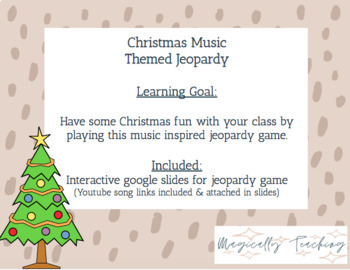
Christmas Music Jeopardy
Have some Christmas fun with your class by playing this music inspired jeopardy game. Included: Interactive google slides for jeopardy game(Youtube song links included & attached in slides)
Subjects:
Grades:
3rd - 12th, Higher Education, Adult Education, Staff
Types:
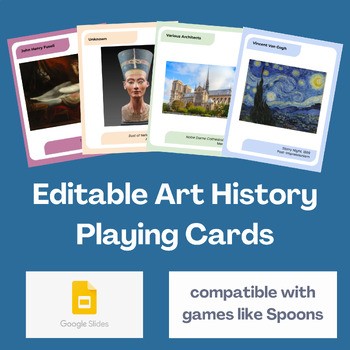
Editable Art Appreciation Playing Cards / Google Slides / Art History Game
EDITABLE IN GOOGLE SLIDES! This complete 52 card deck is the perfect manipulative for your art classroom. Uses for these cards are endless, including, but not limited to:SpoonsKempsMatchingGo FishDraw 2 and write a comparisonChoose a card that exemplifies a certain element or principle of artMemorize your card for 30 seconds and draw it with as many details as you canThe cards are organized in groups of 4 by art movement. Each art movement has a corresponding color.
Subjects:
Grades:
5th - 12th
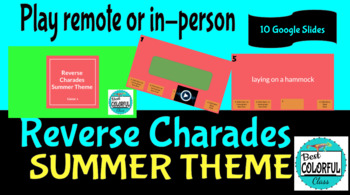
Reverse Charades Summer theme Game 1
Looking for an a game to play remotely or in-person? This is the game that is so much fun! Try Reverse Charades. Using this Google Slide, you will choose one person(s) to leave the room, click on the slide and the word is revealed to the audience. The audience will act out the word when the person returns to play the game. The "it" person is given 1 minute to watch the audience act out the word(s) and try to guess. After the timer goes off, the next person(s) or the person that won the game leav
Subjects:
Grades:
K - 12th
Types:

The Louvre Top 20 Scavenger Hunt for Middle/High school/Adult (Phone Friendly!)
Museums can be overwhelming. You need to have a game plan!This lesson takes students and adults on an interactive, engaging, and informative tour of the top 20 attractions in the Louvre!This paper-free scavenger hunt includes: Key facts about each art piece"Eye Spy" directions and look fors, and Directions for taking interactive and memorable selfies with each piece of art Don't get lost in over 35,000 works of art! Make the most of your limited time in the Louvre with this handy scavenger hunt,
Subjects:
Grades:
6th - 12th, Adult Education
Types:
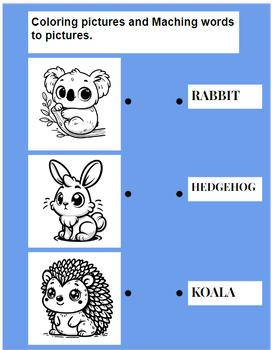
COLORING PAGES, MATCHING GAMES
THANK YOUThank you so much for your purchase. I hope you find the content to be useful for you and your student.REVIEWIt would mean a lot to me if you could review this so other teachers can find it.TERMS OF USEBy purchasing this product, you are entitled to one classroom/personal use license.
Grades:
PreK - 1st
Types:
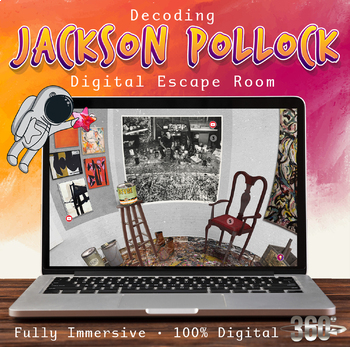
Decoding Jackson Pollock Digital Escape Room- Art Distance Learning
This Jackson Pollock Escape room is a full 360° escape room that introduces your students to Pollock, Krasner and the Abstract Expressionist. It is a fun and engaging way to teach art history in your classroom. The escape room is an imaginary 360° version of Pollock's studio. Students must solve 5 puzzles to break the enchantment of his painting "The Mural", in order to escape. Includes:CLUE #1: Video of Pollock/Krasner studio and map clueCLUE #2: Pollocks address book searchCLUE #3: Pollock bio
Subjects:
Grades:
7th - 12th
Types:
Also included in: *Art Digital Escape Rooms Bundle - 360 Digital Escape Rooms

Disney Themed Virtual Student Engagement Games & Activities
This slideshow was made for a community day event that is held virtually at my school to get students engaged and excited to socialize from behind a screen. The theme of these activities are Disney and include the following games:- 5 Conversation Starters- 6 Rounds of a Disney Themed Scavenger Hunt- 4 Rounds of a Disney Themed Scattergories Game- Embedded Videos of Disney Music on each slide
Subjects:
Grades:
Not Grade Specific
Types:
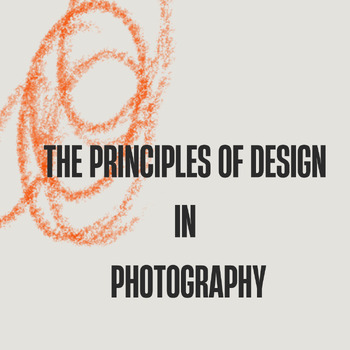
The Principles of Design Photography Lesson
This lesson includes:50 Slides including embedded videosGuided NotesA rubric and critiqueActivities for student engagementArticles for independent study
Grades:
9th - 12th
Also included in: Digital Photography Curriculum
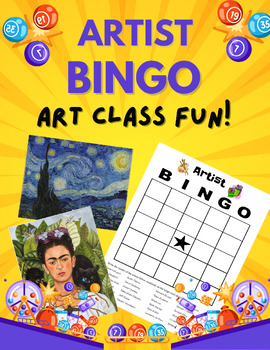
Artist BINGO game
The best way to end the year!! My students love this artist Bingo game and yours will too. It's easy - you print out the bingo card, students write the names of the artists randomly on the card, you project the Google slides presentation and as you click through the slides a picture of a famous artwork will come up. I let my students try to guess the name of the artist for an extra prize. The only prep from you would be to get some sort of bucket or cup and write BINGO letters on a piece of pape
Subjects:
Grades:
Not Grade Specific
Types:
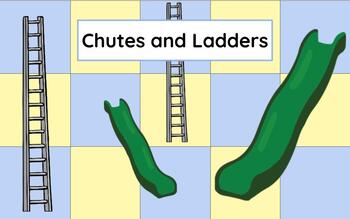
Interactive Digital Game Board: Chutes and Ladders for any Subject
Have your students play the classic board game Chutes and Ladders. This game board includes: 42 squares 1 game piece 3 Chutes 3 Ladders 1 Task Card on each slide 1 Virtual Dice video from youtube How to Play The student starts by playing the Dice video and pausing it. Whatever number the dice says is the number the student moves. To move the game piece, click on the square your game piece is supposed to land on. Your game piece will move with you! Complete the task card listed on the slide. The
Subjects:
Grades:
PreK - 12th, Higher Education, Adult Education
Types:

Roll-A-Leprechaun Trap
Roll-A-Leprechaun Trap is a great game to play in order to draw or make your own trap! Have your students roll the dice (physical or digital) and see where it takes them. They can also just use it as inpiration and choose the parts of the trap they like best or find most inspiring! Once they draw out and color their design have them write about it! Students should write how the trap works and defend why it will work!
Subjects:
Grades:
1st - 9th
Types:
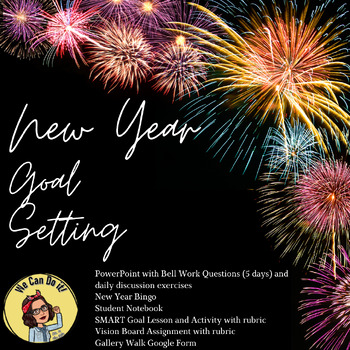
New Year Goal-Setting and Vision Board Unit
This resource includes: A PowerPoint file with bell work questions (five days) and discussion activities. Video links for background of New Year's ResolutionsA SMART Goal Activity with a rubric, a Vision Board Assignment with a rubric and helpful links. A Gallery Walk Google Form (must have images of students; vision boards uploaded by teacher)
Subjects:
Grades:
9th - 12th
Types:
Showing 1-24 of 260 results