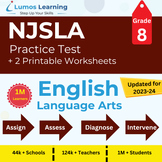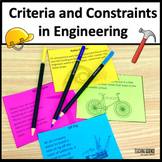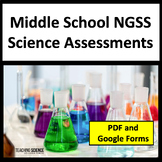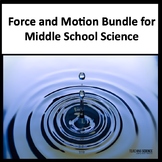139 results
8th grade centers for SMART Notebook
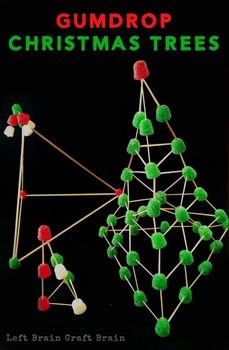
Smart STEM Tallest Christmas Tree
Tis the season for holiday STEM! Here is a SmartBoard activity that I made for a 2nd grade class. This Smart has directions, materials, charts and timers for the activity. Students are to build the tallest Christmas tree that they can in 15 minutes. At the beginning, I have the jobs broken down. For my class, I will not assign specific jobs, but for some classes it could be needed. For older grades, have the students graph their data they collected.
Grades:
1st - 8th
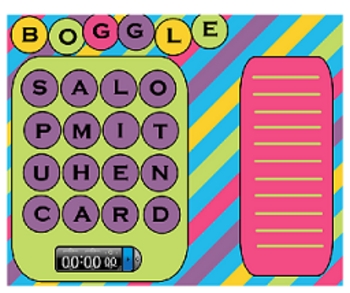
Boggle for the Smartboard
This is a Boggle game for the smartboard. Its FREE, all I ask is you leave feed back and/or a rating please!
This has extra letter pieces and a colorful template. To create a new game board just rearrange the letters or add in some new ones which are provided. It also has a timer feature to add a little intensity and a word bank to allow students to share words they found with the class.
Ways to use this:
1. Smartboard center during daily 5 or guided reading.
2. Early finishers activity.
3
Subjects:
Grades:
K - 12th
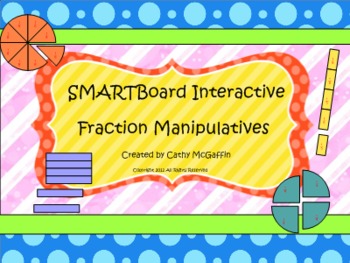
SMART Board Interactive Fraction Manipulatives
This set of interactive fraction manipulatives for the SMART Board contains circles, rods, squares, and rectangles all divided into halves, thirds, fourths, fifths, sixths, eighths, tenths, and twelfths, as well as a whole for each shape. What makes these manipulatives special is that they were created with Smart Notebook, so they have some unique features:
• They can be ungrouped so you can manipulate individual unit fractions.
• Once ungrouped, you can change the color of some sections, and
Subjects:
Grades:
K - 8th
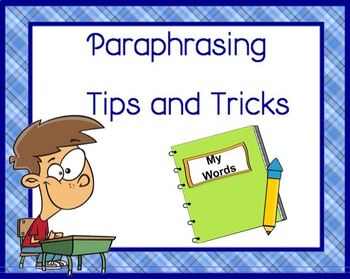
Paraphrasing Tips and Practice SMARTBOARD
This SMARTboard lesson and activity introduces what paraphrasing is and gives the students a chance to put it into practice. Complete with tips and ways to learn to paraphrase for any report. Linked to You Tube video to help explain paraphrasing and plagiarism. Great for whole group/teacher directed lesson or center activity. Grades 4-8. MUST have SMART Notebook to download and use.
Subjects:
Grades:
4th - 8th
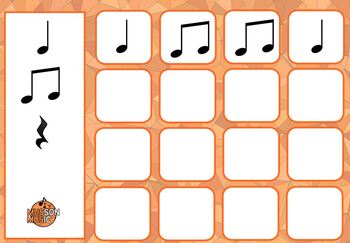
Rhythm Builder (SMART) - Crotchets, quavers, rests, quarter notes, eighth notes
Use this wonderful rhythm builder to create rhythms with pupils in 3/4 or 4/4 time. Drag and drop the note or rest into the grid to create a rhythm pattern. Use alongside music that you are studying to help pupils follow the beat and read a rhythm. Please note, this resource uses SMART Notebook software. This allows easy movement of notes and rests. This works best when presented in full screen mode.
Subjects:
Grades:
PreK - 8th
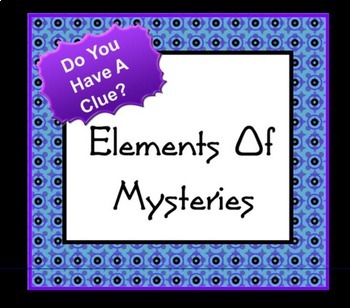
Introduction to Mystery Genre SMARTBOARD
This interactive lesson provides an introduction to the mystery genre with a link to a video. Vocabulary is included with additional explanations of the elements of mysteries. This is both a lesson and a review of mystery genre terms. Vocabulary includes alibi, detective, witness, sleuth, evidence, mystery, clue, crime, victim, suspect, and red herring. Slides with questions are self checking. Links are also provided for two videos. Great for grades 4-8.
Subjects:
Grades:
4th - 8th
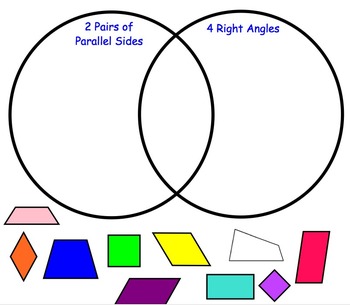
Sorting Quadrilaterals - 4 SmartBoard Slides
This is a Notebook file containing four different Venn Diagram activities. Students sort the shapes (quadrilaterals) based on the Venn Diagram headings, which describe attributes of various quadrilaterals. This SmartBoard activity helps students focus on identifying attributes, instead of just instantly trying to name the type of quadrilateral. Great for math workshop, centers, or a whole-group activity.
Grades:
3rd - 8th

Recognzing Different Types of Writing
This is a SmartBoard lesson that helps students recognize three different types of writing. It gives them quick exerts of each and then test their newly learned skills with a couple of fun games.
Grades:
2nd - 9th
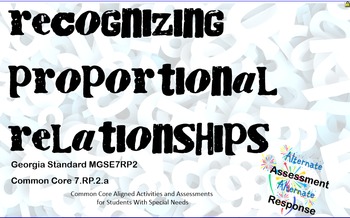
Recognize Proportional Relationships
Common Core Standard 7.RP.2.a
Decide whether two quantities are in a proportional relationship, e.g., by testing for equivalent ratios in a table or graphing on a coordinate plane and observing whether the graph is a straight line through the origin.
Use the following Smart Board pages as a center, as an alternate teaching format for small groups or 1:1, or as formative or summative assessment.
You can also print and laminate the pages to use with dry erase markers for discrete t
Subjects:
Grades:
6th - 8th
CCSS:
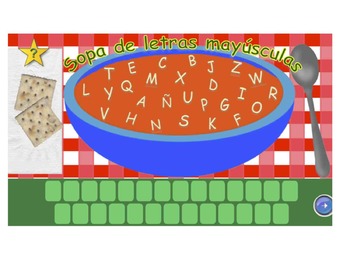
Sopa de letras y números - Para el reconocimiento de letras y números y su orden
¡Aquí tienen una manera excelente para que sus estudiantes independientemente practiquen el reconocimiento de las letra y números 0-31, el orden alfabético, y el orden numérico!
Los estudiantes pueden autoevaluar si mismos haciendo click en cualquier letra, número, o rectángulo verde. ¡Es una actividad buenísima para el tiempo de centros/estaciones!
Para empezar, el estudiante hace click en la estrella amarilla para escuchar las instrucciones, y luego juega hasta que nada queda en el bol de s
Subjects:
Grades:
PreK - 12th
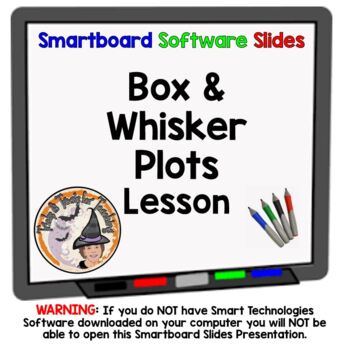
Box and Whisker Plots Smartboard Slides Lesson Step by Step How to Constuct
Math Teachers ~ You'll LOVE this GREAT Smartboard-Slides-LESSON that teaches students step-by-step how to construct a Box-and-Whisker-Plot; Least/Greatest Value, Lower/Upper Quartile, Median, and how to Find the Interquartile and Range. 37 slides in all! Your students will LOVE this smartboard lesson. WARNING: You MUST have SMART Technologies SMART software, and a SMARTBOARD to teach from, to effectively download, open and use this Interactive Smartboard Lesson. Go to https://legacy.smarttech.co
Subjects:
Grades:
5th - 8th, Staff
Also included in: Box & Whisker Plots Smartboard Slides Notes Worksheet BUNDLE
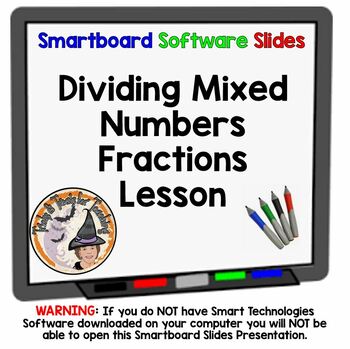
Dividing Mixed Numbers Fractions Smartboard Slides Lesson
This is a TERRIFIC 30-slides Smartboard Lesson on how to Divide Mixed-Number Fractions, that teaches the Texas Popcorn Method for converting Mixed Numbers into Improper Fractions, Keep it, Change it, Flip it, cross simplification, then top x top, bottom x bottom. Lots of interactive practice for student participation, guided practice, word problems, and homework option provided. Also reviews Dividing Fractions. You'll enjoy using this great resource year after year!WARNING: You MUST have SMART T
Subjects:
Grades:
5th - 8th, Staff
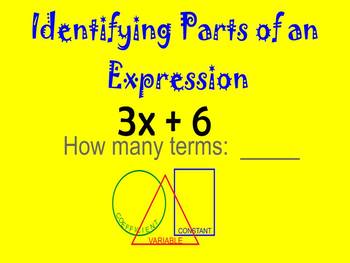
Identifying the Parts of an Expression
Reinforce the concept of identifying parts of an expression with this interactive smartboard activity. Students are asked to identify each part by using the infinite cloner to move a triangle (variable), rectangle (constant) or circle (coefficient) to the proper location. There is a cooresponding recording sheet so students can keep track as the lesson progresses.
Grades:
5th - 8th

Story Characters - Using Body Biographies to Help With Character Analysis
This Smart Board Activity uses an INTERACTIVE character to go through the instructions!! Your students are sure to love participating with the character!!!
Purpose: Character analysis is an area that students seem to have great difficulty. Readers seem to really have problem grasping and connecting with characters in the text. A body biography is a visual and written representation of a character’s life. In creating a body biography, students practice character analysis, understanding liter
Grades:
3rd - 12th

Story Characters - Using "Fakebook" to create a character analysis (Smartboard)
Purpose: Character analysis is an area that students seem to have great difficulty. Readers seem to really have problem grasping and connecting with characters in the text. This engaging activity allows students to combine the authentic experience of reading social media text with the fun of creating a new “Fakebook” page that is a visual and written representation of a character’s life. In creating a “Fakebook” page, students practice character analysis, understanding literary devices, and d
Grades:
5th - 12th
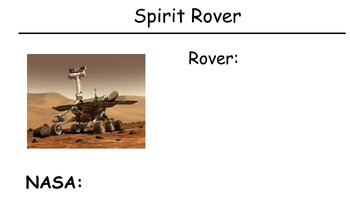
Visualizing Verbalizing - Spirit Rover Unit - Comprehension, Smartboard
This Smartboard Unit was created by me for classroom instruction. It is presented Sentence x Sentence, with vocabulary and comprehension, higher order thinking questions. This unit is READY TO GO! This lesson is uploaded for .Notebook for Smartboard. The PDF version can be found on my store.
This unit is adapted from concepts learned from the Visualizing/Verbalizing Program by Lindamood-Bell for classroom Instruction, that helps students improve reading comprehension, language comprehension, an
Subjects:
Grades:
1st - 12th
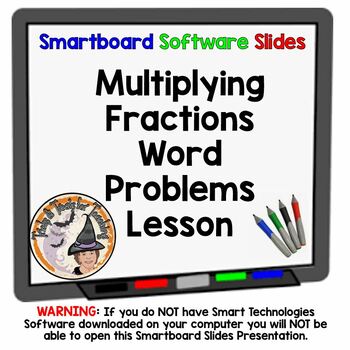
Multiplying Fractions Word Problems Smartboard Slides Lesson Applications
Multiply-Fractions Word-Problems-Applications Smartboard-Lesson has EVERYTHING you need to teach a great lesson on how to multiply-fractions and mixed-numbers, word problems, applications. Can be used as Task Cards, Stations, Math on Move, Around the Room, Math on Desks, etc. You'll use this terrific smartboard lesson year after year. WARNING: You MUST have SMART Technologies SMART software, and a SMARTBOARD to teach from, to effectively download, open and use this Interactive Smartboard Lesson.
Subjects:
Grades:
4th - 8th, Staff
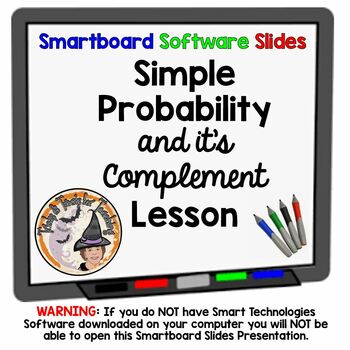
Simple Probability and it's Complement Smartboard Slides Lesson
You will LOVE this, 19-slides, Smartboard-Lesson over Simple-Probability-and-it's-Complement. Everything you need to teach and have students work guided practice together using the Smartboard. Use interactive spinners, interactive dice rolling, word problems, etc. You'll enjoy using this year after year! WARNING: You MUST have SMART Technologies SMART software, and a SMARTBOARD to teach from, to effectively download, open and use this Interactive Smartboard Lesson. Go to https://legacy.smarttech
Subjects:
Grades:
6th - 8th, Staff
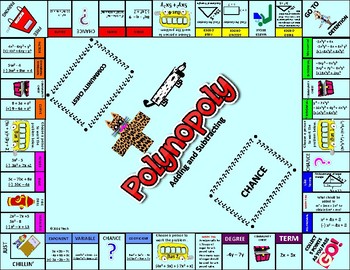
Smartboard Polynopoly - Add & Sub Edition
This game is a twist on Monopoly where the properties are vocabulary terms, and each space is an addition or subtraction polynomial problem. Good for a center or for review of adding and subtracting polynomials.
Rather than collect properties, the students get points based on the property they land on and solve. The interactive die will roll a number when clicked. The game pieces can be moved on the board. Click on the property the student lands on to go to that property card where he/she can s
Subjects:
Grades:
8th - 12th
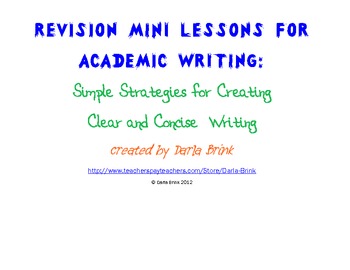
Smart Notebook: Revisions for Creating Clear and Concise Academic Writing
Smart Notebook: Revisions for Creating Clear and Concise Academic Writing created by Darla Brink
Five specific strategies with student examples. Activities provided for guided practice and reflection. Strategies include getting rid of unnecessary words, avoiding ineffective repetition, rewriting without using second person and getting to the point.
Smart Notebook: Revisions for Creating Clear and Concise Academic Writing by Darla Brink is licensed under a Creative Commons Attribution-NonComm
Grades:
5th - 8th
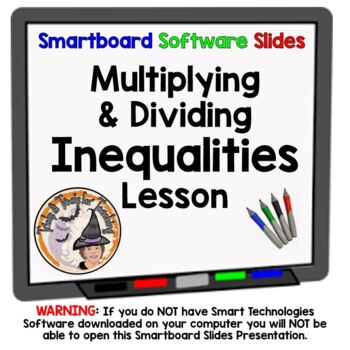
Multiplying and Dividing Inequalities Smartboard Slides Lesson
Math Teachers ~ You'll LOVE this GREAT Multiply-and-Divide Inequalities-Smartboard-Slides-Lesson that reviews how to graph Inequalities and teaches how to solve multiplication-and-division-of-Inequalities. Your students will LOVE this lesson! You'll enjoy using it year after year! WARNING: You MUST have SMART Technologies SMART software, and a SMARTBOARD to teach from, to effectively download, open and use this Interactive Smartboard Lesson. Go to https://legacy.smarttech.com/en/products/educati
Subjects:
Grades:
5th - 8th, Staff
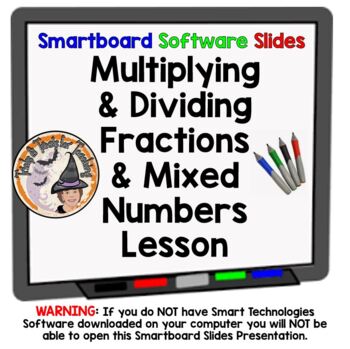
Multiplying and Dividing Fractions and Mixed Numbers Smartboard Slides Lesson
Math Teachers ~ You'll LOVE this FABULOUS Multiplying-and-Dividing-Fractions and Mixed-Numbers Smartboard-Slides-Lesson that includes warm-up questions with answers, Texas Popcorn Method for converting mixed number to an improper fraction, Keep it, Change it, Flip it Method for Dividing Fractions, computational problems, and word problems. PLENTY of practice problems. WARNING: You MUST have SMART Technologies SMART software, and a SMARTBOARD to teach from, to effectively download, open and use t
Subjects:
Grades:
5th - 8th, Staff
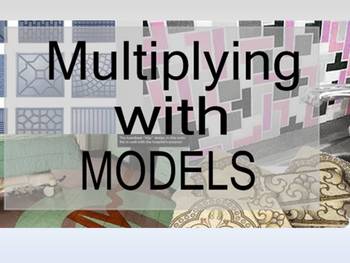
Decimals n Fraction Multiplication using Models (Smartboard)
This interactive lesson allows students to see the area of a square tile when it is cut. The dimensions are based on a hundredths chart and the visual gives the students insight into the process that the product of 2 decimals less than 1 produce a smaller product. The fraction pages give the students a chance to refill in the grid showing the parts of the whole once a product is found.
56 sample pages with multiplication of both decimals and fractions allow for plenty of chances to reteach, u
Subjects:
Grades:
6th - 8th
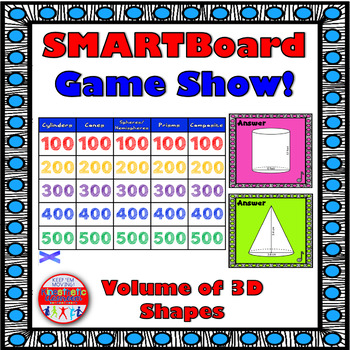
Volume of 3D Shapes SMARTBoard Game Show
Based on the game Jeopardy, here's a SMARTBoard Game Show you can play to review the volume of 3D shapes. It's simple to play and ready to go!All problems are shown in the preview.Suggestion for Play:I have read a lot of different game play ideas from other teachers, but this method seems to be the best for keeping all students engaged - -Divide the kids into groups of 4 or so-Give each group a whiteboard and a marker-Pick a random student to choose the category and the dollar amount (use sticks
Subjects:
Grades:
7th - 9th
Showing 1-24 of 139 results