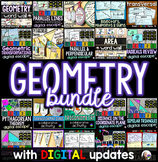42 results
10th grade centers for SMART Notebook
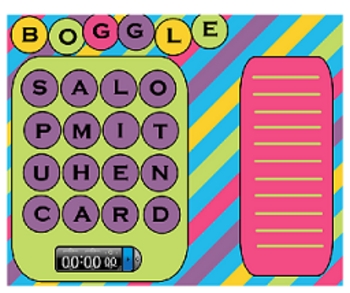
Boggle for the Smartboard
This is a Boggle game for the smartboard. Its FREE, all I ask is you leave feed back and/or a rating please!
This has extra letter pieces and a colorful template. To create a new game board just rearrange the letters or add in some new ones which are provided. It also has a timer feature to add a little intensity and a word bank to allow students to share words they found with the class.
Ways to use this:
1. Smartboard center during daily 5 or guided reading.
2. Early finishers activity.
3
Subjects:
Grades:
K - 12th
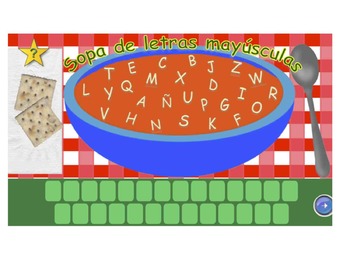
Sopa de letras y números - Para el reconocimiento de letras y números y su orden
¡Aquí tienen una manera excelente para que sus estudiantes independientemente practiquen el reconocimiento de las letra y números 0-31, el orden alfabético, y el orden numérico!
Los estudiantes pueden autoevaluar si mismos haciendo click en cualquier letra, número, o rectángulo verde. ¡Es una actividad buenísima para el tiempo de centros/estaciones!
Para empezar, el estudiante hace click en la estrella amarilla para escuchar las instrucciones, y luego juega hasta que nada queda en el bol de s
Subjects:
Grades:
PreK - 12th

Story Characters - Using Body Biographies to Help With Character Analysis
This Smart Board Activity uses an INTERACTIVE character to go through the instructions!! Your students are sure to love participating with the character!!!
Purpose: Character analysis is an area that students seem to have great difficulty. Readers seem to really have problem grasping and connecting with characters in the text. A body biography is a visual and written representation of a character’s life. In creating a body biography, students practice character analysis, understanding liter
Grades:
3rd - 12th

Story Characters - Using "Fakebook" to create a character analysis (Smartboard)
Purpose: Character analysis is an area that students seem to have great difficulty. Readers seem to really have problem grasping and connecting with characters in the text. This engaging activity allows students to combine the authentic experience of reading social media text with the fun of creating a new “Fakebook” page that is a visual and written representation of a character’s life. In creating a “Fakebook” page, students practice character analysis, understanding literary devices, and d
Grades:
5th - 12th
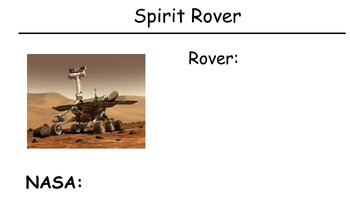
Visualizing Verbalizing - Spirit Rover Unit - Comprehension, Smartboard
This Smartboard Unit was created by me for classroom instruction. It is presented Sentence x Sentence, with vocabulary and comprehension, higher order thinking questions. This unit is READY TO GO! This lesson is uploaded for .Notebook for Smartboard. The PDF version can be found on my store.
This unit is adapted from concepts learned from the Visualizing/Verbalizing Program by Lindamood-Bell for classroom Instruction, that helps students improve reading comprehension, language comprehension, an
Subjects:
Grades:
1st - 12th
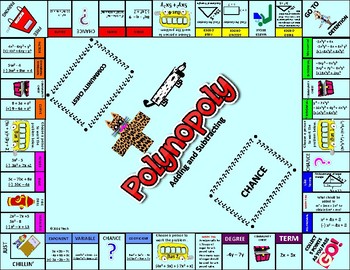
Smartboard Polynopoly - Add & Sub Edition
This game is a twist on Monopoly where the properties are vocabulary terms, and each space is an addition or subtraction polynomial problem. Good for a center or for review of adding and subtracting polynomials.
Rather than collect properties, the students get points based on the property they land on and solve. The interactive die will roll a number when clicked. The game pieces can be moved on the board. Click on the property the student lands on to go to that property card where he/she can s
Subjects:
Grades:
8th - 12th

Using Context Clues for Vocabulary- find the meaning of nonsense words
In this SmartBoard activity, students use the context of each passage to determine the meaning of unknown vocabulary words (the words are made up). Students touch the circle to reveal the correct answer. This lesson can be used on the SmartBoard for large or small group mini lesson, or the slides can be printed and used in a literacy center.
Total of 4 passages.
*Passages used from Scholastic Comprehension Mini Lessons
Subjects:
Grades:
1st - 10th

Using Context Clues to figure out the meaning of unknown words
In this SmartBoard activity, students use the context of the passage to determine the meaning of 3 unknown vocabulary words. Students touch the star to reveal the correct answer. This lesson can be used on the SmartBoard for large or small group mini lesson, or the slides can be printed and used in a literacy center.
Total of 3 slides/vocab words.
*Passage used from Scholastic Comprehension Mini Lessons
Subjects:
Grades:
3rd - 10th
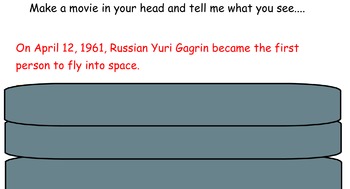
Visualizing Verbalizing - First Man In Space Unit - Comprehension, Smartboard
This Smartboard Unit was created by me for classroom instruction. It is presented Sentence x Sentence, with vocabulary and comprehension, higher order thinking questions. This unit is READY TO GO! This lesson is uploaded for .Notebook for Smartboard. The PDF version can be found on my store.
This unit is adapted from concepts learned from the Visualizing/Verbalizing Program by Lindamood-Bell for classroom Instruction, that helps students improve reading comprehension, language comprehension, an
Subjects:
Grades:
1st - 12th
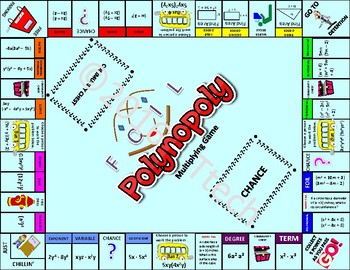
Smartboard Polynopoly - Multiplication Edition
Need Smartboard Software. This game is a twist on Monopoly where the properties are vocabulary terms, and each space is an addition or subtraction polynomial problem. Good for a center or for review of multiplying polynomials.
Rather than collect properties, the students get points based on the property they land on and solve. The interactive die will roll a number when clicked. The game pieces can be moved on the board. Click on the property the student lands on to go to that property card whe
Subjects:
Grades:
8th - 12th
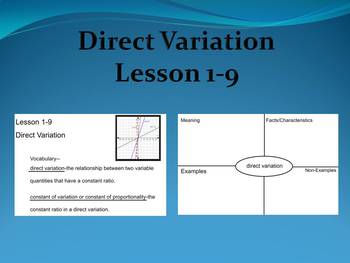
Direct Variation Lesson 1-9
This lesson is designed to coincide with the Course 2 Glencoe 7th Grade Mathematics curriculum. This is Lesson 1-9 on Direct Variation. This lesson will explain what a direct variation is and how it compares with proportional relationships. This lesson includes what a direct variation looks like in the graph, table and equation. This lesson also includes some help with the vocabulary in the lesson. The vocabulary words include; direct variation, constant of proportionality and proportional
Subjects:
Grades:
7th - 12th
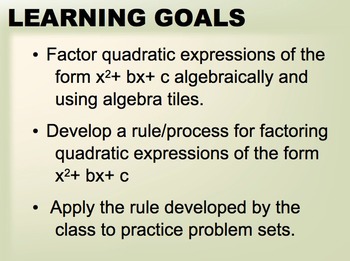
Quadratic Expressions Lesson 4 - Factoring x^2+ bx + c
In this SmartNotebook lesson, students will use their understanding of factoring to review some application-based problems, and apply it to create a set of step-by-step "rules" for factoring the simplest quadratic expression: x^2 + bx + c.Students review factoring both algebraically and with algebra tiles as tactile aids, and an assessment activity using exit slips is provided for them to complete at the end of the lesson. If time permits, there is an interactive whole-class rotary activity for
Subjects:
Grades:
10th
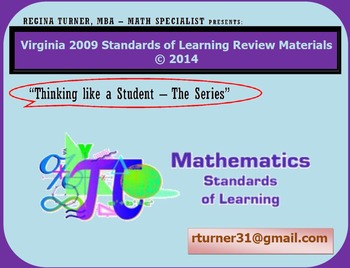
Functions: Intervals, Asymptotes, End Behavior
This wonderful INTERACTIVE Smart Board presentation provides the teacher and students with an application of intervals decreasing, increasing, asymptotes, and end behaviors of functions. Students can drag lines provided onto the graphs where the asymptotes should go. Also, there is a box for students to write their answers on each slide.
This is guaranteed to assist with Virginia SOL AII.7.
Subjects:
Grades:
7th - 12th
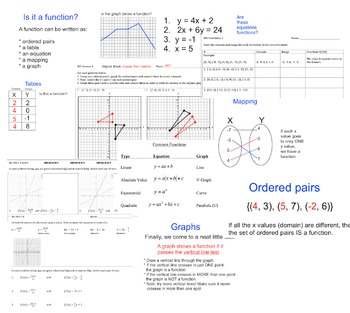
Complete presentation - Functions, inverses
This is a complete, 43 slide SMART Board presentation on functions. Teachers can walk though slide by slide, asking questions along the way to discover many different ways we can write and represent functions: ordered pairs, mapping, equations, graphing, etc.Teachers can print out activities on functions / inverses.1) Is it a function? Students look at domain and range to determine if sets of numbers are functions or not. Then they plot points to see if sets of ordered pairs pass the 'vertical l
Subjects:
Grades:
7th - 10th
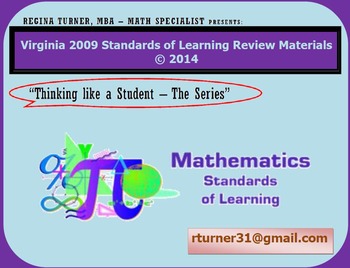
Functions and Quadratic Equations
This is a great activity for Smart Notebook for Smart Board, the TI84+, and differentiated instruction.
This is great for A.4, A2.4, A.7 and A2.7.
Subjects:
Grades:
7th - 12th
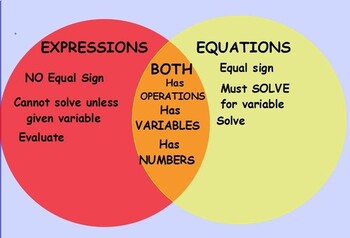
Solving Multi-Step Equations Smartboard Lesson
Full Classroom Smartboard lesson on Solving Multi-Step Equations
Grades:
8th - 11th
Also included in: Unit 1 Functions
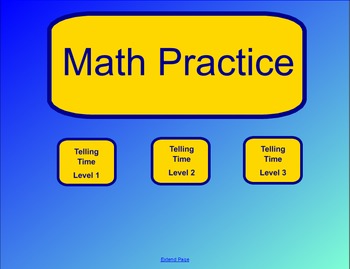
Telling Time Practice
Practice telling time using this SMART Notebook money activity. Activity includes 3 levels of 10 questions on telling time, with space to add additional ones to meet your classroom's needs.
File is 30 questions total - 94 slides.
If you would like me to customize this for you and your class, please contact me for details and a price quote.
Subjects:
Grades:
4th - 12th
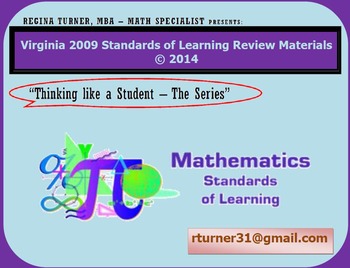
Inequalities
Graphing Inequalities on a number line and coordinate plane.
This is a great presentation for A.5. Use with Smart Notebook for Smart Board and TI84+
Subjects:
Grades:
7th - 12th

GRAPHING CALCULATOR SKILLS FOR ALGEBRA
This game-like approach to learning how to use the graphing calculator for Algebra skills was a big hit with my students. It served as a great resource to review Statistic concepts such as determining mean, standard deviation, correlation coefficient, interquartile range, along with creating linear, quadratic, and exponential equations from a table on the graphing calculator.
Subjects:
Grades:
8th - 10th
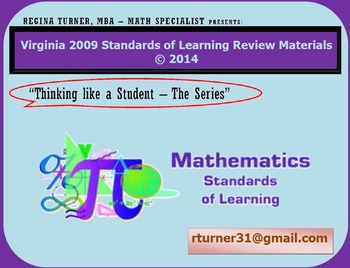
Statistics Calculator Steps Lesson Plan
Lesson on Mean, Median, Mode, Range, IQR, Standard Deviation, Variance, Mean Absolute Deviation, and Box and Whisker
This is great for Virginia SOL A.9. This is a great activity for Smart Notebook and Smart Board incorporating the TI84+
Subjects:
Grades:
7th - 12th

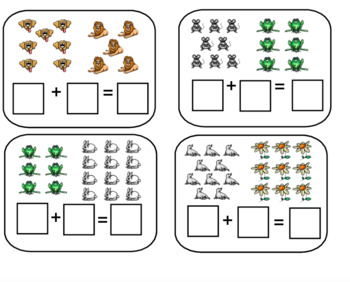
Large Number Addition
Large number addition through SmartBoard SmartNotebook! Print - Laminate - Enjoy :) My higher math students love to use this with dry erase markers! Just laminate and let them go to town!
Subjects:
Grades:
PreK - 12th
Types:
Also included in: Addition Activities
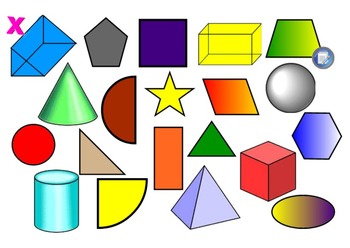
SOLVING EQUATIONS KOOSHBALL
This is a fun filled game to review a student’s skills with one-step, two-step and multi-step equation solving. Have the student throw a kooshball against the board, or simply touch a shape. This will take the student to the question page. The student should answer the question and be able to justify their answer. The rest of the students should be doing the question at their desks and be able to challenge the solution. You could have students working in small groups as well. Move the I LO
Subjects:
Grades:
7th - 10th
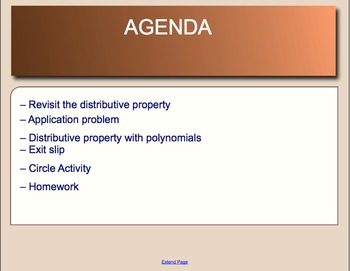
Quadratic Expressions Lesson 1 - The Distributive Property with Polynomials
This SmartNotebook lesson incorporates a review of BEDMAS and the distributive property, and scaffolding learning through application problems. By the end of the lesson, students will interactively demonstrate their understanding of the distributive property with polynomials and solidify their learning with several small activities.For supplementary information on the activities for your students, please see the "Distributive Property with Polynomials Lesson Plan" document file available in my l
Subjects:
Grades:
9th - 10th
Showing 1-24 of 42 results