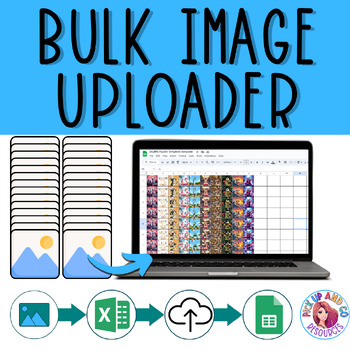Bulk Image Uploader | Quickly Upload Many Images to Google Sheets™
- PDF
- Google Apps™
- Excel Spreadsheets

What educators are saying
Description
Are you bored of uploading images one…by…one…. into your Google Sheets activities? Are you looking for a way to mass upload all your images to Google Sheets at once? With this Bulk Image Uploader, you can easily upload multiple images at once to your Google Sheets file without giving access to your Google Drive and the images will be in the exact order you uploaded them. You just need a desktop copy of Excel.
If you make Google Sheets activities with images you NEED this in your life. Save yourself time (or money if you have hired a VA) and get this now.
Not convinced? Check out the video on how to use the uploader. Once you know how to use it, you will be able to upload hundreds of images in less than 5 minutes.
You just need to follow these 5 steps:
- Open Excel
- Click the upload button and select the folder containing the images you want to upload
- Type in the filename
- Click "Okay"
- Upload to Google Drive
It's that simple! Upload 10, 50 or 200 images at the click of a few buttons.
Unlike all the other bulk upload tools, this Bulk Image Uploader will upload the images in the order you want them to, so you don't have to worry about manually rearranging them after the upload is finished.
Requirements PC
- Microsoft Windows PC
- Desktop Version of Excel for Windows
- Ability to enable macros on your computer (this may not be possible on a school computer)
- Google Sheets
Requirements Mac
- Desktop Version of Excel - Office 2019 for Mac, Office 2021 for Mac or a Microsoft 365 desktop version of Excel.
- Ability to enable macros on your mac
- Google Sheets
FAQ -
How many images can I upload at once?
I've used it for 600 images recently and it works perfectly. Be aware the more images you upload at once (and the larger the images) the longer it will take to upload. 600 took about 20 seconds to populate in Excel.
Can I use this on a Mac/iPad/Tablet?
Yes you can use this on a Mac I have recently added this in the newest update.
Currently this will not operate on a tablet. You need to have a desktop version of Excel where you are able to run Macros
What are Macros?
A macro in Excel is like a shortcut for repetitive tasks. It's a small program that can perform a series of actions automatically. It is written in Excel's Coding language VBA.
What do the Macros do in the Bulk Image Uploader?
The macros in this program insert the images from the folder you select into the correct place in Excel so that when you upload the sheet into Google Sheets the images are placed automatically in the cells for you. Saving you so much time!
There are warnings about Macros, why is this?
Macros are safe as long as you trust the place you got the file from. Macros can be used for nefarious purposes by hackers which is why Microsoft has a warning pop up when you open a file you have downloaded that has a Macro attached. I can assure you this file does not contain any malicious code because I wrote it all myself from scratch.