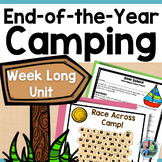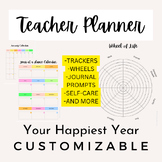241 results
12th grade for all subjects thematic unit plans for Microsoft OneDrive
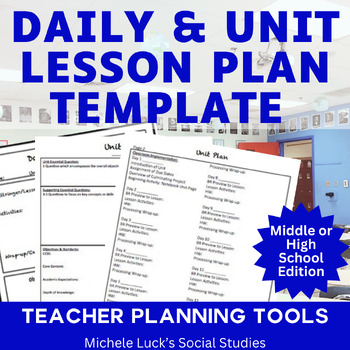
Lesson & Unit Plan Templates for Middle or High School
This set includes a Daily Lesson Plan Template and a Unit Plan Template. Both are fully editable with Powerpoint or Google Slides.Daily plan template allows inclusion of standards, objectives, program of studies, daily activities, bellringers, exit slips, modifications and more.Adaptable 15 day unit plan allows for daily activities, core content listing, objectives, essential questions, and so much more. Very useful for new teachers or experienced teachers looking to streamline planning. Plan
Grades:
6th - 12th, Higher Education
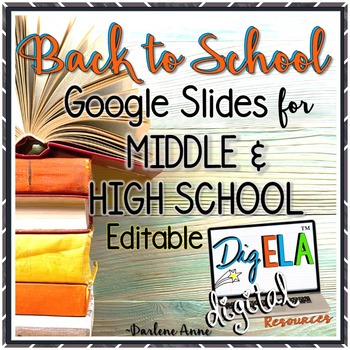
Back to School - Open House - Meet the Teacher DIGITAL Middle & High School
These editable templates are perfect for Back to School or Meet the Teacher presentations, or even your class syllabus. They will all look classy and appropriate because these slides include sophisticated graphics befitting middle and high school.
Digital slides can be used in Google slides or Microsoft OneDrive. They include editable text boxes, so all you’ll have to do is decide which slides you want to use, click on the text box, and add your information! You can change the font style an
Grades:
4th - 12th
Types:

Microsoft 365 Word Lesson & Activities
• Microsoft Word in Office 365 is a software application that allows the user to perform word processing and create beautiful and engaging documents.• This lesson includes instructions along with screenshots and text bubbles to demonstrate how easy it is to create high-quality documents using Microsoft Word. • It reveals and explains the main features located under the menu bar.• Activities, student exemplars and marking schemes are includedTOPICS1. Font (Style, Size, Color)2. Bulleted and Numbe
Grades:
6th - 12th
Types:
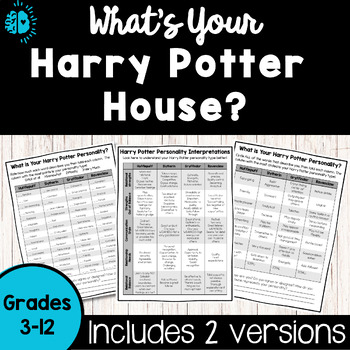
Harry Potter Personality Sorting Hat Quiz | Harry Potter House | Get to Know You
Boost student relationships with this no-prep, easy-to-use Harry Potter House Personality Inventory! This personality survey, based on the long-standing four temperaments, turns this abstract concept into a lesson that is high-interest, easy to understand, and memorable! TWO LEVELS of the personality test are included, making it applicable for 3rd-12th grade students...and beyond! This personality quiz theme can be used in any school subject as a Get to Know You Activity at Back to School Time,
Grades:
3rd - 12th, Adult Education, Staff
Also included in: PERSONALITY TYPES MEGA BUNDLE | 45 Themed Personality Inventories

Digital Interactive Notebook Flip Book Templates for Personal and Commercial Use
Digital Interactive Notebook Flip Book Templates for Personal and Commercial UseGreat for creating digital interactive notebook flip books. Totally a time saver!FEEDBACK FROM TEACHERS:❤Exactly what I was looking for! Easy to use and I was able to implement them with my students within minutes of purchasing. Thank you so much!------------------------------Includes:★Includes all for you to use for personal or commercial use. You can create digital "paperless" resources with these templates. I crea
Grades:
PreK - 12th, Higher Education, Adult Education, Staff
Also included in: Digital Resources Templates Mega Bundle for Personal and Commercial Use

Daily Digital Exit Ticket Template
I have been using a digital bellringer notebook every morning for the past four years in my 1:1 classroom, so I figured it was about time I went digital with my exit tickets too.This resource contains one original template for students to record responses to exit ticket prompts/tasks*, date, and topic. The template can be used with any prompt and duplicated to be used over and over again. You simply need to add your own prompts to the template or project/display your prompt for the students to r
Subjects:
Grades:
7th - 12th
Types:

Daily Digital Bellringer Template
I have been using a digital bellringer notebook every morning since I began teaching. It is my favorite classroom management procedure/activity to keep my students organized, engaged, and on-task as soon as the bell rings! This resource contains one original template for students to record the prompt*, date, and his/her response. The template can be used with any prompt and duplicated to be used over and over again. You simply need to add your own prompts to the template or project/display your
Grades:
9th - 12th
Types:
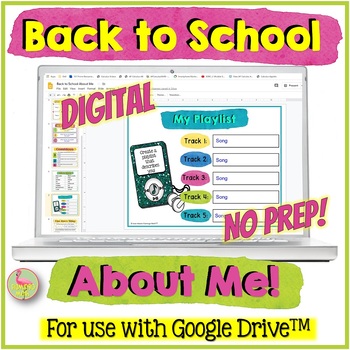
Back to School About Me for Google Slides™
BACK TO SCHOOL ABOUT ME with Google Slides™ is a digital activity to help you meet your students and gain some insight into creating relationships. Students will have an opportunity to share their goals, personality through Music, favorite things, personal preferences, and more in this Back to School Assignment. Way more fun than the old-style 3x5 card.The resource includes eight digital slides that can be done in class or as a first assignment.SLIDE 1: Hello, my name is and a selfieSLIDE 2: ME
Subjects:
Grades:
7th - 12th
Also included in: PreCalculus Digital Activity Bundle Distance Learning

Microsoft 365 PowerPoint Lesson & Activities
• PowerPoint is a presentation software program• Create screens that effectively incorporate colorful text, images, tables and graphs• Animate text and illustrations and set-up transitions between slidesThis lesson includes instructions along with screenshots and text bubbles to demonstrate how easy it is to create beautiful presentations using Microsoft PowerPoint. It also reveals and explains the main features located under the menu bar. This resource also contains activities that students wi
Grades:
6th - 12th
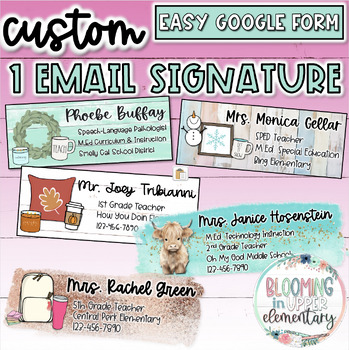
1 Custom Email Signature | Choose Your Fonts, Background, Image, & Style
*Get 2 signatures for $8 by clicking here*Get 3 signatures for $13 by clicking here*Get 4 signatures for $17 by clicking hereUse your own custom email signature to make your emails more stylish and professional! You will complete and submit the easy Google Form downloaded from TPT, I will create your signature, send you a draft, get your approval or make any desired changes, and then I will send you your final signature(s)! Overview of design options:Watercolor brush strokesGlitter brush strokes
Grades:
PreK - 12th, Higher Education, Adult Education, Staff
Types:
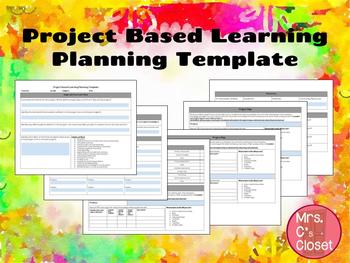
Project Based Learning Planning Template
This is a planning form to get your started on your own PBL projects. The planning template includes key features found in a gold standard PBL according to the Buck Institute of Education. The planning template includes:
-Beginning with the End in Mind
-Crafting the Driving Question
-Planning the Assessment
-Assessments and Reflections
-Project Map
-Resources
-Project Pacing
Included in the zip drive is a PDF version for easy printing and paper/pencil planning and a Word version for computer p
Subjects:
Grades:
K - 12th
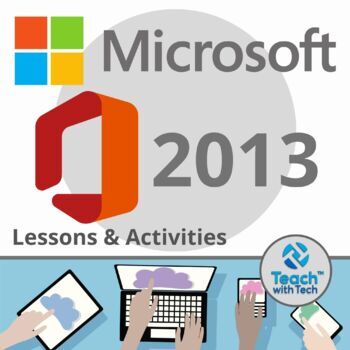
Microsoft Office 2013 Lessons & Activities Bundle
Microsoft Office 2013 Lessons and Activities BUNDLETEACH WITH TECH INC. has been teaching students computer applications including Microsoft Office for over 18 years!TOPICS1. WORD (Word Processing)2. POWERPOINT (Presentations)3. EXCEL (Spreadsheets and Charts)4. PUBLISHER (Desktop Publishing)#1. MICROSOFT WORD• Microsoft Word is a software application that allows the user to perform word processing and create beautiful and engaging documents.• This lesson includes instructions along with screen
Grades:
6th - 12th
Types:
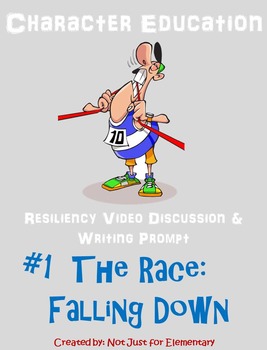
Resiliency Lesson & Writing Prompt #1: The Race
This is an engaging lesson for teaching RESILIENCY! Students watch a video featuring a runner who falls down in the middle of a race.
The lesson includes two pages of open ended discussion questions. The first page asks students to respond prior to watching the video. The second worksheet is their reaction after the clip along with a writing prompt.
Both worksheets ask students to reflect on the choices we make when facing challenges, along with there consequences.
This would make a fabu
Grades:
3rd - 12th, Higher Education, Adult Education

Construction ID Badges, Builders, Community Helpers, Classroom Transformation
This resource contains 2 types of Construction theme ID Badges, and editable version, and a print and go PDF with general kids cartoon faces. The editable file you can change the names, font, and pictures to your liking. There are several pages of the construction badge template I have created for you to edit for your own students and classroom. Perfect for classroom transformations both big and small. After you have added your own student pictures and names, they fit easily in a badge holder 3"
Grades:
PreK - 12th
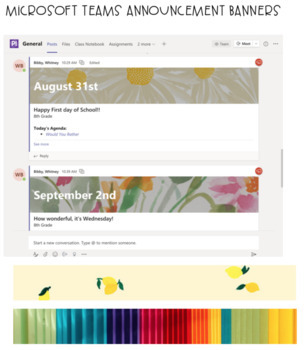
Microsoft Teams Announcement Banners (Background)
Included are 50 pre-sized backgrounds to insert in your Microsoft Teams Announcements. Google Classroom Banners are too big for Microsoft Teams. These are the perfect size.**There isn't any writing on any of the banners that are included. You can add writing on the banners through Microsoft Teams Announcement
Subjects:
Grades:
PreK - 12th
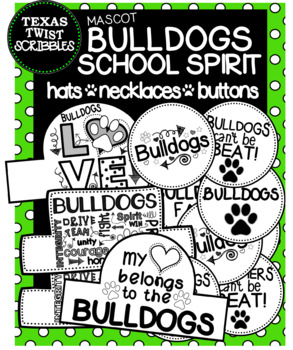
BULLDOGS SCHOOL SPIRIT HATS NECKLACES BUTTONS {Texas Twist Scribbles}
School Spirit is a BIG DEAL! This set will have your class looking like SUPER FANS for game days, pep rallies, homecoming, etc. This set can be used for a spirit student of the week, rewards, incentives, center activities, morning activities, etc.This set includes 12 pieces of BULLDOGS mascot themed hats, necklaces, and buttons (tags).Includes:HATS (attach to sentence strip)-BULLDOGS with character words in black, white, grey-BULLDOGS with character words in black and white...great for coloring
Subjects:
Grades:
PreK - 12th, Higher Education, Adult Education, Staff
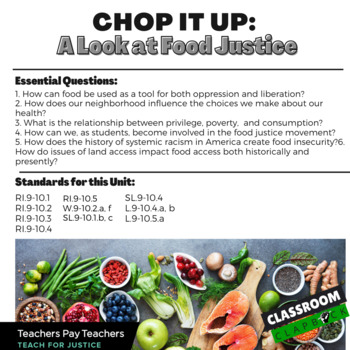
Chop it Up: A Look at Food Justice Unit
Unit Essential Questions:1. How can food be used as a tool for both oppression and liberation?2. How does our neighborhood influence the choices we make about our health?3. What is the relationship between privilege, poverty, and consumption?4. How can we, as students, become involved in the food justice movement?5. How does the history of systemic racism in America create food insecurity?6. How do issues of land access impact food access both historically and presently?What's included?A hyperd
Grades:
9th - 12th
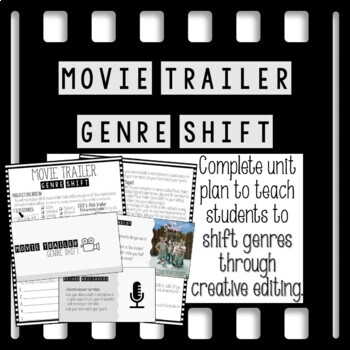
Movie Trailer Genre Shift Complete Ready-to-Go Unit
Learn about the history of movie trailers, the concept of genres - and how a little creativity can flip the script! Students will be challenged to recut a 30-45 second movie trailer shifting the genre of the original movie through creative editing (horror to comedy, drama to action, romance to horror, etc.)! Students LOVE this unit and you will love seeing their independent creativity on display. While this unit is geared toward video production students, it could be easily adapted to music stud
Subjects:
Grades:
8th - 12th
Types:
Also included in: Video Production Curriculum Bundle for 4th 9 Weeks

Seller's Guide for Google Drive™ Digital Resources Commercial Use
Guide for commercial use to create and sell digital resources compatible with Google Drive™ -Digital resources and paperless classrooms. Get ready for your technology infused 21st century classroom digital resources! Lessons will be alive with enthusiasm when you bring digital notebooks to your audience of buyers on Teachers Pay Teachers.
*This purchase does not include the templates, backgrounds, or closed Facebook support group. The download includes a commercial use guide only.
Are you look
Grades:
K - 12th, Staff
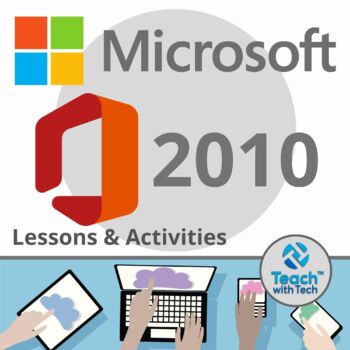
Microsoft Office 2010 Bundle Lessons & Activities
Microsoft Office 2010 Lessons and Activities BUNDLETeachwithTech has been teaching students computer applications including Microsoft Office since 2005!TOPICS1. WORD (Word Processing)2. POWERPOINT (Presentations)3. EXCEL (Spreadsheets and Charts)4. PUBLISHER (Desktop Publishing)5. FORMS (Surveys and Quizzes)#1. MICROSOFT WORD• Microsoft Word is a software application that allows the user to perform word processing and create beautiful and engaging documents.• This lesson includes instructions al
Grades:
6th - 12th
Types:
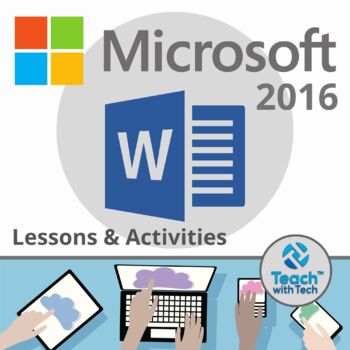
Word 2016 Lessons & Activities
• Microsoft Word in Office 2016 is a software application that allows the user to perform word processing and create beautiful and engaging documents.• This lesson includes instructions along with screen shots and text bubbles to demonstrate how easy it is to create high-quality documents using Microsoft Word. • It reveals and explains the main features located under the menu bar.• It includes activities, student exemplars and marking schemesTOPICS1. Font (Style, Size, Color)2. Bulleted and Numb
Grades:
6th - 12th
Types:
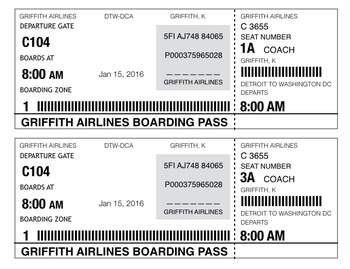
Editable Boarding Pass- Virtual Field Trip Prop- Travel Theme Classroom
I created this boarding pass for my travel themed classroom. I keep the file with my students names on it all year, and simply change the location when we are "going" somewhere to learn something new. My students love receiving envelopes with their envelopes and trying to figure out where we're traveling to next. These work great for virtual field trips!Once cut out, boarding passes fit perfectly inside a standard white envelope, which make it perfect for surprises. Product is B&W and print
Subjects:
Grades:
PreK - 12th, Higher Education, Adult Education, Staff
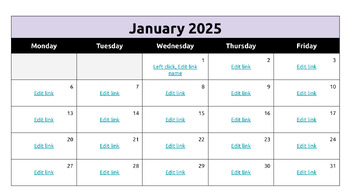
Google Slides Fall semester calendars and daily agendas - January - June
Editable and clickable Google Slides monthly calendars (6) and daily agendas for January - June 2025.With this slide deck you can:Edit the lesson / activity for each day on the calendar Click on the link to see the daily agenda, learning objectives, and daily announcements for that day (or edit the content to suit your needs) Click on the home icon to return to the monthly calendarShare with your students by link, or by embedding in your LMS (Google Classroom, Canvas, etc.) Add images, hyperlink
Subjects:
Grades:
6th - 12th
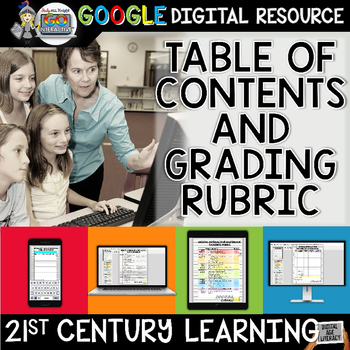
Digital Notebook Google Classroom Table of Contents Grading Rubrics
Digital Notebook Google Classroom Paperless Table of Contents and Grading Rubrics
Perfect for digital learning, digital interactive notebooks, GOOGLE classroom, GOOGLE Drive, and OneDrive. You can easily use in a learning management system.
Get ready for your technology infused 21st century classroom! Your common core lessons will be alive with enthusiasm when you bring digital notebooks to your students. #tptdigital
Educational Technology. Mobile Learning. Google Resource. Digital Classroom.
Grades:
3rd - 12th, Staff
Types:
Showing 1-24 of 241 results