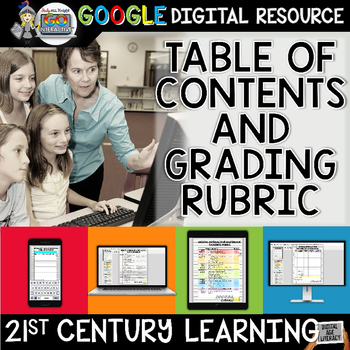Digital Notebook Google Classroom Table of Contents Grading Rubrics
Danielle Knight
28.5k Followers
Grade Levels
3rd - 12th, Homeschool, Staff
Resource Type
Formats Included
- PDF
- Google Apps™
- Microsoft OneDrive
Pages
4 pages
Danielle Knight
28.5k Followers

Includes Google Apps™
The Teacher-Author indicated this resource includes assets from Google Workspace (e.g. docs, slides, etc.).
Description
Digital Notebook Google Classroom Paperless Table of Contents and Grading Rubrics
Perfect for digital learning, digital interactive notebooks, GOOGLE classroom, GOOGLE Drive, and OneDrive. You can easily use in a learning management system.
Get ready for your technology infused 21st century classroom! Your common core lessons will be alive with enthusiasm when you bring digital notebooks to your students. #tptdigital
Educational Technology. Mobile Learning. Google Resource. Digital Classroom.
You don't need to be a teacher in a 1:1 classroom to deliver digital content for your lesson plans and curriculum. Using a teaching text, or instructional web tool - like an online textbook paired with Google Drive, Google Classroom, Microsoft OneDrive, or a learning management system, is an excellent first step to try paperless classroom instructional technology methods.
Elearning promotes differentiation, collaboration, improves overall learning objectives, and student growth mindset, which are proven advantages of using classroom technology.
What are Digital Notebooks?
★Original educational teaching and learning materials delivered by web based file sharing services, operates in the internet 'cloud' and allows you and your students to access, edit and print files from any computer or device.
Why use a digital resource?
★Paperless. No printing. No cutting. No glue.
★Students work directly in the file
★Preserve ideas and references
★Improve students writing
★Infuse technology
★1:1
★High engagement
★College readiness
★Access anywhere
★For use on Chromebooks, Android Tablets, and other devices!
★Looks like a traditional paper and pencil notebook
★Happy students
★NEW! OneDrive users can seamlessly use the digital interactive notebooks by following the OneDrive step-by-step visual tutorial.
Includes:
★Teacher Tutorial – includes the access link and how to use this in your classroom.
★4 slides you can use over and over again with your class - every marking period, semester, course, level.
★Pick one or use them all:
-Digital Interactive Notebook Grading Rubric
-Table of Contents
-Digital Interactive Notebook Evaluation
-Digital Interactive Notebook Rubric Checklist
★just like a paper-and-pencil interactive notebook.
Please provide me with really appreciated feedback!
*Here are more digital GOOGLE resources for your technology infused lessons for grades 4-12 here on TPT! Your students will love your 21st century lessons and will find success with these English language arts paperless activities*
★Sarcasm, Irony, Satire, and Parody Digital Google Edition
★Short Story Unit Digital Flip Book Google Edition
★Digital Notebook Google Edition Fall Short Stories Myths and Legends
★Digital Notebook For Any Novel or Short Story Google Edition
★Digital Task Cards Independent Reading Google Edition
★Digital Notebook Google Edition Table of Contents and Grading Rubrics
★Digital Task Cards Nonfiction Google Edition
★Digital Pocketful of Poetry
★Digital Martin Luther King, Jr., U2's Pride, In the Name of Love
★Digital Notebook Project Based Learning Google Edition
★Digital Task Cards Language Arts For Any Novel Google Edition
★Language Arts Differentiation Digital Task Cards Google Edition
★Digital Task Cards Vocabulary Google Edition
★Notebook Digital Google Edition Research Writing
★Digital Notebook Google Edition - R.A.C.E Writing Strategy
★Digital Notebook Digital Google Edition Literary Devices
★Digital Notebook Google Edition - Reading and Writing Strategies
★Digital Flip Book Google Edition - Wonder by R.J. Palacio
★Thematic Journaling Recall, Observe, Improve, Entire Year Digital Google Edition
★Digital Notebook Digital Google Edition Literary Elements Plot Structure with moving pieces!
★Digital Notebook Digital Google Edition Vocabulary
★Tuck Everlasting Digital Notebook Google Edition Literature Guide
★A Midsummer Night's Dream William Shakespeare Digital Notebook
Please provide me with really appreciated feedback!
Come Together! Connect with Me!
Study All Knight Blog
Study All Knight Facebook
Danielle Knight (Study All Knight) on Pinterest
Study All Knight on Twitter
Study All Knight on Instagram
Created by Danielle Knight, © Study All Knight, The Knight Stuff, LLC.
Perfect for digital learning, digital interactive notebooks, GOOGLE classroom, GOOGLE Drive, and OneDrive. You can easily use in a learning management system.
Get ready for your technology infused 21st century classroom! Your common core lessons will be alive with enthusiasm when you bring digital notebooks to your students. #tptdigital
Educational Technology. Mobile Learning. Google Resource. Digital Classroom.
You don't need to be a teacher in a 1:1 classroom to deliver digital content for your lesson plans and curriculum. Using a teaching text, or instructional web tool - like an online textbook paired with Google Drive, Google Classroom, Microsoft OneDrive, or a learning management system, is an excellent first step to try paperless classroom instructional technology methods.
Elearning promotes differentiation, collaboration, improves overall learning objectives, and student growth mindset, which are proven advantages of using classroom technology.
What are Digital Notebooks?
★Original educational teaching and learning materials delivered by web based file sharing services, operates in the internet 'cloud' and allows you and your students to access, edit and print files from any computer or device.
Why use a digital resource?
★Paperless. No printing. No cutting. No glue.
★Students work directly in the file
★Preserve ideas and references
★Improve students writing
★Infuse technology
★1:1
★High engagement
★College readiness
★Access anywhere
★For use on Chromebooks, Android Tablets, and other devices!
★Looks like a traditional paper and pencil notebook
★Happy students
★NEW! OneDrive users can seamlessly use the digital interactive notebooks by following the OneDrive step-by-step visual tutorial.
Includes:
★Teacher Tutorial – includes the access link and how to use this in your classroom.
★4 slides you can use over and over again with your class - every marking period, semester, course, level.
★Pick one or use them all:
-Digital Interactive Notebook Grading Rubric
-Table of Contents
-Digital Interactive Notebook Evaluation
-Digital Interactive Notebook Rubric Checklist
★just like a paper-and-pencil interactive notebook.
Please provide me with really appreciated feedback!
*Here are more digital GOOGLE resources for your technology infused lessons for grades 4-12 here on TPT! Your students will love your 21st century lessons and will find success with these English language arts paperless activities*
★Sarcasm, Irony, Satire, and Parody Digital Google Edition
★Short Story Unit Digital Flip Book Google Edition
★Digital Notebook Google Edition Fall Short Stories Myths and Legends
★Digital Notebook For Any Novel or Short Story Google Edition
★Digital Task Cards Independent Reading Google Edition
★Digital Notebook Google Edition Table of Contents and Grading Rubrics
★Digital Task Cards Nonfiction Google Edition
★Digital Pocketful of Poetry
★Digital Martin Luther King, Jr., U2's Pride, In the Name of Love
★Digital Notebook Project Based Learning Google Edition
★Digital Task Cards Language Arts For Any Novel Google Edition
★Language Arts Differentiation Digital Task Cards Google Edition
★Digital Task Cards Vocabulary Google Edition
★Notebook Digital Google Edition Research Writing
★Digital Notebook Google Edition - R.A.C.E Writing Strategy
★Digital Notebook Digital Google Edition Literary Devices
★Digital Notebook Google Edition - Reading and Writing Strategies
★Digital Flip Book Google Edition - Wonder by R.J. Palacio
★Thematic Journaling Recall, Observe, Improve, Entire Year Digital Google Edition
★Digital Notebook Digital Google Edition Literary Elements Plot Structure with moving pieces!
★Digital Notebook Digital Google Edition Vocabulary
★Tuck Everlasting Digital Notebook Google Edition Literature Guide
★A Midsummer Night's Dream William Shakespeare Digital Notebook
Please provide me with really appreciated feedback!
Come Together! Connect with Me!
Study All Knight Blog
Study All Knight Facebook
Danielle Knight (Study All Knight) on Pinterest
Study All Knight on Twitter
Study All Knight on Instagram
Created by Danielle Knight, © Study All Knight, The Knight Stuff, LLC.
Total Pages
4 pages
Answer Key
N/A
Teaching Duration
Lifelong tool
Report this resource to TPT
Reported resources will be reviewed by our team. Report this resource to let us know if this resource violates TPT’s content guidelines.