50 results
Middle school graphic arts teacher manual pdfs

The Elements and Principles of Design: A Visual Arts Handbook.
This 48 page document was written as a part of my Masters of Education in 2002, though I updated it in 2010. This handbook gives Primary, Junior, and Intermediate Teachers of Visual Arts a good understanding of the Elements and Priniciples of Design. It would also be good for Senior art teachers as a reference.
This handbook is an excellent resource for teachers new to visual arts, and for experienced art teachers. The handbook is written for 'teacher knowledge' because if you don't know the
Subjects:
Grades:
1st - 12th
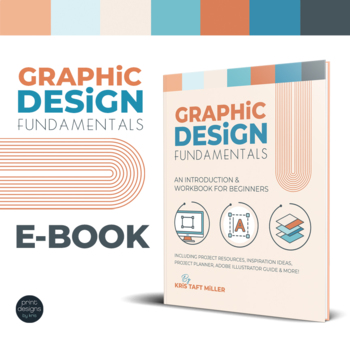
Graphic Design Fundamentals EBOOK for Middle, High School and Adult Education
A complete introduction to graphic design from a former Disney Animation designer, this e-book covers a wide range of topics to introduce your middle and high school students as well as your adult students to the principles and concepts of successful graphic design.What is included:- 90 page ebook PDFAvailable in print on Amazon - CLICK HEREYou can also check out my YouTube channel!KT DESIGN ACADEMYGrab the complete bundle of graphic design lessons to save! CLICK HEREWith six complete lessons in
Subjects:
Grades:
6th - 10th, Adult Education
Types:
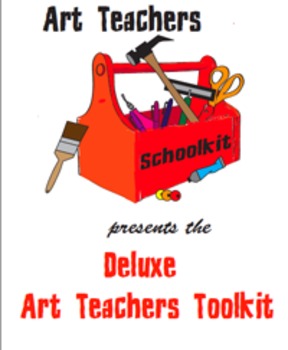
Deluxe Art Teachers Toolkit
With more than 100 pages of organizational materials, smoothly manage your materials, tools, papers, budget, correspondence, lesson planning, behavior management, and professional development.
Map your career, your summer plans, courses and trips you would like to take. Form community and professional connections which will stand you in good stead throughout your career. Free up space in your classroom, your schedule and your mind. This kit gives you the tools to do all that and more.
Fou
Subjects:
Grades:
PreK - 11th
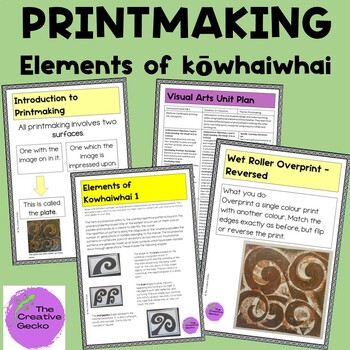
Maori Art - PRINTMAKING - Elements of Kowhaiwhai Unit of Work
This Māori arts printmaking teaching resource provides a ready-to-use, culturally responsive introduction to printing techniques including crayon rubbings (frottage), dry roller prints, wet roller prints and overprints. The students design and make their own printing plate using traditional elements of kōwhaiwhai such as koru, patiki, mangopare, rauru and others. They learn how to create different types of prints using crayons, printing rollers and printing ink.This resource includes everything
Subjects:
Grades:
4th - 8th
Also included in: VISUAL ARTS Matariki - Parihaka - Printmaking
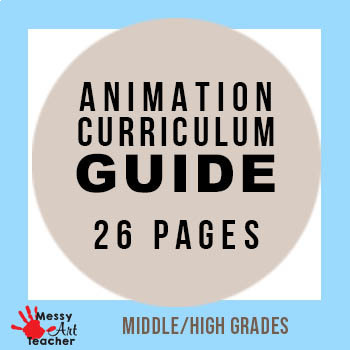
26 Page Animation Curriculum Guide of Projects
I created this 26 page curriculum guide as a overview of the projects I had students work on in Animation I and II classes. I created these projects based on the standards for the Georgia Department of Education Pathway for Animation. This was a new pathway created in 2017-2018 school year. I also provide information in the upper corner of each project the number of days based on 44 min class sessions. This doesn't teach how to use the software. See my other animation related products:Photoshop
Grades:
6th - 12th, Higher Education, Adult Education
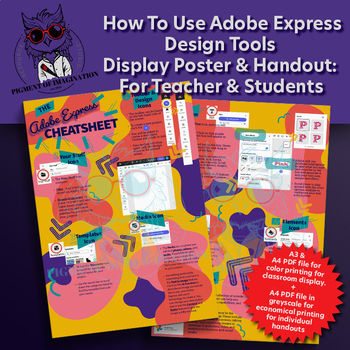
Adobe Express Cheat Sheet | How To Use Adobe Express Design & AI Tools
Unlock creative skills with this comprehensive Adobe Express beginner’s guide. This 2-page PDF features easy-to-follow infographics and clearly describes each Adobe Express design tool function, with a focus on AI tools. Ideal for students and teachers, it helps improve graphic design in school projects and resource creation. Print the PDF file large and in colour for A3 classroom posters or smaller for individual handouts. (A printer-friendly version in greyscale is included for individual hand
Grades:
5th - 12th, Higher Education, Adult Education, Staff
Types:
Also included in: Canva, Adobe Express, Adobe Photoshop AI Cheatsheet and Poster Bundle
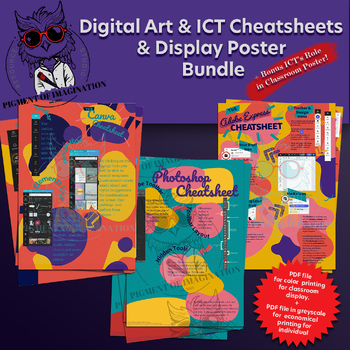
Canva, Adobe Express, Adobe Photoshop AI Cheatsheet and Poster Bundle
Unlock creative skills with this comprehensive Digital Art and ICT-based beginner’s guide to using Canva, Adobe Express, and Adobe Photoshop, plus a bonus poster on the Role of ICT in the classroom. These PDFs feature easy-to-follow infographics and clearly describe each design tool function, with a focus on AI tools. Ideal for students and teachers, they help improve graphic design in school projects and resource creation. Print the PDF files large and in colour for A3 classroom posters or smal
Grades:
6th - 12th, Higher Education, Adult Education, Staff
Types:
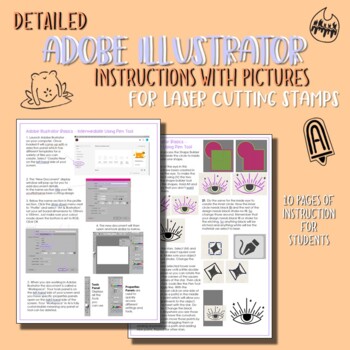
Detailed Adobe Illustrator Instructions for Laser Cutting | Graphic Design
ABOUT THIS RESOURCE:I created this resource for teachers from other faculty areas to enable them to teach their students how to use Adobe Illustrator for Laser Cutting. In this case we were laser cutting wooden stamps for art students to design their own logo/branding stamp to stamp onto a series of projects they created for art. After teaching this Year 9 class how to use Adobe Illustrator I figured it would be a great resource for other teachers who would like to teach their students (or thems
Grades:
7th - 12th, Staff
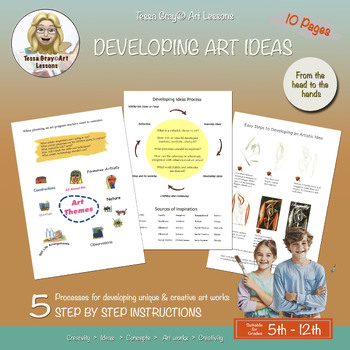
Developing Art Ideas for Lower and Middle School
This resource outlines practical ways for students to bring their unique artistic visions to life. It helps to guide creative ideas from conception to completion. It also includes a guide for testing, trialing and modifying art ideas in a variety of mediums.Through a series of engaging exercises and prompts, this resource unlocks ways for young artists to express their individual creativity, expression and imagination.Other resources to support this lesson: Teacher resourcesArt AppreciationArt M
Subjects:
Grades:
5th - 12th
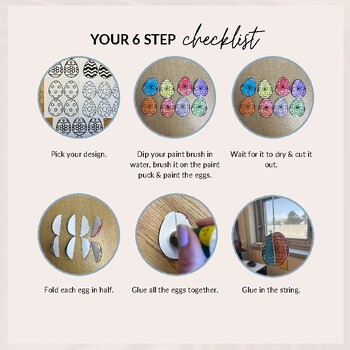
Egg Spinning Art Project- Water Painting
This PDF is made as resources for teachers in primary, junior, or intermediate grades, as an art project for Easter.The resource has been formatted to print on 8.5x11" paper. Just print! I suggest printing the egg designs on cardstock. Attached is a step by step instruction manual you can display for the students.Please leave me a review to help me improve my future resources. Thank you for supporting me!Also check out my Instagram page for custom signs and classroom ideas! @mrspcreations
Subjects:
Grades:
3rd - 7th

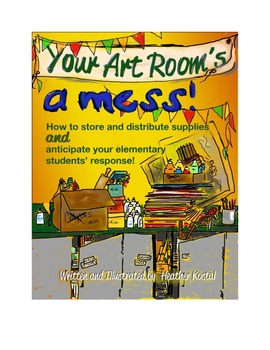
New or disorganized art teacher survival guide-Your Art Room's a Mess!
Here is a .pdf version of an ebook I recently published on itunes.
Your Art Room's a Mess! is a handy reference for any new or disorganized art teacher. It just hit me one day how many weird little rituals and odd routines an art teacher goes through every day to maintain order and basically teach. I never learned this stuff in college, I learned it by doing it, and most times it took a bit of trial and error. How great would it have been to have a reference guide helping me along the way.
Subjects:
Grades:
PreK - 7th, Staff
Types:

The great big art book TADO
This has become my best seller in my store which is good because it is the one I am the most proud. It contains all sorts of cool stuff, I hope you like it as much as I liked making it.
After 30 years of teaching art, I compiled a pile of stuff that would be valuable to the art teachers from grade 4 to grade 12, the person who has to teach art who does not know what end of a pencil to use and the artist. I took all the stuff I had written in my binder and digitized it into 500+ pages of art
Subjects:
Grades:
4th - 12th
Types:
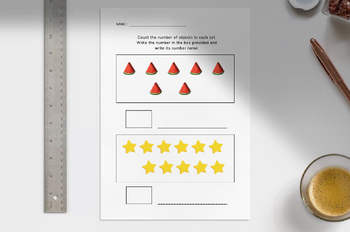
Count the number of objects
This paperwork will help kids to count the number and understand the number by using the objects as a reference.
Subjects:
Grades:
PreK - 6th, Staff
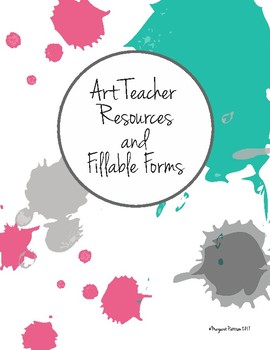
Art Teacher Resources, Fillable Forms, and Sub Folder!
This is PERFECT for any Art Teacher!
Consider this your crash-course, go to, handbook for the operational side of the Art Room!
It includes:
Tips on Art Club, writing letters to parents, creating wish lists, elements and principles explained, tips on writing about art, assessment in the art room and classroom management
Fillable forms include parent letters, parent call logs, inventory lists, wish lists
Sub folder...A DREAM! includes a fillable file that explains every detail of your classroo
Subjects:
Grades:
PreK - 12th
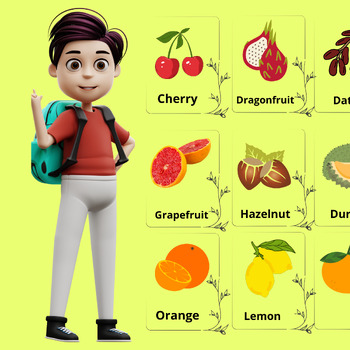

Yr 7 & 8 Technology - Model a Mobile Phone case using Autodesk Fusion 360
This is a step-by-step tutorial for Autodesk Fusion 360 to design and model a mobile phone case. This fits within the 'Materials & Digital Technologies' module of the NSW Technology mandatory syllabus for years 7 and 8. You will:Model a sample / example phone case following the tutorial.Students complete design tasks to develop their own design.Students model this design using Fusion 360.Students then 3D print their designs.
Grades:
7th - 12th
Types:
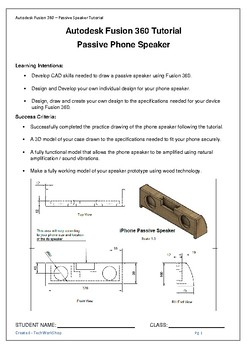
Yr 7 or Yr 8 Technology - Model a passive IPhone speaker - Autodesk Fusion 360
This is a step-by-step tutorial for Autodesk Fusion 360 to design and model a passive speaker for an IPhone. This fits within the 'Materials Technologies' module of the NSW Technology mandatory syllabus for years 7 and 8. You will:Model an example of the IPone Passive Speaker.Apply Decals and rendering.Students deign and make their own passive speaker in wood technology.
Grades:
7th - 12th
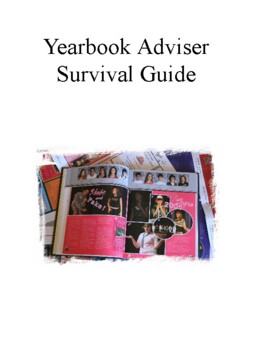
Yearbook Adviser Survival Guide
Whether you are a new or a seasoned adviser, this guide is all you need to create a successful yearbook! I recommend the bundle which will also give you PDF lessons and quizzes for the three "basic training" units: Yearbook Basics, Copywriting, and Layout. The topics in this publication include:* Important Terminology * What to do First * Building a Staff * Staff Organization and Grading * Monthly Calendar of Tasks * Building a Classroom Environment * The Money Game * Digital Organization * Yea
Grades:
6th - 12th, Staff
Types:
Also included in: Yearbook Adviser Guide and Student Workbook Bundle
![Preview of Intro to Album Artwork in Canva [Music Production Lesson Plan]](https://ecdn.teacherspayteachers.com/thumbitem/Intro-to-Album-Artwork-in-Canva-Music-Production-Lesson-Plan--9611458-1713375326/original-9611458-1.jpg)
Intro to Album Artwork in Canva [Music Production Lesson Plan]
This is the 10th lesson for a 12-week music production course, created by professional music producers for your students.Students will be introduced to the concept and practice of album art creation in Canva a free browser-based graphic design workstation.This lesson plan includes the Lesson Objective, Materials Needed, Warmup, Lesson Plan, Breakout Session, Key Vocabulary, Reflection, and Resources.This lesson introduces students to the concepts of: album art, icons, font, importing and export
Subjects:
Grades:
4th - 12th, Higher Education, Adult Education
Types:
Also included in: Project-Based Learning 12 Week Music Production Bundle (Using Soundtrap)
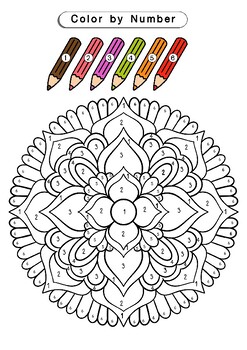
Mandala Color by Number (1-6) | Coloring Pages
You can easily color codes 1-6 on mandalas.To practice observation, patience, and concentration to focus on the screen.10 types of themandala, total of20 sheetsSplit To - Assign colors to 10 sheets.- Let friends define their own color 10 sheetspaper size A4PDF fileHave fun drawing Mandala10 Mandala Color by Number (1-6) | Coloring Pages No.1
Subjects:
Grades:
K - 12th, Higher Education, Adult Education, Staff
Types:

Introduction to drawing Packet
35 pages of worksheets and drawing practice pages. Great for students who are new to drawing or new to the tangible skills associated with drawing. Topics covered include shading, foreshortening, perspective, eye level and more. This packet could be divided up and used throughout an entire semester or completed as part of a drawing intensive. Drawing prompts to advance past the worksheets are included.
Subjects:
Grades:
6th - 12th, Higher Education, Adult Education
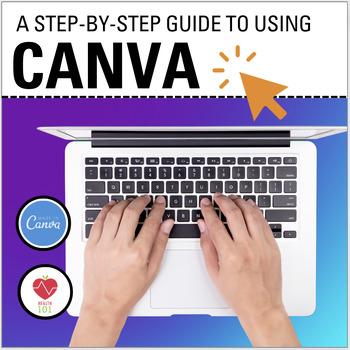
Canva Help Guide: How to create an infographic | Middle School + High School
Canva help here! This FREEBIE download will walk you and/or your students through how to create a show-stopping infographic! Canva is so easy and fun to use- but sometimes people get tripped up when they are just trying it for the first time.Here you will find:Pictures of Canva that walks you through where to click in order to create an infographic.Interested in doing a Canva project with your class? Download a student project example and rubric ***HERE***
Grades:
8th - 12th, Higher Education, Staff

Yearbook Assignment Checklist, Instructions, and Teacher Primer
This 9-page document includes 5 pages of information, directions, and instructions for faculty, advisors, staff, and editors, followed by a 1-page assignment sheet, and a 3-page checklist to ensure that the best material is gathered and created for each yearbook assignment.Creating page assignments for yearbook students, staff, and editors can be fraught with problems. You have to give them enough information to complete the assignment, after all, it's very frustrating to send students out to c
Subjects:
Grades:
PreK - 12th, Higher Education, Staff
Types:
Showing 1-24 of 50 results





