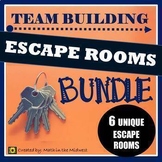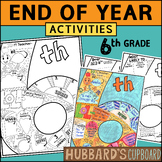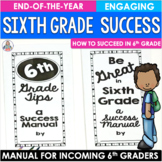12 results
6th grade computer science teacher manuals for Microsoft Word
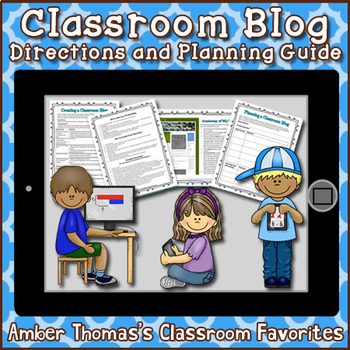
How to Create a Classroom Website (Blog)
Are you interested in creating a classroom website that your students will actually WANT to visit? Then the interactivity of a blog might be just the thing for you! You can choose to post photos of anchor charts for students to refer to when studying for tests, enable commenting, and post videos that are relevant content you are covering in class. This packet will provide you with a sample plan for creating a classroom blog, walk you through the process of planning a purpose for your blog,
Grades:
2nd - 6th
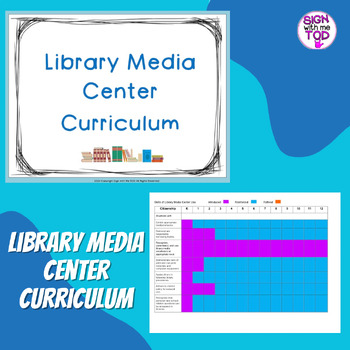
Library Media Center Grade Level Editable Curriculum Guide
This product breaks down the library media center use categories: citizenship, organization, classification system, online catalog, literary elements, literary appreciation, literary criticism, reader advisory, topic definition, and information seeking strategies and broken down into sub categories among students in grades K-8. This is an editable document, so you can change the color coordination to meet your students individual learning needs. Colored categories include introduced, reinforced,
Grades:
K - 8th, Staff

Elementary Computer Lab Curriculum(editable resource)
Includes the following for each grade level:-Goals, Rationale, Resources and Constraints-Strands, Sub strands and Competencies1. Computer Basics2. Application3.Information Gathering-Benchmarks/Competencies1-Benchmarks: Expectations for year-end ability2- Strands and Competencies
Grades:
K - 6th

Computer Lab Rules
Computer Lab Rules with behavior matrix (follows PBS system well)(Updated Format: 6.2.14)
Grades:
PreK - 6th, Staff
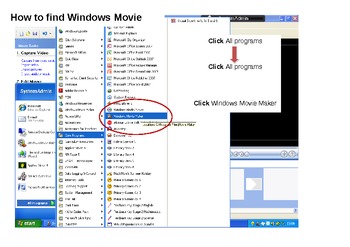
ICT - How to use Windows Movie Maker
I made this for the teaching staff at my school but have found it to be an invaluable resource for working with th pupils. There are 9 pages with full screen pictures and clear instructions on how to import your video, edit it by adding music, adding transistions and other video effects. How to add titles and credits and finally how to export it. I have used this resource which is prodiuced in a Word format successfully with year 4, 5 & 6 classes.
Grades:
4th - 6th

Minecraft Crafting Recipes: The Ultimate Crafting Recipe Guide STEM
You're going to want this guide in your classroom as it goes over more than a hundred recipes to follow in order to create items that you will need in your minecraft lessons.
A great guide to have by your side!
Grades:
K - 12th
Types:
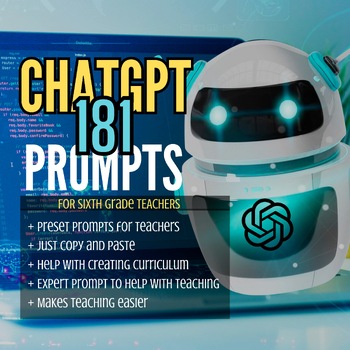
ChatGTP Prompts For Sixth Grade Teachers
In an era where technology rapidly evolves and reshapes our world, the power of artificial intelligence has emerged as a transformative force. Among the many breakthroughs, ChatGPT has risen to prominence as a groundbreaking language model, revolutionizing the way we interact and communicate. Its ability to generate human-like responses has captured the imagination of individuals and businesses alike. However, what sets ChatGPT apart is not just its remarkable conversational prowess but also its
Grades:
6th
Types:

Science and Technology K-6 Syllabus (2017) Stage 3 mapping grid of outcomes
The templates for mapping syllabus outcomes and content have been created to assist teachers in evaluating existing and planning new teaching–learning programs for the Science & Technology K–6 Syllabus (2017) Stage 3
Subjects:
Grades:
5th - 6th
Types:
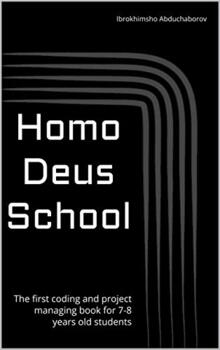
Coding and project managing book for 7-8 years old students
The book is intended for children from seven years old with the participation of an adult. I recommend focusing on daily regular lessons from 30 minutes to 90, at least 3 times a week.
Subjects:
Grades:
1st - 7th
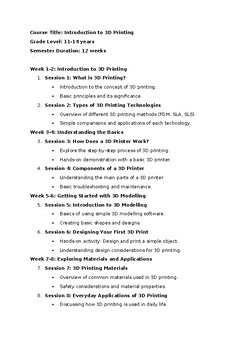
3D Printing Curriculum template for ages 11-14
The following is a simple curriculum template on the subject of 3D printing for pupils aged 11-14.This curriculum is designed to contain 12 sessions/lessons, with a final project and a 3D print showcase for students to share their creations with the rest of the class.Please see my other uploads which include a resources for each of the 12 lessons, specific to this curriculum.I also have a 3D printing curriculum with resources for pupils aged 15-17.Note: Always align the curriculum with local edu
Grades:
6th - 8th
Types:

Appropriate/Inappropriate Use of Technology-Teacher Example
This is a teacher example, it pairs with the Appropriate/Inappropriate Use of Technology T Chart which you can download for free as well!
Grades:
5th - 8th
Types:

FREE-Basic Spreadsheet Quiz Test for Grade 7 Year 7 ICT Answer Key
Answer key for Spreadsheet Spangle Quiz
Subjects:
Grades:
6th - 8th
Types:
Showing 1-12 of 12 results