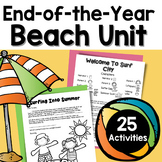826 results
8th grade for all subjects outlines for Microsoft OneDrive
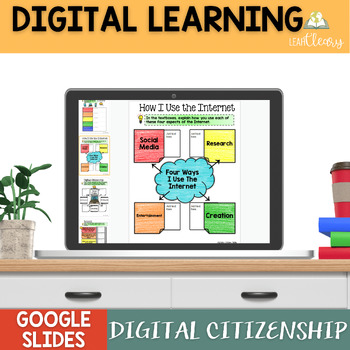
Digital Citizenship Video Webquest Google Slides Activity
Concerned about the effects of social media on your students’ future? There are so many pitfalls that can follow them permanently. This digital citizenship video webquest will engage your students with short videos and visually appealing graphic organizers and make them think about the long-term implications of their online behavior. Prepare your students for their future by having them reflect on digital citizenship today with this interactive Google Slides activity.★ Topics Include: ★ Online R
Subjects:
Grades:
7th - 10th
Types:
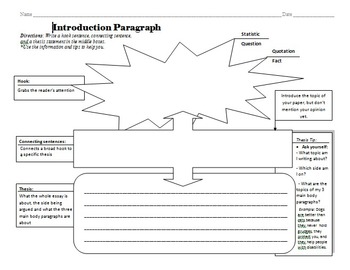
Writing an Introduction Paragraph: Graphic Organizer
Every time my students begin writing their essays, they always get stuck on their introduction paragraphs. They stare at their blinking cursors or unmoving pens and constantly tell me, "I don't know how to start!" It's easy to go over hook sentences, connecting sentences and writing a thesis. It's easy to give practice versions of these three introduction elements (and students seem to get it). But once they are confronted with their own paper, their minds go blank.
This graphic organizer h
Grades:
7th - 12th
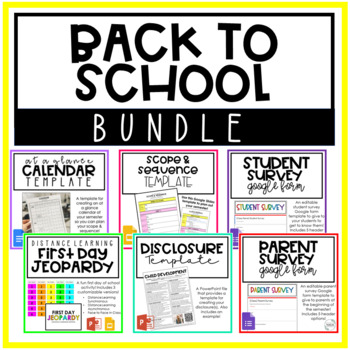
Back To School Essentials | BUNDLE | Get Organized & Prepared | For Any Class
This back to school bundle includes an At a Glance Calendar Template (Docs), Scope & Sequence Template (Docs), Disclosure Template (PPT), Student Survey Google Form Template, and a First Day Jeopardy activity (both slides and PPT). This is a great bundle to help you get started at the beginning of the school year! Learn more about how I use all of these resources by watching my Planning highlight and Back To School highlight on Instagram @MsBolier.*UPDATE: Now includes an editable Parent Sur
Grades:
6th - 12th
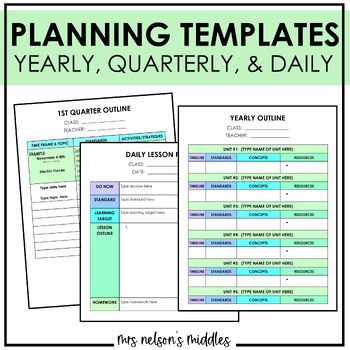
Planning Templates- Yearly, Quarterly, & Daily
Description:Do you need an easy and effective way to plan and map out what you are teaching during a school year? If so, this resource has been very helpful for me! The templates will help you plan out a yearly, quarterly, and daily overview of units and lessons. These are very similar to a scope and sequence. What's Included:Word files of a Yearly, 1st Quarter, 2nd Quarter, 3rd Quarter, 4th Quarter, and Daily Planning Templates (editable)Google Doc files of a Yearly, 1st Quarter, 2nd Quarter,
Grades:
6th - 12th
Types:
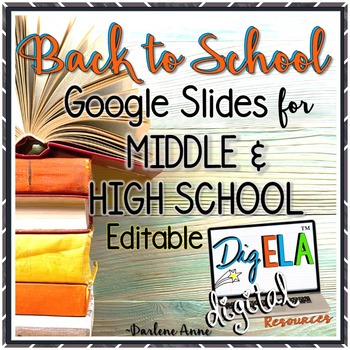
Back to School - Open House - Meet the Teacher DIGITAL Middle & High School
These editable templates are perfect for Back to School or Meet the Teacher presentations, or even your class syllabus. They will all look classy and appropriate because these slides include sophisticated graphics befitting middle and high school.
Digital slides can be used in Google slides or Microsoft OneDrive. They include editable text boxes, so all you’ll have to do is decide which slides you want to use, click on the text box, and add your information! You can change the font style an
Grades:
4th - 12th
Types:

Microsoft 365 Bundle Lessons & Activities
TEACH WITH TECH INC. has been teaching students computer applications including Microsoft for over 18 years! This bundle has lessons and activities for teaching students about the programs in Microsoft 365.TOPICS1. WORD (Word Processing)2. POWERPOINT (Presentations)3. EXCEL (Spreadsheets and Charts)4. PUBLISHER (Desktop Publishing)5. FORMS (Surveys and Quizzes)6. SWAY (Presentations)7. ONENOTE (Digital Notebook and Annotating PDFs)UPDATE: This bundle now includes lessons for the ONLINE VERSIONS
Grades:
5th - 11th
Types:

Microsoft 365 Word Lesson & Activities
• Microsoft Word in Office 365 is a software application that allows the user to perform word processing and create beautiful and engaging documents.• This lesson includes instructions along with screenshots and text bubbles to demonstrate how easy it is to create high-quality documents using Microsoft Word. • It reveals and explains the main features located under the menu bar.• Activities, student exemplars and marking schemes are includedTOPICS1. Font (Style, Size, Color)2. Bulleted and Numbe
Grades:
6th - 12th
Types:

February National Holidays Daily Agenda Slides Templates | Digital Resource
What a fun way to welcome your students to class! Use these February "holiday" slides to celebrate National Hippo Day, National Pizza Day, Groundhog Day, Valentine's Day, National Chopsticks Day, and many more! These slides are wonderful conversation starters to begin your class each day. You can use these slides to welcome your class, wish your students good morning, display your daily agenda, morning meeting details, materials needed, homework, objectives, and so much more. You add your own te
Subjects:
Grades:
K - 12th
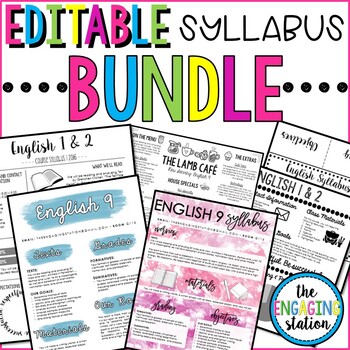
Editable Syllabus BUNDLE
You will receive all of my syllabus templates in one bundle.The templates also have visual aspects to them. If you have not heard of a visual syllabus, it is a standard syllabus organized in a more appealing format with some (or lots) of clip art and design elements. Please note: Each editable file is a PowerPoint Presentation. In order for your templates to look exactly like mine, you will need to download a few fonts, and I have provided the direct links to each. :) Thank you!Want to see each
Grades:
6th - 12th, Higher Education, Adult Education
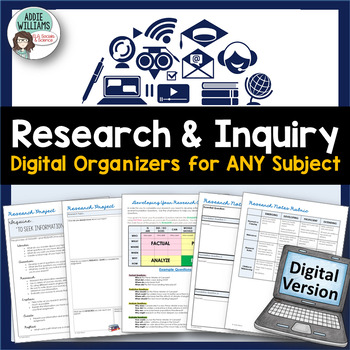
Research & Inquiry Graphic Organizers - DIGITAL ACTIVITY
DIGITAL Research and Inquiry Organizers - Looking for something to help your students manage a research assignment or research paper? Use these comprehensive templates and organizers to help your students succeed as they work online! Use these organizers with Google Classroom™, MS One Drive™, and more! Easy to share! No papers to organize to photocopying to prep! (*Please Note - These templates can be printed in greyscale.)Great for any subject and any type of research project - the end resu
Grades:
7th - 10th
Types:

Leadership PowerPoint - Ten Qualities of a Good Leader Presentation and Activity
Character Education: Leadership PowerPoint - Ten Qualities of a Good Leader Presentation. Helpful at the beginning of the year or as first week of school activity. Includes ten qualities that make a good leader, partner activity, writing assignment, and review questions. Some of the characteristics of a good leader include self-confidence, a sense of justice, and self-control. Good BTS character education activity or use when you are discussing classroom rules and behavior expectations. We tell
Grades:
5th - 8th
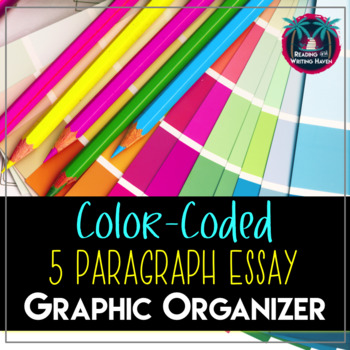
Color-Coded Five Paragraph Essay Graphic Organizer for Differentiation
Looking for a way to differentiate essay writing? Try using symbolism to help students remember the role of each paragraph and to organize their thoughts while prewriting.Sometimes students need to hear and see the meaning and purpose of various paragraphs in different lights. Many struggling writers benefit from analogies and symbolic explanations. This color-coded essay graphic organizer serves the purpose of helping students remember the meaning behind each paragraph in a five-paragraph essay
Subjects:
Grades:
6th - 10th
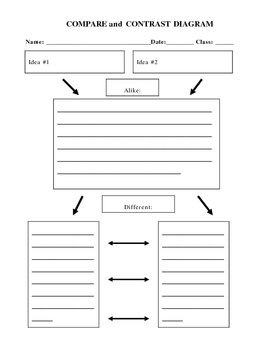
10 Compare & Contrast Graphic Organizers
This is a collection of 10 one-page graphic organizers that support the teaching of Compare and Contrast strategies. It can be used in all subject areas and across a broad age/grade-level range. Provides a variety of diagrams beyond the basic two circle Venn diagram illustration. Younger students are able to map their ideas on many of the organizers.
Grades:
1st - 12th

Digital Interactive Notebook Flip Book Templates for Personal and Commercial Use
Digital Interactive Notebook Flip Book Templates for Personal and Commercial UseGreat for creating digital interactive notebook flip books. Totally a time saver!FEEDBACK FROM TEACHERS:❤Exactly what I was looking for! Easy to use and I was able to implement them with my students within minutes of purchasing. Thank you so much!------------------------------Includes:★Includes all for you to use for personal or commercial use. You can create digital "paperless" resources with these templates. I crea
Grades:
PreK - 12th, Higher Education, Adult Education, Staff
Also included in: Digital Resources Templates Mega Bundle for Personal and Commercial Use
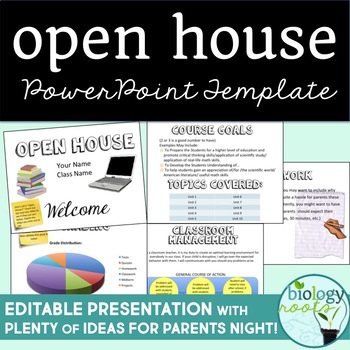
Open House Back to School Night Presentation Template
This is an editable PowerPoint for middle school and high school teachers to use during their curriculum night, back to school night, open house, parents night (whatever your district calls it, this will work for it!) You can tailor each individual slide to your needs. There are a few notes with suggestions throughout to help guide you. Simply delete them after you've considered them and adjusted accordingly. This is an editable Open House template for secondary grades. Please note this is a tem
Subjects:
Grades:
7th - 10th

Daily Digital Exit Ticket Template
I have been using a digital bellringer notebook every morning for the past four years in my 1:1 classroom, so I figured it was about time I went digital with my exit tickets too.This resource contains one original template for students to record responses to exit ticket prompts/tasks*, date, and topic. The template can be used with any prompt and duplicated to be used over and over again. You simply need to add your own prompts to the template or project/display your prompt for the students to r
Subjects:
Grades:
7th - 12th
Types:
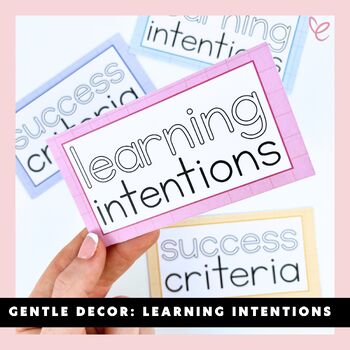
Learning Intention and Success Criteria Cards | Gentle Decor
Learning Intention and Success Criteria Cards | Gentle DecorElevate your teaching and make learning visible with our Visual Learning Intentions and Success Criteria Prompt Cards. These vibrant cards are designed to engage students, improve understanding, and create a dynamic learning environment in your classroom.**Key Features:**1. **Visual Clarity:** Our prompt cards offer visual clarity, making it easy for students to understand the objectives of each lesson. These cues help students stay foc
Subjects:
Grades:
PreK - 12th
Also included in: Gentle Classroom Decor Bundle | Includes Editable Resources
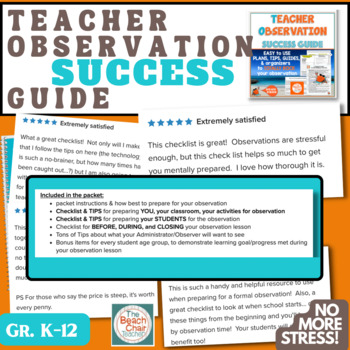
Teacher Evaluation Guide - Teacher Observation Checklists - Plan for SUCCESS
Getting Observed soon & stressed out? This Teacher Observation/Teacher Evaluation STRESS RELIEF guide is perfect for both New Teachers & Experienced Teachers who get stressed by this process. Student Teachers/Mentor Teachers/Academic Coaches also love it for coaching their new teachers. This packet will get you TOTALLY PREPPED & take away your stress! The checklists, tips, ideas & guides, will help you prepare, keep you focused + alleviate your Teacher Observation Stress!With thi
Grades:
K - 12th, Staff
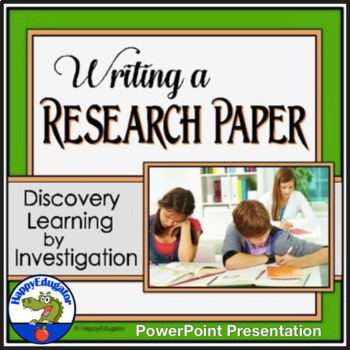
Writing a Research Paper PowerPoint for Middle Grades
Research Paper Writing PowerPoint for Middle Grades. This research process PowerPoint will walk your students through the BASICS of doing research and writing a research paper and will introduce research skills. Includes the purpose of research, selecting a topic, making source cards and note cards, taking notes, creating an outline, drafting, writing a bibliography, sources to use, the difference between primary and secondary sources, and avoiding plagiarism. 51 slides. Includes an interactive
Grades:
5th - 8th
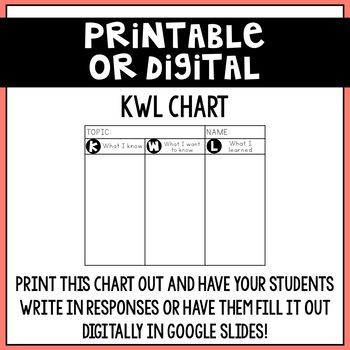
Printable or Digital KWL Chart
This graphic will help students identify what students know, what they want to know, and what they have learned. A KWL chart can help direct a student's thinking and encourages them to ask questions and seek answers to their questions in all curriculum areas.In this product you will find both a printable and a digital KWL chart. The digital KWL chart can be posted and submitted into Google Classroom via Google Slides. This is a resource you can use over and over again!
Subjects:
Grades:
K - 12th
Types:

Microsoft Office 2016 BUNDLE Lessons & Activities
Microsoft Office 2016 Lessons and Activities BUNDLETeachwithTech has been teaching students computer applications including Microsoft Office for over 18 Years!UPDATE: The 7 PowerPoint activities in this bundle were enhanced with new layouts, more student exemplars and a rubric. Also, 2 Microsoft Form activities were added. Whenever this bundle is updated, buyers will get free access to the updated versions by simply downloading the product files again under their "my purchases" tab.TOPICS1. WORD
Grades:
5th - 11th
Types:
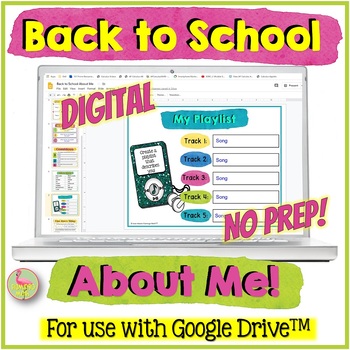
Back to School About Me for Google Slides™
BACK TO SCHOOL ABOUT ME with Google Slides™ is a digital activity to help you meet your students and gain some insight into creating relationships. Students will have an opportunity to share their goals, personality through Music, favorite things, personal preferences, and more in this Back to School Assignment. Way more fun than the old-style 3x5 card.The resource includes eight digital slides that can be done in class or as a first assignment.SLIDE 1: Hello, my name is and a selfieSLIDE 2: ME
Subjects:
Grades:
7th - 12th
Also included in: PreCalculus Digital Activity Bundle Distance Learning

Microsoft 365 PowerPoint Lesson & Activities
• PowerPoint is a presentation software program• Create screens that effectively incorporate colorful text, images, tables and graphs• Animate text and illustrations and set-up transitions between slidesThis lesson includes instructions along with screenshots and text bubbles to demonstrate how easy it is to create beautiful presentations using Microsoft PowerPoint. It also reveals and explains the main features located under the menu bar. This resource also contains activities that students wi
Grades:
6th - 12th
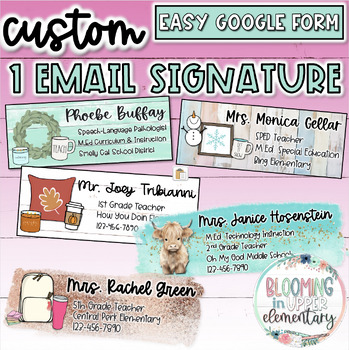
1 Custom Email Signature | Choose Your Fonts, Background, Image, & Style
*Get 2 signatures for $8 by clicking here*Get 3 signatures for $13 by clicking here*Get 4 signatures for $17 by clicking hereUse your own custom email signature to make your emails more stylish and professional! You will complete and submit the easy Google Form downloaded from TPT, I will create your signature, send you a draft, get your approval or make any desired changes, and then I will send you your final signature(s)! Overview of design options:Watercolor brush strokesGlitter brush strokes
Grades:
PreK - 12th, Higher Education, Adult Education, Staff
Types:
Showing 1-24 of 826 results