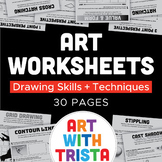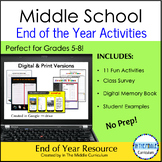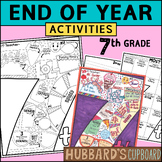431 results
7th grade graphic arts lessons for Google Apps
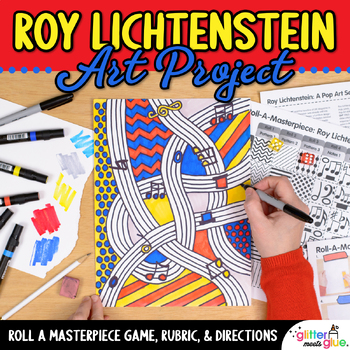
Middle School Art Lesson: Roy Lichtenstein Pop Art Project, Artist Study, Rubric
Ready to liven up your middle school art curriculum with no prep, Pop Art projects? This Roy Lichtenstein art lesson will boost student confidence and creativity. Kids will be inspired by his swirling music staff with stripes and Benday dots. Moreover, they’ll connect with technique of using comics and ads to create gallery paintings.And, it’ll help time-starved teachers like you create lesson plans based on Pop Art artists like Roy Lichtenstein. During this art project, your class will discover
Subjects:
Grades:
5th - 8th
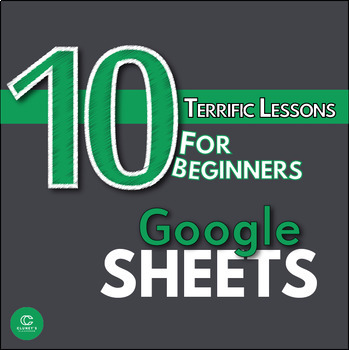
Google Sheets Bundle - 10 Terrific Lessons for Beginners (Distance Learning)
This 10 lesson bundle provides plenty of variety and interesting, immersive activities for your students. It is priced to save you 30% off buying each of the products individually. I have been giving these assignments to beginners of Google Sheets and they have worked extremely well. Each lesson comes with detailed step by step instructions with plenty of screenshots. There are a few options for instructions for each of the lessons: 1) Online instructions - Rich, interactive instructions whi
Grades:
4th - 12th
Types:
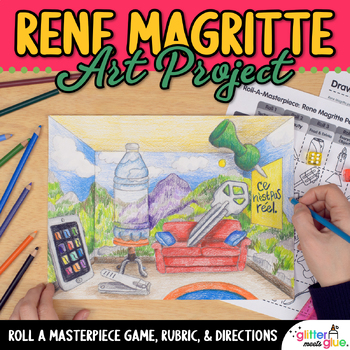
Step By Step Drawing Project: Rene Magritte Lesson & Middle School Art Sub Plan
Ready to liven up your middle school art curriculum with a fun roll a dice drawing game? This Rene Magritte art lesson, based on his Personal Values painting, will boost confidence and creativity. Middle schoolers will learn how Surrealism questions the nature of reality. Moreover, they’ll connect with his fascination with linguistics. And, it’ll help time-starved teachers like you create lesson plans based on modern artists like Rene Magritte. During this step by step drawing project, your clas
Subjects:
Grades:
6th - 8th
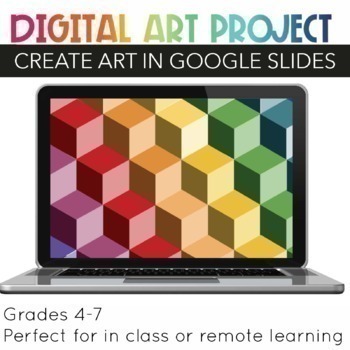
Digital optical Illusion Art Project
Looking for a fun and engaging digital art project that's perfect for elementary and middle school students? Check out this amazing optical illusion project! Not only is it mess-free and requires no prep work, but students will love creating their own unique optical illusions using Google Slides.With step-by-step instructions that are easy to follow, students can color shapes, move them around, and add them to frames to create their own stunning works of art. Plus, with 53 pages included in Goog
Subjects:
Grades:
4th - 7th
Types:
Also included in: Principles and elements of art Lessons, Google Slides Art Lessons

Google Drive Bundle - 14 Complete Lessons for Beginners (Distance Learning)
This bundle provides 14 immersive, engaging and fun lessons for beginners of G-Suite for Education (formerly known as Google Apps for Education). The focus of the lessons is predominantly on Google Docs and Google Sheets, with a final project that also sprinkles in some Google Slides and Google Maps. This bundle is priced to save you 30% off buying each of the products individually, and will save you over 10% off buying the following 2 bundles separately:Google Docs Lesson Bundle - 4 Essenti
Grades:
4th - 12th
Types:
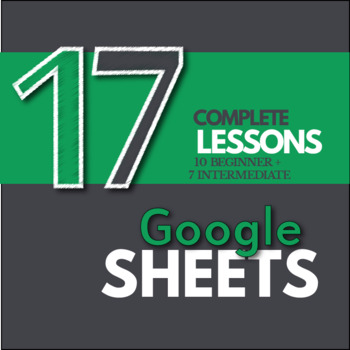
Google Sheets - Complete 17 Lesson Bundle (Distance Learning)
This product will take your students from Google Sheets novices to intermediate users using 17 clearly written, classroom-tested lessons. It is priced to save you 30% off buying each of the products individually. This bundle is a combination of my Beginner and Intermediate bundles. Save money by buying this compilation bundle as opposed to those two bundles separately.There are a few options for instructions for each of the lessons: 1) Online instructions - Rich, interactive instructions wh
Grades:
6th - 12th, Higher Education, Adult Education
Types:

Identity Self-Portrait Slideshow Visual Art SEL
This slideshow features the half-and-half identity portrait project for Middle and High school students. It's perfect for beginner Art students who haven't drawn the human head before! It features many student examples and how to draw the human head in proportion, which I draw on the board while my students draw along.
Subjects:
Grades:
7th - 11th
Types:

Digital Self Portrait using Google Draw for Middle or High School Art Project
This digital portrait lesson is a twist on a self portrait by using Google Drawing to create a cartoon 'selfie'. It can be completed in the classroom or virtually!My students really enjoyed this in the classroom and virtually and I hope yours do too.What's included:- Google Slide Presentation to use directly with your students (includes assignment description, expectations, directions, examples, and embedded videos)- Step by step directions - 2 video tutorials- Expectations & project gradin
Subjects:
Grades:
6th - 12th

Google Sheets - Bucket List Project (Distance Learning)
If you are looking for a comprehensive project involving multiple Google Apps, budgeting math skills, and some serious room for student creativity, you have come to the right place. The title mentions Google Sheets, but really this activity is also heavy on Google Maps and Google Slides. This project will likely take 5-10 class periods to complete, depending on the skill level of the class. It is suitable for beginner or intermediate users of Google Apps.The premise of the project is simple a
Grades:
6th - 12th
Types:
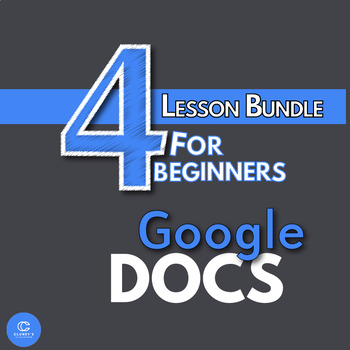
Google Docs Bundle - 4 Essential Lessons for Beginners (Distance Learning)
Are you looking for some activities to give your students to introduce them to Google Docs? This 4 lesson bundle provides plenty of variety and interesting, immersive activities for your students. It is priced to save you 30% off buying each of the products individually. I have been giving these assignments to beginners of Google Docs and they have worked extremely well. Each lesson comes with detailed step by step instructions with plenty of screenshots. As a bonus, I have added the Google
Grades:
5th - 12th
Types:
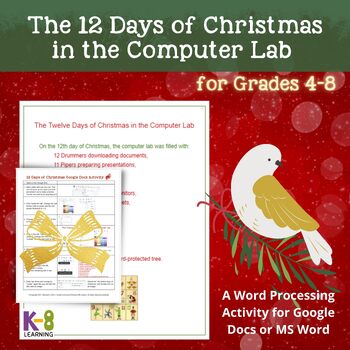
The 12 Days of Christmas in the Computer Lab Activity for GOOGLE Docs & MS Word
Directions are included for both GOOGLE Docs and MS Word.Students love this fun and creative Christmas activity where they use many word processing skills. It is a definite favorite in my computer lab!Following step-by-step directions, students will:- add and change the color of a page border- change the line spacing- center align text and indent text- change the font and font color - and, add clip art!Find me on Facebook Page, Instagram, and Pinterest for insights, tips, resources & product
Grades:
4th - 8th
Types:
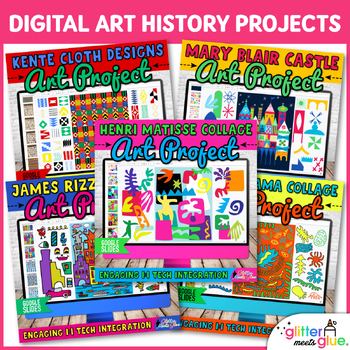
No Prep Art History Projects: 5 Digital Art Lessons, Sub Plans on Google Slides
Digital art lessons, like these art history projects on Google Slides™, make perfect no prep sub plans for elementary and middle school art! My engaging, digital art projects are simply copy & paste (or, drag & drop)! Step by step directions and editable artist biographies make them easily accessible for all learners.With hundreds of moveable pieces to choose from, each student’s digital art project will be unique! The best part? It requires no prep! Easily assign it with Google Classroo
Subjects:
Grades:
3rd - 8th
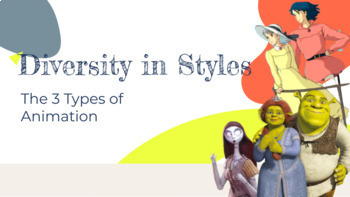
Film Studies- The 3 Types of Animation Notes {Animated Films Unit}
This resource is used in a Film Studies class as notes for our Animation Unit. These instructional materials include relevant, interesting videos and give an in-depth look at the 3 main styles of animation. These notes are available and editable through Google Slides and are great for distance learning or a flipped classroom, as students can watch the videos and read the material at their own pace. This is the second set of notes in the unit. The first part is linked here and focuses on the the
Grades:
7th - 12th

Vincent Van Gogh Art Projects: Step By Step Roll A Dice Games for Middle School
Need engaging, Vincent Van Gogh art projects for your middle school art curriculum? These step by step drawing lessons include fun roll a dice games to boost confidence and creativity. Kids will learn about Post-Impressionism, Van Gogh’s time spent in Paris and Arles, and how to use line, an element of art.And, they’ll help time-starved teachers like you create lesson plans quickly. No more searching for art worksheets and artist study handouts. Art rubrics, exit tickets, and artist reflection w
Subjects:
Grades:
4th - 8th
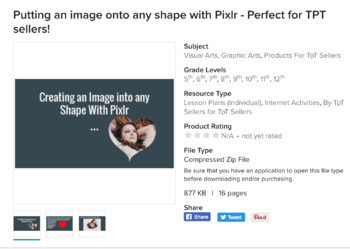
Pixlr Bundle 15 lessons STEAM Chromebook Compatible
A lot of people have been asking for a bundle of my Pixlr lessons. This bundle includes most of my lessons. This includes the following:Creating an Instagram Filter Effect with Pixlr Editor - STEAM - Chromebook ReadyCreating Silhouette Art with PixlrFace Swap with PixlrCreating a Gradient Background with Pixlr - Great for TPT SellersPutting an image onto any shape with Pixlr - Perfect for TPT sellers!Using Pixlr's Wand Tool to Erase a Solid Background - Remove Backgrounds EasilyOverlays with Pix
Grades:
7th - 12th
Types:
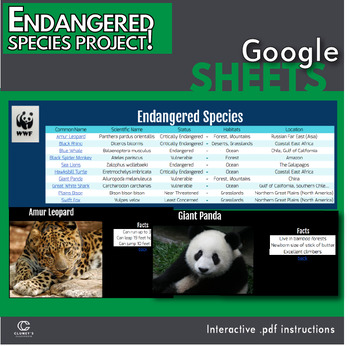
Google Sheets - Endangered Species Project (Distance Learning)
This project is a great vehicle for exposing students to some neat little formatting tricks to make their sheets look great. The premise is for students to research and present 10 animals that are on the endangered species list. Students will list each of the species in the main sheet, and also create an individualized tab (or sheet) that lists more information about the species. The subject matter (animals) appeals to a broad range of students, so it keeps them focused. It is a fantastic p
Grades:
5th - 12th
Types:

Reverse Perspective Room
Teach your students about how to draw things in perspective with this fun 3D drawing lesson that when assembled with pop out! This lesson includes a Google Slides dock, links to videos on how to create the template, how to draw in perspective, and how to assemble. This lesson is a MUST DISPLAY! It will capture the attention of your entire school as they get drawn into the optical illusion.NEW! A printable handout for your students and a printable template are included
Subjects:
Grades:
5th - 8th
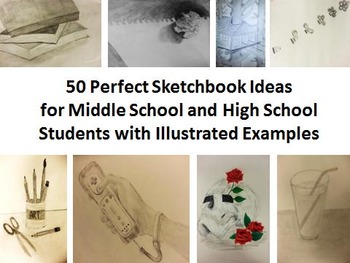
50 Perfect Sketchbook Ideas for Middle and High School Students
*When you download this file you will be able to open it as a PDF, Google Slides Presentation, PowerPoint and more. The PDF will be downloaded first, then simply click on the link in slide #2 to see the presentation in a Google Slides Format. From there you can click File---> Download---> and convert it to PowerPoint or other desired formats.This Power-point presentation illustrates 50 different drawing exercises and well over 300 images to help you and your students fill up those sketchbo
Subjects:
Grades:
4th - 12th, Higher Education, Adult Education, Staff
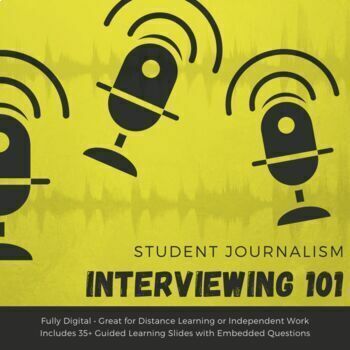
Intro to Journalism: Interviewing 101
Student journalists are responsible for conducting interviews of peers, teachers, and community members. But many student journalists struggle to develop questions and foster conversations that lead to strong answers from interview subjects that extend beyond simple one word answers like "yes" and "no". This fully digital, interactive lesson helps students develop interview skills that will generate strong answers and get them the story. The lesson covers the three main stages of the interview p
Subjects:
Grades:
6th - 12th
CCSS:
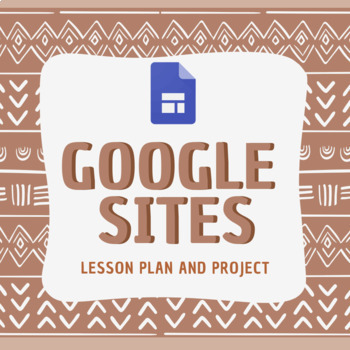
Google Sites Unit
Teach your students how to use Google Sites with this complete unit! Start with a lesson/activity that you do with your students, and end with a project for them to show their skills off.This interactive and engaging unit for a Computer Applications or Technology class! Typically, this unit takes 9-10 days and is completely prepped and ready for you to use.This unit includes:1. Lesson Plan - A lesson plan with step by step directions for teaching students how to use Google Site and the tools wit
Grades:
6th - 12th
Types:

Red Ball Challenge - Virtual Edition!
This is a full instructional activity for students to learn how to animate with google slides...but with a TWIST! The Red Ball Challenge was an animation technique I first established and introduced to my students in 2014 - first on the ipads, then on Chromebooks, and now... virtually! This is the complete guide from start to finish with lesson plans for the original RBC and video instructions as well as examples of final student work! This is such a great STEM activity to get students thinki
Grades:
4th - 12th
Types:
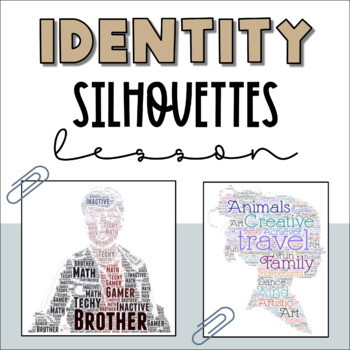
End of the Year Identity Silhouette Task
Identity answers the question: "who am I?". This is a great end-of-the-year task for students to reflect on who they are and how they have changed over the year. Everything is ready to go on with interactive google slides so that you can post and complete. A three-part lesson plan that involves a read-aloud, some writing and a digital art task. This task is great for any students who are tech-savvy, as they will need to use a couple of different websites. The result is a beautiful piece of artwo
Subjects:
Grades:
4th - 9th
Types:

Google Sheets - Shopping List Math Lesson (Distance Learning)
In this beginner level lesson, students create a dynamic, sortable grocery list which contains some basic math. Students learn to create custom formulas for multiplication (units x unit prices). They also use the SUM function that is built into Google Sheets to total up how much money has been spent on groceries.A valuable shortcut called "Filling Down" is demonstrated so that students can click and drag to quickly reuse the functions and avoid retyping. Students also review basic formatting
Grades:
4th - 12th
Types:
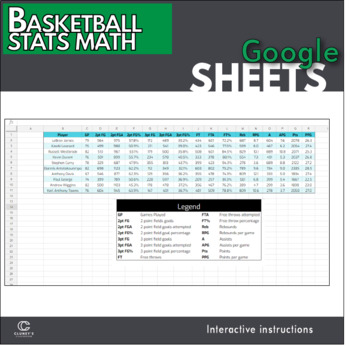
Google Sheets - Basketball Stats Math Activity (Distance Learning)
This is a great lesson for working on slightly more complex math in Google Sheets using some common basketball stats. Here, students enter some fictional data for an NBA team and calculate things such as Field Goal %, Free Throw %, Rebounds Per Game and Points Per Game. Students must use some order of operations and brackets to make the math work out properly. A valuable shortcut called "Filling Down" is demonstrated so that students can click and drag to quickly reuse the functions and avoid
Grades:
5th - 12th
Types:
Showing 1-24 of 431 results