457 results
7th grade graphic arts projects for Google Apps
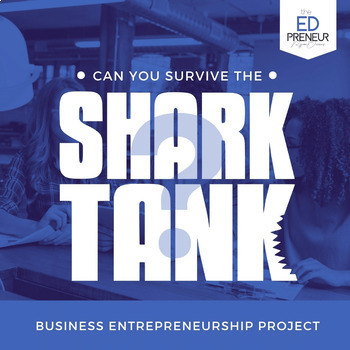
Shark Tank Project - Creating a Digital Business Entrepreneurship Project
Do you have what it takes to impress the Sharks? In this digitally focused project, students will be immersed in a variety of free, online tools including: Google Workspace, DOCS, SITES, SLIDES, Canva, & More!Based on the hit show, "Shark Tank", students will experience what it's like as an entrepreneur as they research product or service ideas, identify a specific market, and use individual creativity to create a simple business plan, design a logo for their business, as well as a digital t
Subjects:
Grades:
4th - 9th
Types:
CCSS:
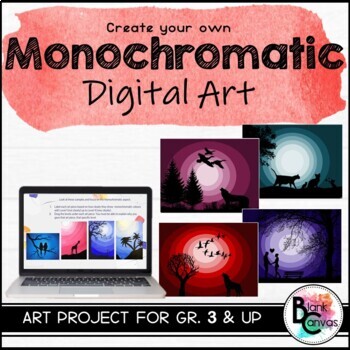
Digital Monochromatic Art Project
Who says digital art can’t be fun and creative!? This is a digital art activity suitable for grades 3+, which allows students the opportunity for their creativity to shine. This product contains teacher notes and a Google Slides student copy which guides them through the definition of monochromatic colours, samples of art to analyse, as well as detailed instructions (with visuals) on how to create their own. See your student’s artistic values come to life with this project.This package contains:
Subjects:
Grades:
3rd - 12th
Types:

GOOGLE SHEETS: Create Your Name Using PIXEL ART in Google Sheets
Introduce your students to Google Sheets with this fun and creative pixel art project! Students will learn how to format a spreadsheet with column width and row height and apply fill techniques to create their name in a very creative way. Step-by-step directions will guide students on how to complete each task. File format is a Google Drive folder with directions with examples!
Grades:
3rd - 12th
Types:
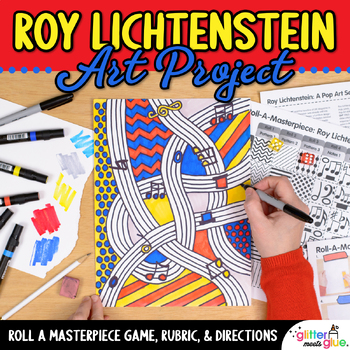
Middle School Art Lesson: Roy Lichtenstein Pop Art Project, Artist Study, Rubric
Ready to liven up your middle school art curriculum with no prep, Pop Art projects? This Roy Lichtenstein art lesson will boost student confidence and creativity. Kids will be inspired by his swirling music staff with stripes and Benday dots. Moreover, they’ll connect with technique of using comics and ads to create gallery paintings.And, it’ll help time-starved teachers like you create lesson plans based on Pop Art artists like Roy Lichtenstein. During this art project, your class will discover
Subjects:
Grades:
5th - 8th
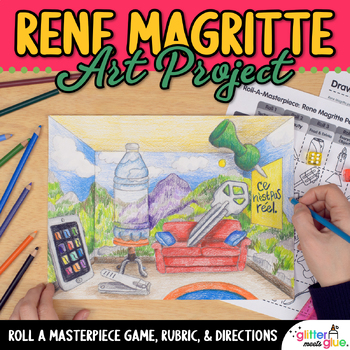
Step By Step Drawing Project: Rene Magritte Lesson & Middle School Art Sub Plan
Ready to liven up your middle school art curriculum with a fun roll a dice drawing game? This Rene Magritte art lesson, based on his Personal Values painting, will boost confidence and creativity. Middle schoolers will learn how Surrealism questions the nature of reality. Moreover, they’ll connect with his fascination with linguistics. And, it’ll help time-starved teachers like you create lesson plans based on modern artists like Rene Magritte. During this step by step drawing project, your clas
Subjects:
Grades:
6th - 8th

Digital Pop Art Heroes-Virtual Art Project-Black History Month-Google Drawings
Slides presentation can be used as an in-person or virtual learning art project. I used this with my 5th grade students during virtual learning. 12 slides. Videos and practice activities included. Program used is Google Drawings. My students LOVE this project. Standards: Explore and analyze Pop Art, the art of Shepard Fairey, and Bisa Butler.Create a digital portrait, using Google Drawings, in the style of Pop Art.Lesson Parts: Slide 3: Art ExplorationSlide 4: Art AnalysisSlide 5: Art PracticeSl
Subjects:
Grades:
4th - 12th
Also included in: Google Drawings Art Project Bundle - 3 Projects - Digital Art
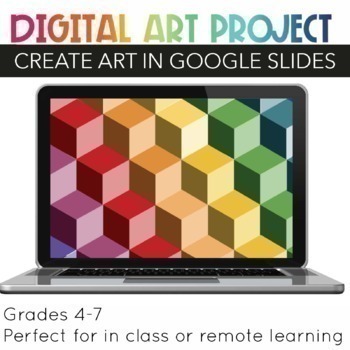
Digital optical Illusion Art Project
Looking for a fun and engaging digital art project that's perfect for elementary and middle school students? Check out this amazing optical illusion project! Not only is it mess-free and requires no prep work, but students will love creating their own unique optical illusions using Google Slides.With step-by-step instructions that are easy to follow, students can color shapes, move them around, and add them to frames to create their own stunning works of art. Plus, with 53 pages included in Goog
Subjects:
Grades:
4th - 7th
Types:
Also included in: Principles and elements of art Lessons, Google Slides Art Lessons
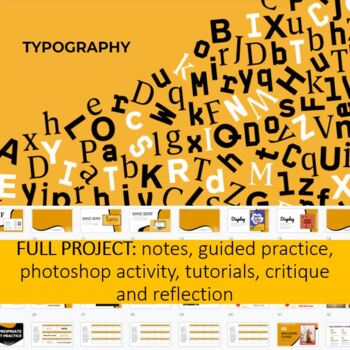
Typography for Graphic Design Beginners: Complete Project Using Google Slides
Everything you graphic communications and design students need except the Photoshop and the computers are included in this project!What's included:Extensive and interactive teacher and student copy of typography notes and examplesIndividual guided practice activity to help students learn to choose appropriate fontsExpectations, directions, and video tutorial for how to create a magazine cover in PhotoshopClass critique and reflection questions
Grades:
7th - 12th, Higher Education, Adult Education
Types:
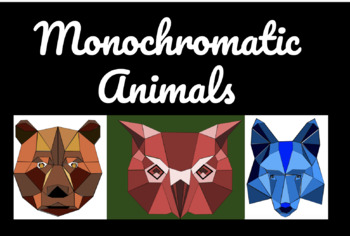
Monochromatic Polygon Animals-Google Drawings Digital Art Project-Virtual
Slides presentation can be used as an in-person or virtual learning art project. I used this with my 4th grade students during virtual learning. 11 slides, with two art projects-monochromatic animals and mandalas. Videos and practice activities included. Program used is Google Drawings. My students LOVE this project. Standards: I can recognize and understand why artists use color value in their art. I can use many different color values to create a work of art.Lesson Parts: Art ExplorationArt An
Subjects:
Grades:
3rd - 12th
Also included in: Google Drawings Art Project Bundle - 3 Projects - Digital Art

Digital Self Portrait using Google Draw for Middle or High School Art Project
This digital portrait lesson is a twist on a self portrait by using Google Drawing to create a cartoon 'selfie'. It can be completed in the classroom or virtually!My students really enjoyed this in the classroom and virtually and I hope yours do too.What's included:- Google Slide Presentation to use directly with your students (includes assignment description, expectations, directions, examples, and embedded videos)- Step by step directions - 2 video tutorials- Expectations & project gradin
Subjects:
Grades:
6th - 12th
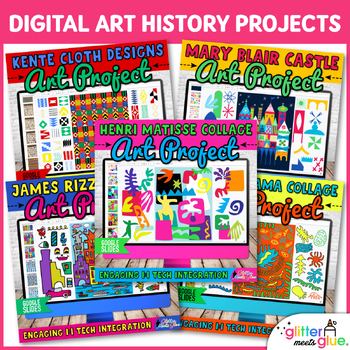
No Prep Art History Projects: 5 Digital Art Lessons, Sub Plans on Google Slides
Digital art lessons, like these art history projects on Google Slides™, make perfect no prep sub plans for elementary and middle school art! My engaging, digital art projects are simply copy & paste (or, drag & drop)! Step by step directions and editable artist biographies make them easily accessible for all learners.With hundreds of moveable pieces to choose from, each student’s digital art project will be unique! The best part? It requires no prep! Easily assign it with Google Classroo
Subjects:
Grades:
3rd - 8th
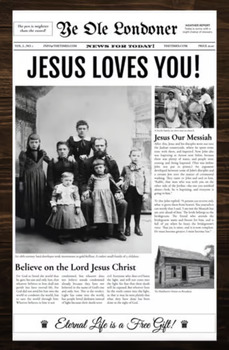
School Newspaper Template - 4 Page - Google Docs Compatible
DescriptionThis is a fully editable 4 page vintage newspaper template for Google Docs. It does not require any font or software installation and is editable right from Chrome, Internet Explorer, or Firefox. Prints immediately or saves as a PDF, Word, or Google Doc. Easily printable and sharable with friends and family!Includes / Features:Fully editable template4 pages11x17 inch tabloid page size design (looks more "newspaper-ish")Does not require any font or software installationEdits within the
Subjects:
Grades:
7th - 12th, Higher Education, Adult Education, Staff
Types:

Vincent Van Gogh Art Projects: Step By Step Roll A Dice Games for Middle School
Need engaging, Vincent Van Gogh art projects for your middle school art curriculum? These step by step drawing lessons include fun roll a dice games to boost confidence and creativity. Kids will learn about Post-Impressionism, Van Gogh’s time spent in Paris and Arles, and how to use line, an element of art.And, they’ll help time-starved teachers like you create lesson plans quickly. No more searching for art worksheets and artist study handouts. Art rubrics, exit tickets, and artist reflection w
Subjects:
Grades:
4th - 8th

Digital Landscape using Google Drawing - Middle, High School Art Project
In this lesson students will use Google Drawing to create a vector style digital landscape. This is a great resource for remote learning! The Google Drive Folder includes a Google Slide with step by step directions to be used directly with your class and can be edited to fit the needs of your classroom.I hope you enjoy this lesson!What's included in the Google Drive Folder:- Google Slide with specific step by step directions for using Google Drawing- Suggested reference photos from free stock im
Subjects:
Grades:
4th - 12th
Types:

Reverse Perspective Room
Teach your students about how to draw things in perspective with this fun 3D drawing lesson that when assembled with pop out! This lesson includes a Google Slides dock, links to videos on how to create the template, how to draw in perspective, and how to assemble. This lesson is a MUST DISPLAY! It will capture the attention of your entire school as they get drawn into the optical illusion.NEW! A printable handout for your students and a printable template are included
Subjects:
Grades:
5th - 8th

Create a Custom Logo (Graphic Design/Digital Media)
This lesson provides students an opportunity to practice creating vector-based graphics in the design of a custom logo. The provided student handout discusses principles of effective logo design, logo criteria/constraints, and activity instructions. Though a vector editing software like Illustrator is preferred, it is possible to generate simple vector graphics using Microsoft products like Publisher. A rubric is provided.
Grades:
7th - 12th, Higher Education
Types:
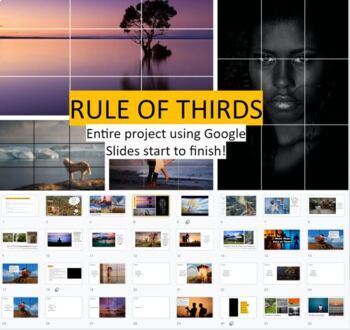
Rule of Thirds for Photography Composition Entire Project Using Google Slides
This project teaches students how to incorporate the rule of thirds into their photo compositionsEverything the students need except the cameras, editing software, and computers are included in this project!What's included:Extensive and interactive teacher and student copy of technique notes and examplesReinforcement activity where students identify the use of rule of thirds in their favorite music video Gallery pages for their photosClass critique and reflection questions
Grades:
7th - 12th
Types:
Also included in: Composition Bundle for Photography Classes Using Google Slides
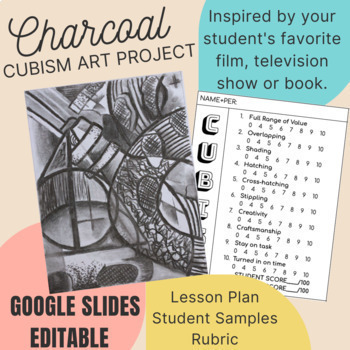
Cubism Charcoal Art Project | Beginning Drawing | Middle High School Art Lesson
Students learn about the history of Cubism, then using charcoal and different shading techniques, create a Cubism style artwork about about their favorite TV show, movie or book. I have great success with this project every year. The kids love it and they all turn out very cool.What is included:Presentation/Project Information:Google Slides. 25 slide presentation that covers a short introduction to the Cubist art movement and cubist artists. It is recommended that students have a basic understan
Subjects:
Grades:
6th - 12th
Types:
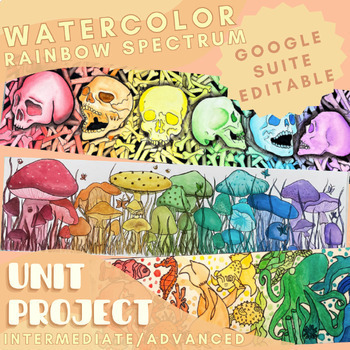
Watercolor Rainbow Spectrum | Middle High School Art Project | Color Wheel
Challenge your intermediate/advanced students with a Watercolor Rainbow Spectrum. This project is sure to inspire and challenge your students as they experiment with the vibrant world of watercolor.This project includes planning and creating a stunning rainbow spectrum with imagery of their choice, using watercolor techniques such as wet-on-dry (Glazing) and wet-on-wet (Charging). And with a duration of around 10 (90-minute) days, it's the perfect length for an engaging and immersive lesson. Plu
Subjects:
Grades:
6th - 12th
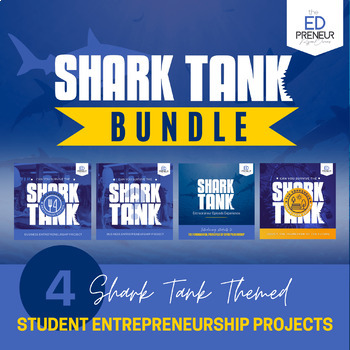
Shark Tank Entrepreneur Series: Digital Business & Design Projects Bundle
Give your students the complete Shark Tank Experience! This bundle includes 4 Shark Tank themed activities and projects to give your students an engaging, real-world learning experience that’s centered around entrepreneurship! This Bundle includes:Shark Tank Episode Experience JournalsShark Tank Project: Create a Digital Business Entrepreneurship ProjectShark Tank Project: Design and Create a Themed Restaurant Digital ProjectShark Tank Project: Design a New Theme Park Digital ActivityThis Bundle
Subjects:
Grades:
5th - 10th
Types:
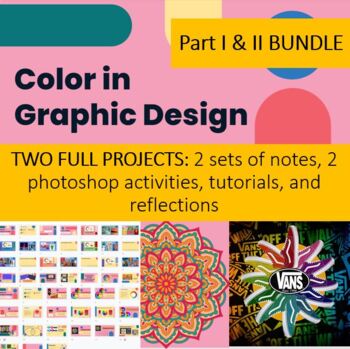
Color for Graphic Communications BUNDLE - Parts I AND II
This bundle includes both Parts I and II of my Color Unit in Graphic Design/Communications. They are two completely separate projects, and you do not need to purchase one in order to do the other, however, I find them both to be essential to the course. I separate them in class because they involve two completely different Photoshop projects. Each project includes its own set of notes, a Photoshop project, and reflection. Part I: This project focuses on teaching students the RGB and CMY color wh
Grades:
7th - 12th, Higher Education, Adult Education
Types:
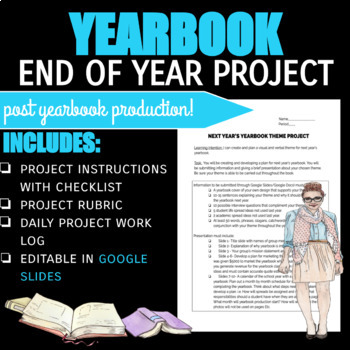
END OF YEAR YEARBOOK PROJECT
END OF YEAR YEARBOOK PROJECTThis project is perfect for that period of time after yearbook production is finished. I find there is always an awkward few weeks just after yearbook production and before distribution. This project is flexible and can be adjusted to last anywhere between 5 to 18 class periods. Student's tasked with creating a possible visual and verbal plan for next year's yearbook. Reflection on the year is built in to the project. This INDIVIDUAL resource includes:- Project instru
Grades:
7th - 12th
Types:
Also included in: YEARBOOK BUNDLE

Magazine Cover Template and Graphic Design Guide
This graphic design lesson combines a photo of student art with article titles that describe the amazing reasons why the image appears on the cover of a Newsweek Magazine. Your purchase will give you a Powerpoint template and guide. Upload this to google slides and allow students to make their own graphic design from the template on page 7. They can download just that page and crop it look like a magazine cover.I use this lesson as a digital extension after students make a meaningful image that
Subjects:
Grades:
3rd - 12th, Staff
Types:
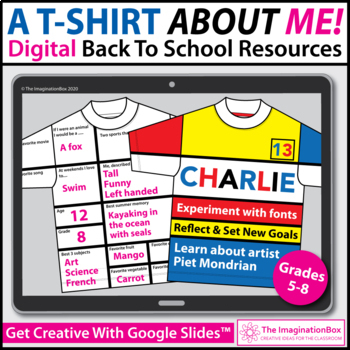
All About Me T Shirt Digital Art Activity | Google Classroom™
Get to know your new students with this cool 'T-Shirt All About Me' creative Piet Mondrian themed interactive digital activity. Click here for the printable pdf versionThis is a unique way for teachers and students to learn more about each other. Both boys and girls can explore their uniqueness and encapsulate their hopes, worries and goals for the year ahead.A 'Reflections on Covid 19' slide is included for students to reflect on how they have been personally impacted by this particularly chall
Grades:
5th - 7th
Types:
Also included in: All About Me T-Shirt Art and Writing | Digital and Printable Bundle
Showing 1-24 of 457 results









