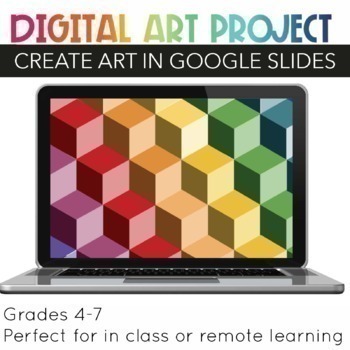Digital optical Illusion Art Project
- Google Drive™ folder

What educators are saying
Also included in
- Looking for engaging art lessons that teach principles and elements of art using Google Slides? Look no further than these two amazing digital art activities! Perfect for middle school or elementary art classes, these lessons are fun, interactive, and can be completed independently, making them ideaPrice $7.00Original Price $8.00Save $1.00
Description
Looking for a fun and engaging digital art project that's perfect for elementary and middle school students? Check out this amazing optical illusion project! Not only is it mess-free and requires no prep work, but students will love creating their own unique optical illusions using Google Slides.
With step-by-step instructions that are easy to follow, students can color shapes, move them around, and add them to frames to create their own stunning works of art. Plus, with 53 pages included in Google Slides, there's plenty of room for creativity and experimentation.
This art lesson also includes comprehensive lesson plans that can be used for up to 9 sessions, with a different color combination suggested for each week. Students will love the self-assessment feature, which allows them to reflect on their work and make improvements as they go. Plus, a defined vocabulary list helps to enrich student learning and expand their artistic vocabulary.
The optical illusion project also includes suggestions for masterworks of art, with links to images and information about the artist, title, and museum. And with shape templates provided, students can be sure to achieve success in creating their own unique optical illusions.
Don't miss out on the fun and creativity of this amazing digital art project. With its engaging features and easy-to-follow instructions, it's the perfect choice for any classroom.
What's included in the Optical Illusion google slides art project:
- 53 pages in Google Slides
- A project overview to get students excited about this project.
- Masterworks of art suggestions (links to images) with artist, title, museum, and description
- Step-by-step instructions procedures are easy to follow.
- Self-assessment for students to reflect, check their work and make improvements.
- Defined vocabulary list to enrich student learning and vocabulary.
- Shape templates to ensure student success in the creation of this project.
What's included in the lesson plan PDF:
- Aligned with the National Visual Arts Standards which are part of the National Core Arts Standards.
- Directions for posting the assignment in the google classroom
- Differentiated instruction is listed for teachers to meet the need of individual students on a variety of levels.
- lesson objectives based on the highest levels of Bloom's Taxonomy.
This art project is perfect for a changing learning environment because it can be completed in as an art project, early finisher activity, sub plan, or for students in quarantine.