4 results
High school instructional technology lessons for Easel
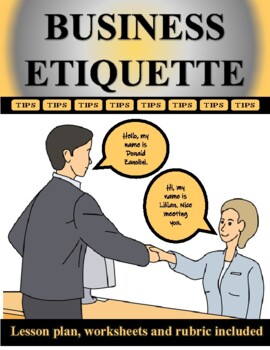
REAL WORLD LIFE SKILLS Business Etiquette Tips
We all know electronic devices have diminished utilization of business etiquette skills. This lesson was created for students to learn how to effectively demonstrate business etiquette skills, in addition to creating a Microsoft Office WORD Tables document. Overview Students will learn 12 Tips for Business Etiquette and the crucial role that it plays for their future, as well as, create their own business etiquette tips in Microsoft Office Tables. Materials • Computer • Smart Board• 12 Tips for
Grades:
6th - 9th
Types:

HTML Worksheet - Ordered, Unordered, and Definition Lists
This is a worksheet designed to help students practice structural and semantic markups using HTML lists. This worksheet should be given after an introduction of the different variety and uses of HTML lists.Lesson Title: Introduction to Lists in HTMLObjective:Students will understand the three types of lists in HTML: ordered, unordered, and definition.Students will be able to write simple HTML code to create ordered lists, unordered lists, and definition lists.Materials:Computer with a web browse
Grades:
6th - 12th
Types:
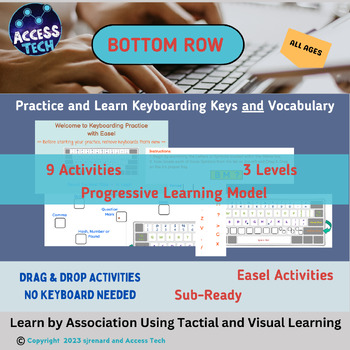
Keyboarding: Bottom Row Interactive Practice & Sub Ready
Experience Engaging Keyboarding Learning with Easel.Learning Keyboarding is more fun and challenging with Easel. The Learn the Bottom Row & Symbol Keys Keyboarding activities, help learners practice and learn not only keys but also vocabulary of the keyboard (i.e. percent, ampersand, hash/number/pound, etc.) through matching drag and drop activities. It's learning by association.No keyboard necessary to complete these activities, just a mouse or touch screen. It's helpful to pre-teach using
Grades:
PreK - 12th
Types:
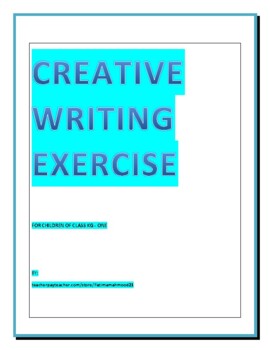
DIGITA DOWNLOAD TEACHING RESORCE CREATIVE: WRITING EXERCISE PACK ,CHART
PACK INCLUDE CHART TEACHER INSTRUCTIONSWRITING MATERIALWORKSHEETS FOR CHILDRENFOR CLASS KG OR ONESTUDENT TEACHERS COULD USE IT AS PRACTICE NOTES
Grades:
K - 12th, Higher Education, Adult Education
Showing 1-4 of 4 results

