12 results
Elementary instructional technology lesson images
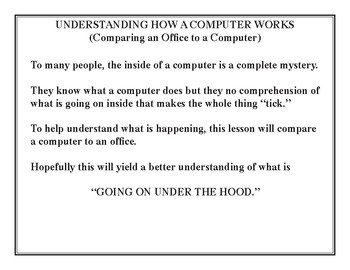
Understanding How A Computer Works
To many people a computer is a magical device doing wonderful things. However, they have no concept of what computer parts actually accomplish, This lesson has no pages for student duplication. Instead, this 39- page document is a.pdf file that intended to be projected in front of the class with each page hoping to. unravel the mystery.
The program starts with a picture of a filing cabinet where things are stored in "go to sleep" mode. Moving to a computer, drawings show room sized tape dr
Grades:
5th - 12th

Seesaw Activity Template: Make Ten
I made this to use in my classroom with Seesaw. This can of course be used paperless but if you have a tablet that can use Seesaw I encourage you to try it out! Your kids will LOVE it!1. Seesaw.com2. Green plus sign3. Create New Activity4. Edit your settings. Want to add voice instructions? Attach an example?5. Add this template to the 'Student Template' section.6. Save7. Done!!8 easy steps and you have an activity your students can use ALL YEAR LONG!If you like resources like this then you'll l
Grades:
K - 2nd
Types:
Also included in: Seesaw Activity Templates: Bundle

Seesaw Activity Template: Subtraction
I made this to use in my classroom with Seesaw. This can of course be used paperless but if you have a tablet that can use Seesaw I encourage you to try it out! Your kids will LOVE it!1. Seesaw.com2. Green plus sign3. Create New Activity4. Edit your settings. Want to add voice instructions? Attach an example?5. Add this template to the 'Student Template' section.6. Save7. Done!!8 easy steps and you have an activity your students can use ALL YEAR LONG!If you like resources like this then you'll l
Grades:
K - 2nd
Types:
Also included in: Seesaw Activity Templates: Bundle

علامات الترقيم- punctuation marks
علامات الترقيملوحة تعلق في الغرفة الصفية
Grades:
PreK - 12th, Higher Education, Adult Education, Staff
Types:

Seesaw Activity Template: Graphing
I made this to use in my classroom with Seesaw. This can of course be used paperless but if you have a tablet that can use Seesaw I encourage you to try it out! Your kids will LOVE it!1. Seesaw.com2. Green plus sign3. Create New Activity4. Edit your settings. Want to add voice instructions? Attach an example?5. Add this template to the 'Student Template' section.6. Save7. Done!!8 easy steps and you have an activity your students can use ALL YEAR LONG!If you like resources like this then you'll l
Grades:
K - 3rd
Types:
Also included in: Seesaw Activity Templates: Bundle

Seesaw Activity Template: Addition
I made this to use in my classroom with Seesaw. This can of course be used paperless but if you have a tablet that can use Seesaw I encourage you to try it out! Your kids will LOVE it!1. Seesaw.com2. Green plus sign3. Create New Activity4. Edit your settings. Want to add voice instructions? Attach an example?5. Add this template to the 'Student Template' section.6. Save7. Done!!8 easy steps and you have an activity your students can use ALL YEAR LONG!If you like resources like this then you'll l
Grades:
K - 2nd
Types:
Also included in: Seesaw Activity Templates: Bundle

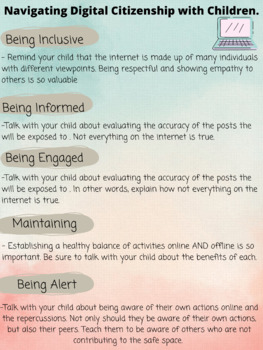
Digital Citizenship
It's so important that BOTH students and parents are aware of the importance of digital citizenship. Technology is certainly such a wonderful tool for learning and differentiating. However, as we all know, the internet can be a scary place for children. Learning digital citizenship at a young age is vital. I hope this handout helps you introduce such an important topic to students and their families. :)
Grades:
PreK - 5th
Types:
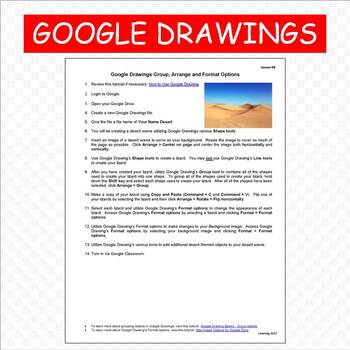
Google Drawings Group, Arrange and Format Options Google Classroom
I use this to teach Google Drawings shapes tools, arrange and format options.Google Classroom:1. Create a new assignment in Google Classroom.2. Upload Google Drawings Group, Arrange and Format Options.3. Students complete the assignment using Google Drawings.4. Students turn in the assignment to Google Classroom.
Grades:
3rd - 8th
Types:
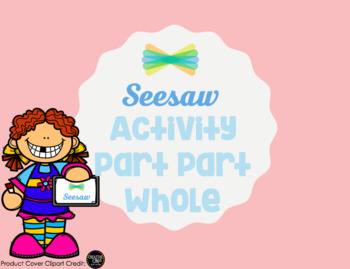
Seesaw Activity Template: Part Part Whole
I made this to use in my classroom with Seesaw. This can of course be used paperless but if you have a tablet that can use Seesaw I encourage you to try it out! Your kids will LOVE it!1. Seesaw.com2. Green plus sign3. Create New Activity4. Edit your settings. Want to add voice instructions? Attach an example?5. Add this template to the 'Student Template' section.6. Save7. Done!!8 easy steps and you have an activity your students can use ALL YEAR LONG!If you like resources like this then you'll l
Grades:
K - 3rd
Types:
Also included in: Seesaw Activity Templates: Bundle
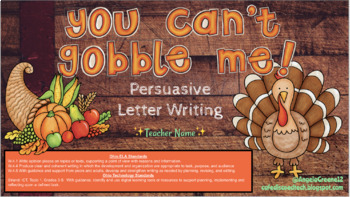
"You Can't Gobble Me!" (Link in Description)
This blended learning Google Slides project was written for 4th-grade students to practice persuasive letter writing during Thanksgiving! Students are guided through a process of persuading their teacher NOT to eat turkey for Thanksgiving. The videos and memes are hilarious! Feel free to make your own copy! Click here! "You Can't Gobble Me!"
Grades:
3rd - 5th
2:30
Simple Monster Animation Video
This video leads you through all the steps of transforming the monsters from this lesson into a digital animation using a free app (Brushes Redux) and free website (ezgif.com) on the iPad.I explain this process in more detail in my blog post here.BONUS: Scan the supporting document with the Eyejack app and watch the image come to life with augmented reality!Explore this Make it Move it Monster Free Course on Eduspark for more detailed instructions and resources.Explore my other Transdigital Less
Grades:
1st - 12th, Staff
Types:
Also included in: Monster Construction Paper Collage Bundle
Showing 1-12 of 12 results

