42 results
Elementary instructional technology poster images

Keyboard Letters and Characters Clip Art (Pack of 92!)
This Clip Art pack contains 92 .png files saved at High Resolution (300 dpi) so that you can resize the images without losing quality.Contained in this .zip file are:-52 keyboard letter files (26 traditional keyboard keys with letters in top left corner and 26 alternate keyboard keys with large, centered letters)-20 keyboard number files (10 with the number and corresponding symbol and 10 with just numbers)-20 special buttons (tab, caps lock, shift, ctrl, alt, delete, enter, backspace, +, ~, etc
Grades:
PreK - 12th
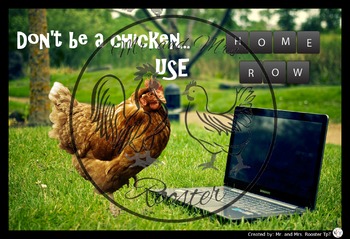
Typing Poster - Keyboarding Home Row Poster Technology Decor
Looking for a typing poster to hang in your classroom or computer lab? Or how about a humorous reminder to have your students use Home Row when typing?
Easy printing for standard paper or scale this poster up by sending it to your local picture development store and request to have it printed on poster-size paper!
*******************************************************************
If you liked this product, please visit our store - Mr. and Mrs. Rooster on TpT! We currently have Technology Le
Grades:
PreK - 12th, Higher Education, Adult Education, Staff

XL Chromebook Keyboard Banner
Do you need a large chromebook to display for your bulletin board or classroom? I have just what you are looking for! I had this huge keyboard printed on a 4ft x 8ft banner, but you can choose the size that fits your bulletin board best.
Grades:
PreK - 12th
Types:

Internet Safety - Classroom Technology Rules - Poster
This anchor chart lists classroom rules to be remind children of internet safety.
Grades:
K - 5th
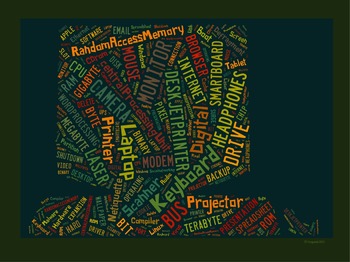
Technology Vocabulary image for Classroom Decoration Poster or Sign
Create a poster or sign for your classroom with this vocabulary-filled image shaped as a computer! This image can be enlarged on a Word file, or sent to a printer for a larger poster. It can be used as a focal point for a bulletin board as well! Other images available – science, manners, astronomy, geography, language arts, art, music, Spanish, seasons, ancient history, and many more!
Visit my store for other signs, review games, and lesson packs! - http://www.teacherspayteachers.com/Store/Tech
Grades:
PreK - 12th
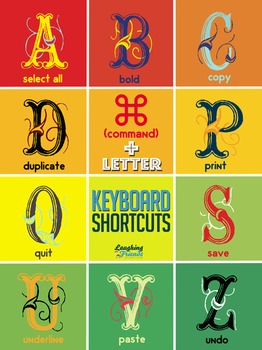
Keyboard Shortcuts (Mac) Tech. Poster (Digital Version)
Students becoming familiar with more tech in the classroom to meet 21st Century Skills?
Use this poster to decorate your room and as a resource for students to learn the quick keys, or keyboard shortcuts, on the computer!
This is a digital and printable version. It was designed to be a 18 x 24 poster, but can be shrunk and resized to your liking using a program of your choice. There are a number of online printers to use, including Zazzle, or you can take the file to your local printer(s).
Yo
Grades:
1st - 12th, Higher Education, Adult Education, Staff

iPad Rules Lock Screen
This simple lock screen reminds students to follow the rules when using the iPads. In addition to the Acceptable User Policy, this serves as a consistent reminder every time students use the devices. Add to your camera roll and then use as wallpaper or a screen lock. Simple and useful! Another great tool from HechTech!
Subjects:
Grades:
1st - 6th
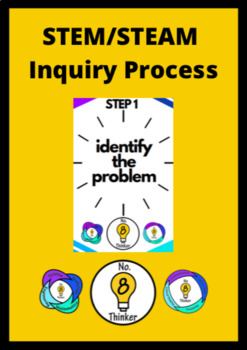
STEM/STEAM Inquiry Process
STEM/STEAM Inquiry ProcessBright and effective posters that can be used in your classroom. An excellent starting point of introducing your class to the inquiry process.Print and staple to your class walls.++++++++++++++++++++++++++++++++++++++++++++++++++++++++++++++++++++++++++Step 1 - identify the problemStep 2 - develop ideas and conceptsStep 3 - plan each step, then decide on equipment and materialsStep 4 - create and constructStep 5 - test and evaluateStep 6 - improve and refineStep 7 - pr
Subjects:
Grades:
PreK - 12th
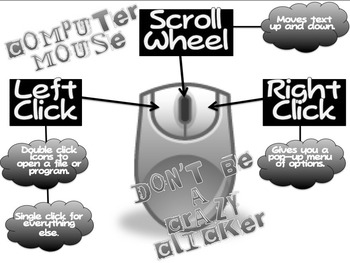
Computer Mouse Basics (PC Black and White)
I used this with my 1st - 5th grade (mainly early grade) classes to show them the various features that a computer has and what each button can do. To make a poster out of it, I suggest buying it, printing it out in color, and then use a scanner and print it out via poster maker. I had a 36 x 36inch poster of this in my room and it showed well. The colored copy is available for purchase as well.
Grades:
PreK - 6th
Types:

Classroom Device Use Posters - English
This is an English version of posters to tell students when they can and cannot use their electronic devices (ex. iPads, phones, laptops) in class.
This is great to have on display as an indicator for students. You can display all three at once and use an indicator (like an arrow or a clothes pin) to show students your expectations. Alternatively you can swap them as your expectations alter.
This is useful for classrooms with wi-fi and schools like mine that have BYOD (Bring Your Own Device) p
Grades:
4th - 12th

Classroom Device Use Posters - French
This is a French version of posters to tell students when they can and cannot use their electronic devices (ex. iPads, phones, laptops) in class.
This is great to have on display as an indicator for students. You can display all three at once and use an indicator (like an arrow or a clothes pin) to show students your expectations. Alternatively you can swap them as your expectations alter.
This is useful for classrooms with Wi-Fi and schools like mine that have BYOD (Bring Your Own Device) pol
Grades:
4th - 12th
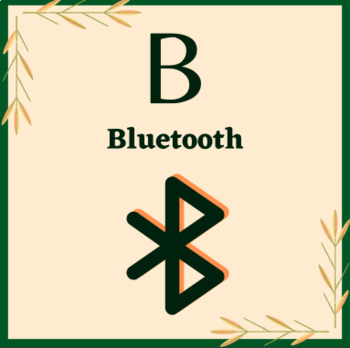
Plant Based A-Z Technology Alphabet Bundle
This product is the bundle version of the Plant Based Themed A-Z Technology Alphabet. Just as before, in both B/W and color, this product covers all general Technology terms. This means both current and old terms so that students may learn all types of vocabulary plus the history of technology. The black and white is for printers who can't do color or prefer the monochromatic look.These items can be put up as a word wall, or mini posters around your room to help educate students.
Grades:
5th - 12th
Types:
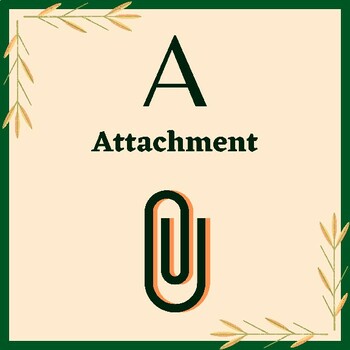
Color Plant Based A-Z Technology Alphabet
This product is the in color version of the Plant Based Themed A-Z Technology Alphabet. Just as before, in a different style, this covers all general Technology terms. This means both current and old terms so that students may learn all types of vocabulary plus the history of technology. These items can be put up as a word wall, or mini posters around your room to help educate students.
Grades:
5th - 12th
Types:
Also included in: Plant Based A-Z Technology Alphabet Bundle
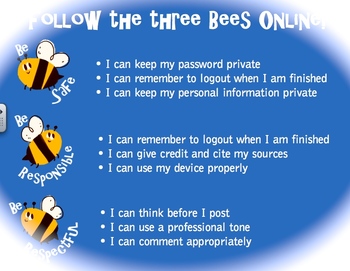
3 Bees Fly-er
Follow the 3 Bees to "bee-come" a better digital citizen! Each bee represents an area of digital citizenship — Bee Safe, Bee Responsible, Bee Respectful. This could be printed as a flyer or small poster. It can also be used as wallpaper for a desktop computer, chromebook, or ipad! When downloaded, the image will be full screen and not vignetted.
Grades:
K - 5th
Types:
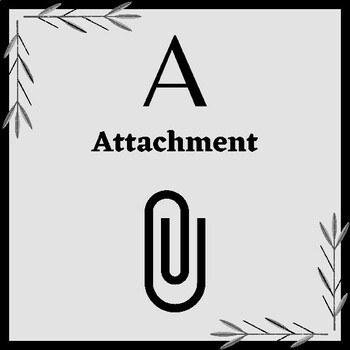
B/W Plant Based A-Z Technology Alphabet
This product is the black and white, easy print version of the Plant Based Themed A-Z Technology Alphabet. Just as before, in a different style, this covers all general Technology terms. This means both current and old terms so that students may learn all types of vocabulary plus the history of technology. These items can be put up as a word wall, or mini posters around your room to help educate students.
Grades:
5th - 12th
Types:
Also included in: Plant Based A-Z Technology Alphabet Bundle
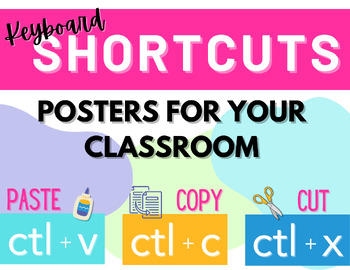
Keyboard Shortcuts Posters
Do your students struggle to remember the basic shortcuts? These are bright, clean, simple, visuals to display in the classroom.2 versions of each
Grades:
K - 8th
Types:
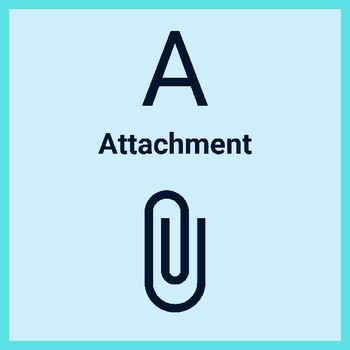
Simple Color A-Z Technology Alphabet
This is the color version of the simple A-Z Technology Terms. These are general terms that cover a lot of Technology items from current to history. These come in a PDF and are the same items and font as the Simple Black and White versions.
Grades:
5th - 12th
Types:
Also included in: Simple A-Z Technology Alphabet Bundle
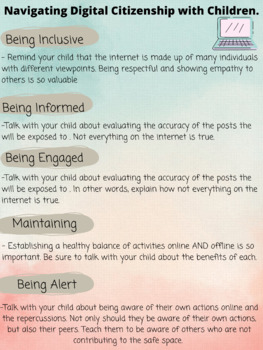
Digital Citizenship
It's so important that BOTH students and parents are aware of the importance of digital citizenship. Technology is certainly such a wonderful tool for learning and differentiating. However, as we all know, the internet can be a scary place for children. Learning digital citizenship at a young age is vital. I hope this handout helps you introduce such an important topic to students and their families. :)
Grades:
PreK - 5th
Types:

I am a Maker poster (sign)
Inspire students in your MakerSpace room with this Makerspace poster! Print to a smaller size and place on work tables for motivation.
Grades:
PreK - 12th
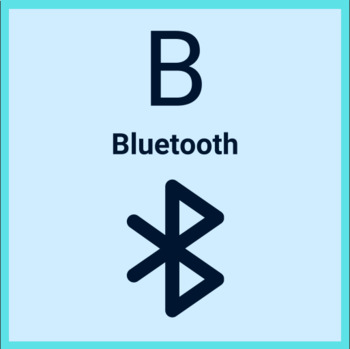
Simple A-Z Technology Alphabet Bundle
This is the bundle of both simple black and white plus color A-Z Technology Alphabet. They offer the same items, yet one is in a nice monochromatic color scheme and the other is easy to print if you don't have a color printer.These terms range all over technology, from current to historical items. They are general, so not specific to a certain operating system or item. This can be used in many ways like for a word wall or for posters around the room.
Grades:
5th - 12th
Types:
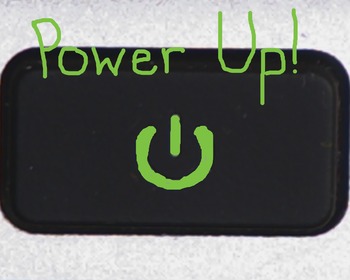
Power Up Sign for Computers or Classroom Management
Print off & use as you see fit in your classroom. You can use with a whole group of children or just one child. You can use to signal the beginning of a classroom activity, including computer time. This type of management tool is very visual and helps young learners with transitions.
Grades:
1st - 4th
Types:
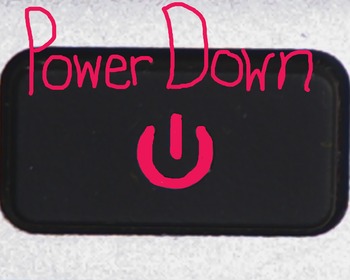
Power Down Sign for Computers or Classroom Management
Print off & use as you see fit in your classroom. You can use with a whole group of children or just one child. You can use to signal the end of a classroom activity, including computer time. This type of management tool is very visual and helps young learners with transitions.
Grades:
1st - 4th
Types:
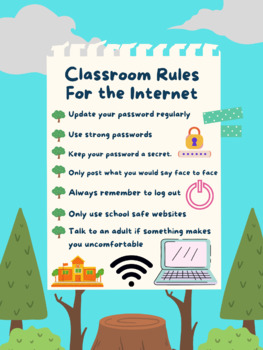
Classroom Rules for the Internet Poster
This is a digital safety poster for your classroom. Display it to remind your students to be safe digital citizens.
Grades:
1st - 8th
Types:
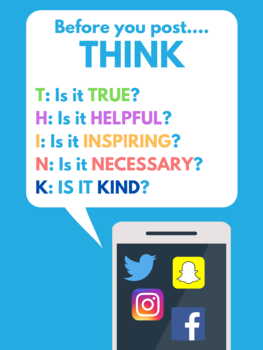
THINK Poster
THINK poster for digital citizenship. Before posting on social media, use this acronym.
Subjects:
Grades:
4th - 12th
Types:
Showing 1-24 of 42 results

