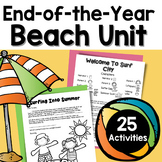374 results
High school for all subjects lectures for Microsoft OneDrive
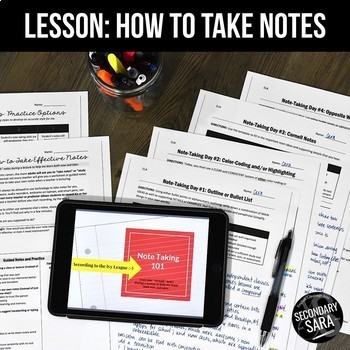
Note-Taking Skills Lessons & Templates: Teach with ANY Unit! (with GOOGLE)
Do your students struggle with taking notes in class, especially from a lecture? Are they unsure what to write down, or how to organize their ideas?Use this lesson to empower students with a critical skill that can change their academic lives! And the best part? You can use this lesson set concurrently with another unit, so you’re able to efficiently make progress with this skill alongside your existing curriculum!NEW: This resource now includes Google Docs and Slides versions for ease of use wi
Grades:
7th - 10th
Types:
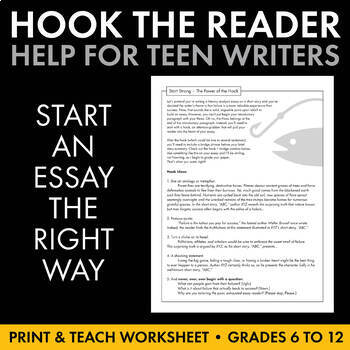
Hook the Reader with Strong Introductory Paragraph Launch, Hooks, Writing Help
There are good ways to start an essay and lousy ways. With this mini-lecture and reference tool handout, students will learn four specific techniques to use to bust writer's block and bring their reader into their essay. Great ways to launch an essay are featured here with real-world, actual examples of how it's done. Match these lead-in styles with your students' individual essay topics and you'll never have to sign heavily when you start reading another essay. Students also appreciate having s
Grades:
7th - 10th
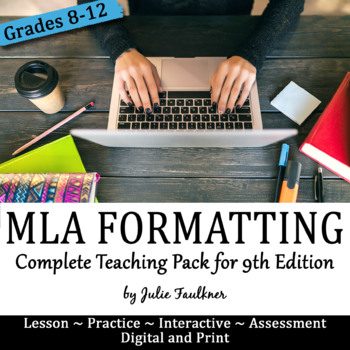
MLA Lesson 9th Edition, Formatting In-Text & Works Cited, Complete Teaching Unit
No more "boring" lectures on MLA! With this teaching pack, you get a variety of ways to present and practice MLA formatting. 9th Edition, Updated 2021Student Experience: Begin by reviewing the basics of MLA structure and its importance. Then, as you teach, students will see examples and have a chance to practice the formatting of internal and extremal citations. Next, students will participate in an interactive, hands-on activity where they sort MLA citation information and become "human citati
Grades:
7th - 12th, Higher Education
CCSS:
Also included in: Research Writing Unit, Curriculum BUNDLE+
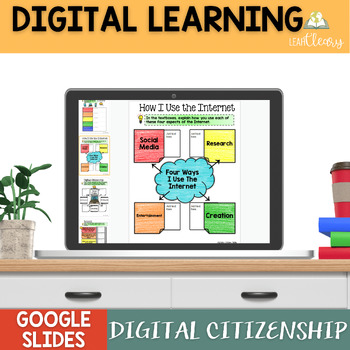
Digital Citizenship Video Webquest Google Slides Activity
Concerned about the effects of social media on your students’ future? There are so many pitfalls that can follow them permanently. This digital citizenship video webquest will engage your students with short videos and visually appealing graphic organizers and make them think about the long-term implications of their online behavior. Prepare your students for their future by having them reflect on digital citizenship today with this interactive Google Slides activity.★ Topics Include: ★ Online R
Subjects:
Grades:
7th - 10th
Types:
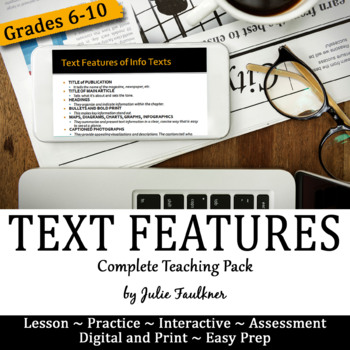
Informational Text Features Lesson, Complete Teaching Unit
This complete pack for teaching and assessing informational text features will take your instruction of this skill from beginning to end. Each of my ELA Skills-Readiness Lesson Packs includes a teacher's guide lesson plan, an easy-to-use PPT lecture explaining the concept, guided practice, opportunity for collaborative and individual practice, and a form of assessment.Student Experience: Students will take notes during the engaging and up-to-date lecture. There are plenty of examples to explain
Grades:
6th - 10th
CCSS:
Also included in: Reading Comprehension Skills Teaching Units, BUNDLE of Lessons
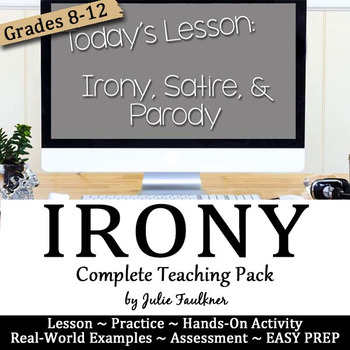
Irony, Satire, & Parody Lesson, Complete Teaching Unit
In this teaching pack for irony with a lecture, task cards, real-world practice, "info text article," sketch notes, interactive notebook insert, and video clips linked in, you will find everything you need to teach irony and all its nuances and extensions. The materials provided will allow you to seamlessly and creatively cover the basic three types of irony and go beyond those to explain and illustrate satire, sarcasm, and parody to give students the full picture of irony.Included:- Lesson Plan
Grades:
8th - 12th
CCSS:
Also included in: Reading Comprehension Skills Teaching Units, BUNDLE of Lessons
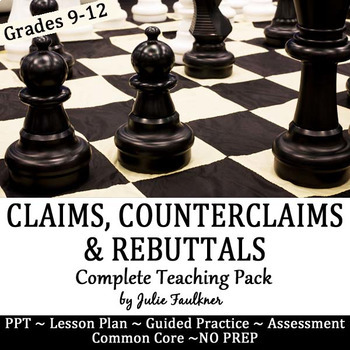
Claims, Counterclaims, Rebuttals Lesson, Complete Teaching Unit
Build stronger argumentative writers by giving them direct instruction on the three hallmarks of argumentative essay writing: claims, counterclaims, and rebuttals. In this no prep teaching pack, you will find everything you need to teach and practice claim, counterclaims, and rebuttals in argumentative writing. Student Experience: Framed with a theme from a modern-day connection, students will walk through definitions, examples, guided practice, and a professional exemplar before they finally
Grades:
8th - 12th, Higher Education
CCSS:
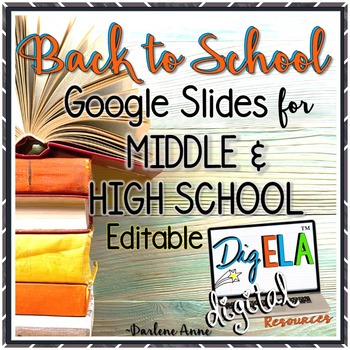
Back to School - Open House - Meet the Teacher DIGITAL Middle & High School
These editable templates are perfect for Back to School or Meet the Teacher presentations, or even your class syllabus. They will all look classy and appropriate because these slides include sophisticated graphics befitting middle and high school.
Digital slides can be used in Google slides or Microsoft OneDrive. They include editable text boxes, so all you’ll have to do is decide which slides you want to use, click on the text box, and add your information! You can change the font style an
Grades:
4th - 12th
Types:

Microsoft 365 Bundle Lessons & Activities
TEACH WITH TECH INC. has been teaching students computer applications including Microsoft for over 18 years! This bundle has lessons and activities for teaching students about the programs in Microsoft 365.TOPICS1. WORD (Word Processing)2. POWERPOINT (Presentations)3. EXCEL (Spreadsheets and Charts)4. PUBLISHER (Desktop Publishing)5. FORMS (Surveys and Quizzes)6. SWAY (Presentations)7. ONENOTE (Digital Notebook and Annotating PDFs)UPDATE: This bundle now includes lessons for the ONLINE VERSIONS
Grades:
5th - 11th
Types:

Microsoft 365 Word Lesson & Activities
• Microsoft Word in Office 365 is a software application that allows the user to perform word processing and create beautiful and engaging documents.• This lesson includes instructions along with screenshots and text bubbles to demonstrate how easy it is to create high-quality documents using Microsoft Word. • It reveals and explains the main features located under the menu bar.• Activities, student exemplars and marking schemes are includedTOPICS1. Font (Style, Size, Color)2. Bulleted and Numbe
Grades:
6th - 12th
Types:
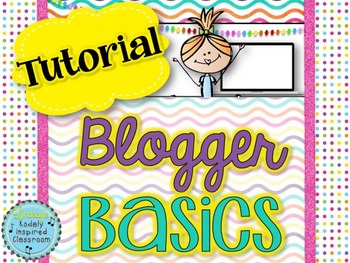
Blogger Basics {Start Your Own Blog Tutorial}
Blogger Basics: I used this PDF when presenting a half day workshop in my district title "Blogger Basics".
This PDF is specifically designed for beginners who would like help setting up their account and learning the ropes on Blogger or other experienced bloggers who would like to present workshops on starting their own blog. If you are presenting this at a workshop, you must purchase additional licenses for the expected number of participants or contact me at LindsayJervis@hotmail.com and I wi
Grades:
PreK - 12th, Higher Education, Adult Education, Staff
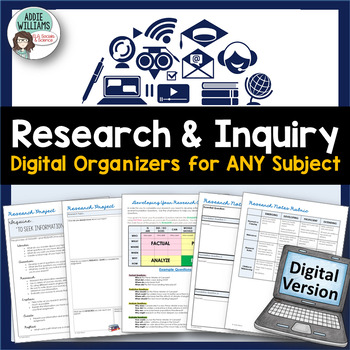
Research & Inquiry Graphic Organizers - DIGITAL ACTIVITY
DIGITAL Research and Inquiry Organizers - Looking for something to help your students manage a research assignment or research paper? Use these comprehensive templates and organizers to help your students succeed as they work online! Use these organizers with Google Classroom™, MS One Drive™, and more! Easy to share! No papers to organize to photocopying to prep! (*Please Note - These templates can be printed in greyscale.)Great for any subject and any type of research project - the end resu
Grades:
7th - 10th
Types:
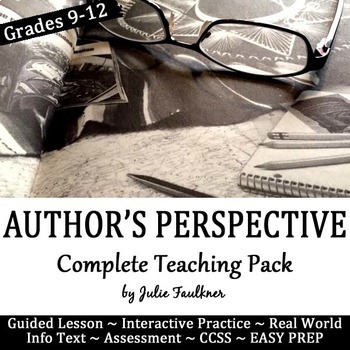
Author's Perspective & Viewpoint Lesson, Complete Teaching Unit
What's real and not real in the news and media today? How do we determine what's truth or not? Having an understanding of author's perspective, narrator voice, and bias can lead students to uncover more meaning and depth in what they read. Student Experience: In this teaching pack for author's perspective/viewpoint with a lecture, task cards, real-world practice, info text article, graphic organizer you will find everything you need to teach and practice identifying and analyzing author's viewpo
Grades:
9th - 12th
CCSS:
Also included in: Reading Comprehension Skills Teaching Units, BUNDLE of Lessons

Digital Interactive Notebook Flip Book Templates for Personal and Commercial Use
Digital Interactive Notebook Flip Book Templates for Personal and Commercial UseGreat for creating digital interactive notebook flip books. Totally a time saver!FEEDBACK FROM TEACHERS:❤Exactly what I was looking for! Easy to use and I was able to implement them with my students within minutes of purchasing. Thank you so much!------------------------------Includes:★Includes all for you to use for personal or commercial use. You can create digital "paperless" resources with these templates. I crea
Grades:
PreK - 12th, Higher Education, Adult Education, Staff
Also included in: Digital Resources Templates Mega Bundle for Personal and Commercial Use

Daily Digital Exit Ticket Template
I have been using a digital bellringer notebook every morning for the past four years in my 1:1 classroom, so I figured it was about time I went digital with my exit tickets too.This resource contains one original template for students to record responses to exit ticket prompts/tasks*, date, and topic. The template can be used with any prompt and duplicated to be used over and over again. You simply need to add your own prompts to the template or project/display your prompt for the students to r
Subjects:
Grades:
7th - 12th
Types:

Microsoft Office 2016 BUNDLE Lessons & Activities
Microsoft Office 2016 Lessons and Activities BUNDLETeachwithTech has been teaching students computer applications including Microsoft Office for over 18 Years!UPDATE: The 7 PowerPoint activities in this bundle were enhanced with new layouts, more student exemplars and a rubric. Also, 2 Microsoft Form activities were added. Whenever this bundle is updated, buyers will get free access to the updated versions by simply downloading the product files again under their "my purchases" tab.TOPICS1. WORD
Grades:
5th - 11th
Types:
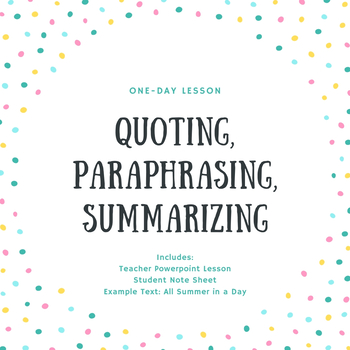
Quoting, Paraphrasing, and Summarizing
Students often struggle with how, when, and why to use text evidence. This lesson--which can take place over one or two days--helps students understand the importance of text evidence, and the best ways to utilize text evidence in their own writing. The bundle includes:Teacher Power Point presentationStudent note sheetExemplar text, "All Summer in a Day"****************************************************************************************************************Do your students struggle to wri
Grades:
4th - 10th
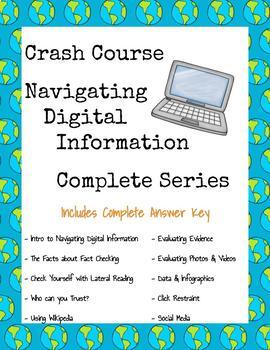
Crash Course Navigating Digital Information COMPLETE SERIES ~ Distance Learning
Distance Learning - #DistanceLearningEpisode Guides for highly influential and relevant Crash Course Navigating Digital Information YouTube Series!A "must see" series for every student who is on the internet.Applicable with "real life" solutions for problems that our students are facing every single day.This series has quickly been added to the top of my "Must Squeeze in Somewhere" lesson plans for the year because it is so completely applicable to my students' lives. This is something that they
Grades:
4th - 12th, Higher Education, Adult Education
Types:

Daily Digital Bellringer Template
I have been using a digital bellringer notebook every morning since I began teaching. It is my favorite classroom management procedure/activity to keep my students organized, engaged, and on-task as soon as the bell rings! This resource contains one original template for students to record the prompt*, date, and his/her response. The template can be used with any prompt and duplicated to be used over and over again. You simply need to add your own prompts to the template or project/display your
Grades:
9th - 12th
Types:
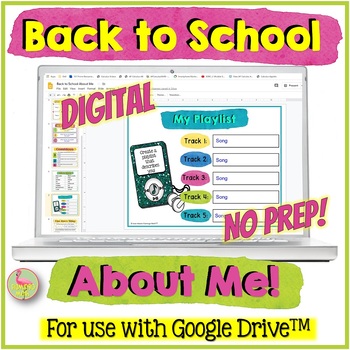
Back to School About Me for Google Slides™
BACK TO SCHOOL ABOUT ME with Google Slides™ is a digital activity to help you meet your students and gain some insight into creating relationships. Students will have an opportunity to share their goals, personality through Music, favorite things, personal preferences, and more in this Back to School Assignment. Way more fun than the old-style 3x5 card.The resource includes eight digital slides that can be done in class or as a first assignment.SLIDE 1: Hello, my name is and a selfieSLIDE 2: ME
Subjects:
Grades:
7th - 12th
Also included in: PreCalculus Digital Activity Bundle Distance Learning

Microsoft 365 PowerPoint Lesson & Activities
• PowerPoint is a presentation software program• Create screens that effectively incorporate colorful text, images, tables and graphs• Animate text and illustrations and set-up transitions between slidesThis lesson includes instructions along with screenshots and text bubbles to demonstrate how easy it is to create beautiful presentations using Microsoft PowerPoint. It also reveals and explains the main features located under the menu bar. This resource also contains activities that students wi
Grades:
6th - 12th
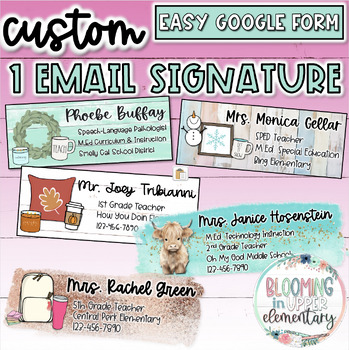
1 Custom Email Signature | Choose Your Fonts, Background, Image, & Style
*Get 2 signatures for $8 by clicking here*Get 3 signatures for $13 by clicking here*Get 4 signatures for $17 by clicking hereUse your own custom email signature to make your emails more stylish and professional! You will complete and submit the easy Google Form downloaded from TPT, I will create your signature, send you a draft, get your approval or make any desired changes, and then I will send you your final signature(s)! Overview of design options:Watercolor brush strokesGlitter brush strokes
Grades:
PreK - 12th, Higher Education, Adult Education, Staff
Types:
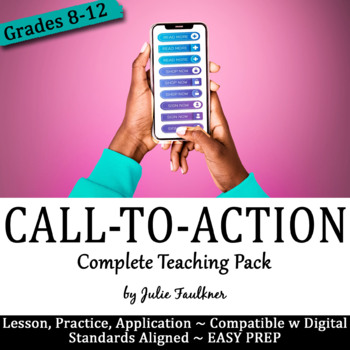
Call-to-Action for Argumentative Writing Lesson, Complete Teaching Unit
Build stronger argumentative writers by giving them direct instruction on the piece of their essay that packs the punch: the call-to-action. In this no prep teaching pack, you will find everything you need to teach and practice writing calls-to-action.Student Experience: Students will walk through definitions, examples, guided practice, and professional exemplars in a gallery walk before they practice constructing calls-to-action in a writing simulation activity. After the lesson, they will us
Grades:
8th - 12th, Higher Education
CCSS:

Microsoft 365 Online Versions Bundle Lessons & Activities
TEACH WITH TECH INC. has been teaching students computer applications including Microsoft Office for over 18 Years! This bundle has lessons and activities for teaching students about the programs in Microsoft Office 365 (Online Versions). Note: We offer a separate bundle for the Desktop Versions of Office 365. This bundle includes additional resources for Publisher, Forms, Sway and OneNote.OFFICE 365 BUNDLE Lessons & ActivitiesTOPICS1. WORD (Word Processing)2. POWERPOINT (Presentations)3. EX
Grades:
5th - 11th
Types:
Showing 1-24 of 374 results