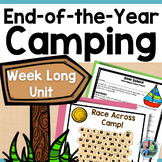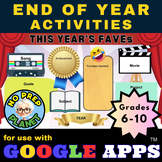356 results
High school for all subjects scaffolded notes for Microsoft OneDrive

Doodle Notes DIY Template Kit with Clipart
Create your own custom doodle notes using these editable doodle note templates and doodle note clipart images. Add your own text, images and details to create the perfect note page for your class. Using doodle clip art and example templates you can build a doodle note page that works for the specific content you are teaching. You can use the templates that are already made OR build your own doodle page using 40 different doodle note clipart images!This product is for personal, classroom and s
Grades:
4th - 9th
Also included in: Entire Science Doodle Notes Collection
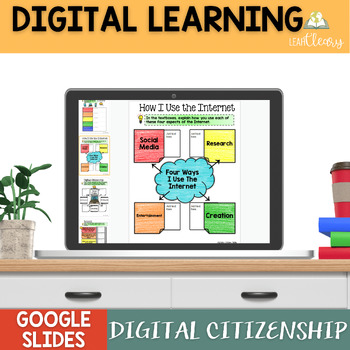
Digital Citizenship Video Webquest Google Slides Activity
Concerned about the effects of social media on your students’ future? There are so many pitfalls that can follow them permanently. This digital citizenship video webquest will engage your students with short videos and visually appealing graphic organizers and make them think about the long-term implications of their online behavior. Prepare your students for their future by having them reflect on digital citizenship today with this interactive Google Slides activity.★ Topics Include: ★ Online R
Subjects:
Grades:
7th - 10th
Types:
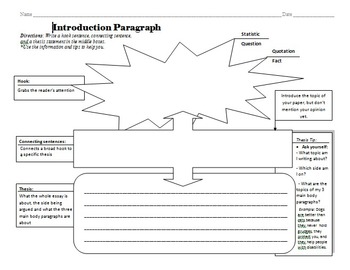
Writing an Introduction Paragraph: Graphic Organizer
Every time my students begin writing their essays, they always get stuck on their introduction paragraphs. They stare at their blinking cursors or unmoving pens and constantly tell me, "I don't know how to start!" It's easy to go over hook sentences, connecting sentences and writing a thesis. It's easy to give practice versions of these three introduction elements (and students seem to get it). But once they are confronted with their own paper, their minds go blank.
This graphic organizer h
Grades:
7th - 12th
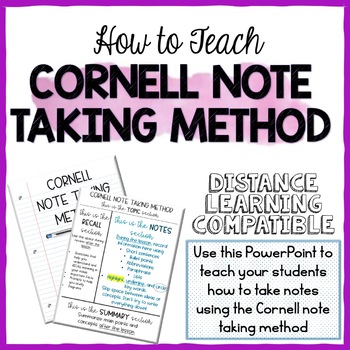
Cornell Note Taking Method - Teach through PowerPoint
This detailed PowerPoint resource provides you with 23 slides used to teach the Cornell Note Taking Method. There are several different methods of note-taking. No one method fits the needs of all students; however, many individuals have found that the Cornell note-taking system is effective for lectures or lessons, and informative reading. There are seven steps to this method:•Prepare your notebook paper to be organized into sections. •Paraphrase the facts that are presented throughout the lesso
Subjects:
Grades:
5th - 12th, Higher Education, Adult Education
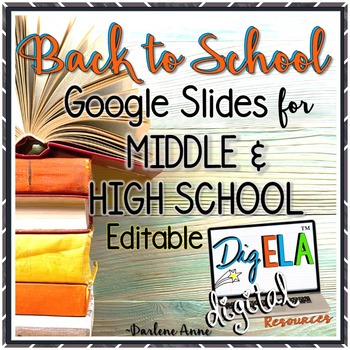
Back to School - Open House - Meet the Teacher DIGITAL Middle & High School
These editable templates are perfect for Back to School or Meet the Teacher presentations, or even your class syllabus. They will all look classy and appropriate because these slides include sophisticated graphics befitting middle and high school.
Digital slides can be used in Google slides or Microsoft OneDrive. They include editable text boxes, so all you’ll have to do is decide which slides you want to use, click on the text box, and add your information! You can change the font style an
Grades:
4th - 12th
Types:

Microsoft 365 Word Lesson & Activities
• Microsoft Word in Office 365 is a software application that allows the user to perform word processing and create beautiful and engaging documents.• This lesson includes instructions along with screenshots and text bubbles to demonstrate how easy it is to create high-quality documents using Microsoft Word. • It reveals and explains the main features located under the menu bar.• Activities, student exemplars and marking schemes are includedTOPICS1. Font (Style, Size, Color)2. Bulleted and Numbe
Grades:
6th - 12th
Types:

Microsoft 365 Bundle Lessons & Activities
TEACH WITH TECH INC. has been teaching students computer applications including Microsoft for over 18 years! This bundle has lessons and activities for teaching students about the programs in Microsoft 365.TOPICS1. WORD (Word Processing)2. POWERPOINT (Presentations)3. EXCEL (Spreadsheets and Charts)4. PUBLISHER (Desktop Publishing)5. FORMS (Surveys and Quizzes)6. SWAY (Presentations)7. ONENOTE (Digital Notebook and Annotating PDFs)UPDATE: This bundle now includes lessons for the ONLINE VERSIONS
Grades:
5th - 11th
Types:
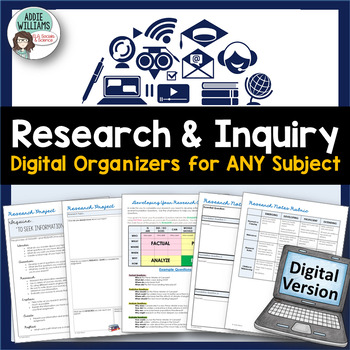
Research & Inquiry Graphic Organizers - DIGITAL ACTIVITY
DIGITAL Research and Inquiry Organizers - Looking for something to help your students manage a research assignment or research paper? Use these comprehensive templates and organizers to help your students succeed as they work online! Use these organizers with Google Classroom™, MS One Drive™, and more! Easy to share! No papers to organize to photocopying to prep! (*Please Note - These templates can be printed in greyscale.)Great for any subject and any type of research project - the end resu
Grades:
7th - 10th
Types:

Digital Interactive Notebook Flip Book Templates for Personal and Commercial Use
Digital Interactive Notebook Flip Book Templates for Personal and Commercial UseGreat for creating digital interactive notebook flip books. Totally a time saver!FEEDBACK FROM TEACHERS:❤Exactly what I was looking for! Easy to use and I was able to implement them with my students within minutes of purchasing. Thank you so much!------------------------------Includes:★Includes all for you to use for personal or commercial use. You can create digital "paperless" resources with these templates. I crea
Grades:
PreK - 12th, Higher Education, Adult Education, Staff
Also included in: Digital Resources Templates Mega Bundle for Personal and Commercial Use

Daily Digital Exit Ticket Template
I have been using a digital bellringer notebook every morning for the past four years in my 1:1 classroom, so I figured it was about time I went digital with my exit tickets too.This resource contains one original template for students to record responses to exit ticket prompts/tasks*, date, and topic. The template can be used with any prompt and duplicated to be used over and over again. You simply need to add your own prompts to the template or project/display your prompt for the students to r
Subjects:
Grades:
7th - 12th
Types:
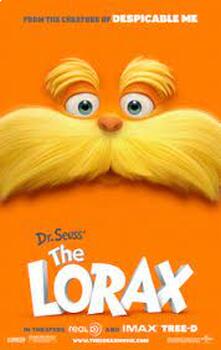
Movie Guide- "The Lorax"- Substitute Activity NO PREP
This is a movie guide that can be used grades 8-12. This movie is best used during environment health units but could also be used as a Substitute activity. Includes:1. Learning Objectives for Lesson2. 25 Questions3. Broken down by part of movie4. Pre-Movie questions / Post-Movie Questions5. Answer Key for Teachers
Grades:
7th - 12th

Microsoft Office 2016 BUNDLE Lessons & Activities
Microsoft Office 2016 Lessons and Activities BUNDLETeachwithTech has been teaching students computer applications including Microsoft Office for over 18 Years!UPDATE: The 7 PowerPoint activities in this bundle were enhanced with new layouts, more student exemplars and a rubric. Also, 2 Microsoft Form activities were added. Whenever this bundle is updated, buyers will get free access to the updated versions by simply downloading the product files again under their "my purchases" tab.TOPICS1. WORD
Grades:
5th - 11th
Types:

3 in 1 - Taking Notes Worksheets
*** #1 Best Selling Product for Raki's Rad Resources from August 11, 2012 - April 25, 2017 ***Are your students: watching a movie? listening to a guest speaker? going on a field trip? reading an article? Use one of these note sheets to help your students remember the big ideas of what they learn, or to see if your students understood what you wanted them to, or to take an easy grade on those experiential learning activities. This file includes 3 different sheets to use for note-taking. Eac
Subjects:
Grades:
2nd - 12th, Higher Education, Adult Education

Daily Digital Bellringer Template
I have been using a digital bellringer notebook every morning since I began teaching. It is my favorite classroom management procedure/activity to keep my students organized, engaged, and on-task as soon as the bell rings! This resource contains one original template for students to record the prompt*, date, and his/her response. The template can be used with any prompt and duplicated to be used over and over again. You simply need to add your own prompts to the template or project/display your
Grades:
9th - 12th
Types:
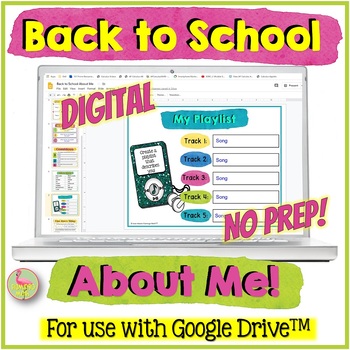
Back to School About Me for Google Slides™
BACK TO SCHOOL ABOUT ME with Google Slides™ is a digital activity to help you meet your students and gain some insight into creating relationships. Students will have an opportunity to share their goals, personality through Music, favorite things, personal preferences, and more in this Back to School Assignment. Way more fun than the old-style 3x5 card.The resource includes eight digital slides that can be done in class or as a first assignment.SLIDE 1: Hello, my name is and a selfieSLIDE 2: ME
Subjects:
Grades:
7th - 12th
Also included in: PreCalculus Digital Activity Bundle Distance Learning

Microsoft 365 PowerPoint Lesson & Activities
• PowerPoint is a presentation software program• Create screens that effectively incorporate colorful text, images, tables and graphs• Animate text and illustrations and set-up transitions between slidesThis lesson includes instructions along with screenshots and text bubbles to demonstrate how easy it is to create beautiful presentations using Microsoft PowerPoint. It also reveals and explains the main features located under the menu bar. This resource also contains activities that students wi
Grades:
6th - 12th

Microsoft 365 Online Versions Bundle Lessons & Activities
TEACH WITH TECH INC. has been teaching students computer applications including Microsoft Office for over 18 Years! This bundle has lessons and activities for teaching students about the programs in Microsoft Office 365 (Online Versions). Note: We offer a separate bundle for the Desktop Versions of Office 365. This bundle includes additional resources for Publisher, Forms, Sway and OneNote.OFFICE 365 BUNDLE Lessons & ActivitiesTOPICS1. WORD (Word Processing)2. POWERPOINT (Presentations)3. EX
Grades:
5th - 11th
Types:
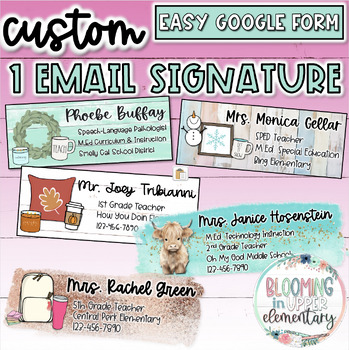
1 Custom Email Signature | Choose Your Fonts, Background, Image, & Style
*Get 2 signatures for $8 by clicking here*Get 3 signatures for $13 by clicking here*Get 4 signatures for $17 by clicking hereUse your own custom email signature to make your emails more stylish and professional! You will complete and submit the easy Google Form downloaded from TPT, I will create your signature, send you a draft, get your approval or make any desired changes, and then I will send you your final signature(s)! Overview of design options:Watercolor brush strokesGlitter brush strokes
Grades:
PreK - 12th, Higher Education, Adult Education, Staff
Types:
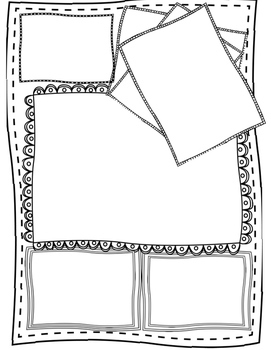
Doodle & Note! Template
Help students relax and take individualized notes with these templates that encourage students to doodle and take notes together! You can make this template lesson specific before you distribute to the class, or leave it up to them to fill in the spaces as they see fit! The preview file shows how I use the template in my high school math classroom. My students can color as much or as little as they would like. Make these your own!
Subjects:
Grades:
1st - 12th
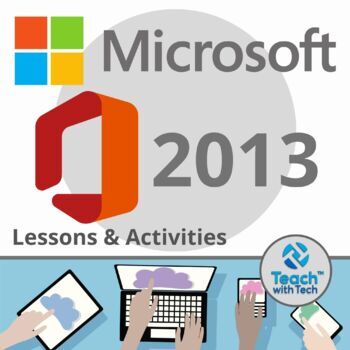
Microsoft Office 2013 Lessons & Activities Bundle
Microsoft Office 2013 Lessons and Activities BUNDLETEACH WITH TECH INC. has been teaching students computer applications including Microsoft Office for over 18 years!TOPICS1. WORD (Word Processing)2. POWERPOINT (Presentations)3. EXCEL (Spreadsheets and Charts)4. PUBLISHER (Desktop Publishing)#1. MICROSOFT WORD• Microsoft Word is a software application that allows the user to perform word processing and create beautiful and engaging documents.• This lesson includes instructions along with screen
Grades:
6th - 12th
Types:
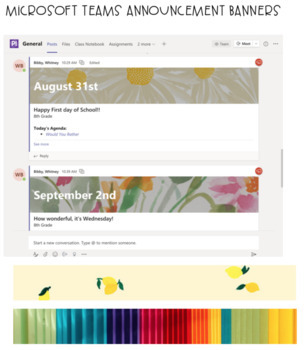
Microsoft Teams Announcement Banners (Background)
Included are 50 pre-sized backgrounds to insert in your Microsoft Teams Announcements. Google Classroom Banners are too big for Microsoft Teams. These are the perfect size.**There isn't any writing on any of the banners that are included. You can add writing on the banners through Microsoft Teams Announcement
Subjects:
Grades:
PreK - 12th
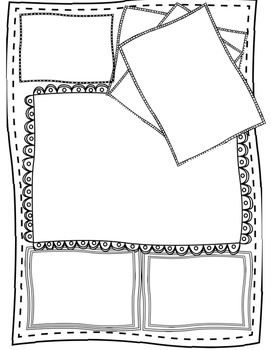
Doodle & Note! Templates Bundle
Help students relax and take individualized notes with these templates that encourage students to doodle and take notes together! You can make each template lesson specific before you distribute to the class, or leave it up to them to fill in the spaces as they see fit! This bundle includes three versions, including one with coordinate planes for graphing. The preview file shows how I use one template in my high school math classroom. My students can color as much or as little as they would like
Subjects:
Grades:
1st - 12th
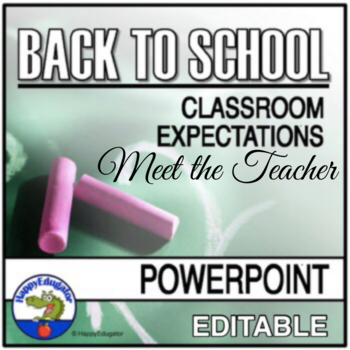
Meet the Teacher Back to School Classroom Expectations PowerPoint - Editable
Classroom Expectations PowerPoint for Meet the Teacher Night. Use when you go back to school to tell your parents and students about what you expect. Explain your classroom rules right at the beginning of the year. Use at Open House, Back to School Night, or Parent Night. A basic slideshow template for middle grades or high school to introduce yourself and your classroom expectations for students at the beginning of the year. Fill in your own specifics. Back to school expectations include behavi
Grades:
6th - 9th
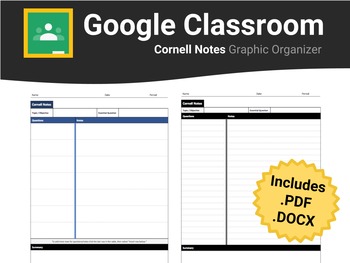
Cornell Notes For Google Classroom
Help students take meaningful notes with this Google Classroom ready Cornell notes graphic organizer. No more messy formatting errors upon converting from .pdf or .docx to Google Docs; however, these file formats are also included in the download for your convenience.
The Cornell Notes system is a note-taking system devised in the 1950s by Walter Pauk, an education professor at Cornell University. Today, it is used in many classrooms to help students record their thinking in the form of posing
Grades:
6th - 12th
Showing 1-24 of 356 results