88 results
Free computer science homeschool curricula

**EDITABLE** Virtual Bitmoji Classroom Templates! FREE
These Virtual Classroom Templates are customizable on Google Slides and all templates can be turned into classrooms for any subject! Additional backgrounds will be added as they are created. Enjoy! :)Included in this freebie are classrooms for:- Computer Science- Art- Physical Education- Engineering- Music/Chorus- BandAll the pieces are moveable to allow for custom use. You can add, delete, and change anything to personalize your classroom! Add your Bitmoji to give it a personal touch and ad
Grades:
Not Grade Specific
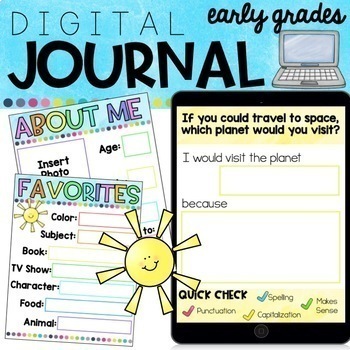
Digital Journal for Early Grades | Writing Prompts
Engage your littles with this interactive & differentiated online journal! Perfect for your distance learning or blended learning toolbox of resources!This resource includes:Cover pageFavorites pageAbout Me page20 pages with just prompts20 pages with prompts and sentence starters 6 colorful blank pages for you to create your own prompts!VIRTUAL MORNING MEETINGS:Virtual Morning MeetingVirtual Morning Meeting for Younger GradesVirtual Morning Meeting (Farmhouse Theme)LLAMA CACTUS Morning Meeti
Grades:
K - 3rd

Computer Class Microsoft Word Processing Activity Assessment
I use this assessment in my lower elementary grades to see where they are at with their basic word processing skills in Microsoft Word. It is compatible with the program Scholastic Keys that our school uses for the lower elementary grades.
This reviews skills such as highlighting, backspacing, resizing images, copy & paste, changing font colors, formatting, and correct typing at a lower elementary level.
I have attached a screenshot of the instructions at the end of the document for your
Grades:
1st - 3rd

Escaping Pompeii-Area of composite figures online math game ( Distance Learning)
You are dropped into Pompeii in 79AD and need to escape before the volcano erupts! This free online game just needs a desktop computer or laptop. Download for free to get the walk through and instructions to play the online game. This is the second game in the house on the lake series. If you would like to start at the beginning, check out the Escaping Egypt game here. This game has puzzles for 6th grade algebra unit review. https://www.teacherspayteachers.com/Product/Escaping-Egypt-6th-grade-al
Subjects:
Grades:
5th - 7th
CCSS:
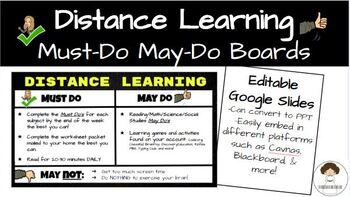
Distance Learning Google Slides Must-Do/May-Do Menu
Looking for a simple way to organize your overall course expectations for your students with distance learning? Use this Google Slides template to easily inform students what the expectations are, while also providing optional activities as "May-Do" choices. This Must-Do/May-Do format provides your learners with the flexibility for Distance Learning to work for your different student's needs, varying support at home, and more. One of the best parts of using Google Slides is the fact that it auto
Grades:
PreK - 12th, Higher Education, Adult Education, Staff
Types:

Binary Code
Computers encode SO much information using only two signals. How is that possible? This short, fun activity introduces the concept of binary code and the ASCII alphabet. Decode a song and write your name!
Grades:
2nd - 5th

Microsoft Word 2007 Newspaper Project Directions Tutorial
OBJECTIVE: Create a Front Page Newspaper Story from a past event, present event or fictitious event.
DURATION: 1 week
Software used: Microsoft Word 2007 and the Internet for research.
The step-by-step directions include pictures for each step. The project could be done independently or as a class project. A scoring rubric is included.
Grades:
6th - 10th
Types:
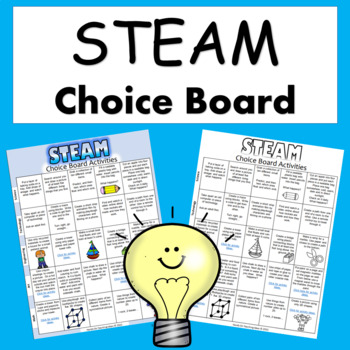
STEM Activities STEM Activities Choice Board FREE
Give children choice in their learning with this FREE STEM activity Choice board / STEAM activity board. Science, Technology, Engineering, Art and Math are all covered in this activity board.Keep children engaged and learning at home or at school with these fun, hands-on activities that will encourage a love of STEAM and learning. Some links to activity ideas/descriptions are included.Follow my shop for latest promotions and products. Click to follow.
Subjects:
Grades:
K - 2nd

Weebly Project for The Westing Game Novel
This is an outline of a project I did with my class while they read "The Westing Game" using Weebly. Each student created a website and used it to keep track of the characters, clues, settings, and chapter summaries. It was a very challenging project, but I believe the kids got a lot out of it. The doc also has the dates I used, but that is entirely up to your discretion.
Grades:
5th - 8th

Technology Curriculum Guide
This is the Wesley Academy Technology Curriculum Guide for K-8th Grades. It has a general scope and sequence, unit titles and which TEKS/NETS they cover. Individual lesson plans are not added though.This is just a general overview of what I teach and does not include the actual lesson plans. You can use this as a Scope and Sequence and give you a guide as to what TEKS/NETS you should be covering with each unit. I have gathered most of my lessons from other free resources. Each year I rewrite my
Grades:
K - 8th

Websites for Homeschooling Freebie
Finding the right web resources for enrichment opportunities at home doesn’t have to cost a fortune! Here is a compiled list of our favorite free sites to help you in finding the right fit for core subjects (math, science, language arts, and social studies), interactive learning and games, coding and technology, creative arts and music, and science and exploration extensions! Short descriptions are provided for each site to help you in choosing the right site for incorporating technology i
Grades:
Not Grade Specific
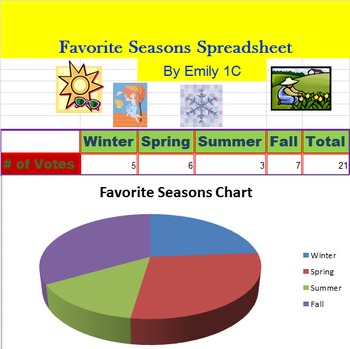
Microsoft Office Excel Favorite Season Science Computer Project
Welcome to my Favorite Season Computer Project. This project will teach you how to create a spreadsheet with cells, columns and rows. You will put in colorful borders, headings and titles. In creating the headings and titles, you will change the font, size and color of your words. For the title, you will merge and center several smaller cells into one big cell. You will also learn how to make a simple addition formula to add up values in several cells. After completing the spreadsheet, you will
Grades:
1st - 2nd
Types:
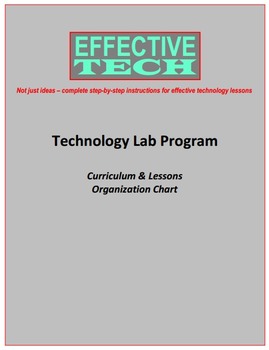
Effective Tech Technology Curriculum and Lesson Organization Chart
Update August 28, 2014!!
During the five years I’ve spent as a Tech teacher, I developed my school’s entire K – 6 Technology program and all the lessons for that program. Each individual lesson has been implemented in the classroom, and I worked to refine each one with experience. The result of those efforts is offered here, by my store, Effective Tech.
Lessons are organized into five Curriculum Levels, with a specific progression of lessons designated for Levels 1 – 4. Level 5 lessons are
Subjects:
Grades:
K - 8th
Types:
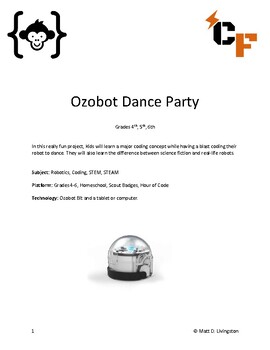
Ozobot Dance Party - Introduction to Coding and Robotics
In this introductory project, kids will code an Ozobot to attend a dance party. They will learn the basics of coding and how to load and run their code on a robot. Time is spent in the beginning of the project to talk a little about the current state of robotics, what the difference is between Science Fiction and Real-Life robots, and what the future may hold for robotics. While coding their dance off moves, they will learn about sequences, events, and looping. All core computing concepts that w
Grades:
4th - 6th
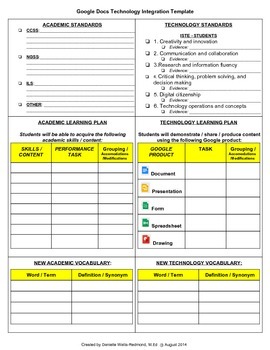
Google Docs Technology Integration Template
This template is the best tool to use when planning units or lessons to integrate technology, specifically Google Docs/Apps. It allows educators to chunk all necessary components for planning activities. The left side is for the academic content and the right side is for the technology content. They should be complementary.
I hope you enjoy using this resource!
Grades:
K - 12th, Higher Education, Adult Education, Staff
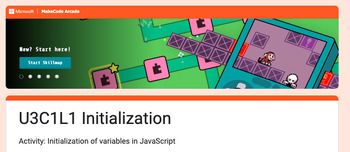
Game Design Unit 3 Chapter 1 Sample Lesson
Description: This is the first lesson of a new chapter of 5 lessons in Unit 3 Introduction to Game Design. Lessons use Make Code Arcade to get students and teachers started making and programming games. Unit 3 shifts to JavaScript programming using Microsoft's Make Code Arcade Platform. This first chapter of lessons is made up of 5 Google form lessons. The lesson format includes warm ups, lessons, screenshots, animated GIFs, questions, file uploads for students to document work, and case studies
Subjects:
Grades:
6th - 12th

Easy Coding for K-6th - Introductory Activities
The Introductory Coding Activities kit is a great way to get started with coding with your K - 2nd and 3rd - 6th grade students! These easy, guided lectures and worksheets require absolutely NO knowledge of coding to use.
There are two 30-minute lessons included in this bundle for each grade grouping (K-2nd and 3rd-6th):
1. What is Code?
2. Intro to Scratch
Each lesson includes the following:
1. Detailed lesson plan
2. Rubric
3. Interactive coding lecture/activity
4. Printed activity sheet
Subjects:
Grades:
K - 6th
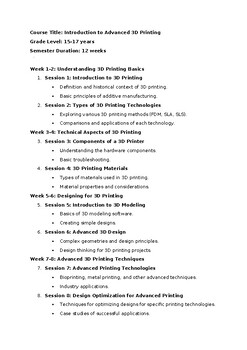
3D printing curriculum template ages 15-17
The following is a simple curriculum template on the subject of 3D printing for pupils aged 15-17.This curriculum is designed to contain 12 sessions/lessons, with a final project and a 3D print showcase for students to share their creations with the rest of the class.Please see my other uploads which include resources for each of the 12 lessons, specific to this curriculum.I also have a 3D printing curriculum with resources for pupils aged 11-14.Note: Always align the curriculum with local educa
Grades:
9th - 11th
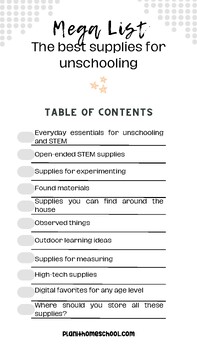
FREEBIE Unschooling Supplies List for All Ages
If you’re ready to ditch the boring homeschooling tasks and an unschooling experience that’s actually open ended, my MEGA LIST: The Best Supplies for Unschooling is just the thing for you.This freebie is easily printable, or you can save it on your computer, to be able to have all the links in one easy-to-click place. Get my FREE PRINTABLE: MEGA LIST: The Best Supplies for Unschooling! Download this done-for-you list from PlanIt Homeschool that will make it so easy for you to choose the best uns
Subjects:
Grades:
Homeschool
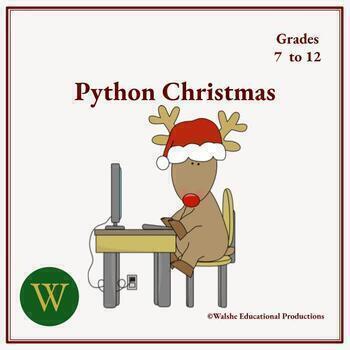
Christmas Python: Rudolph's Christmas Code
This Christmassy Python activity is ready to go for some Christmas coding fun. Minimal knowledge of coding, even for teachers, is needed for this activity, as everything is explained. Step by step instructions and a line by line explanation of the code are included. Use this activity with beginners or with more experienced students who will enjoy expanding on the code.
Grades:
7th - 12th
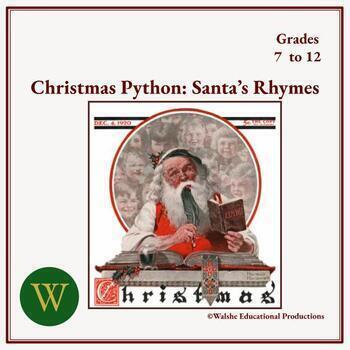
Christmas Python: Santa's Rhymes
This Christmassy Python activity is ready to go for some Christmas coding fun. It combines Python and rhyming words to create a two-for one lesson in Computer Science and English Language Arts. Minimal knowledge of coding, even for teachers, is needed for this activity, as everything is explained. Step by step instructions and a line by line explanation of the code are included. Use this activity with beginners or with more experienced students who will enjoy expanding on the code.
Grades:
7th - 12th

"OrigaME" free STEM in ELA adventure story fictional STEAM ebook
Watch the book trailer hereA middle-grade adventure story for STEAM-minded kids"Alexander is a well-travelled eleven-year-old who dreams of becoming an origami master. Waking up as an origami human was not part of the plan.When this is just the first in a series of strange experiences, Alexander must adjust to his new role as a supporting character in the virtual game-scape of a smart young programmer named Bella. Together, they search for clues and solve puzzles hoping to find and fix the bug i
Grades:
3rd - 6th
Types:
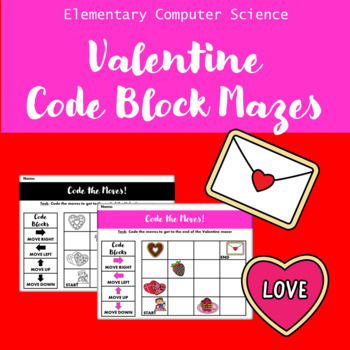
Valentine's Day Activities Unplugged Coding Mazes for K-2 Computer Science
**Interested in more Elementary Computer Science activities? Click Here!Valentine Code Block Maze Activities: Unplugged Elementary Computer ScienceContains 3 B&W and 3 Color code block maze activities.Simply print and use the black and white versions or laminate and re-use the color versions for February or Valentine's Day center activities.
Grades:
PreK - 2nd
Also included in: Valentine's Day Unplugged Coding Elementary Computer Science Bundle

Blessed Carlo Acutis - Graphic Organizers - Saints - Catholic
This product is offered free as a thanksgiving to Blessed Carlo Acutis.Format: A4, PDFNumber of pages: 3 (including cover and TOU pages)
Grades:
4th - 8th
Showing 1-24 of 88 results





