308 results
Computer science homeschool curricula under $5
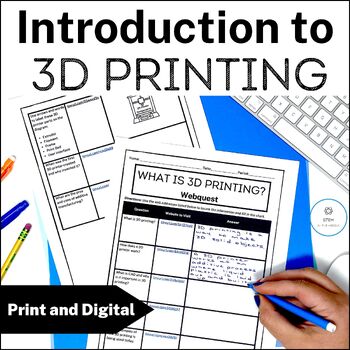
Introduction to 3D Printing Activities and 3D Printer Parts Functions Lesson
So, you're teaching 3D printing... Now what? These intro to 3D printing activities will help you start your 3D printing unit strong by teaching the basic 3D printer parts and concepts. Your students will explore misconceptions, learn about the history of 3D printers, and identify common printer parts and functions through a class discussion, a webquest, and a puzzle activity.Looking for more Intro to 3D printing activities? Grab the bundle here and SAVE!First, you’ll explore your students' prior
Grades:
6th - 8th
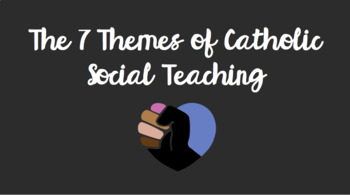
7 Themes of Catholic Social Teaching Lesson and Quiz
Included in this purchase:-7 themes of Catholic Social Teaching Powerpoint (PPT and PDF)-Student handout for written response and teacher rubric (PDF and editable Word doc)-Quizlet link: Link to quizlet flashcard set to help students study for Quiz.-Quiz document (PDF and editable Word doc): choose from version with or without word bank.
Grades:
6th - 12th
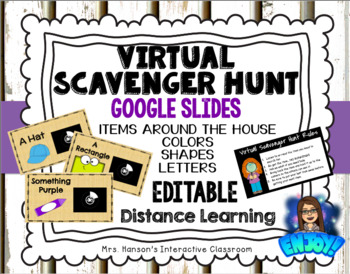
Editable Virtual Scavenger Hunt for Google Slides Distance Learning
Are you missing your students? This virtual scavenger hunt is a great way to connect with your elementary students. It comes with two choices of timed slides: 30 seconds or one minute per slide. Your students will love searching their homes and sharing their findings! Use with Google Hangout or Zoom meetings!Students can search for:Household itemsThings that are a certain colorThings that are a certain shapeThings that start with a certain letter
Grades:
PreK - 5th

A Timeline Lesson of the History of Computers & Related Technology
An fun, interesting way to introduce your students to computer evolution. Appropriate for grades 6th through 10th (regular and home school education, special education with modifications). With this lesson, students will be able to create a timeline visual of the evolution of computers and related technology. Using the handouts of 36 main event tiles, the students cut the tiles apart, create a timeline covering the 1800's to the present, and place the tiles on the timeline poster. This can be a
Grades:
6th - 9th
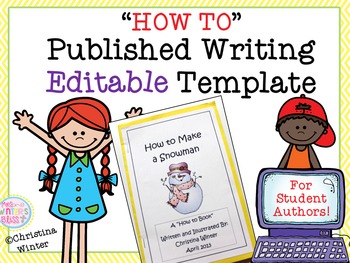
How to Books Published Writing **Editable** Template
Published Writing **Editable** Template & Writing Process Anchor ChartAre your students ready to become authors? After students have gone through drafting, editing and revising, they will be able to publish their “How To” stories in Microsoft Word using this editable template. Included are complete directions, pictures and suggestions on how I manage digital publishing. See ideas on how to use this on my BLOG POSTIf you like this product you may also like some of my writing units:
Grades:
K - 5th
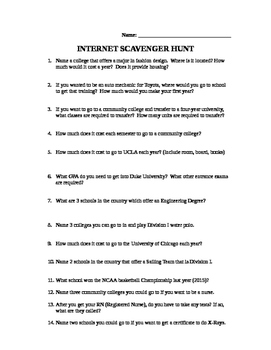
After High School Scavenger Hunt
Use this Internet Scavenger Hunt from Campbell's Classroom to help students understand how much college costs and what kind of education they have to receive to get the kind of job they want. Use it for any class as a research project and/or for a sub day.
Grades:
9th - 12th, Adult Education
Types:

Digital Citizenship and Online Safety
Digital citizenship and Online safety is huge with this virtual learning world we are in. Students will learn what it means to be a good digital citizen. They will cover cyber bullying and what to do if they are in a cyber bullying situation. Lastly, students will learn what a digital footprint is and how to have a safe digital footprint. Students will use videos and activities along the way to complete this assignment.
Grades:
1st - 3rd
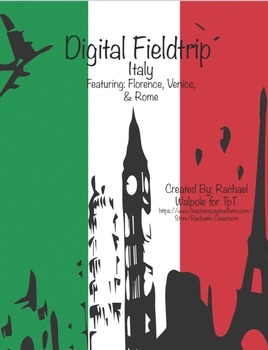
Virtual Field Trip - Italy - Venice, Rome, Florence: Research Project
A fun way to search on Google, take notes from videos and answer questions about the amazing Italy and all it has to offer. What I love most about this project is that it talks about some of the histories of technology and helps covers some of the standards I was having trouble covering in my classroom. Also has the kids type some! Please see samples!
PLEASE LEAVE FEEDBACK/RATE MY PRODUCTS AND FOLLOW ME :) This product is one of my most downloaded products, I'm hoping to get feedback soon
Grades:
4th - 10th
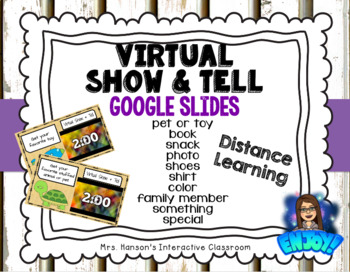
Virtual Show and Tell for Google Slides Distance Learning
Are you missing your students? This virtual Show and Tell is a great way to connect with your elementary students. It comes with an embedded two minute timed slide for every item, your student needs to find. Your students will love sharing some of their favorites with their classmates. Use with Google Hangout or Zoom meetings!Categories:Favorite Pet or Stuffed AnimalFavorite ToyFavorite BookFavorite SnackFavorite PhotoFavorite Shoes Favorite ShirtSomething that shows your favorite colorA famil
Grades:
PreK - 6th

North Carolina Scavenger Hunt
How about something fun? How about some internet research? How about exploring North Carolina History, Geography, and People? Try this North Carolina Scavenger Hunt! Included is a quiz with 35 questions and an answer sheet, available in PDF. You can assign the quiz to your students to do at home as a one-time assignment, or break down the sections for easier assignments. The quiz is divided into four sections: All Around the State — 12 questions on places in your home state; Odds and Ends — 7 qu
Grades:
4th - 8th
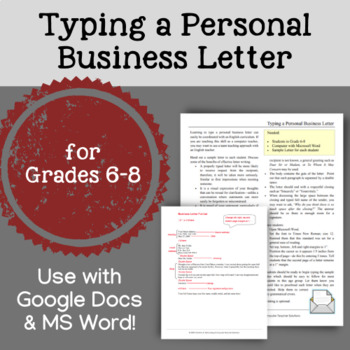
Typing a Personal Business Letter (for Google Docs or MS Word)
Objective: Students learn the skill and importance of typing a proper personal business letter.For use in Google Docs & MS Word.Find me on Facebook Page, Instagram, and Pinterest for insights, tips, resources & product ideas you will love!© Christina Gill-Lindsey/K-8 Learning. All rights reserved worldwide.Permission is granted to copy pages specifically designed for student or teacher use by original purchaser or licensee. The reproduction of any part of this product is strictly prohibi
Grades:
6th - 12th
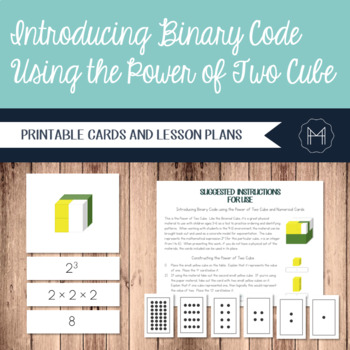
Introducing Binary Code using the Montessori Power of Two Cube
The Power of Two Cube, like the Binomial Cube, is a great physical material to use with children ages 3-6 as a tool to practice ordering and identifying patterns. When working with students in the 9-12 environment, the material can be brought back out and used as a concrete model for exponentiation. The cube represents the mathematical expression 2n (for this particular cube, n is an integer from 1 to 6). When presenting this work, if you do not have a physical set of the materials, the cards in
Subjects:
Grades:
4th - 7th
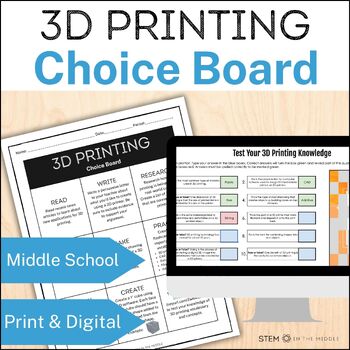
3D Printing and CAD Choice Board Activities Middle School STEM and Technology
Need engaging activities for a review day, sub plan, or independent work? This no-prep 3D printing choice board will keep students busy while extending their understanding of 3D printers and CAD. It’s perfect for any STEM classroom, Technology Lab, or Library Media Center that has access to a 3D printer.Get all the Intro to 3D Printing resources here and SAVE!This 3D printing activity features 9 different activities related to basic vocabulary and concepts. The choice board format allows student
Grades:
6th - 8th
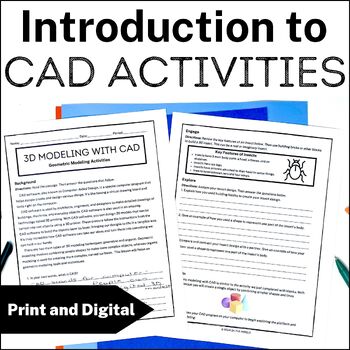
Intro to CAD Geometric Modeling Techniques for 3D Printing in Middle School STEM
Are you looking to teach computer-aided design or 3D printing to your middle school students? Grab this intro to CAD lesson to teach your students about important tools in their CAD software and geometric modeling skills.Looking for more CAD and 3D printing activities? Grab the bundle here and SAVE!First, your students will discover CAD and its role in 3D printing. Then students will participate in an unplugged simulation of geometric modeling using building bricks. Next, students will explore t
Grades:
6th - 8th
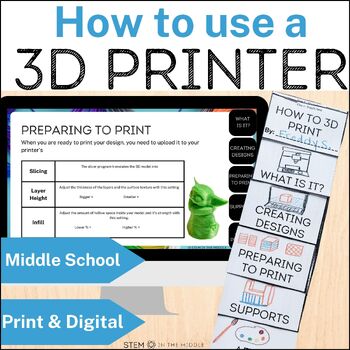
How to Use a 3D Printer Activity for 3D Printing Projects Middle School STEM
So, your students will be using a 3D printer… Now what? This lesson will help you teach your students to use the 3D printer. Your students will create a flipbook with key concepts about 3D printing, preparing CAD files to print, and printer settings. Then they can use their book as a reference for future 3D printing projects!Looking for more Intro to 3D printing activities? Grab the bundle here and SAVE!First, your students will assemble their printable or digital flipbook. Then you can use the
Grades:
6th - 8th

North Dakota Scavenger Hunt
How about something fun? How about some internet research? How about exploring North Dakota History, Geography, and People? Try this North Dakota Scavenger Hunt! Included is a quiz with 35 questions and an answer sheet, available in PDF. You can assign the quiz to your students to do at home or use it as an in-class assignment. The quiz is divided into four sections: All Around the State — 9 questions on places in the state; It Happened Here — 6 questions on historical events; They Did What ???
Grades:
4th - 8th
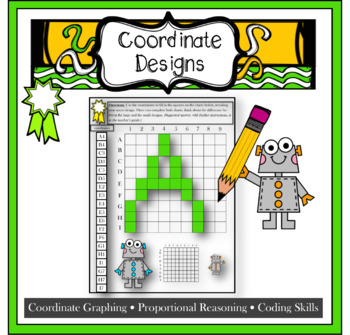
Pixel Art Alphabet coding and Algebra with coordinate graphs | distance learning
Great for use at home if you're stuck in a Coronavirus quarantine and want fun Math for your kids. This 57 page resource includes coordinate graphs for every letter of the alphabet (with a color version and a b/w version) to help kids practice graphing on a grid, develop proportional reasoning (using the different sizes of grids provided), and get used to identifying objects by their location (a great skill for coding in Scratch!). Goal: In this activity, students will draw “pixel” letters based
Grades:
K - 3rd
Also included in: Math and Coding games and activities for kids bundle
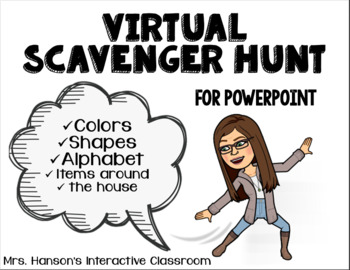
Virtual Scavenger Hunt for PowerPoint Distance Learning
Are you missing your students? This virtual scavenger hunt is a great way to connect with your elementary students. It comes with a one minute embedded timer. Your students will love searching their homes and sharing their findings! Use with Google Hangout or Zoom meetings!Students can search for:Household itemsThings that are a certain colorThings that are a certain shapeThings that start with a certain letter
Grades:
PreK - 5th

3D Printing CAD Project Lunar New Year STEM Challenge for Middle School STEM
Are you looking for a fun 3D printing project for beginners? Or an engaging STEM activity for the Lunar New Year? Check out this lantern project! Your students will practice their CAD and 3D printing skills as they learn about the Lunar New Year and then design and create their own 3D printed lanterns.Looking for more 3D printing activities? Grab the bundle and SAVE!In this middle school 3D printing project, students are challenged to create a lantern that can be illuminated with a battery-opera
Grades:
6th - 8th
Also included in: Winter STEM Activities for Middle School
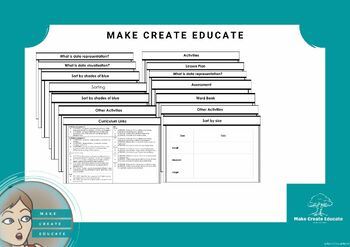
Bowerbird Blues NSS2024 - Data Representation
This resource is designed to accompany Bowerbird Blues by Aura Parker for Australian National Simultaneous Storytime 2024.It includes several lessons on data representation.Use the idea of a bowerbirds collection of blue things to teach about data representation and link it to your digital technology curriculum.This resource contains, definitions, curriculum links for each state multiple worksheet ideas, writing activities, assessment tasks, differentiation and adjustments.Easy to use and design
Grades:
K - 4th
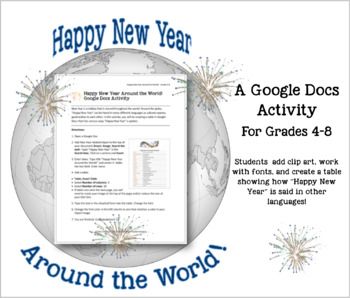
Happy New Year Around the World--GOOGLE DOCS Activity Gr 4-8
Kids love hearing words in other languages. In this easy-to-follow word processing activity for both GOOGLE DOCS and MS Word, students will add clip art, work with fonts, and create a table showing how "Happy New Year" is said in other languages. Find me on Facebook Page, Instagram, and Pinterest for insights, tips, resources & product ideas you will love!© Christina Gill-Lindsey/K-8 Learning. All rights reserved worldwide.Permission is granted to copy pages specifically designed for student
Grades:
4th - 8th
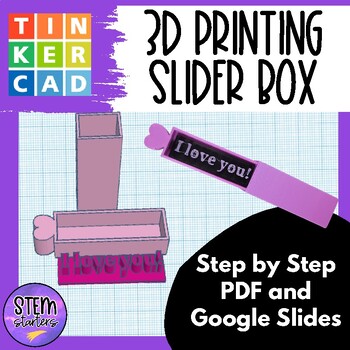
3D Printing Tinkercad Activity Secret Message Slide Box Lesson Plan with Steps
In this 3D Printing Tinkercad Activity Secret Message Slide Box Lesson Plan with Step by Step for Students, students will use the basics of Tinkercad to create a 3D printing file. I consider this lesson to be on an easy to intermediate level. I have successfully used this lesson with students as young as 3rd grade, but works best with middle school students or high school/adult learners. This is a perfect project for a coding club or a STEM classroom. You can also use this to teach 3D design to
Grades:
5th - 9th
NGSS:
MS-ETS1-2
, HS-ETS1-2
, 3-5-ETS1-3
, HS-ETS1-3
, MS-ETS1-4
...

3D Printing Tinkercad Quarter Car Lesson Plan Force and Motion, Friction
In this 3D Printing Tinkercad Quarter Car Lesson Plan with Step by Step for Students, students will use the basics of Tinkercad to create a 3D printing file. I consider this lesson to be on an intermediate level. I have successfully used this lesson with students as young as 3rd grade, but works best with middle school students or high school/adult learners. This is a perfect project for a coding club or a STEM classroom. You can also use this to teach 3D design to yourself!Included in this file
Grades:
5th - 9th
NGSS:
MS-ETS1-2
, HS-ETS1-2
, 3-5-ETS1-3
, HS-ETS1-3
, MS-ETS1-4
...
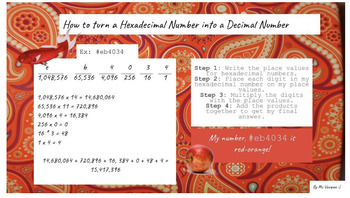
Hexadecimal Color Activity
This is a no-code introductory activity to hexadecimal values. Students will be provided a hexadecimal color value (provided in this resource) that they must use to decorate a Google or Canvas slide. The slide must explain their process in solving the for the value of the hexadecimal number. Examples are provided with the resource, as well as a student printout and rubric. Please reach out to the seller (me) if you have any issues downloading the product! It is a 10-page pdf. Happy coding!
Grades:
7th - 12th
Showing 1-24 of 308 results




