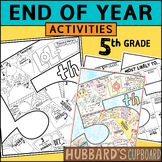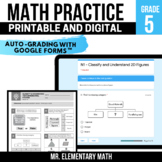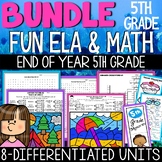42 results
5th grade instructional technology homeschool curriculum pdfs
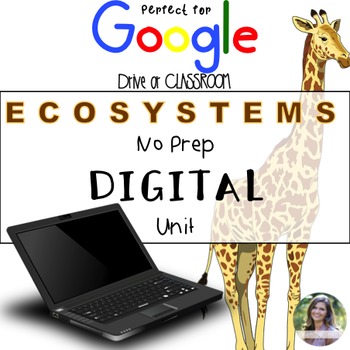
GOOGLE Ecosystems Unit No Prep Digital Interactive Lessons
Interactive Lessons Google Edition -Ecosystems Life Science
Everything you need to teach ecosystems! No Prep! Send assignments to your kids and let them go to work. Students will read a passage, complete interactive activities, and answer questions about the content.
Great for 4th graders
Aligned to Georgia Fourth Grade Science Standards
Why Use a Digital Interactive Activity?
-It's paperless!
-Saves time with not cutting and gluing
-Gives students practice using technology and 21st centu
Grades:
3rd - 5th
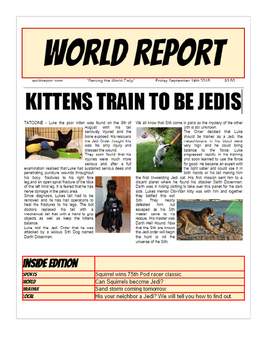
Project Based Learning Create a Newspaper using Google Docs Distance Online
In this project you will get step-by-step instructions with pictures on how to use Google docs to create a Newspaper. Google docs can simulate Microsoft Word in many ways I teach you how in this week long lesson plan.I also have Google Docs ProjectsGoogle Slide Animal PresentationGoogle Slides Founding Fathers Facebook Project with TemplateRosa Parks Research template Google Presentation or PowerPoint w/ RubricGoogle Docs Tri Fold Famous Person Brochure Lesson Martin Luther King, Jr. ThemeGoogle
Grades:
5th - 12th
CCSS:
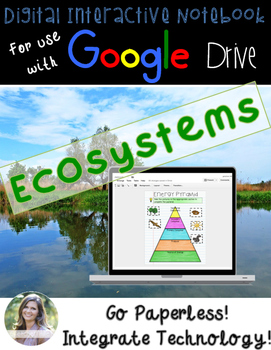
GOOGLE Ecosystems Digital Interactive Notebook
Interactive Notebook Google Edition -Ecosystems-Life Science
Great for 4th graders
Aligned to Georgia Fourth Grade Science Standards
Why Use a Digital Interactive Notebook?
-It's paperless!
-Saves time with not cutting and gluing
-Gives students practice using technology and 21st century skills
-Engaging!
-Students can access it anywhere
-Can be used on any device Google Apps are downloaded on or any Chromebook, laptop, computer, etc.
-Looks like a traditional interactive notebook with col
Subjects:
Grades:
3rd - 5th
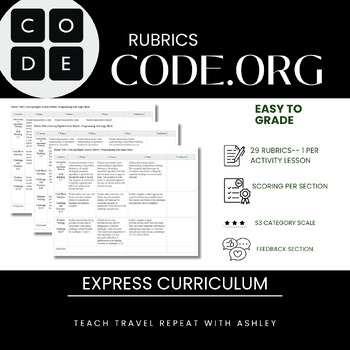
BUNDLE: Code.org Express Course Rubrics for Students with Feedback Section
Welcome to my Code.org Express Course Rubrics with Feedback Section! This comprehensive resource is designed to enhance your students' learning experience in the Code.org Express course. Whether you're a teacher or ahomeschooling parent, these 29 rubrics will help you assess your students' progress and provide valuable feedback. What's Included: 1. Lesson-specific Rubrics: We've crafted detailed rubrics for each lesson in the Code.org Express course. These rubrics are aligned with course objecti
Grades:
4th - 12th
Types:
Also included in: Growing Bundle: Code.org CS Fundamental Courses Rubrics with Feedback

Let's Talk: "Robots" - A Creative Activities Menu by the Last Minute Librarian
Let's Talk: "Robots" - A Creative Activities Menu by the Last Minute LibrarianROBOTS - What once was considered science fiction is now something our students haven't ever lived without!This packet offers a fun glimpse into contemplating robotics!Students will creatively invent their vision of a robot and write about all that the robot has been programmed to do!Also, there is plenty of individual thought necessary to complete each page!*Robotics*Technology*Circuitry*Creative Thinking*Creative Wri
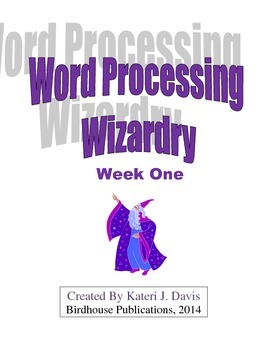
Technology & Computer Basics: Word Processing Wizardry Unit - Week One
The Word Processing Wizardry Unit includes 5 complete lesson plans. It is an excellent sequential set of lessons to specifically teach different skills in word processing programs such as alignment, tab, copy, paste, cut, keycodes, special effects with fonts, etc. The focus of the unit is technology use as a tool, not as a toy.
Although the lessons are written for use with Microsoft Word, Mac version 14.2.1, they are easily adjusted to work for any word processor of any version, PC or Mac, in
Grades:
5th - 8th
Types:
Also included in: Word Processing Wizardry Bundle - Week One & Two, Technology, Drawing

GOOGLE Simple Machines Digital Interactive Flipbook
Interactive Notebook Google Edition - Simple Machines-Physical Science
Great for 4th graders
Aligned to Georgia Fourth Grade Science Standards
Why Use a Digital Interactive Notebook?
-It's paperless!
-Saves time with not cutting and gluing
-Gives students practice using technology and 21st century skills
-Engaging!
-Students can access it anywhere
-Can be used on any device Google Apps are downloaded on or any Chromebook, laptop, computer, etc.
-Looks like a traditional interactive noteboo
Grades:
3rd - 5th
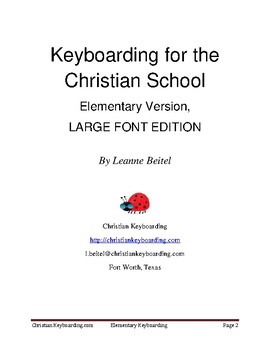
Keyboarding for the Christian School, Elementary Version, Large Font
Touch typing curriculum with full color graphics for an introduction to computers for elementary students. The large font is easy to read for students with difficulties in vision.
Private schools have the option for the $85 unlimited download, no expiration license available ONLY at http://christiankeyboarding.com.
Grades:
K - 5th
Types:
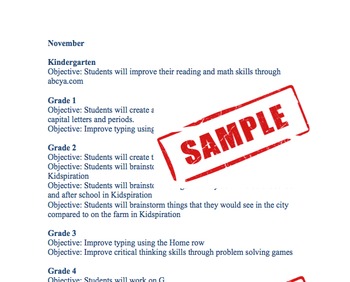
2013-2014 Computer Curriculum
This would be a great download for any first year computer teacher or tech savvy classroom teacher. I have included every objective from kindergarten to eighth grade during the 2013-2014 school year (Organized by months).
**Bonus I'm willing to include 5 complete lesson plans just let me know which ones you would like upon purchase.
Just so you know: I graduated with my Masters in Instructional Technology and follow the NET (National Educational Technology) or currently known as ISTE (Int
Grades:
K - 8th
Types:
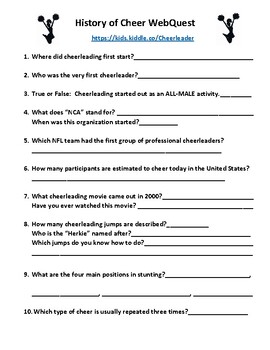
History of Cheerleading Webquest
Read with a purpose about a sport you love!! Use the website listed on the PDF to learn some interesting facts about the History of Cheerleading!
Grades:
2nd - 6th
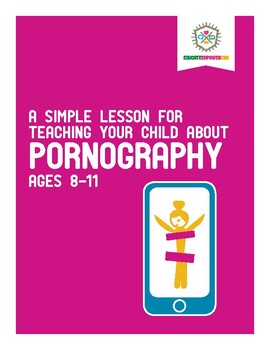
Teaching Kids about the Dangers of Online Pornography for Ages 8-11
Simple, important lesson for small classroom, homeschool, or even one-one counseling. Easy outline and great discussion questions to help you talk about this difficult subject.At this young age, it is especially important that children develop a healthy sense of their own bodily integrity. As such, arbitrary rules regarding nudity such as “It is always bad to be naked” can cause unintentional damage by promoting an underlying sense of shame and even loathing.Parents, your children are constantly
Grades:
2nd - 5th
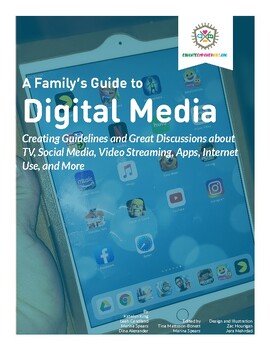
A Guide to Digital Media: Help Your Kids Create Good Habits with TV, Gaming +
The media is part of our everyday life, from streaming services to smartphones we are always connected to the online world with a simple click or swipe. There is much good that can be obtained from media usage. Through the use of media, we can acquire knowledge, communicate with others, and have time to unwind. But how much media is too much? How can we tell what media is harmful and which is helpful? When should we allow social media in our homes? These and other questions are important things
Grades:
3rd - 9th, Adult Education
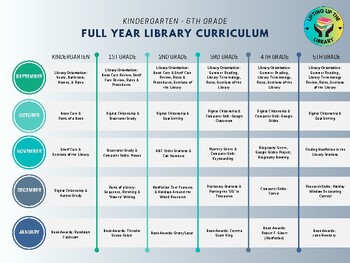
K - 5 Full Year Library Scope & Sequence
Getting started in a new library position can be overwhelming. It's hard to know where to start! This K-5 elementary library scope and sequence is designed to help eliminate some of the guesswork and is broken down by month and grade. It is a very broad overview of the library, literacy, and technology skills that I teach to my students. I see each of my classes once a week for 40 minutes. The last 8-10 minutes of each class is dedicated to book checkout. Keep in mind that every library program
Grades:
K - 5th

Digital Media Lesson Plan
It's important for the youth of today to practice media literacy. With technology being a facet of daily life, this Digital Media unit is a must-have! Students will learn about Public Service Announcements, internet safety do's and don'ts, how to utilize word cloud software, and create a digital scrapbook! Five lessons are included in this download; with the pre- and post- assessment included, as well as links to all digital resources required. The only extra equipment required for this is a com
Grades:
2nd - 5th
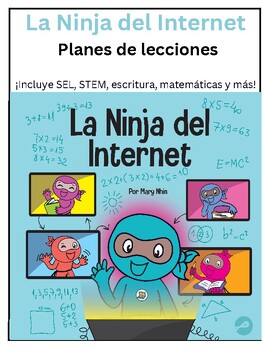
La Ninja del Internet Planes de lecciones
Estos planes de lecciones contienen actividades para apoyar la lección social y emocional del libro La Ninja del Internet y la serie Ninja Life Hacks. Los planes de lecciones de La Ninja del Internet son totalmente personalizables para niños de prekínder a octavo grado.Los planes incluyen:¡Y más!STEAMMatemáticasEscribiendoArte: arte de póster de bricolajeNSEEste es un pdf de descarga digital de alta resolución de más de 30 páginas.=====¡La vida es dura! Y es aún más difícil para los niños que s
Grades:
PreK - 6th

Short Story with Picture Activity for KidPix
In this activity, teachers are provided with a lesson plan directing students on creating a short story with picture in KidPix or other art program.Find me on Facebook Page, Instagram, and Pinterest for insights, tips, resources & product ideas you will love!© Christina Gill-Lindsey/K-8 Learning. All rights reserved worldwide.Permission is granted to copy pages specifically designed for student or teacher use by original purchaser or licensee. The reproduction of any part of this product is
Grades:
2nd - 5th
Types:
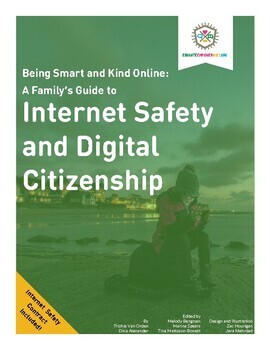
Being Smart and Kind Online: A Guide to Internet Safety and Digital Citizenship
In today’s world, we are surrounded by technology; it’s in our cars,our kitchens, our bedrooms, and our hand-held smartphones. However, with all this tech comes mixed messages, hurt feelings, misunderstandings, and dangerous situations. Teachers and Parents may find themselves wondering how they can protect their children and provide a healthy environment for them to grow up in.The answer is simple. Learn, do, and teach. Teachers and parents should learn allthey can about digital citizenship, in
Grades:
4th - 8th

Technology Curriculum Guide
This is the Wesley Academy Technology Curriculum Guide for K-8th Grades. It has a general scope and sequence, unit titles and which TEKS/NETS they cover. Individual lesson plans are not added though.This is just a general overview of what I teach and does not include the actual lesson plans. You can use this as a Scope and Sequence and give you a guide as to what TEKS/NETS you should be covering with each unit. I have gathered most of my lessons from other free resources. Each year I rewrite my
Grades:
K - 8th
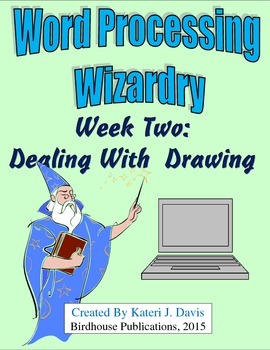
Word Processing Wizardry-Week Two: Dealing With Drawing, Technology, Computers
This unit includes 5 complete, sequential lesson plans that deal with teaching how to use drawing tools in word processing programs. It can be used in elementary and middle school grades, and even with older students and adults who are novices at the use of drawing tools.
Vocabulary words are included. A two part quiz (standard and performance) with answer key is provided. The focus of the unit is technology use as a tool, not as a toy, but the lessons are geared towards being creative whi
Grades:
4th - 7th
Types:
Also included in: Word Processing Wizardry Bundle - Week One & Two, Technology, Drawing

Arbor Day Resources
A collection of resources to help integrate technology into an Arbor Day activity or unit. Resources include web sites for research, teacher resources, links to videos, web sites for interactive activities, and technology integration project ideas using a variety of software and free web templates.
Subjects:
Grades:
K - 7th

Major League Baseball Webquest
Read with a purpose about a sport you love!! Use the website listed on the PDF to learn some interesting facts about Major League Baseball!
Grades:
2nd - 6th
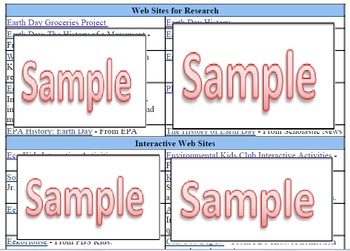
Earth Day Technology Integration Resources
This document has tons of resources for integrating technology into an Earth Day unit. There are links to web sites for research and to interactive online activities for students. There are links to web sites with resources for teachers. There are links to videos. Also, there are technology integration ideas using various software and free web sites. This document makes it easy to integrate technology into an Earth Day unit.
Grades:
1st - 6th
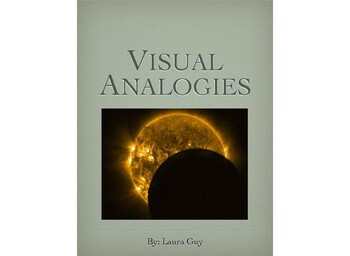
Distant Learning Analogy Lessons
4 Distant Learning LessonsWhat is an analogy?Comparing an Analogy.Using Mindmaps in Assignments. ex. poppletWhat Have You Learned About an Analogy?Discussions and Questions
Grades:
1st - 8th, Higher Education, Adult Education
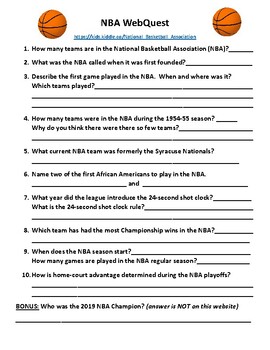
NBA Webquest
Reading with a purpose about a sport you love!!! Use the link in the PDF to learn interesting new facts about the National Basketball Association (NBA)!
Grades:
2nd - 6th
Showing 1-24 of 42 results