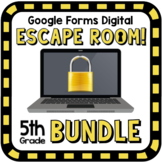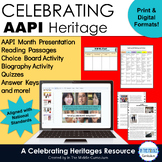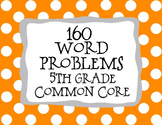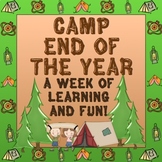107 results
5th grade instructional technology homeschool curricula
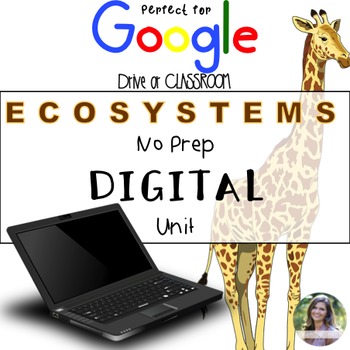
GOOGLE Ecosystems Unit No Prep Digital Interactive Lessons
Interactive Lessons Google Edition -Ecosystems Life Science
Everything you need to teach ecosystems! No Prep! Send assignments to your kids and let them go to work. Students will read a passage, complete interactive activities, and answer questions about the content.
Great for 4th graders
Aligned to Georgia Fourth Grade Science Standards
Why Use a Digital Interactive Activity?
-It's paperless!
-Saves time with not cutting and gluing
-Gives students practice using technology and 21st centu
Grades:
3rd - 5th
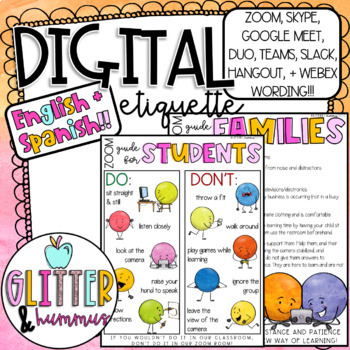
Distance Learning Family and Student Guide | DIGITAL ETIQUETTE Virtual Classroom
OMGGGGG THIS IS NOW EDITABLEEEEEE!!!!! If you purchased on or before 8/22, please re-download to get the updates!!! Thank you SO much for leaving an accurate review based on the current updates. I hope you enjoy! :))✨Check out my Bundle of my ESSENTIAL DISTANCE LEARNING RESOURCES✨✨PAIRS PERFECTLY WITH MY DISTANCE LEARNING BINDERS!! ✨Distance Learning Family and Student Guide | DIGITAL ETIQUETTE Virtual Classroom:Send this letter home to families to help guide them in connecting through ZOOM vide
Grades:
PreK - 5th, Adult Education, Staff

Google Classroom Bitmoji Banner Freebie
Product DescriptionDo you want to personalize your Google Classroom banner for your classes with your Bitmoji character? This is a great opportunity to do so!My students who feel that they are cared for, supported and special to me, their teacher, definitely will have more motivation to work... even when it isn't easy work.This editable resource was designed for creating google classroom banners but can also be used for whatever you choose! This resource comes with an editable text box to add yo
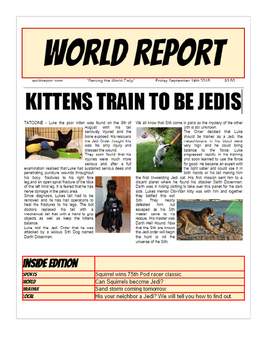
Project Based Learning Create a Newspaper using Google Docs Distance Online
In this project you will get step-by-step instructions with pictures on how to use Google docs to create a Newspaper. Google docs can simulate Microsoft Word in many ways I teach you how in this week long lesson plan.I also have Google Docs ProjectsGoogle Slide Animal PresentationGoogle Slides Founding Fathers Facebook Project with TemplateRosa Parks Research template Google Presentation or PowerPoint w/ RubricGoogle Docs Tri Fold Famous Person Brochure Lesson Martin Luther King, Jr. ThemeGoogle
Grades:
5th - 12th
CCSS:
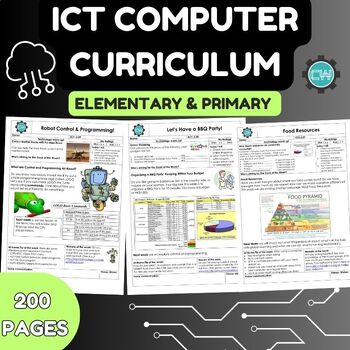
ICT Computer Curriculum
Introducing our exciting Computer Curriculum designed specifically for Primary and Elementary students! Dive into the world of technology with our comprehensive program, packed with 90 engaging lessons spread across 3 levels. Each level contains 3 units, carefully crafted to provide a well-rounded learning experience. Students will explore various aspects of technology, from basic computer skills to coding and digital citizenship. Our curriculum is designed to make learning fun, interactive, and
Grades:
4th - 11th
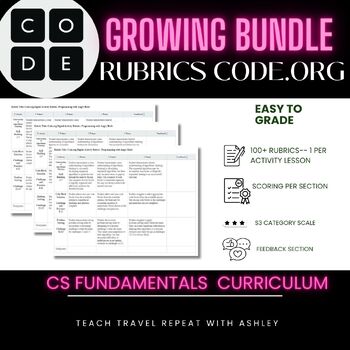
Growing Bundle: Code.org CS Fundamental Courses Rubrics with Feedback
Welcome to my Growing Bundle for Code.org CS Fundamentals Courses Rubrics with Feedback Section! This comprehensive bundle resource is designed to enhance your K-8th grade students' learning experience in the Code.org CS Fundamentals courses. These courses will include the following courses: Pre-Reading Express, Express, and CS Fundamentals A-F. Whether you're a teacher or a homeschooling parent, these 120+ rubrics will help you assess your student's progress and provide valuable feedback on thi
Grades:
PreK - 8th
Types:
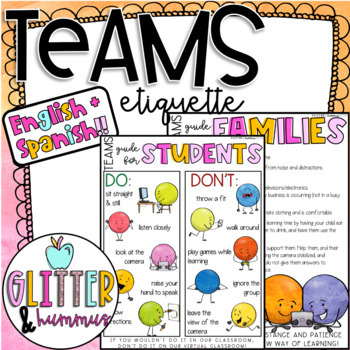
MICROSOFT TEAMS | Distance Learning Family and Student Guide | Virtual Classroom
OMGGGGG THIS IS NOW EDITABLEEEEEE!!!!! If you purchased on or before 8/23, please re-download to get the updates!!! Thank you SO much for leaving an accurate review based on the current updates. I hope you enjoy! :))✨Check out my Bundle of my ESSENTIAL DISTANCE LEARNING RESOURCES✨✨PAIRS PERFECTLY WITH MY DISTANCE LEARNING BINDERS!! ✨MICROSOFT TEAMS | Distance Learning Family and Student Guide | Virtual ClassroomSend this letter home to families to help guide them in connecting through MICROSOFT
Grades:
PreK - 5th, Adult Education, Staff
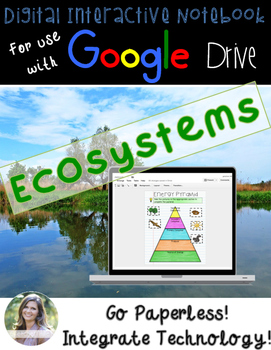
GOOGLE Ecosystems Digital Interactive Notebook
Interactive Notebook Google Edition -Ecosystems-Life Science
Great for 4th graders
Aligned to Georgia Fourth Grade Science Standards
Why Use a Digital Interactive Notebook?
-It's paperless!
-Saves time with not cutting and gluing
-Gives students practice using technology and 21st century skills
-Engaging!
-Students can access it anywhere
-Can be used on any device Google Apps are downloaded on or any Chromebook, laptop, computer, etc.
-Looks like a traditional interactive notebook with col
Subjects:
Grades:
3rd - 5th
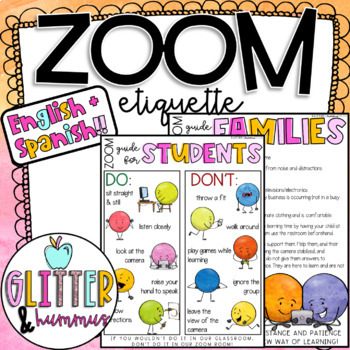
ZOOM ETIQUETTE | Distance Learning Family and Student Guide | Virtual Classroom
OMGGGGG THIS IS NOW EDITABLEEEEEE!!!!! If you purchased on or before 8/23, please re-download to get the updates!!! Thank you SO much for leaving an accurate review based on the current updates. I hope you enjoy! :))✨Check out my Bundle of my ESSENTIAL DISTANCE LEARNING RESOURCES✨✨PAIRS PERFECTLY WITH MY DISTANCE LEARNING BINDERS!! ✨ZOOM ETIQUETTE | Distance Learning Family and Student Guide | Virtual ClassroomSend this letter home to families to help guide them in connecting through ZOOM video
Grades:
PreK - 5th, Adult Education, Staff
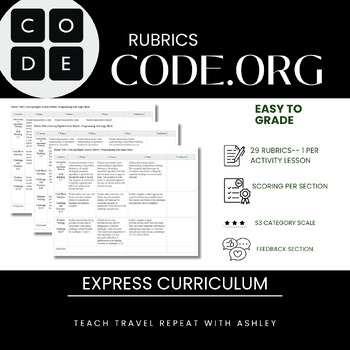
BUNDLE: Code.org Express Course Rubrics for Students with Feedback Section
Welcome to my Code.org Express Course Rubrics with Feedback Section! This comprehensive resource is designed to enhance your students' learning experience in the Code.org Express course. Whether you're a teacher or ahomeschooling parent, these 29 rubrics will help you assess your students' progress and provide valuable feedback. What's Included: 1. Lesson-specific Rubrics: We've crafted detailed rubrics for each lesson in the Code.org Express course. These rubrics are aligned with course objecti
Grades:
4th - 12th
Types:
Also included in: Growing Bundle: Code.org CS Fundamental Courses Rubrics with Feedback
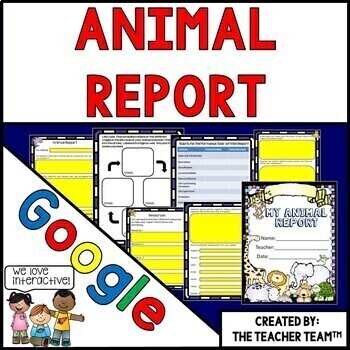
Animal Research Project | Animal Report | Google Classroom | Google Slides
Engage your students with these colorful Google Slides as they have fun learning about animals! This Google Classroom resource contains a complete Animal Research Report perfect for Chromebooks, HP Streams, and other devices in a 1:1 classroom. Use these activities to engage students in a whole class, small group, or independent environment. This resource is also perfect for Homeschool students.Templates are included to create, develop, write, edit, present, and assess your students’ Animal Res
Subjects:
Grades:
4th - 6th
Types:
Also included in: Animal Report Printable and Google Slides Bundle
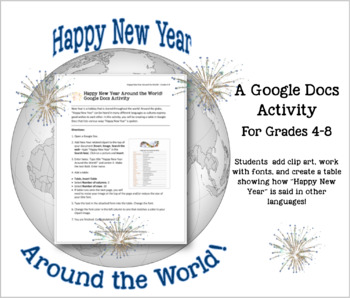
Happy New Year Around the World--GOOGLE DOCS Activity Gr 4-8
Kids love hearing words in other languages. In this easy-to-follow word processing activity for both GOOGLE DOCS and MS Word, students will add clip art, work with fonts, and create a table showing how "Happy New Year" is said in other languages. Visit my Facebook Page for insights, tips, resources & product ideas you will love!© 2011 Christina R. Gill-Lindsey/Cricket Curriculum. All rights reserved worldwide.
Grades:
4th - 8th
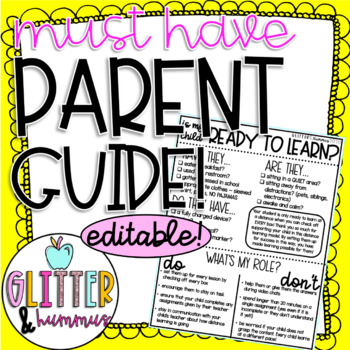
PARENT GUIDE TO DISTANCE LEARNING - ✨EDITABLE!!!✨ | Virtual Classroom
✨Check out my Bundle of my ESSENTIAL DISTANCE LEARNING RESOURCES✨PARENT GUIDE TO DISTANCE LEARNING - ✨EDITABLE!!!✨ | Virtual ClassroomPlease read this ENTIRE description before downloading, THANK YOU!TEACHERS!!! - How many times have you wanted to communicate to parents EXACTLY what their role in distance learning is? Are you UPSET by the local facebook groups and online forums that are bashing teachers for distance learning this Fall? Clearly and easily communicate the role of families in your
Grades:
PreK - 8th, Adult Education, Staff
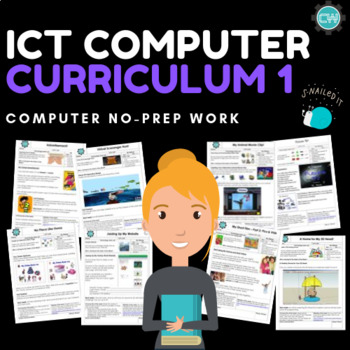
ICT Curriculum - Book 1 (Computer Course)
ICT Curriculum - Book 1 (30 Lessons & 30 Worksheets)INCLUDES: Admin file, reports, lesson plans & worksheetsWe have produced a fun Technology Curriculum for Primary & Elementary Students. The complete program consists of 90 Lessons spread over 3 Levels - 3 Books (3 terms per level).Give your child a head start in developing their technology skills. Give them the chance to understand technological changes that are changing the way we live.As technology becomes easier to use and early
Grades:
1st - 9th
Types:
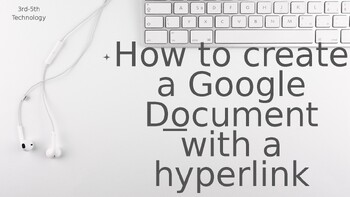
Using Google Docs and Hyperlinks Introduction Lesson
Download this presentation to teach your students the basics of Google Docs and how to insert hyperlinks. This includes detailed instruction for students and can be uploaded to Google Classroom as an assignment or taught to students in the classroom. The last few pages includes a short "check your knowledge" quiz and Standards. This is a great activity to supplement Computer Science and Writing Standards.
Grades:
3rd - 6th
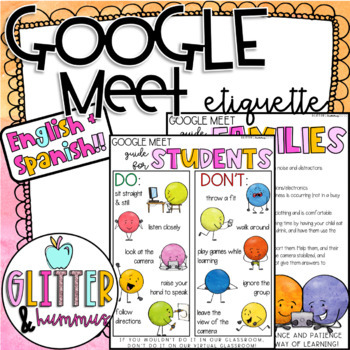
GOOGLE MEET ETIQUETTE | Distance Learning Family and Student Guide
OMGGGGG THIS IS NOW EDITABLEEEEEE!!!!! If you purchased on or before 8/22, please re-download to get the updates!!! Thank you SO much for leaving an accurate review based on the current updates. I hope you enjoy! :))✨Check out my Bundle of my ESSENTIAL DISTANCE LEARNING RESOURCES✨✨PAIRS PERFECTLY WITH MY DISTANCE LEARNING BINDERS!! ✨GOOGLE MEET ETIQUETTE | Distance Learning Family and Student GuideSend this letter home to families to help guide them in connecting through GOOGLE MEET video chatti
Grades:
PreK - 5th, Adult Education, Staff
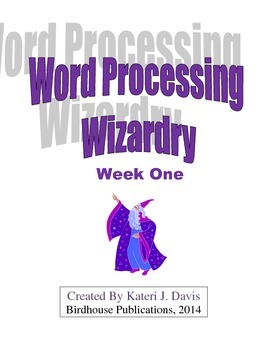
Technology & Computer Basics: Word Processing Wizardry Unit - Week One
The Word Processing Wizardry Unit includes 5 complete lesson plans. It is an excellent sequential set of lessons to specifically teach different skills in word processing programs such as alignment, tab, copy, paste, cut, keycodes, special effects with fonts, etc. The focus of the unit is technology use as a tool, not as a toy.
Although the lessons are written for use with Microsoft Word, Mac version 14.2.1, they are easily adjusted to work for any word processor of any version, PC or Mac, in
Grades:
5th - 8th
Types:
Also included in: Word Processing Wizardry Bundle - Week One & Two, Technology, Drawing
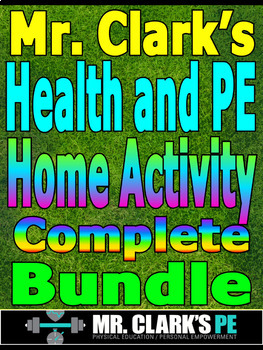
Distance Learning Home Activity Health and Physical Education Complete Bundle
I thought it would be a great idea with everything going in the world today to create a Home Instruction Health and PE Activity Guide/Bundle Program.This is a Discounted Bundle that is sure to help provide assistance and guidance to your school and district.Over 500+pages and over 68+ different resources! Less than $2.50 per resource! What!Visuals, challenges, fun games and innovative ideas are squeezed into this bundle.I created these resources to help others be proactive and to also to be pr
Grades:
PreK - 12th, Higher Education, Adult Education, Staff
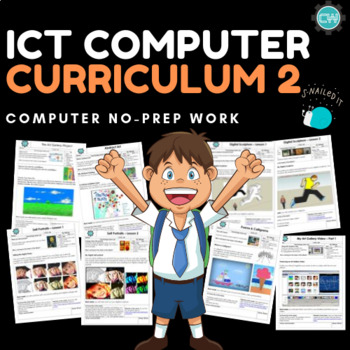
ICT Curriculum - Book 2 (Computer Course)
ICT Curriculum - Book 2 (30 Lesson plans + 30 Worksheets plus much more).We have produced a fun Technology Curriculum for Primary & Elementary Students. The complete program consists of 90 Lessons spread over 3 Levels (3 units per level).Give your child a head start in developing their technology skills. Give them the chance to understand technological changes that are changing the way we live.As technology becomes easier to use and early childhood software proliferates, young children’s use
Grades:
1st - 9th
Types:
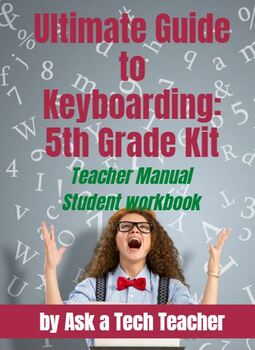
Student Keyboarding Workbook: 5th Grade
5th Grade Student Keyboarding Workbook–26 digital copies (enough for the entire class). Each has 81 pages with 48 illustrations and 12 aligned videos to support understanding. Aligned with free teacher handbook (Ultimate Guide to Keyboarding). Program enables students to self-pace, self-manage their year-long keyboarding journey from wherever they are. One of 7 grade-level student keyboarding workbooks (kindergarten through Middle School) to accompany teacher two-volume Ultimate Guide to Keyboar
Grades:
5th
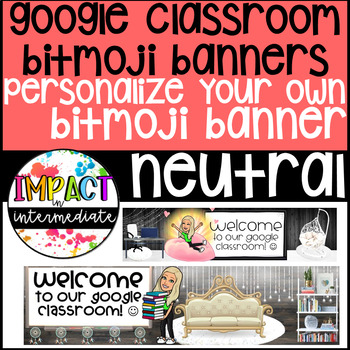
Google Classroom Bitmoji Banners Neutral
Product DescriptionDo you want to personalize your Google Classroom banner for your classes with your Bitmoji character? This is a great opportunity to do so!My students who feel that they are cared for, supported and special to me, their teacher, definitely will have more motivation to work... even when it isn't easy work.This editable resource was designed for creating google classroom banners but can also be used for whatever you choose! This resource comes with editable text boxes to add you

Washington Scavenger Hunt
How about something fun? How about some internet research? How about exploring Washington History, Geography, and People? Try this Washington Scavenger Hunt! Included is a quiz with 35 questions and an answer sheet, available in PDF. You can assign the quiz to your students to do at home or use it as an in-class assignment. The quiz is divided into four sections: All Around the State — 10 questions on places in the state; It Happened Here — 7 questions on historical events; They Did What ??? — 5
Grades:
4th - 8th

GOOGLE Simple Machines Digital Interactive Flipbook
Interactive Notebook Google Edition - Simple Machines-Physical Science
Great for 4th graders
Aligned to Georgia Fourth Grade Science Standards
Why Use a Digital Interactive Notebook?
-It's paperless!
-Saves time with not cutting and gluing
-Gives students practice using technology and 21st century skills
-Engaging!
-Students can access it anywhere
-Can be used on any device Google Apps are downloaded on or any Chromebook, laptop, computer, etc.
-Looks like a traditional interactive noteboo
Grades:
3rd - 5th

Google Classroom Bitmoji Banners Aqua
Product DescriptionDo you want to personalize your Google Classroom banner for your classes with your Bitmoji character? This is a great opportunity to do so!My students who feel that they are cared for, supported and special to me, their teacher, definitely will have more motivation to work... even when it isn't easy work.This editable resource was designed for creating google classroom banners but can also be used for whatever you choose! This resource comes with editable text boxes to add you
Showing 1-24 of 107 results