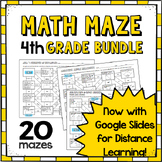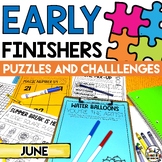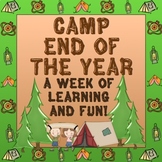23 results
4th grade instructional technology homeschool curricula $5-10
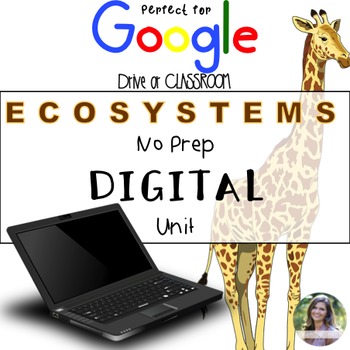
GOOGLE Ecosystems Unit No Prep Digital Interactive Lessons
Interactive Lessons Google Edition -Ecosystems Life Science
Everything you need to teach ecosystems! No Prep! Send assignments to your kids and let them go to work. Students will read a passage, complete interactive activities, and answer questions about the content.
Great for 4th graders
Aligned to Georgia Fourth Grade Science Standards
Why Use a Digital Interactive Activity?
-It's paperless!
-Saves time with not cutting and gluing
-Gives students practice using technology and 21st centu
Grades:
3rd - 5th
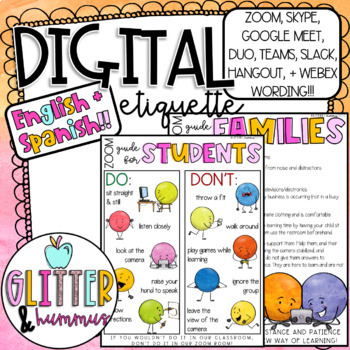
Distance Learning Family and Student Guide | DIGITAL ETIQUETTE Virtual Classroom
OMGGGGG THIS IS NOW EDITABLEEEEEE!!!!! If you purchased on or before 8/22, please re-download to get the updates!!! Thank you SO much for leaving an accurate review based on the current updates. I hope you enjoy! :))✨Check out my Bundle of my ESSENTIAL DISTANCE LEARNING RESOURCES✨✨PAIRS PERFECTLY WITH MY DISTANCE LEARNING BINDERS!! ✨Distance Learning Family and Student Guide | DIGITAL ETIQUETTE Virtual Classroom:Send this letter home to families to help guide them in connecting through ZOOM vide
Grades:
PreK - 5th, Adult Education, Staff
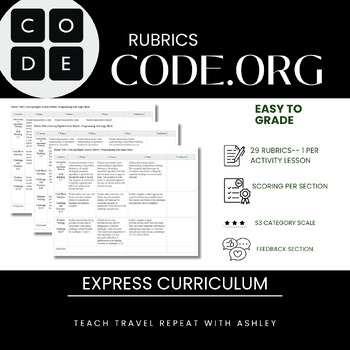
BUNDLE: Code.org Express Course Rubrics for Students with Feedback Section
Welcome to my Code.org Express Course Rubrics with Feedback Section! This comprehensive resource is designed to enhance your students' learning experience in the Code.org Express course. Whether you're a teacher or ahomeschooling parent, these 29 rubrics will help you assess your students' progress and provide valuable feedback. What's Included: 1. Lesson-specific Rubrics: We've crafted detailed rubrics for each lesson in the Code.org Express course. These rubrics are aligned with course objecti
Grades:
4th - 12th
Types:
Also included in: Growing Bundle: Code.org CS Fundamental Courses Rubrics with Feedback
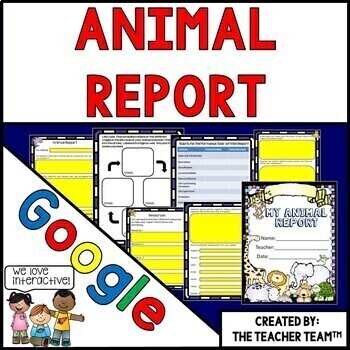
Animal Research Project | Animal Report | Google Classroom | Google Slides
Engage your students with these colorful Google Slides as they have fun learning about animals! This Google Classroom resource contains a complete Animal Research Report perfect for Chromebooks, HP Streams, and other devices in a 1:1 classroom. Use these activities to engage students in a whole class, small group, or independent environment. This resource is also perfect for Homeschool students.Templates are included to create, develop, write, edit, present, and assess your students’ Animal Res
Subjects:
Grades:
4th - 6th
Types:
Also included in: Animal Report Printable and Google Slides Bundle
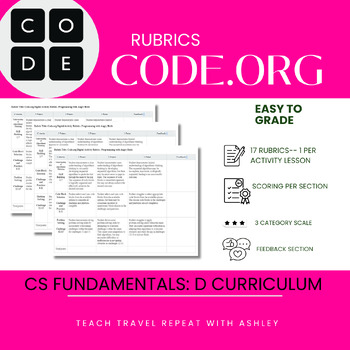
Code.org CS Fundamentals Course D Rubrics with Feedback
Welcome to my Code.org Course D Rubrics with Feedback Section! This comprehensive resource is designed to enhance your students' learning experience in the Code.org CS Fundamentals course D. Whether you're a teacher or a homeschooling parent, these 17 rubrics will help you assess your students' progress and provide valuable feedback.What's Included:1. Lesson-specific Rubrics: We've crafted detailed rubrics for each lesson in the Code.org CS Fundamentals course D. These rubrics are aligned with c
Grades:
3rd - 4th
Also included in: Growing Bundle: Code.org CS Fundamental Courses Rubrics with Feedback
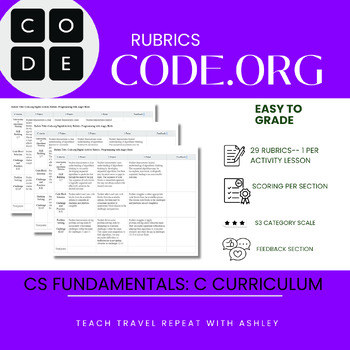
Code.org CS Fundamentals Course C Rubrics with Feedback
Welcome to my Code.org Course C Rubrics with Feedback Section! This comprehensive resource is designed to enhance your students' learning experience in the Code.org CS Fundamentals course. Whether you're a teacher or a homeschooling parent, these 16 rubrics will help you assess your students' progress and provide valuable feedback.What's Included:1. Lesson-specific Rubrics: We've crafted detailed rubrics for each lesson in the Code.org CS Fundamentals course C. These rubrics are aligned with cou
Grades:
2nd - 4th
Also included in: Growing Bundle: Code.org CS Fundamental Courses Rubrics with Feedback
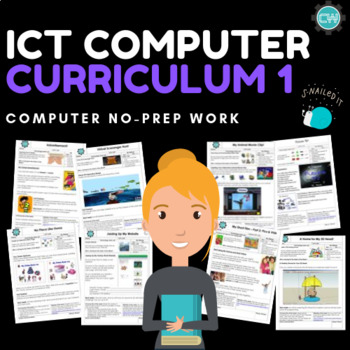
ICT Curriculum - Book 1 (Computer Course)
ICT Curriculum - Book 1 (30 Lessons & 30 Worksheets)INCLUDES: Admin file, reports, lesson plans & worksheetsWe have produced a fun Technology Curriculum for Primary & Elementary Students. The complete program consists of 90 Lessons spread over 3 Levels - 3 Books (3 terms per level).Give your child a head start in developing their technology skills. Give them the chance to understand technological changes that are changing the way we live.As technology becomes easier to use and early
Grades:
1st - 9th
Types:
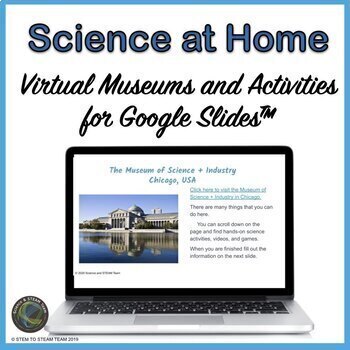
Science at Home Virtual Museums and Activities for Use with Google Slides™
This science at home resource is perfect for the class using Google Classroom™ with students. Students will be able to go to five museums virtually. Each museum has a list of easy STEM activities for kids or science experiments that can be done at home. The materials used are things that most families would have at home. This resource can be assigned to students more than once because there are so many activities! You can share this resource through Google Classroom™ or Google Drive™. Students c
Grades:
1st - 4th
CCSS:
NGSS:
3-5-ETS1-1
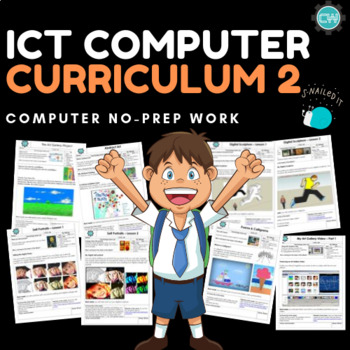
ICT Curriculum - Book 2 (Computer Course)
ICT Curriculum - Book 2 (30 Lesson plans + 30 Worksheets plus much more).We have produced a fun Technology Curriculum for Primary & Elementary Students. The complete program consists of 90 Lessons spread over 3 Levels (3 units per level).Give your child a head start in developing their technology skills. Give them the chance to understand technological changes that are changing the way we live.As technology becomes easier to use and early childhood software proliferates, young children’s use
Grades:
1st - 9th
Types:
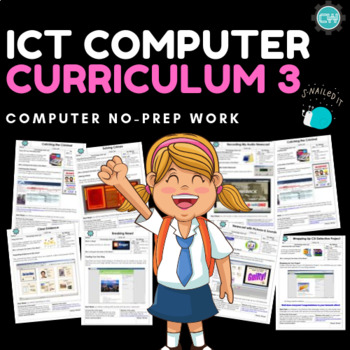
ICT Curriculum - Book 3 (Computer Course)
ICT Curriculum - Book 3 (30 Lessons & 30 Worksheets)We have produced a fun Technology Curriculum for Primary & Elementary Students. The complete program consists of 90 Lessons spread over 3 Levels (3 units per level).Give your child a head start in developing their technology skills. Give them the chance to understand technological changes that are changing the way we live.As technology becomes easier to use and early childhood software proliferates, young children’s use of technology be
Grades:
1st - 9th
Types:
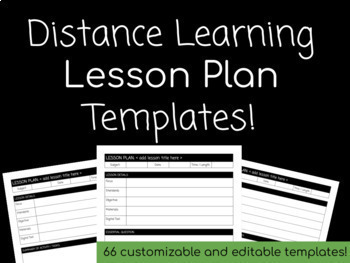
Distance Learning Lesson Plan Templates | EDITABLE
66 EDITABLE LESSON PLAN templates made for distance learning. This packet includes:INSTRUCTIONS on how to use these templatesONE-PAGE GUIDE to designing the perfect distance learning lesson40 PRE-MADE TEMPLATES include commonly-used headers26 CUSTOMIZABLE TEMPLATES that you can edit to fit your teaching style and needsAll templates are focused on distance learning needsMade for U.S. Letter 8.5 x 11 paper*** this packet has been updated based on feedback from recent review ***These lesson plan te
Grades:
K - 5th
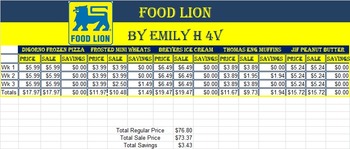
Microsoft Excel Grocery Store Money & Math Computer Project
Welcome to my Grocery Store Economics project in Excel. This is such a fun project. Students will build 3 spreadsheets to keep track of the prices of 5 different common foods sold at 3 different grocery stores for 5 weeks. They will use the websites for each grocery store to record the regular price of each food and the sale price weekly if that food goes on special during this 5 week time frame. Formulas will show how much money the students would spend and save at each grocery store. At the en
Grades:
4th - 8th
Types:
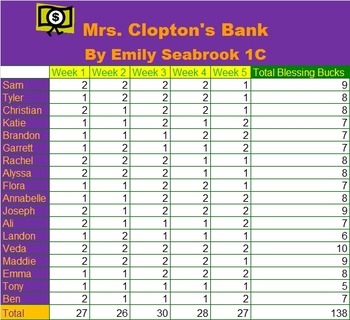
Microsoft Excel Money, Banking & Math Computer Project
Welcome to my Money & Banking project in Excel. This project combines computer skills with money and banking lessons. At the beginning of each class, you will give provided clues to a secret computer term. During class, you will include this term in your instruction. At the end of class, give the clues again and have your students write down the answer. The next class, you will give out "blessing bucks", Monopoly money, Students get 2 for a right answer and 1 for trying. The results are reco
Grades:
1st - 4th
Types:
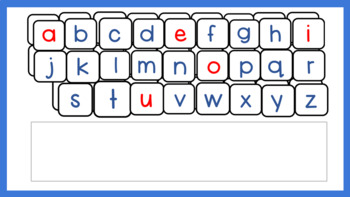
Distant Learning Digital Tutoring Tools for Guided Reading (Jan Plan)
These guided reading tools are used in Jan Richardson's guided reading plan. Very useful tool for tutoring this summer distant learning style.
Subjects:
Grades:
PreK - 5th
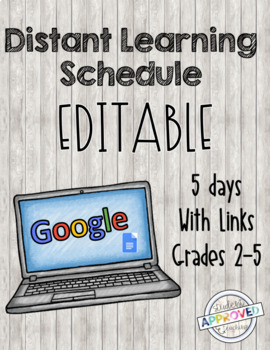
Distant Learning Schedules EDITABLE- 5 days!
5 days of distant learning schedules. All schedules are EDITABLE with links. Can be reused and customized with district's resources. Perfect for teachers that need support in pushing out work to students, especially on Google Classroom. Daily Schedules included the following:Morning Meeting with a video and questions. ReadingActive TimeMathLunchWorkshopEnd of Day Reflection
Grades:
2nd - 5th
Types:
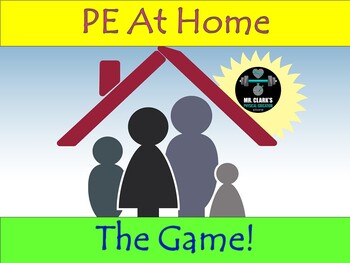
Distance Learning at Home...The Game
I created this product out of necessity in case schools close and districts need Health and PE instruction for their students while they are at home.Great resource for students to take an active approach in learning while engaging with this fun, interactive, and movement-styled game as they challenge themselves as they put their muscles, heart, and mind to the Ultimate test!This is a game-based resource that requires little to no equipment (just the internet) and can be done with our without ins
Grades:
PreK - 12th, Higher Education, Adult Education, Staff
Also included in: Distance Learning PE at Home...The Game Bundle
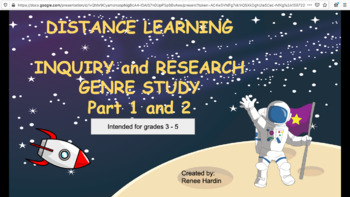
Distance Learning: Inquiry and Research Project "SPACE"
Teaching students the Research Process at home can be tricky. This google slideshow will instruct them step-by-step through the research process. ***Students will participate in choosing a topic, ask questions, find sources, gather information, understand information, cite sources, and present their findings. ***You will also need to purchase the "My Research Project" google slides which will accompany this unit for students to complete.The slides are divided into part one and part two. (Alt
Grades:
3rd - 5th
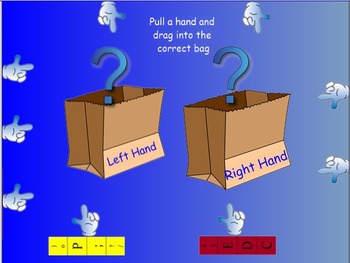
Smartboard -- Lesson_Typing by Color
Smartboard File -- Provided by Educating Eager Einstein's.
ckolaczynski@ccaschool.com
Smartboard Lesson -- This lesson can be a companion to all of the other colored keyboard items already posted with us. Students will be able to manipulate the items on the Smartboard to complete matching, memory game, and drag 'n drop. Kids love it.
Grades:
4th - 6th

PowerPoint - Keyboard Practice (Colored)
PowerPoint - Keyboard Practice is provided by Educating Eager Einstein's
ckolaczynski@ccaschool.com
PowerPoint - This is a complete keyboard PointPoint that can be used to introduce the keyboard to students. This file can be bundled with all the other Keyboard (colored) items offered by us. You can also download the file to the student computer and they can use the slides to help memorize the keyboard.
Grades:
2nd - 6th
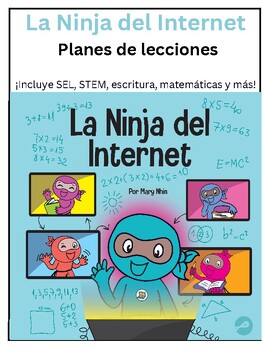
La Ninja del Internet Planes de lecciones
Estos planes de lecciones contienen actividades para apoyar la lección social y emocional del libro La Ninja del Internet y la serie Ninja Life Hacks. Los planes de lecciones de La Ninja del Internet son totalmente personalizables para niños de prekínder a octavo grado.Los planes incluyen:¡Y más!STEAMMatemáticasEscribiendoArte: arte de póster de bricolajeNSEEste es un pdf de descarga digital de alta resolución de más de 30 páginas.=====¡La vida es dura! Y es aún más difícil para los niños que s
Grades:
PreK - 6th
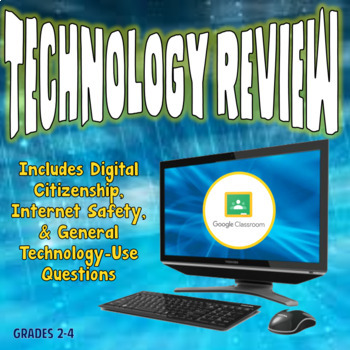
Interactive Technology Review for Google Classroom & Distance Learning
Technology Review Interactive Task Cards / Quiz for Grades 2 - 4 for Google Classroom***Perfect for #RemoteLearning / #DistanceLearning or #Homeschooling***Technology Review Interactive Task Cards / Quiz for Grades 2 - 4 is designed for Google Classroom and Distance Learning / Remote Learning (via Google Slides).⚠️PDF file of the Google Slides file is also included!This is a paperless, no-prep activity for use with Google Classroom! Instructions on how to download and access for your Google Clas
Grades:
2nd - 4th
Also included in: Educational Technology Mega Bundle for Google Classroom and Flipgrid
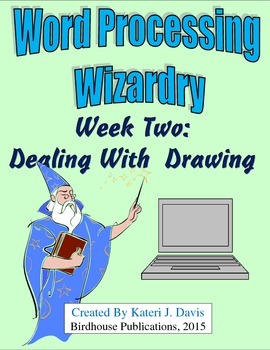
Word Processing Wizardry-Week Two: Dealing With Drawing, Technology, Computers
This unit includes 5 complete, sequential lesson plans that deal with teaching how to use drawing tools in word processing programs. It can be used in elementary and middle school grades, and even with older students and adults who are novices at the use of drawing tools.
Vocabulary words are included. A two part quiz (standard and performance) with answer key is provided. The focus of the unit is technology use as a tool, not as a toy, but the lessons are geared towards being creative whi
Grades:
4th - 7th
Types:
Also included in: Word Processing Wizardry Bundle - Week One & Two, Technology, Drawing
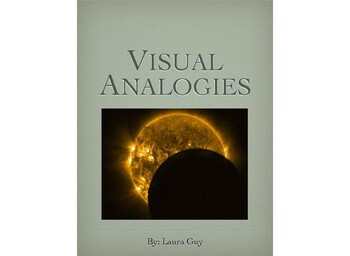
Distant Learning Analogy Lessons
4 Distant Learning LessonsWhat is an analogy?Comparing an Analogy.Using Mindmaps in Assignments. ex. poppletWhat Have You Learned About an Analogy?Discussions and Questions
Grades:
1st - 8th, Higher Education, Adult Education
Showing 1-23 of 23 results