208 results
Elementary computer science lectures for staff and administrators
Sponsored

Google Classroom Scavenger Hunt - Intro to Google Classroom
The Google Classroom Scavenger Hunt is a great way to get your students to explore or re-explore the in's and out's of Google Classroom! The Scavenger Hunt asks questions about the Google Classroom platform and provides clues that directs students where to go to find their answer. This is a great resource for anyone who uses Google Classroom with their students or anyone doing remote learning/a blended/hybrid learning model. The instructions and completion pages of this activity are completely c
Grades:
K - 12th, Staff
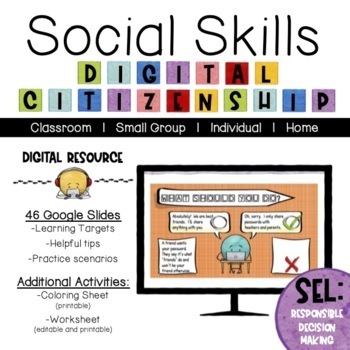
Social Skills: Digital Citizenship | Digital Resource
Stepping into the world of digital technology can be a tricky challenge to navigate. Learning to figure out what is respectful, responsible and safe is essential in becoming a digital citizen. Whether it's a newer concept or looking for a review, this lesson is covers the surface and opens the door to dig a bit further on more challenging topics.This product can be used solo, paired with a book that focuses or opens opportunities to discuss being a digital citizen. Here are some books to cons
Grades:
K - 6th
Also included in: Social Skills: Bundle

VEX IQ 2nd Gen intro, builds & coding w/Blocks (13 week course)
Built for 2nd Gen VEX IQ!!!! 13 weeks of Robotic 2nd Gen VEX IQ lessons with mini challenges. These slides use the free VEX code BLOCKS IQ programming language.Includes both build and coding activities, links to short video clips, links to STEM activities, and more. These lessons are laid out on 88 google slides and is about 50 hours of my work gathering fun, engaging, learning activities and robotic challenges for anyone new to 2nd Gen Vex IQ (ideal for first year robotic students). These slid
Grades:
4th - 12th, Adult Education
Types:
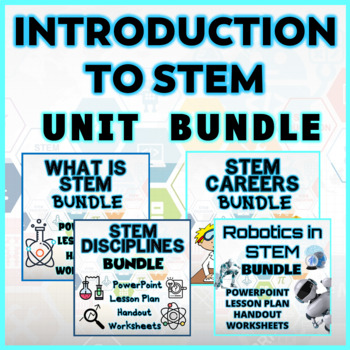
INTRODUCTION TO STEM UNIT BUNDLE
This unit bundle is collection of 4 topics, each designed to teach students about STEM which offers instruction in real-world applications and teaching methods. The bundle will give them amount of creativity and flexible thinking, as well as technical knowledge and mastery of each individual discipline.THE UNIT BUNDLE IS A FOUR (4) COMPLETE RESOURCE OF:WHAT IS STEM? The Components of STEMImportance of STEMSTEM FieldsHow will STEM Benefits You? INTRODUCTION TO ROBOTICS:Robot and Robotics Overvie
Grades:
4th - 12th, Higher Education, Adult Education
Types:
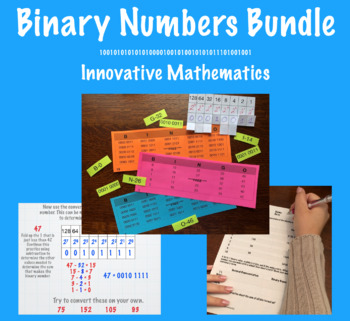
Computer Science Binary Numbers Bundle
This bundle contains a lesson to teach the binary number system, practice worksheet and Binary Bingo Game to reinforce the material in a fun way.
Subjects:
Grades:
5th - 12th
Types:
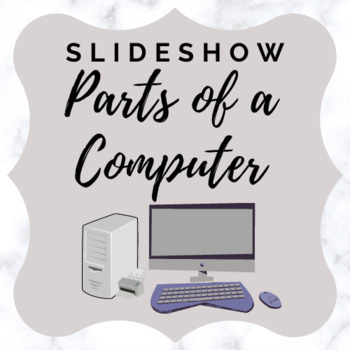
Parts of a computer Slideshow
Slideshow explaining the basic parts of a computer workstation to aid in teaching students basic parts of a computer & peripherals (input and output). Includes descriptions & images.Consider using this digital activity that can be used to assess student understanding: Parts of a Computer Digital ActivityLooking for additional computer class resources? Check out the links below: How To Write an EmailIntro to KeyboardingComputer Applications Bell RingersDigital FootprintComputer Applicatio
Grades:
4th - 12th
Also included in: Computer Class Basics

Technology Applications Vertical TEKS Checklist (Elementary & Middle)
This TEKS checklist is perfect for the savvy Texas teacher! Keep track of the TEKS you have taught using the handy columns provided. Note dates TEKS were covered, keep data on individual students, or use as a quick reference throughout the year. Let this user friendly checklist save you time and energy so you can focus on what really matters… being the rockstar teacher you are! **These are updated yearly, if necessary, due to changes to TEKS. Improvements have been made to the formatting for eas
Subjects:
Grades:
K - 8th
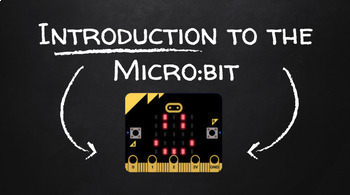
Introduction to the Micro:bit
This is a low prep, ready to go guide. This is an introduction to the Micro:bit for those who are new to this as well as a pacing guide.I have included a presentation that you can use with you class. I have also included a video to show you how I go about teaching the Micro:bit. This takes about 45 minutes to teach this introductory lesson.The Google folder includes the introduction presentation, a rubric for the microbit, and a pacing guide to help you teach this. The lesson is take about 5-6 (
Grades:
5th - 8th
Types:
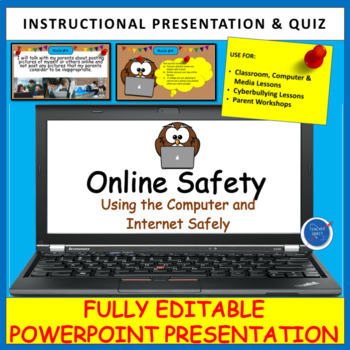
Computer & Internet Online Safety Rules Presentation | Back to School
Looking for an activity to teach students about computer safety? This instructional presentation was designed to help students learn about Internet & Online safety in a student-friendly way! It is a terrific way to share basic preventative steps elementary school students can take to stay safe online. Use the Powerpoint presentation to share 10 safety rules. Each rule comes with a follow-up question making it a great interactive and engaging resource. 22 editable slides are included. This re
Grades:
1st - 6th
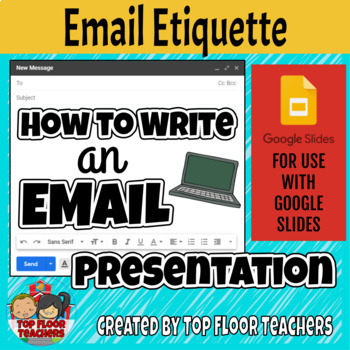
How to Write an Email Presentation
This presentation will help your students understand the ins and outs of writing an effective email. In 5 easy steps, students will learn the basic etiquette of communicating online in formal settings. Give your students the tools they need to be more independent and to take initiative in their learning.Use this Google Slides presentation whole class or assign to students through Google Classroom! Upon downloading this resource, you will have a copy of this presentation in your Google Drive.For
Grades:
4th - 6th

VEX IQ 2nd Gen intro (YEAR 1), Builds & Coding w/Blocks Updated for 2024/25
THIS IS IT... THIS IS THE ONE IN ALL LESSON YOU WANT TO LAUNCH YOUR STUDENTS WITH VEX IQ... NEW and IMPROVED FOR 2024/25!!! Built for 2nd Gen VEX IQ!!!! 13 weeks of Robotic 2nd Gen VEX IQ lessons with mini challenges. These slides use the free VEX code BLOCKS IQ programming language.Includes both build and coding activities, links to short video clips, links to STEM activities, and more. These lessons are laid out on 108 google slides and is about 50 hours of my work gathering fun, engaging, l
Grades:
3rd - 12th
Types:
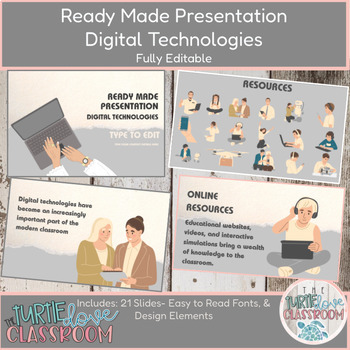
Ready Made Presentation - Digital Technologies - Ready To Edit! Mini Lesson
Ready Made Presentation - Digital Technologies - Ready to Edit! Fully Customizable - 20 Minute Demo LessonThis product includes 21 slides - type to edit and add your details.Also included are digital stickers that you may use for district, campus, classroom, marketing, flyers, and teacher meetings.Save Time, and work Smarter! Ready to Edit, type in your information.This product is available for immediate download as a PowerPoint file.This product also comes with multiple education-themed graphic
Grades:
5th - 12th, Higher Education, Adult Education
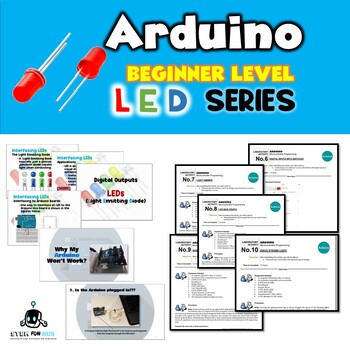
ARDUINO COMPLETE BEGINNER COURSE BUNDLE - LED SERIES
Learning about electronics should be fun for kids and an Arduino board makes it both fun and accessible for all ages. It’s always easier to learn through hands-on activities. Arduino projects provide an engaging way for kids to get more interested in building and manipulating electronics.Arduino coding projects for kids need to be both interesting and easy for BEGINNERS. Otherwise, kids might give up before they get started. These FIVE projects are ideal for any kids new to Arduino and will insp
Grades:
3rd - 12th, Higher Education, Adult Education
Also included in: ARDUINO BEGINNER LEVEL BIG BUNDLE
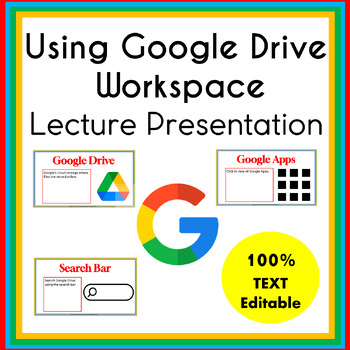
Using Google Drive | Using Google Workspace Apps | Lecture Presentation
Teach your students the Google Drive icons and Google Workspace apps by presenting this 100% TEXT Editable presentation. The icons are NOT Editable. Students will view the icon, the name of the app and a brief definition. Great at the beginning of the year for new learners and/or as a refresher any time of year. Includes 30 slides with one blank to create your own. Use as a visual to show students a large icon of what they are looking for within the Google Workspace apps. Also includes the main
Grades:
1st - 5th
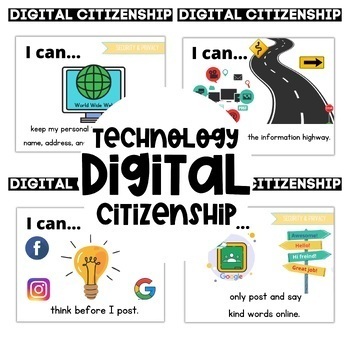
{MEGA BUNDLE} K-5 ELA + Math + Technology Learning Targets
K-5 ELA + Math + Technology I can StatementsWhat is included: 13 Products⭐️More from Serendipity Math Shop⭐️You may also like the following resource:LEARNING TARGETS | BUNDLESK-5 ELA + Math Common Core Learning TargetsELA K-5 Common Core Learning TargetsCCSS ENGLISH LANGUAGE ARTS ESSENTIAL STANDARDS LEARNING TARGETSELA CCSS Learning Targets | Kindergarten ELA CCSS Learning Targets | 1st GradeELA CCSS Learning Targets | 2nd GradeELA CCSS Learning Targets | 3rd Grade ELA CCSS Learning Targets | 4
Grades:
K - 5th
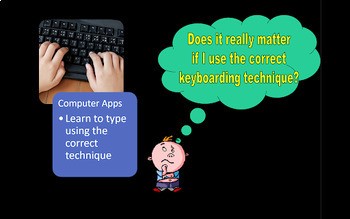
Keyboarding Technique Lesson
Google Slide Show teaching the correct keyboarding/typing technique.
Subjects:
Grades:
4th - 8th
Types:
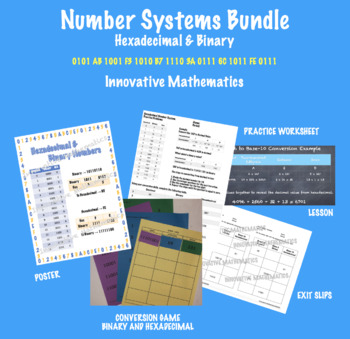
Computer Science Number Systems Bundle
This bundle holds a lesson for learning the hexadecimal number system (binary knowledge a prerequisite), conversion practice worksheet, exit slips, conversion game/activity and poster of number system conversions; binary, hexadecimal and decimal.
Subjects:
Grades:
5th - 12th
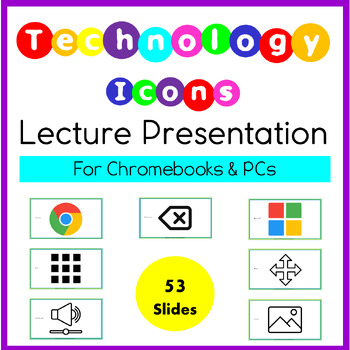
Basic Technology & Computer Icons | Lecture Presentation | Google Icons
Teach and/or test your students on must-know Technology & Computer Icons for Google and Microsoft. This lecture presentation displays the icon for students to view and then the animated icon name enters. Great at the beginning of the year for new learners and/or as a refresher any time of year. The presentation is 100% TEXT Editable. The icons are NOT Editable. I use it at the beginning of the year to see which icons student know and which ones I need to teach them.Includes 53 slides with o
Grades:
K - 3rd
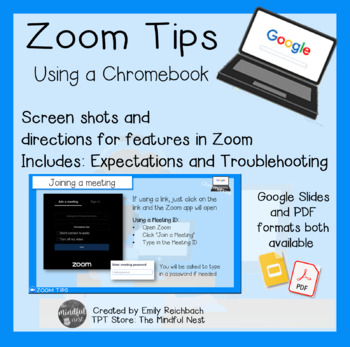
Zoom tutorial for Students ★Distance Learning ★Chromebooks
Use this tutorial to familiarize your students with the Zoom platform on Chromebooks. Graphics, screenshots, and troubleshooting tips are all in this presentation.It can be shared as a PDF, emailed to parents, directly taught during a Zoom lesson, or shared in Google Classroom.This is not editable, as I purchased font licensing for it.This is a pdf of screenshots with directions that I typed. There is a link in the PDF that will prompt you to make a copy of the Google slides for easy viewing an

Presentation - The Internet
EDITABLE CANVA PRESENTATION ABOUT THE HISTORY AND SERVICES OF THE INTERNETEngage your upper primary students with a journey through the history and essential services of the internet. (note: management absolutely loved this presentation when they came for my formal observation!)HOW TO USE:1- Purchase the listing. You will receive a downloadable PDF with the Canva template link access in it.2- Edit and customize or use the presentation as is!(Note: You must have a Canva account to use the present
Grades:
4th - 7th
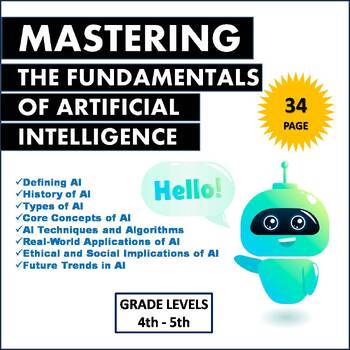
Mastering the Fundamentals of Artificial Intelligence: Defining AI History of AI
Mastering the Fundamentals of Artificial Intelligence: Unlocking the Future, One Step at a TimeDemystify the world of artificial intelligence (AI) with this comprehensive guide designed for beginners! Whether you're a student, professional, or simply curious about the buzz surrounding AI, this book is your roadmap to understanding its core concepts and applications.Our Best Seller: Crossword Puzzle Bundle : Printable Crossword Puzzles for KidsDive deep into:The core pillars of AI: Gain a solid f
Grades:
4th - 12th

Computer Parts Input and Output Devices Presentation Slides (PDF)
Computer Parts: Input & Output Devices PresentationThis engaging resource is specifically designed for primary students. I've used colorful visuals to make learning about keyboards, monitors, printers, and more, fun and easy!This product includes:1 PDF fileIf you have any questions about this listing or if you have trouble accessing the file, please let me know and I'd be happy to help out!
Grades:
PreK - 6th
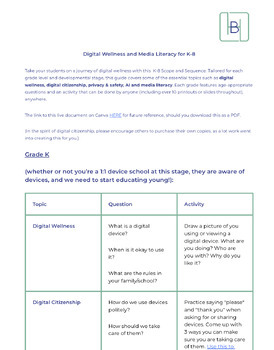
Digital Wellness and Citizenship Scope and Sequence K-8
This is a scope and sequence covering digital wellness, digital citizenship, privacy and security, AI and media literacy for grades K-8. It has question prompts for each area and grade level, as well as links to downloadable printouts and slides. This is a resource rich product, using all of my research and experience in the area. You will get a PDF of the Scope and Sequence, but you will also get the direct link to the entire live Scope and Sequence (which will be found on the first page of the
Grades:
K - 8th
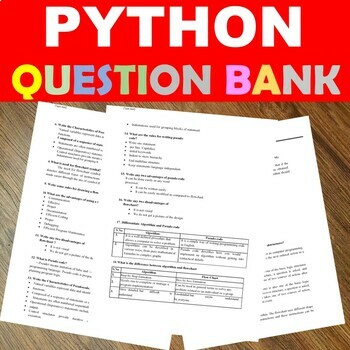
PYTHON programming and problem solving-question bank with solutions.
programming and problem solving QUESTION BANK. This resource consists of python programming major questions with their solutions.*************************************************************************************The following are also included in this resource⭐Problem solving in python programming.⭐Algorithms and flow charts fundamental questions with solutions.⭐Pseudo code fundamental questions with solutions.⭐Difference between Algorithms, Pseudocodes and Flowcharts⭐Data, expressions and Sta
Grades:
5th - 12th, Higher Education, Adult Education
Showing 1-24 of 208 results


