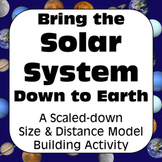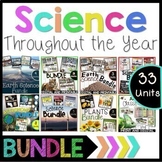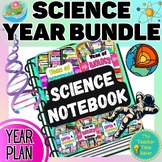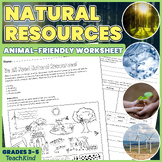8 results
Engineering resources for Easel Activities and for staff
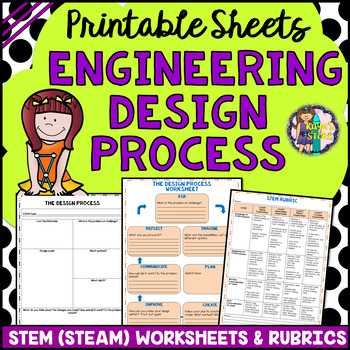
Engineering Design Process Worksheets and Rubrics (STEM/ STEAM Activity)
Use these 20 Pages of Worksheets and Rubrics to introduce the Engineering Design Process while doing a STEM/ STEAM activity, challenge or project. There is a color and are black & white version copy of the worksheet and rubric to go through each of the process. A great engaging activity for students or a group/ team to go through the design processes of their STEM/ STEAM activity. Use the rubrics to assess students’ performance once they finish their STEM or STEAM focused task.What’s Include
Subjects:
Grades:
1st - 12th, Staff
Types:
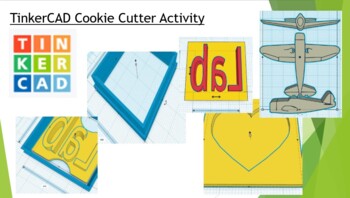
TinkerCAD Cookie Cutter Activity
Elevate your classroom with the "TinkerCAD Cookie Cutter Activity." This engaging resource combines the world of 3D design with the sweet satisfaction of baking, offering a hands-on and delicious approach to learning.Highlights:Edible Engineering: Students dive into the exciting world of 3D design as they create their very own custom cookie cutters. It's a delightful blend of art and engineering that sparks creativity.Practical Application: Beyond the computer screen, this activity culminates in
Grades:
6th - 12th, Higher Education, Adult Education, Staff
NGSS:
HS-ETS1-2
, 3-5-ETS1-3
, HS-ETS1-3
, 3-5-ETS1-1
, 3-5-ETS1-2
...
Also included in: TinkerCAD 3D Printing Lesson Bundle
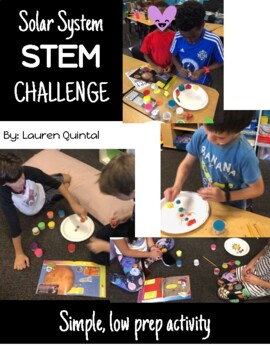
Planet Research Project + STEM Challenge| A Model of the Solar System for NASA
Anyone else just LOVE teaching about the Solar System?Each year when this unit rolls around I get so excited! I am sharing some of my go-to STEM projects and hope they make the Solar System, studying the planets, and outer space come alive in your classroom.This activity is very low prep and so simple, you need very little - pick up some PlayDoh and plates from the Dollar Store, print off these resources pages and you'll be ready to BLAST OFF into this hands on science project.In this 30 page re
Subjects:
Grades:
K - 8th, Staff
Types:
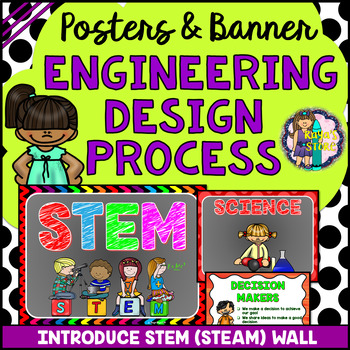
STEM or STEAM Posters and Banners (Science Classroom Decoration)
Bring STEM or STEAM ATMOSPHERE into your classroom with these Classroom Posters and banner, each poster is with a picture and its words. A separate set of STEAM posters and Banner is included. This is a great visual for teaching concepts of STEM/ STEAM enabling further the design processes and skills. It will at the same time make your classroom bright, attractive, inviting and cheerful.What’s Included:60 Pages of Posters and Banner AltogetherIndividual and Single STEM Banner and PosterIndividua
Subjects:
Grades:
1st - 12th, Adult Education, Staff
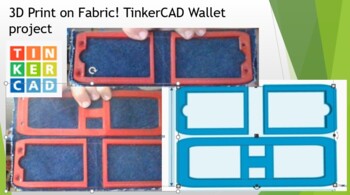
Elevate Your Style: 3D Print on Fabric Wallet Project
Step into the world of innovation and fashion with our "3D Print on Fabric TinkerCAD Wallet Project." This extraordinary hands-on project combines cutting-edge 3D design with the timeless appeal of fabric, allowing students to craft their own stylish and functional wallets.Key Highlights: Innovative Fusion: Embrace the synergy of 3D design and fabric to create wallets that are both trendy and technologically advanced. TinkerCAD Mastery: Explore the world of digital design with TinkerCAD, providi
Grades:
9th - 12th, Higher Education, Adult Education, Staff
CCSS:
NGSS:
MS-ETS1-2
, HS-ETS1-2
, HS-ETS1-3
, MS-ETS1-4
, MS-ETS1-1
...
Also included in: TinkerCAD 3D Printing Lesson Bundle

FREE TinkerCAD Teacher Guide
This FREE teacher guide walks you though how to set up a class account in TinkerCAD, as well as a login form to help organize your classes. As you have your students design objects for 3D printing, you can pull the files directly from the class account for printing on your schools 3D printers. As a policy I only allow approved files through the class account.Students should only use the class account to create 3D printable files for school work. Do not let students do school work with personal T
Subjects:
Grades:
5th - 12th, Higher Education, Adult Education, Staff
CCSS:
NGSS:
HS-ETS1-2
, 3-5-ETS1-3
, HS-ETS1-3
, 3-5-ETS1-1
, 3-5-ETS1-2
...
Also included in: TinkerCAD 3D Printing Lesson Bundle

3D Builder Cheat Sheet for Windows 10
The newest version of Windows 10 has a built in 3D modeling (CAD) program. This includes a library of 3D printable shapes, and basic geometry that you can use to design simple shapes for 3D printing. 3D Builder is a hidden tool in Windows 10 that teachers can use to quickly draft 3D printable files. You can use this to introduce STEM and 3D printing lessons, or to quickly fix file errors in your students files. This cheat sheet will walk you through the functions you need in 3D Builder to quickl
Subjects:
Grades:
6th - 12th, Higher Education, Adult Education, Staff
Types:
NGSS:
MS-ETS1-2
, MS-ETS1-4
, MS-ETS1-3

SketchUp Free Cheat Sheet
SketchUp Free is the basic cloud based version of SketchUp that you can use to start 3D drawing. With this version you can export 3D printable .stl files as well as .skp, .jpg, .png graphic files. While it does not have the full range of the paid versions of SketchUp, you can use this to explore and start 3D modeling. Advanced features or teacher accounts will require a site license. This cheat sheet goes through the basic tools and commands that you will use to start 3D modeling.
Grades:
9th - 12th, Higher Education, Adult Education, Staff
CCSS:
NGSS:
HS-ETS1-2
, HS-ETS1-3
, HS-ETS1-1
, HS-ETS1-4
Showing 1-8 of 8 results