3,613 results
The New Year instructional technology interactive notebooks for staff and administrators
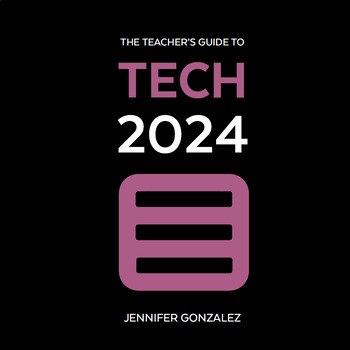
The Teacher's Guide to Tech 2024
This handbook makes learning technology simple and FAST by grouping over 750 tech tools into over 50 categories, explaining them in clear, simple language, and giving you practical, inspiring ideas for using each tool in and out of the classroom. This guide is an interactive PDF built with tons of navigation links and a clickable table of contents and index that make it super easy to jump back and forth between sections, so you can find what you need fast. For a closer look, watch this Video Int
Grades:
Not Grade Specific
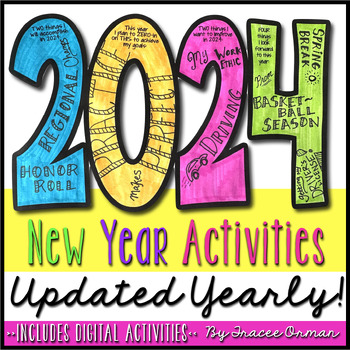
New Years 2024 Activities Resolution Goals Growth Mindset Digital
Happy 2024! My New Year's Activities pack is updated yearly and includes creative prompts for resolutions, goals, poems, growth mindset, creative activities, a scavenger hunt, and print-and-go pages as well as interactive notebook activities to promote critical thinking and a growth mindset. This includes DIGITAL versions in Google Slides and in Easel so you can use ALL of the activities for distance learning!Students will enjoy these critical-thinking and creative activities; the activities are
Grades:
Not Grade Specific
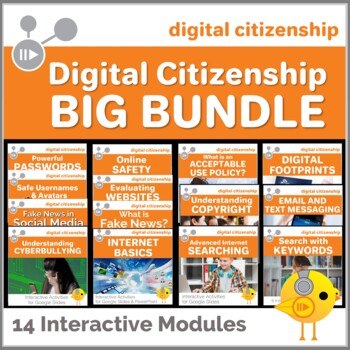
Digital Citizenship Big Bundle - 14 Digital Interactive Modules
Teaching Digital Citizenship to elementary kids is one of the most important and timely topics. This bundle of over 90 activities makes an excellent program that you can use throughout the year. Composed of FOURTEEN Digital Citizenship modules, you'll have everything you need in a digital format. Paperless and no-prep, each module contains engaging, interactive activities, along with high-interest videos.You know your students and their abilities and can determine in what order these module
Grades:
4th - 7th
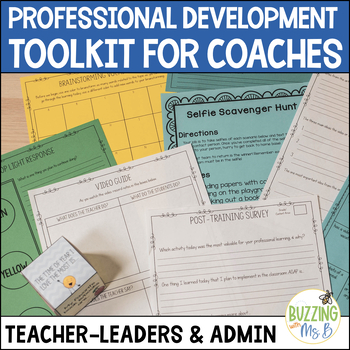
Professional Development Toolkit for Instructional Coaches - Slide Shows+ Guide
Save yourself hours of work with this Instructional Coaches’ Professional Development Toolkit, including Keynote and PowerPoint presentations, ice-breakers, surveys, planners, agendas, handouts, activities, and more. Plus, this Instructional Coaches PD kit is editable! Provide PD in a snap to your teachers.⭐ File FormatsThis kit is a zip file that includes many different folders and documents to help you prepare professional development! In order to fully use this kit, you will need...the capabi
Grades:
Not Grade Specific
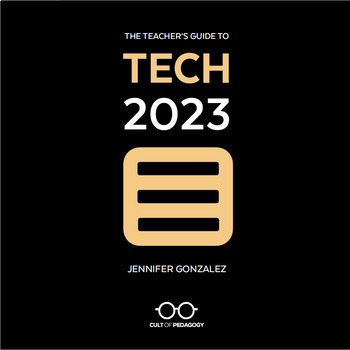
The Teacher's Guide to Tech 2023
NOW MARKED WAAAAY DOWN!! As we prepare the 2024 guide for release in January, we have given the 2023 guide a big discount — if you haven't gotten it yet, now's your chance to get it cheap!!This handbook makes learning technology simple and FAST by grouping over 650 tech tools into over 50 categories, explaining them in clear, simple language, and giving you practical, inspiring ideas for using each tool in and out of the classroom. This guide is an interactive PDF built with tons of navigation l
Grades:
Not Grade Specific

New Year Activities, Resolutions, & Goals 2024 | DIGITAL
Updated for 2024!“Engaging middle schoolers is not always an easy task. My students loved being able to work on their computers and have a digital activity. So glad that I purchased this!” - Faith C.“I loved using this resource! It was a great way to ease back into school after winter break. I will be teaching the same students again this year, and I look forward to reviewing their goals with them at the end of this calendar year.” - Becca S. “This definitely got my students thinking! They lear
Grades:
6th - 10th
Also included in: New Year's Bundle - DIGITAL and PRINT

Digital Citizenship - Your Digital Footprint
Establishing a positive Digital Footprint is a skill that all our learners need to master as they navigate their way through Social Media and Internet Websites. Your Digital Footprint is designed to let your students work independently as they learn how to navigate the online world through several interactive activities.Your Students Will Learn About:⭐ What a Digital Footprint is and Why It's So Important⭐ How We Acquire Our Digital Footprints⭐ Types of Digital Footprints and How We Acquire The
Grades:
4th - 7th
Also included in: Custom Bundle for Alyssa F.
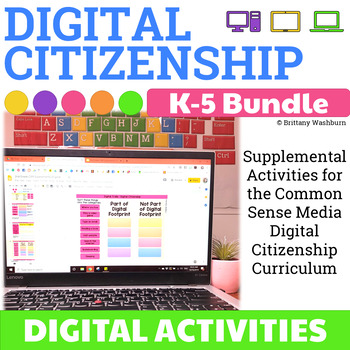
Digital Citizenship Activities Bundle for Grades K-5 | digital activities
Digital Activities to supplement the Common Sense Media Digital Citizenship Curriculum for grades K-5. Each grade level is in a separate google slides file. These activities are designed to be completed after doing the full Common Sense Media lesson for each topic. Sign up for a free teacher account and download the lesson plans here: https://www.commonsense.org/education/digital-citizenship/curriculumTips for the teacher:These activities are provided in Google Slides, but you can download and u
Grades:
1st - 4th

Primary vs. Secondary Sources BUNDLE
This is a great bundle for any teacher looking for interactive activities to use with students while teaching Primary and Secondary Sources. This bundle includes student notes that can be cut and glued into a journal, a compare and contrast Venn Diagram student sheet with answer key, a sorting activity where students color code examples of the sources with answer key, and a technology enhanced writing activity to use as an extension. This bundle is aligned with Virginia SOLs and covers all of VS
Grades:
3rd - 6th

Google Classroom Scavenger Hunt - Intro to Google Classroom
The Google Classroom Scavenger Hunt is a great way to get your students to explore or re-explore the in's and out's of Google Classroom! The Scavenger Hunt asks questions about the Google Classroom platform and provides clues that directs students where to go to find their answer. This is a great resource for anyone who uses Google Classroom with their students or anyone doing remote learning/a blended/hybrid learning model. The instructions and completion pages of this activity are completely c
Grades:
K - 12th, Staff
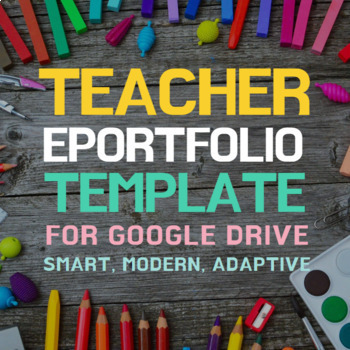
Teacher Portfolio Website Template
This download is for a teacher ePortfolio website template on the Google Sites platform. The online portfolio, also known as eportfolio, e-portfolio, webfolio, etc. is a great way to communicate why you're the teacher for the classroom. This template is a spin-off of my original Class Website Template for Google Sites. Both websites have a "cute classroom" theme. The photographs used feature images of wooden desks, art supplies, notebooks, playgrounds, and computers! ePortfolios are the 21st cen
Grades:
Not Grade Specific
Also included in: Teacher Website Templates
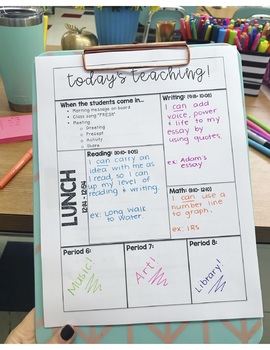
Daily Teaching Schedule
This daily teaching schedule is a great way to stay organized at-a-glance! With this editable template you can type in your plans or print it out to hand write the plans in day by day!
Fonts used:
AG Boss Lady by Amy Groesbeck
KG Blank Space by Kim Geswein
Subjects:
Grades:
Not Grade Specific
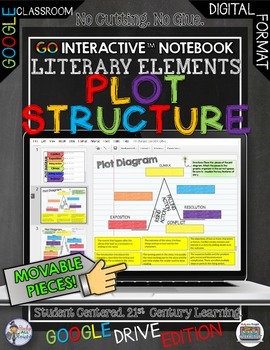
Plot Diagram, Story Map, Google Drive Paperless Digital Notebook
PLOT DIAGRAM, STORY MAP, PLOT PYRAMID, PLOT CHART PUZZLE. Digital Notebook Google Edition Literary Elements Plot StructureGet ready for your technology infused 21st century classroom! Your common core lessons will be alive with enthusiasm when you bring digital notebooks to your students. #tptdigitalEducational Technology. Mobile Learning. Google Resource. Digital Classroom. You don't need to be a teacher in a 1:1 classroom to deliver digital content for your lesson plans and curriculum. Using a
Grades:
4th - 12th, Staff
Also included in: ELA Bundle for Google Drive and Digital Notebooks
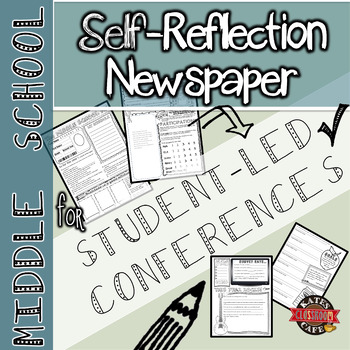
Student-led Conference Activity for Middle School
Preparing for student-led conferences? Guide your students toward setting realistic goals by reflecting on their work so far this year. This is a newspaper-style self-reflection activity designed to help middle school students reflect on their progress and set behavior-specific goals. I designed this to help my students prepare for student-led conferences in 6th grade, but it could be used for traditional conference preparation or a mid-year student self-reflection project.This booklet/newspa
Grades:
5th - 7th
Also included in: Entire Science Doodle Notes Collection

Literary Devices Notebook Pages
Literary Devices Notebook Pages
Includes:
★20 pages you can use over and over again.
★Comes with teacher notes and answer key
Plot diagram (interactive notebook pages)
Cause and effect
Characters
Characterization
Inference and schema (with external links for an activity)
Author’s purpose
Sarcasm (with external links for an activity)
Main idea
Irony
Peer editing
Point of view
Idioms
Please provide me with really appreciated feedback!
Come Together! Connect with Me!
Study All Knight Blog
Stu
Grades:
6th - 12th, Staff
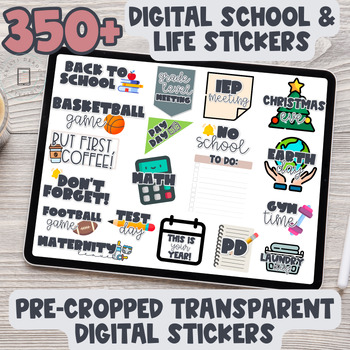
Digital Stickers | Goodnotes Stickers | Teacher Stickers | PNG Stickers
Are you looking to spruce up your digital planner or calendars? These digital stickers for your planner will help you stay organized and on top of events!This digital sticker book included over 350 digital stickers pre-cropped with transparent backgrounds!Select, copy, paste, and move into position! ✨✨VIDEO: HOW TO ACCESS YOUR FILES & WHAT IS INCLUDED!✨What's included:350+ pre-cropped PNG filesGoodnotes file with the sticker book-Table of Contents of stickers-Working Tabs to Sticker sections
Subjects:
Grades:
Not Grade Specific
Also included in: Pastel Retro Classroom Decor Kit GROWING Bundle

Vocabulary Activities Digital Notebook, Google Drive
Great FOR MIDDLE SCHOOL AND HIGH SCHOOL VOCABULARY LESSONSGet ready for your technology infused 21st century classroom! Your common core lessons will be alive with enthusiasm when you bring digital notebooks to your students. #tptdigitalEducational Technology. Mobile Learning. Google Resource. Digital Classroom. You don't need to be a teacher in a 1:1 classroom to deliver digital content for your lesson plans and curriculum. Using a teaching text, or instructional web tool - like an online textb
Grades:
4th - 12th, Staff
Types:
Also included in: ELA Bundle for Google Drive and Digital Notebooks
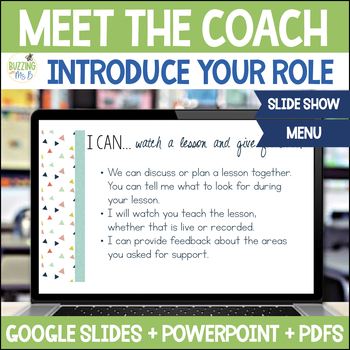
Instructional Coaching Meet the Coach Slide Show & Coaching Menu Template
Introducing yourself and your role as an instructional coach is an important way to start building a foundation for coaching work. This resource includes a slide show, coaching menu, invitations for a special "Meet the Coach" event, and a guide to teach you how to do it!Included in this resource...Meet the coach guide (5 pages)Meet the coach slide show (36 slides in three versions)Coaching menu: a sample and an editable formatCoffee, cupcakes, or cookies with the coach invitations & welcome
Grades:
Not Grade Specific
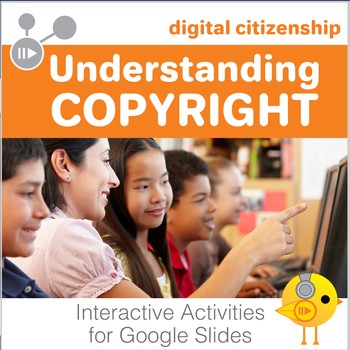
Digital Citizenship - Understanding Copyright
Teaching upper elementary and lower middle school students the “ins and outs” of Copyright can be a daunting task! Understanding Copyright will do the work for you by presenting a comprehensive look at:What Copyright is along with a brief history, Examples of what works can and cannot be copyrighted, Differences between Plagiarism and Copyright Infringement, andWhat Public Domain, Creative Commons and Fair Use are.Your students will:Take a ten question Pre-Test to assess their current knowledge,
Grades:
3rd - 7th
Also included in: Custom Bundle for Alyssa F.
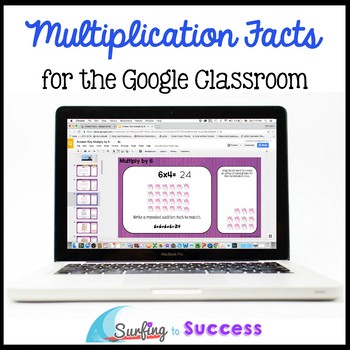
Multiplication Facts, Strategies, and Games Google Classroom Distance Learning
Improve memorization and help students multiply fluently with this digital Google Slides Resource by focusing on repeated addition and other multiplication strategies. Fun, self paced, differentiated multiplication practice motivates students to pass each assessment. Ten multiplication strategy videos are included.This can be used with 3rd graders to introduce multiplication or with 4th-6th graders and SPED students to provided targeted intervention.Includes: Slide decks included are: Multiply
Grades:
3rd
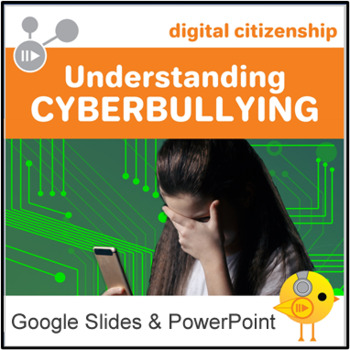
Digital Citizenship - Cyberbullying for Google Slides and PowerPoint
Teaching Digital Citizenship effectively is one of the hardest tasks every teacher faces. Cyberbullying is one of our society's ills that our students face. They must be able to navigate and interact with others online without the fear that they will be bullied by their peers. This Google Slides/PowerPoint activity is part of a larger bundle that covers 12 different areas of Digital Citizenship.Activities in this product include:⌲ Suggestions for starting a discussion about traditional bullyi
Grades:
3rd - 6th
Also included in: Digital Citizenship Big Bundle - 14 Digital Interactive Modules
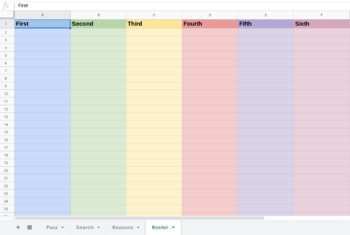
Digital Hall Pass
So one of my biggest issues I have is keeping track of students coming/going from class. This isn't really a problem during the lecture, but after the lecture students leave to use the bathroom or go to their locker. I have been trying for years to come up with a good way to keep track of when they leave and how long. I tried the classic QR code, but found it took too long for students to scan in the code and click in the information. Plus the fear was, what if they changed the name or something
Grades:
Staff
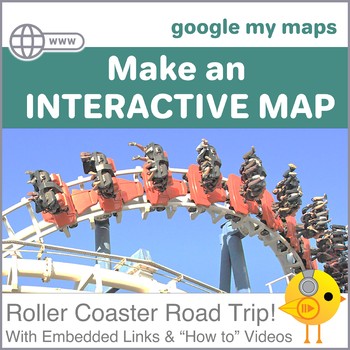
Interactive Digital Map--Take a Roller Coaster Road Trip!
Supercharge your Technology Lessons by creating an Interactive Digital Map of the ten scariest roller coasters in the United States. Perfect for both Computer Labs and Classrooms, this activity provides students with valuable 21st Century Skills in an engaging "they won't even know they're learning" Online Experience. Start the lesson by watching two scary interactive 360º video roller coaster rides to capture your students' attention and interest. They will continue by learning what type of
Grades:
4th - 7th
Also included in: Custom Bundle for Kari J.
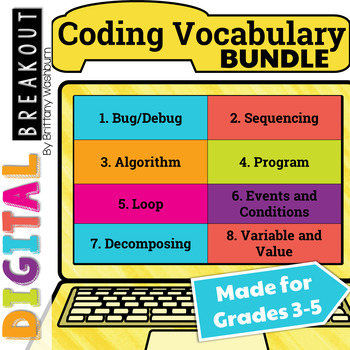
Coding Vocabulary Digital Breakouts Bundle (Hour of Code)
Using technology and problem solving skills, students decipher codes and complete activities to learn Coding Vocabulary that they will use in any coding program. The activities are housed in a Google Slides file and students enter their codes into a locked Google Form. If you've been wanting to try an escape room or digital breakout with your students, this is a great place to start.Topics included:Bug/Debug SequencingAlgorithmProgramLoopEvents and ConditionsDecomposingVariable and ValueResource
Grades:
3rd - 6th
Showing 1-24 of 3,613 results

