3,145 results
The New Year instructional technology simulations for staff and administrators

Marshmallow Team Building: A Back to School Activity for First Day of School
Whether you’re headed back to school or starting a new unit, this team building exercise will get kids engaged and excited about being in your classroom. The Marshmallow Team Building exercise helps teachers establish a classroom atmosphere of teamwork and sets the tone for a fun, high energy class!Here's what you need: a whole lotta marshmallows, a box of toothpicks, and some Clorox wipes! :-) Set your classroom up for the first day so that students are working in teams to build eight differ
Subjects:
Grades:
5th - 12th, Staff
Types:
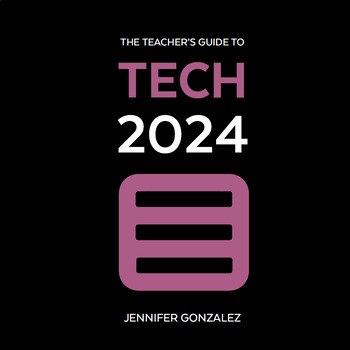
The Teacher's Guide to Tech 2024
This handbook makes learning technology simple and FAST by grouping over 750 tech tools into over 50 categories, explaining them in clear, simple language, and giving you practical, inspiring ideas for using each tool in and out of the classroom. This guide is an interactive PDF built with tons of navigation links and a clickable table of contents and index that make it super easy to jump back and forth between sections, so you can find what you need fast. For a closer look, watch this Video Int
Grades:
Not Grade Specific
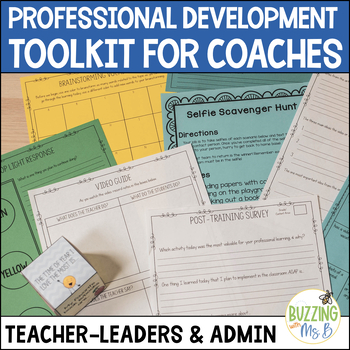
Professional Development Toolkit for Instructional Coaches - Slide Shows+ Guide
Save yourself hours of work with this Instructional Coaches’ Professional Development Toolkit, including Keynote and PowerPoint presentations, ice-breakers, surveys, planners, agendas, handouts, activities, and more. Plus, this Instructional Coaches PD kit is editable! Provide PD in a snap to your teachers.⭐ File FormatsThis kit is a zip file that includes many different folders and documents to help you prepare professional development! In order to fully use this kit, you will need...the capabi
Grades:
Not Grade Specific
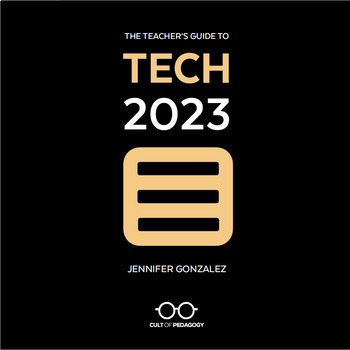
The Teacher's Guide to Tech 2023
NOW MARKED WAAAAY DOWN!! As we prepare the 2024 guide for release in January, we have given the 2023 guide a big discount — if you haven't gotten it yet, now's your chance to get it cheap!!This handbook makes learning technology simple and FAST by grouping over 650 tech tools into over 50 categories, explaining them in clear, simple language, and giving you practical, inspiring ideas for using each tool in and out of the classroom. This guide is an interactive PDF built with tons of navigation l
Grades:
Not Grade Specific

Google Classroom Scavenger Hunt - Intro to Google Classroom
The Google Classroom Scavenger Hunt is a great way to get your students to explore or re-explore the in's and out's of Google Classroom! The Scavenger Hunt asks questions about the Google Classroom platform and provides clues that directs students where to go to find their answer. This is a great resource for anyone who uses Google Classroom with their students or anyone doing remote learning/a blended/hybrid learning model. The instructions and completion pages of this activity are completely c
Grades:
K - 12th, Staff
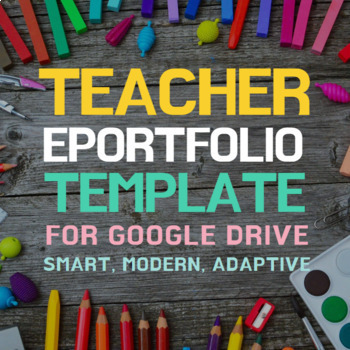
Teacher Portfolio Website Template
This download is for a teacher ePortfolio website template on the Google Sites platform. The online portfolio, also known as eportfolio, e-portfolio, webfolio, etc. is a great way to communicate why you're the teacher for the classroom. This template is a spin-off of my original Class Website Template for Google Sites. Both websites have a "cute classroom" theme. The photographs used feature images of wooden desks, art supplies, notebooks, playgrounds, and computers! ePortfolios are the 21st cen
Grades:
Not Grade Specific
Also included in: Teacher Website Templates
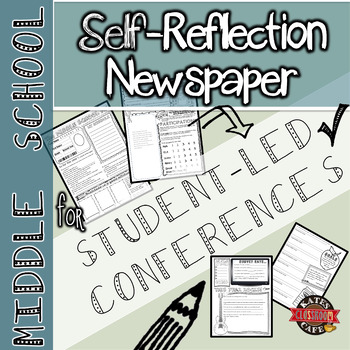
Student-led Conference Activity for Middle School
Preparing for student-led conferences? Guide your students toward setting realistic goals by reflecting on their work so far this year. This is a newspaper-style self-reflection activity designed to help middle school students reflect on their progress and set behavior-specific goals. I designed this to help my students prepare for student-led conferences in 6th grade, but it could be used for traditional conference preparation or a mid-year student self-reflection project.This booklet/newspa
Grades:
5th - 7th
Also included in: Entire Science Doodle Notes Collection
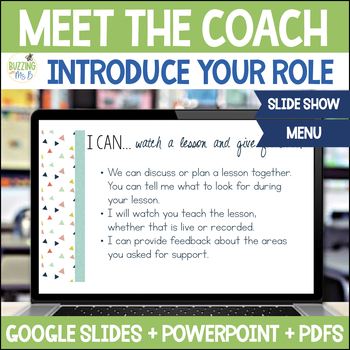
Instructional Coaching Meet the Coach Slide Show & Coaching Menu Template
Introducing yourself and your role as an instructional coach is an important way to start building a foundation for coaching work. This resource includes a slide show, coaching menu, invitations for a special "Meet the Coach" event, and a guide to teach you how to do it!Included in this resource...Meet the coach guide (5 pages)Meet the coach slide show (36 slides in three versions)Coaching menu: a sample and an editable formatCoffee, cupcakes, or cookies with the coach invitations & welcome
Grades:
Not Grade Specific
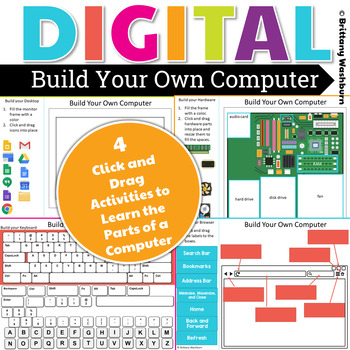
DIGITAL Build Your Own Computer Activity
Students put together a digital computer in 4 click and drag activities. They learn how to put icons on a desktop, where the hardware components go inside of a computer, they label the browser icons, and they put a keyboard together. There are differentiated options to meet the needs of your students. This activity is provided in PowerPoint. You can upload it into your Google Drive and it will open with Slides. ISTE Standards Addressed:Strand: Empowered LearnerStandard: 1.c. use technology to se
Grades:
2nd - 4th
Types:
Also included in: Build Your Own Computer Paper Activity and Digital Version Bundle
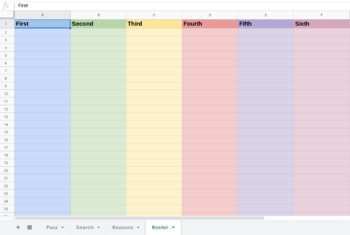
Digital Hall Pass
So one of my biggest issues I have is keeping track of students coming/going from class. This isn't really a problem during the lecture, but after the lecture students leave to use the bathroom or go to their locker. I have been trying for years to come up with a good way to keep track of when they leave and how long. I tried the classic QR code, but found it took too long for students to scan in the code and click in the information. Plus the fear was, what if they changed the name or something
Grades:
Staff
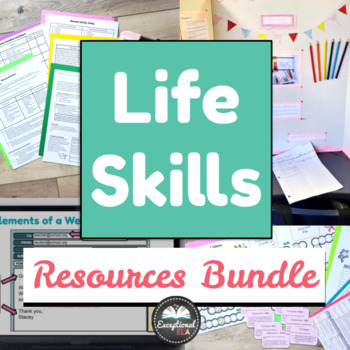
Life Skills Resources - Real World English Activities Resume Career Exploration
Get your students geared up for life skills and real-world success with this incredible bundle of six comprehensive resources!Here’s what’s included:⭐️ Career Research Project + Mock Career FairDive into the world of different careers with our engaging project and simulate a real-life career fair right in your classroom!⭐️ Mock Job Interview ResourcesEquip your students with the skills they need to ace their job interviews with confidence.⭐️ Resume Writing ResourcesHelp students craft standout r
Grades:
7th - 12th, Higher Education, Adult Education
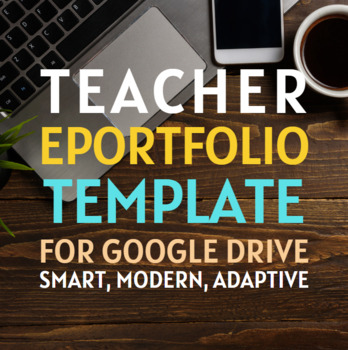
Teacher Portfolio Website Template
This download is for a teacher ePortfolio website template on the Google Sites platform. The online portfolio, also known as eportfolio, e-portfolio, webfolio, etc. is a great way to communicate why you're the teacher for the classroom. This template is inspired by my original Class Website Template for Google Sites. The themes for this is modern, professional, and minimal. The photographs feature simple images of wooden desks, coffee cups, table plants, and computers.ePortfolios are the 21st-ce
Grades:
Not Grade Specific
Also included in: Teacher Website Templates
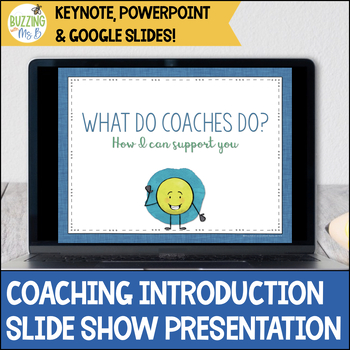
Instructional Coaching Slide Show to Introduce Your Role
This slide show is just the tool you need to introduce yourself, your role and how you can support teachers! Instructional coaches can use this during a faculty meeting, a PLC, or with individual teachers to share how they can support them in the classroom.***This resource is also part of the Coaching Cycle Forms & Slide Show resource!***This slide show comes in three different formats: Keynote, PowerPoint, and Google Slides. The included document allows you to add the Google Slides version
Grades:
Not Grade Specific
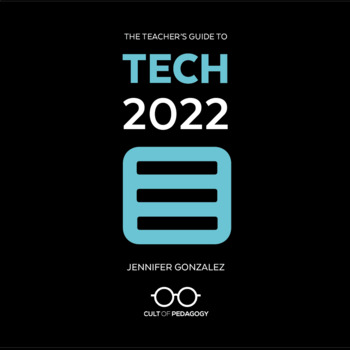
The Teacher's Guide to Tech 2022
This is the 2022 guide. It is no longer the most current edition. The 2023 guide is now available here!! We will keep the 2022 guide in our store at a reduced price. This handbook makes learning technology simple and FAST by grouping over 550 tech tools into over 50 categories, explaining them in clear, simple language, and giving you practical, inspiring ideas for using each tool in and out of the classroom. This guide is an interactive PDF built with tons of navigation links and a clickable ta
Grades:
Not Grade Specific
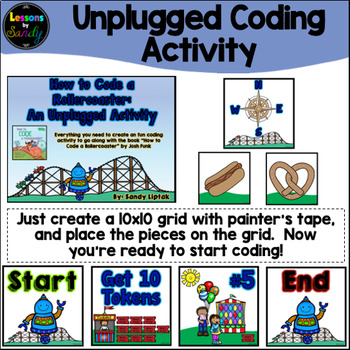
How to Code a Rollercoaster: An Unplugged Coding Activity
Want another super fun way to teach coding to students without a computer? Check out this unplugged activity that goes perfectly with the book “How to Code a Rollercoaster” by Josh Funk. This activity has everything you need, even if you don’t have the book! Just create a grid, print out the signs, and you’re good to go! Here’s what’s included:1) 12 Action signs (Compass rose, North, South, East, West, Move Forward, Turn Left, Turn Right, Jump Over, Get 10 Tokens, Get 1 Token, Leave Tokens)2) 18
Grades:
K - 5th
Types:

Virtual Field Trip to American National Landmarks (Distance Learning)
This is a PowerPoint that you can use to take your class on a virtual field trip to six important American landmarks! It is also a great resource for distance learning and e-learning. It is an editable PowerPoint that can also be uploaded to Google Slides for easier online sharing.Each slide contains the name of the monument, a photo, and a few basic facts. Then, take the link to a site that will provide a 360 degree view of the landmark!These websites all provide panoramic images, and some al
Grades:
PreK - 5th
Types:
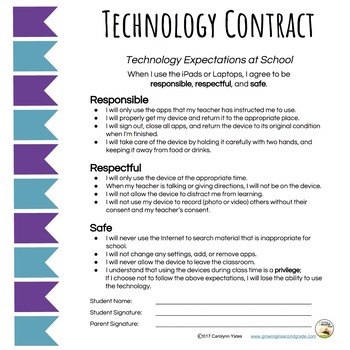
Technology Contract: School and Home
Use both the "At School Contract" and "At Home Contract" that inlcudes clear language to help children and families use technology in the healthiest way possible.
What:
This editable product includes two contracts. There is one to send home for parents to use with their child and one for teachers to use in the classroom. The "School" contract can be required and the "Home" contract can be used as an optional tool for parents.
How:
I have found it extremely beneficial to have clear terminolog
Grades:
Not Grade Specific

Middle / High School Special Education Resource Syllabus - 2 versions Template
In this download, you will get 2 versions Special Education Resouce course. The following sections are included:Contact informationOverviewMaterialsCourse ExpectationsCourse Learning ObjectivesCreated in Google Docs for easy editing. Items like name, email address, and phone number have been colored red to cue you to personalize this information.Pairs well with my syllabus e-signature Google Form.Buy an individual license or add multiple licenses to use across your department, school or district
Grades:
6th - 12th
Also included in: Special Education Teacher Resource Bundle for Middle and High School
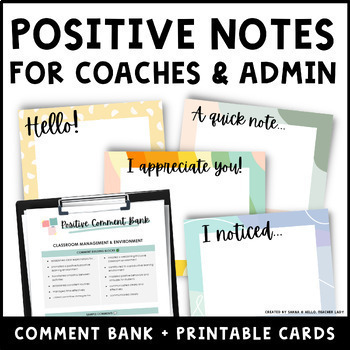
Positive Notes for Instructional Coaches & Admin + Notecards & Comment Bank
Spread positivity and create lasting connections with this collection of printable positive notecards! ✨ Crafted with instructional coaches and admin in mind, this resource is designed to assist you in building relationships with the teachers you support by leaving quick & impactful notes after a classroom observation, walkthrough, or coaching session.☆ THIS RESOURCE INCLUDES: ☆Printable Notecards: Choose from 12 pre-filled headings in 9 visually-appealing themes. See the product preview for
Grades:
Not Grade Specific
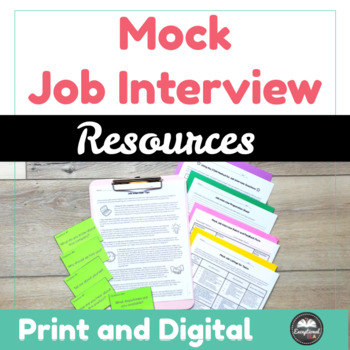
Mock Job Interview Resources - Career Readiness - Partner Activity - Editable
Ready to help your students ace their first job interview? Look no further – this comprehensive resource has got you covered! Get your students job-ready and confident! Here’s what you’ll get:✅ Job Interview Tips: Equip your students with the skills they need to shine in any interview scenario.✅ Using the STAR Method: Master the art of answering interview questions with confidence.✅ Mock Job Listings: Practice makes perfect! Explore realistic job listings to prepare for the real deal.✅ Common Jo
Grades:
8th - 12th, Higher Education, Adult Education
CCSS:
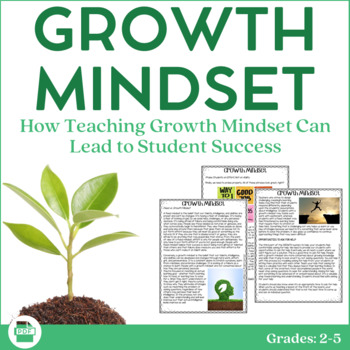
Growth Mindset eBook: How Teaching Growth Mindset Can Lead to Student Success
You will receive 36 pages of instructions, tips, tricks, and ideas for teaching growth mindset in your classroom. You will get step-by-step instructions on what growth mindset is, how to create the right environment, what you should teach, how to teach it, reinforcing a growth mindset, and avoiding a false growth mindset. What's Included:• pages of step-by-step instructions with pictures on teaching and fostering a growth mindset inside your classroomWhy It's Important to Teach Growth MindsetWe
Subjects:
Grades:
2nd - 5th
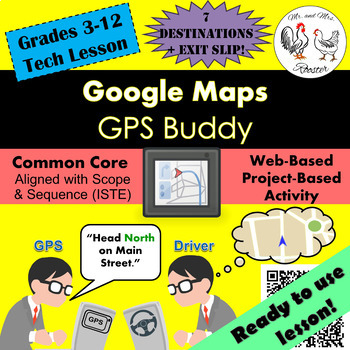
Tech Lesson - Google Maps - GPS Buddy {Technology Lesson Plan}
Map reading seems like a lost art. An ancient skill that people used long before the smartphone. Students rely so much on their smart phones and tablets to help get them where they need or what they want. Break up the routine by having your students be the smart phone!
Made for use with:
PC
Mac
Chromebook
All resources are organized for assigning through Google Classroom!
Get this lesson cheaper when bundled in our
Google Maps Unit Lesson Plan Bundle
Google Maps GPS Buddy will have your stud
Grades:
3rd - 12th, Higher Education, Adult Education, Staff
Types:
Also included in: Middle and High School STEM and Technology Curriculum
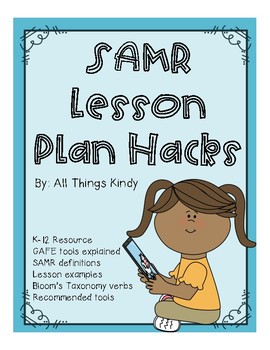
SAMR Model Lesson Plan
This product will tell you (almost) all you need to know about the SAMR model and how to include it in your lesson plans.
You will find:
SAMR definition
SAMR lesson examples in each category
GAFE tools explained
Suggested technology tools for each category
Blooms Taxonomy verbs for each category
Grades:
Not Grade Specific
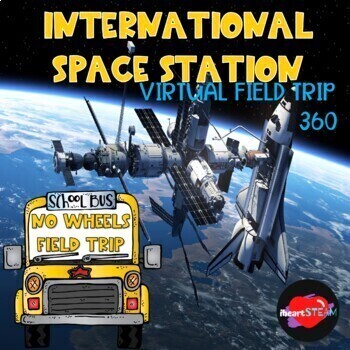
International Space Station Virtual Field Trip - Space activities
Let's take a Virtual Field Trip to the International Space Station and learn all about what it's like to live in SPACE!!! This No Wheels Field Trip is just what you need to have some fun when studying about Space!Do it up! When else can you load up to go into outer space? Decorate! Have a fun space activities filled day! The International Space Station 360 view is the COOLEST way to visit the International Space Station when you can't really suit up and go in a rocket!!! Students will believe yo
Subjects:
Grades:
2nd - 4th
Types:
Showing 1-24 of 3,145 results

