54 results
The New Year instructional technology internet activities for staff and administrators
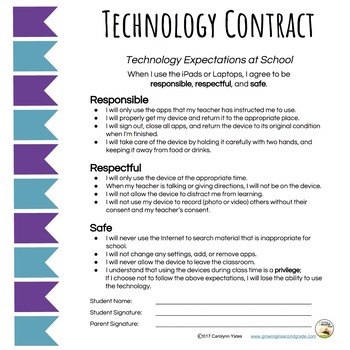
Technology Contract: School and Home
Use both the "At School Contract" and "At Home Contract" that inlcudes clear language to help children and families use technology in the healthiest way possible.
What:
This editable product includes two contracts. There is one to send home for parents to use with their child and one for teachers to use in the classroom. The "School" contract can be required and the "Home" contract can be used as an optional tool for parents.
How:
I have found it extremely beneficial to have clear terminolog
Grades:
Not Grade Specific
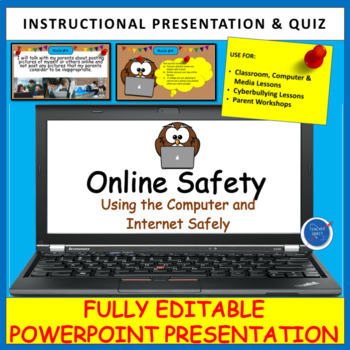
Computer & Internet Online Safety Rules Presentation | Back to School
Looking for an activity to teach students about computer safety? This instructional presentation was designed to help students learn about Internet & Online safety in a student-friendly way! It is a terrific way to share basic preventative steps elementary school students can take to stay safe online. Use the Powerpoint presentation to share 10 safety rules. Each rule comes with a follow-up question making it a great interactive and engaging resource. 22 editable slides are included. This re
Grades:
1st - 6th

Image Copyright Do's and Don'ts
Image Copyright Do’s and Don’ts is a twelve-page overview (easily consumed even in a teacher’s limited time) of copyright issues all students should be familiar with as they relate to the use of online images. The lesson includes an Essential Question and Big Idea, average time required to complete, suggested appropriate grade level, suggested teacher preparation, and assessment strategies. The six topics covered include: Digital privacy, Copyrights, Digital law and plagiarism, Hoaxes, Writing
Grades:
Not Grade Specific
CCSS:

New Years Sudoku Easy for Beginners New Year 2022 Games Boom™ Cards
Play Fun With New Years 2022 Sudoku Brain Games!New Year Sudoku Brain Game for BeginnersSudoku - Level 1Themed: New Years, January, 2022, New YearTo use Boom Cards, you must be connected to the Internet. Boom Cards play on modern browsers (Chrome, Safari, Firefox, and Edge). Apps are available for modern Android, iPads, iPhones, and Kindle Fires. For security and privacy, adults must have a Boom Learning account to use and assign Boom Cards. You will be able to assign the Boom Cards you are buyi
Subjects:
Grades:
PreK - 3rd

Google Drive for Teachers (Online Course)
Google Drive has truly transformed how I create documents, store, access and share files and collaborate with colleagues. I would like to give you the opportunity to also dramatically improve how you interact with and manage your files and data. Access your files anywhere, at any time and with any internet connected device.
Preview the course in this YouTube clip:
https://www.youtube.com/watch?v=Jhld_ja8v-I
(You will need to cut and paste the link as I can't embed a hyperlink here unfortunately
Grades:
7th - 12th, Higher Education, Adult Education, Staff

Bitmoji Google Classroom Template - Fall Themed #2 Elements - Distance Learning
Be sure to check out the Preview to see everything you'll receive in this resource! You can watch a video preview hereIn this resource you'll receive 35+ Fall themed Bitmoji elements. I've included eight pages of photo step by step instructions that will help tech challenged teachers get their virtual class up and running quickly with tricks even the most savvy teacher will find useful. Enjoy!!MissyYou'll receive the following elements:1 - Fall Stationary Background (Rug, Picture, Kittens in a p
Grades:
Staff
Also included in: FIVE Bitmoji Google Classroom Templates - BUNDLE - Distance Learning
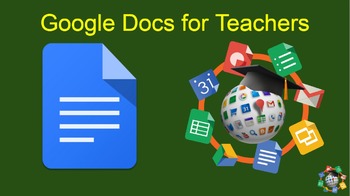
Google Docs for Teachers (Online Course)
Google Docs has truly transformed how I create documents, store, access and share files and collaborate with colleagues. In over 20 years of teaching this is one of, if not the biggest, positive change that has come to my classroom.
Preview the course in this YouTube clip:
https://www.youtube.com/watch?v=Mbj_gDnGw30
(You will need to cut and paste the link as I can't embed a hyperlink here unfortunately).
I would like to give you the opportunity to also dramatically improve how you interact wi
Grades:
6th - 12th, Higher Education, Adult Education, Staff

Bitmoji Teacher/Admin Office
This Bitmoji Virtual Teacher/Admin Office is a fun way for teachers/admin to get creative and post important office hour information for students and parents.
Subjects:
Grades:
4th - 12th, Higher Education, Adult Education, Staff
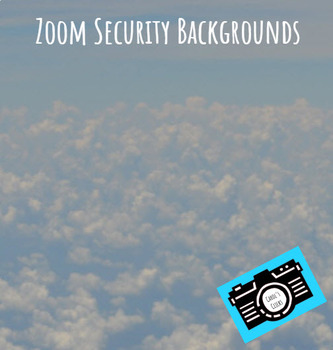
Zoom Backgrounds - Editable - Clouds From a Plane - Digital Security
Why use a Zoom Background? For your safety! Distance Learning, Virtual Classes, whatever your state calls it, requires special teaching materials. You are probably thinking about how you are going to keep your students safe. Please take time to think about your family as well. Digital security isn’t just about someone getting onto your computer. It is about digitally letting people into your home. Zoom Backgrounds block students and their families from viewing your home. Choose a Zoom Bac
Grades:
Not Grade Specific
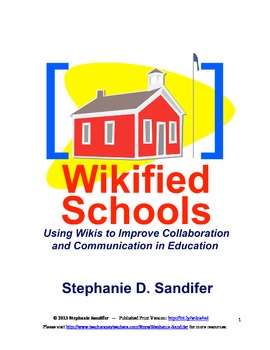
Wikified Schools - Improve Communication and Collaboration (eBook)
Wikis are an excellent tool to use for student collaboration, but before we can implement this tool effectively in the classroom we must first understand what a powerful tool wikis can be for communication, collaboration, and content creation. This book will help educators learn to use wikis in their own work so that classroom use of wikis can become more authentic and engaging!
How do we leverage technology - specifically wikis and other web-based tools - to improve our collaboration, communi
Grades:
5th - 12th, Higher Education, Staff
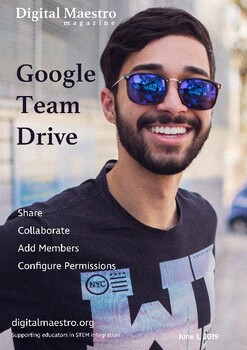
Introducing Google Team Drive (Distance Learning)
Google Team Drive provides greater flexibility for sharing and collaborating with Google applications. Team Drive provides a work environment where teachers can share, collaborate, and distribute content. Team Drive provides exclusivity features that are helpful when we want to limit access. This proves useful when dealing with sensitive student information. With Team Drive you can implement strict sharing and download limitations.
Grades:
4th - 12th, Higher Education, Adult Education, Staff

Zoom Backgrounds - Editable - Squirrel - Digital Security - Student Rewards
Why use a Zoom Background? For your safety! Distance Learning, Virtual Classes, whatever your state calls it, requires special teaching materials. You are probably thinking about how you are going to keep your students safe. Please take time to think about your family as well. Digital security isn’t just about someone getting onto your computer. It is about digitally letting people into your home. Zoom Backgrounds block students and their families from viewing your home. Choose a Zoom Bac
Grades:
Not Grade Specific
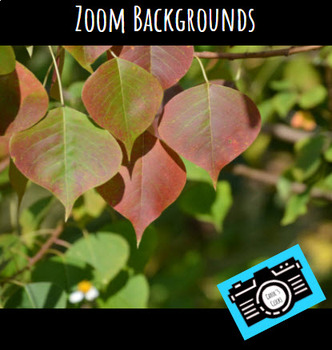
Zoom Backgrounds - Editable - Fall - Digital Security - Student Rewards
Why use a Zoom Background? For your safety! Distance Learning, Virtual Classes, whatever your state calls it, requires special teaching materials. You are probably thinking about how you are going to keep your students safe. Please take time to think about your family as well. Digital security isn’t just about someone getting onto your computer. It is about digitally letting people into your home. Zoom Backgrounds block students and their families from viewing your home. Choose a Zoom Bac
Grades:
Not Grade Specific

Zoom Backgrounds - Editable - Jacksonville Zoo and Gardens - Digital Security
Why use a Zoom Background? For your safety! Distance Learning, Virtual Classes, whatever your state calls it, requires special teaching materials. You are probably thinking about how you are going to keep your students safe. Please take time to think about your family as well. Digital security isn’t just about someone getting onto your computer. It is about digitally letting people into your home. Zoom Backgrounds block students and their families from viewing your home. Choose a Zoom Bac
Grades:
Not Grade Specific

Zoom Backgrounds - Editable - Tiger - Digital Security - Student Rewards
Why use a Zoom Background? For your safety! Distance Learning, Virtual Classes, whatever your state calls it, requires special teaching materials. You are probably thinking about how you are going to keep your students safe. Please take time to think about your family as well. Digital security isn’t just about someone getting onto your computer. It is about digitally letting people into your home. Zoom Backgrounds block students and their families from viewing your home. Choose a Zoom Bac
Grades:
Not Grade Specific
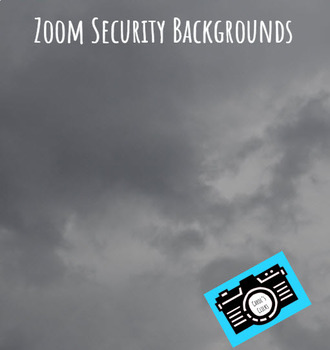
Zoom Backgrounds - Editable - Rain Clouds - Digital Security - Student Rewards
Why use a Zoom Background? For your safety! Distance Learning, Virtual Classes, whatever your state calls it, requires special teaching materials. You are probably thinking about how you are going to keep your students safe. Please take time to think about your family as well. Digital security isn’t just about someone getting onto your computer. It is about digitally letting people into your home. Zoom Backgrounds block students and their families from viewing your home. Choose a Zoom Bac
Grades:
Not Grade Specific
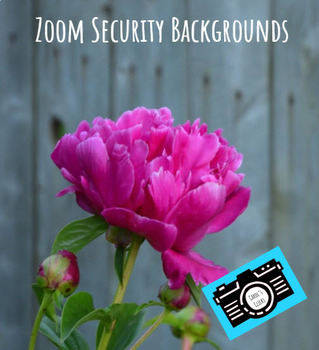
Zoom Backgrounds - Editable - Peony - Digital Security - Student Rewards
Why use a Zoom Background? For your safety! Distance Learning, Virtual Classes, whatever your state calls it, requires special teaching materials. You are probably thinking about how you are going to keep your students safe. Please take time to think about your family as well. Digital security isn’t just about someone getting onto your computer. It is about digitally letting people into your home. Zoom Backgrounds block students and their families from viewing your home. Choose a Zoom Bac
Grades:
Not Grade Specific

Zoom Backgrounds - Editable - Zebra - Digital Security - Student Rewards
Why use a Zoom Background? For your safety! Distance Learning, Virtual Classes, whatever your state calls it, requires special teaching materials. You are probably thinking about how you are going to keep your students safe. Please take time to think about your family as well. Digital security isn’t just about someone getting onto your computer. It is about digitally letting people into your home. Zoom Backgrounds block students and their families from viewing your home. Choose a Zoom Bac
Grades:
Not Grade Specific

Zoom Backgrounds - Editable - Yellow Flower - Digital Security - Student Rewards
Why use a Zoom Background? For your safety! Distance Learning, Virtual Classes, whatever your state calls it, requires special teaching materials. You are probably thinking about how you are going to keep your students safe. Please take time to think about your family as well. Digital security isn’t just about someone getting onto your computer. It is about digitally letting people into your home. Zoom Backgrounds block students and their families from viewing your home. Choose a Zoom Bac
Grades:
Not Grade Specific
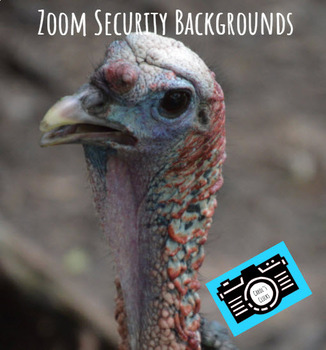
Zoom Backgrounds - Editable - Turkey - Digital Security - Student Rewards
Why use a Zoom Background? For your safety! Distance Learning, Virtual Classes, whatever your state calls it, requires special teaching materials. You are probably thinking about how you are going to keep your students safe. Please take time to think about your family as well. Digital security isn’t just about someone getting onto your computer. It is about digitally letting people into your home. Zoom Backgrounds block students and their families from viewing your home. Choose a Zoom Bac
Grades:
Not Grade Specific

Zoom Backgrounds - Editable - Praying Mantis - Digital Security - Student Reward
Why use a Zoom Background? For your safety! Distance Learning, Virtual Classes, whatever your state calls it, requires special teaching materials. You are probably thinking about how you are going to keep your students safe. Please take time to think about your family as well. Digital security isn’t just about someone getting onto your computer. It is about digitally letting people into your home. Zoom Backgrounds block students and their families from viewing your home. Choose a Zoom Bac
Grades:
Not Grade Specific

Zoom Backgrounds - Editable - Lion - Digital Security - Student Rewards
Why use a Zoom Background? For your safety! Distance Learning, Virtual Classes, whatever your state calls it, requires special teaching materials. You are probably thinking about how you are going to keep your students safe. Please take time to think about your family as well. Digital security isn’t just about someone getting onto your computer. It is about digitally letting people into your home. Zoom Backgrounds block students and their families from viewing your home. Choose a Zoom Bac
Grades:
Not Grade Specific
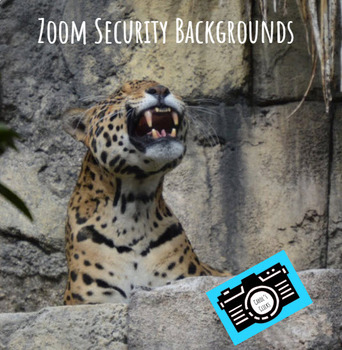
Zoom Backgrounds - Editable - Jaguar - Digital Security - Student Rewards
Why use a Zoom Background? For your safety! Distance Learning, Virtual Classes, whatever your state calls it, requires special teaching materials. You are probably thinking about how you are going to keep your students safe. Please take time to think about your family as well. Digital security isn’t just about someone getting onto your computer. It is about digitally letting people into your home. Zoom Backgrounds block students and their families from viewing your home. Choose a Zoom Bac
Grades:
Not Grade Specific
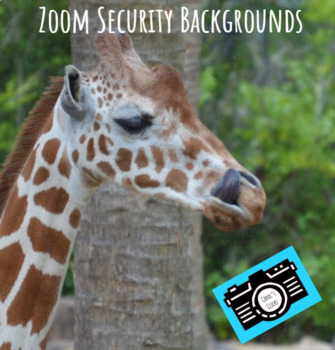
Zoom Backgrounds - Editable - Giraffe - Digital Security - Student Rewards
Why use a Zoom Background? For your safety! Distance Learning, Virtual Classes, whatever your state calls it, requires special teaching materials. You are probably thinking about how you are going to keep your students safe. Please take time to think about your family as well. Digital security isn’t just about someone getting onto your computer. It is about digitally letting people into your home. Zoom Backgrounds block students and their families from viewing your home. Choose a Zoom Bac
Grades:
Not Grade Specific
Showing 1-24 of 54 results

