528 results
Computer science graphic organizer pdfs for staff and administrators
Sponsored
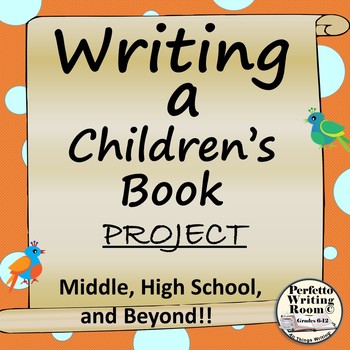
Writing & Creating a Children's Book; Complete Project Grades 6 - 9 - 12 - Adult
Creating a Children’s Book – Complete Project Grades 6 - 9 – 12 – University – Adult, is an exceptional journey by which students will research, strategize and use technology, critical thinking and art to make a complete and professional picture book. This project will be fun. It will also be challenging and by the time it is finished, students will definitely understand more about the picture book industry, the types of books that sell, how a book is actually put together, and how many decision
Grades:
6th - 12th, Higher Education, Adult Education
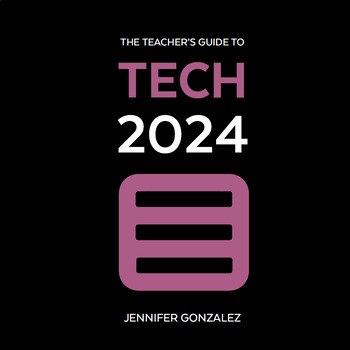
The Teacher's Guide to Tech 2024
This handbook makes learning technology simple and FAST by grouping over 750 tech tools into over 50 categories, explaining them in clear, simple language, and giving you practical, inspiring ideas for using each tool in and out of the classroom. This guide is an interactive PDF built with tons of navigation links and a clickable table of contents and index that make it super easy to jump back and forth between sections, so you can find what you need fast. For a closer look, watch this Video Int
Grades:
Not Grade Specific
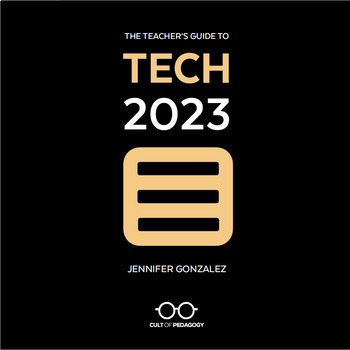
The Teacher's Guide to Tech 2023
NOW MARKED WAAAAY DOWN!! As we prepare the 2024 guide for release in January, we have given the 2023 guide a big discount — if you haven't gotten it yet, now's your chance to get it cheap!!This handbook makes learning technology simple and FAST by grouping over 650 tech tools into over 50 categories, explaining them in clear, simple language, and giving you practical, inspiring ideas for using each tool in and out of the classroom. This guide is an interactive PDF built with tons of navigation l
Grades:
Not Grade Specific
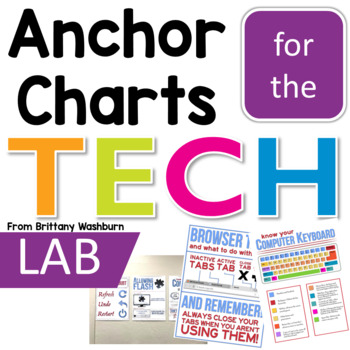
Technology Anchor Charts for the Computer Lab
Do you ever find yourself saying the same things over and over in the computer lab? Like the instructions for refreshing a browser page, or to wait for the page to load and stop clicking? Whenever I have to say something to more than one class more than about 5 times, I know it is time for an anchor chart. These 12 Tech anchor charts will save you so much time and help your students to master basic troubleshooting. Anchor Charts IncludedBattery ChargeBrowser ButtonsComputer KeyboardComputer Mous
Grades:
Not Grade Specific
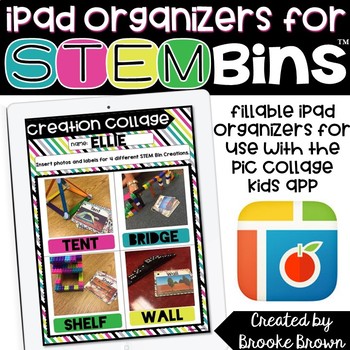
STEM Bins® Digital Organizers
The following 15 iPad organizers are designed to accompany my STEM Bins® , found at the following link:★STEM BINSThese digital organizers can easily be airdropped to student iPads and used in within the FREE Pic Collage Kids app. Students can add photos of their STEM Bin creations, labels, sentences, stickers, and more!They can also be used with Chromebooks within the Pic Collage App or Photo Collage App.Includes the following 15 organizers, along with detailed instructions for teacher and stud
Grades:
K - 5th
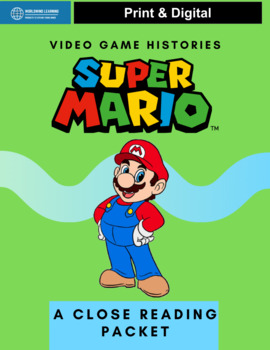
Video Game Histories - Super Mario Close Reading Packet
This Super Mario Informational Close Reading Packet has everything you would want for a Close Reading unit in your classroom. A high-interest Reading passage about one of the most popular video game characters will appeal to all students, especially more reluctant readers. Students will get to learn about Mario's creator, Shigeru Miyamoto, the ways Mario has changed since he was created in 1981, and what Mr. Miyamoto thinks makes a for a good game.Please see the PREVIEW above!If you have never u
Grades:
3rd - 6th
Also included in: Video Game Histories Level 1 Close Reading Bundle

Book Trailer Storyboard Template and Graphic Organizer
What a great way to get students motivated to read!! This multi-page graphic organizer will guide your students’ thinking and creativity, as they produce and direct their own book trailer iMovie! Included in this resource is a storyboard template, story elements planner, questions that go beyond the iMovie, and photos showing how my students displayed their work. Students will complete the storyboard requirements: image or sketch for each slide, music ideas, written comments to record as audio o
Grades:
2nd - 8th
Types:
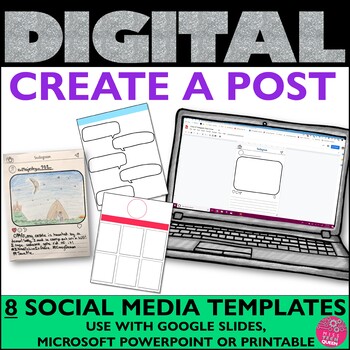
Social Media Templates Editable Google Project Facebook Instagram Profile
Engage your students during writing class with these DIGITAL social media templates. This resource can be used for various writing projects and subject areas. It is a great way to incorporate social media into your curriculum and excite students. Select from 8 templates and use across Google, Microsoft PowerPoint or even Seesaw. This is part of the DIGITAL bundle. Click here to view all of the items available for Google EDU.Students can create a post about:a character in a story (describe charac
Grades:
3rd - 6th
Types:
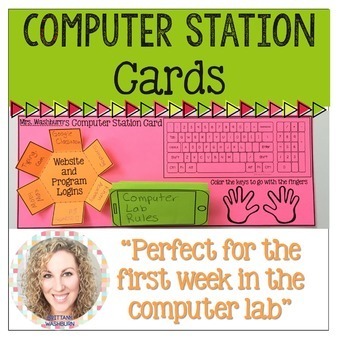
Computer Station Cards
Have your students make themselves a computer station card on the first day of class. It is the best way to start the school year and set your students up for success. For you, it is a name tag and has their login information all in one place- Score!. For students, it has the class rules, the proper keyboarding hand placements, and their login information all in one place. Yay!Updated with a Digital Version. Save yourself the headache of reteaching and the excuses about not knowing how to get lo
Grades:
2nd - 8th
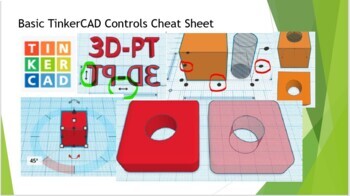
Basic TinkerCAD Controls Cheat Sheet
Are you looking for a free CAD program for your STEM class? TinkerCAD is a great way to introduce your class to CAD & 3D printing. This cheat sheet is a great way to have all the commands & tools TinkerCAD offers in an easy-to-use reference! You can also buy a full length tutorial video HERE, or download a audio presentation HERE. This cheat sheet will save you time & frustration when your students ask you “How do I do this”? for the hundredth time in the class. This w
Grades:
5th - 12th, Higher Education, Adult Education, Staff
NGSS:
MS-ETS1-2
, HS-ETS1-2
, HS-ETS1-3
, MS-ETS1-4
, MS-ETS1-1
...
Also included in: TinkerCAD 3D Printing Lesson Bundle
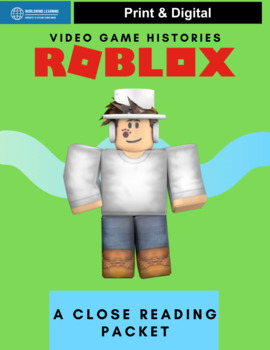
Video Game Histories - Roblox
This Roblox Informational Close Reading Packet has everything you would want for a Close Reading unit in your classroom. A high-interest Reading passage about one of the most popular video games in the world will appeal to all students, especially more reluctant readers. Students will learn who created Roblox, the ways players use the platform, and engage with some rigorous explanatory and opinion writing activities.If you have never used Close Reading before, this print and go packet is for you
Grades:
3rd - 6th
Also included in: Video Game Histories Level 2 Close Reading Bundle

Circle Number Labels Set 1 - Computer Lab | Classroom | Desk | Organizer
Our circle number labels come in a variety of styles and colors – you are guaranteed to find a set that will fit your needs! This set of number labels contains 4 CUTE UNIQUE STYLES and each of those styles are in 10 DIFFERENT COLORS! That means this product contains 40 DIFFERENT SETS of number labels!
Each set contains #1-36 for those larger classes and to allow you to use the numbers for your classroom calendar! Each number label is 2 inches in diameter. We suggest laminating the labels befor
Grades:
PreK - 12th, Higher Education, Adult Education, Staff
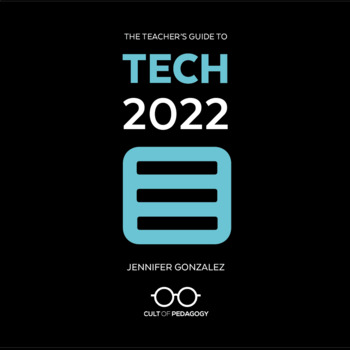
The Teacher's Guide to Tech 2022
This is the 2022 guide. It is no longer the most current edition. The 2023 guide is now available here!! We will keep the 2022 guide in our store at a reduced price. This handbook makes learning technology simple and FAST by grouping over 550 tech tools into over 50 categories, explaining them in clear, simple language, and giving you practical, inspiring ideas for using each tool in and out of the classroom. This guide is an interactive PDF built with tons of navigation links and a clickable ta
Grades:
Not Grade Specific
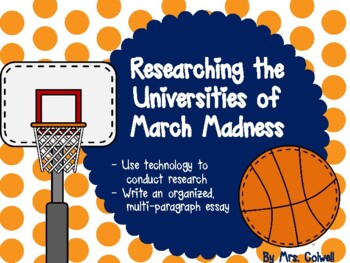
March Madness: College Research Using the Brackets
UPDATED with 2022 Men's and Women's March Madness brackets. Issue with Google Form has also been resolved. March Madness is the perfect time to have students use the computer to research colleges! Have your Elementary School students research colleges of their choice using online tools and graphic organizers. You can do this activity any time of the year with any colleges.This activity is a great way to incorporate research, organized 5-paragraph writing, and beginning to think about college rea
Grades:
3rd - 8th
Types:
Also included in: Basketball Bundle - Research, Writing, Projects, and Lots of Math
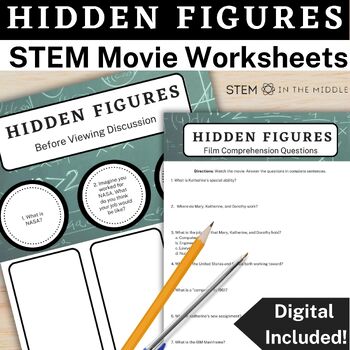
Hidden Figures Movie Guide, STEM Sub Plans and Black History Month Activities
Need an easy sub plan? Maybe a movie day incentive? Keep your students engaged and extend their STEM learning by watching Hidden Figures (2016)!Looking for more engineering movie guides? Grab the bundle and save!All STEM in the Middle Movie Guides include before, during and after questions to keep your students engaged and learning throughout the entire "movie day." This means you are free to catch up on grades, hold conferences, hang out with your students, or take a much needed sick day.This r
Grades:
6th - 9th
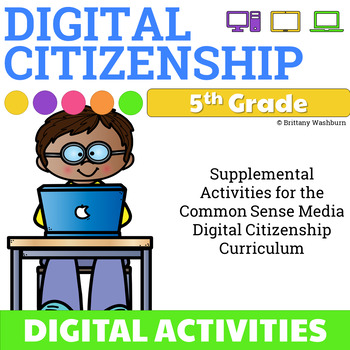
5th Grade Digital Citizenship Activities
6 Digital Activities to supplement the Common Sense Media Digital Citizenship Curriculum for 5th Grade. These activities are designed to be completed after doing the full Common Sense Media lesson for each topic. Sign up for a free teacher account and download the lesson plans here: https://www.commonsense.org/education/digital-citizenship/curriculum5th Grade Lessons:1. Finding My Media Balance2. You Won’t Believe This!3. Beyond Gender Stereotypes4. Digital Friendships5. Is It Cyberbullying?6. R
Grades:
5th
Also included in: Digital Citizenship Activities Bundle for Grades K-5
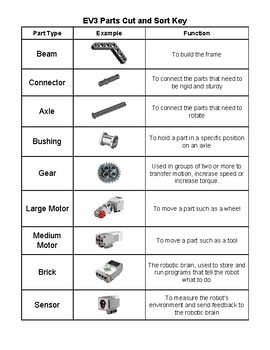
Lego Mindstorms EV3 Robotics Parts Activity
I use this cut and sort activity to get my robotics students thinking about the correct title of each part and its function. It really helps when they know what you mean when you are talking to them about "adding a bushing to that axle" or "use a beam to attach your sensor." I have found it to be a really helpful introductory activity.
Grades:
6th - 12th
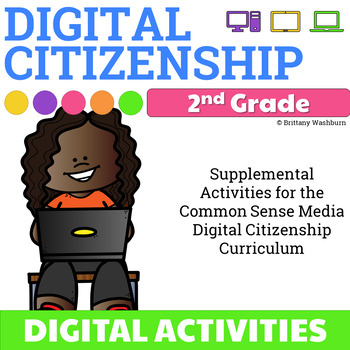
2nd Grade Digital Citizenship Activities
7 Digital Activities to supplement the Common Sense Media Digital Citizenship Curriculum for 2nd Grade. These activities are designed to be completed after doing the full Common Sense Media lesson for each topic. Sign up for a free teacher account and download the lesson plans here: https://www.commonsense.org/education/digital-citizenship/curriculum2nd Grade Lessons1. We the Digital Citizens2. Device Free Moments3. That’s Private!4. Digital Trails5. Who is in your Online Community?6. Putting a
Grades:
2nd
Also included in: Digital Citizenship Activities Bundle for Grades K-5
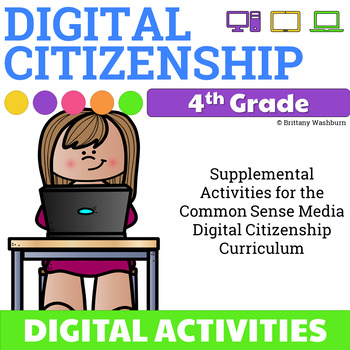
4th Grade Digital Citizenship Activities
6 Digital Activities to supplement the Common Sense Media Digital Citizenship Curriculum for 4th Grade. These activities are designed to be completed after doing the full Common Sense Media lesson for each topic. Sign up for a free teacher account and download the lesson plans here: https://www.commonsense.org/education/digital-citizenship/curriculum4th Grade Lessons:1. My Media Choices2. Private and Personal Information3. Our Online Tracks4. Keeping Games Fun and Friendly5. Be A Super Digital C
Grades:
4th
Also included in: Digital Citizenship Activities Bundle for Grades K-5
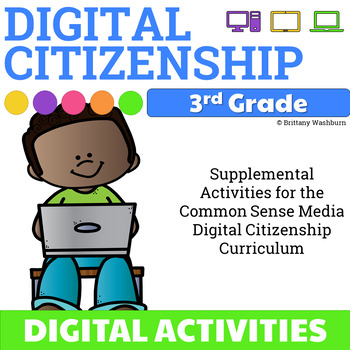
3rd Grade Digital Citizenship Activities
6 Digital Activities to supplement the Common Sense Media Digital Citizenship Curriculum for 3rd Grade. These activities are designed to be completed after doing the full Common Sense Media lesson for each topic. Sign up for a free teacher account and download the lesson plans here: https://www.commonsense.org/education/digital-citizenship/curriculum3rd Grade Lessons:1. Your Rings of Responsibility2. Password Power-Up3. This Is Me4. Our Digital Citizenship Pledge5. The Power of Words6. Is Seeing
Grades:
3rd
Also included in: Digital Citizenship Activities Bundle for Grades K-5
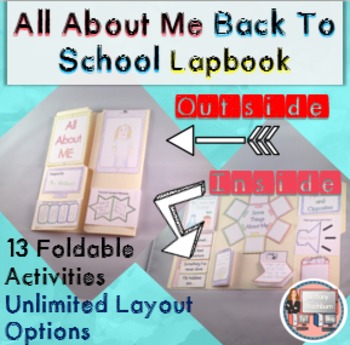
Unplugged Printable All About Me Foldable Book with Technology Theme
All About Me Book - with a Technology Theme
13 Flip-flap activity pieces with technology themed graphics
Cover of Lapbook
Author’s credits
Beginning of Year “Selfie”
5 School Goals
Vacation Memories
Favorites and Opposites
In and Out of School Friends
Hashtags for how I like to learn
3 Things I hope we do this year
4 Things I hope to learn
Things about me
What I want to be when I grow up
Stories about me
2 Writing prompt page and Autograph book for new classmates
If you’ve never p
Grades:
2nd - 8th

Email Signature Templates Year Long Tech Entirely Editable Holiday Seasonal
Are you tired of the monotony that comes with sending school emails? Brighten things up with these email signature templates!Back to school season is the perfect time to get this started. This pack includes 12 unique designs to serve you all year long. Simply fill in your personal information, save the design, and insert it into your email signature!These are an eye-catching way to clearly display your name, email address, phone number, school address, or any other information you'd like to incl
Grades:
Not Grade Specific

Technology Applications Vertical TEKS Checklist (Elementary & Middle)
This TEKS checklist is perfect for the savvy Texas teacher! Keep track of the TEKS you have taught using the handy columns provided. Note dates TEKS were covered, keep data on individual students, or use as a quick reference throughout the year. Let this user friendly checklist save you time and energy so you can focus on what really matters… being the rockstar teacher you are! **These are updated yearly, if necessary, due to changes to TEKS. Improvements have been made to the formatting for eas
Subjects:
Grades:
K - 8th
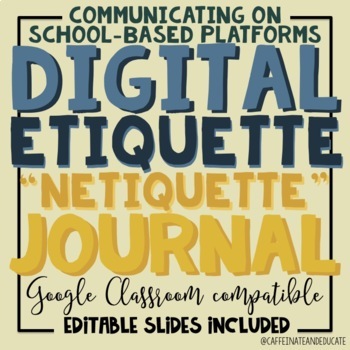
Digital Etiquette Journal: Communicating on School-Based Platforms
This resource reviews all the rules and how-tos behind digital etiquette for students! This purely focuses on how students should communicate on school-based platforms to teachers or peers (how to ask for help, provide praise/feedback, reply to a message). A Google Slides document, your students will complete a digital journal on digital etiquette, otherwise known as netiquette. In total, students will work through 21 informative slides. The slides explain what digital etiquette is to students,
Grades:
5th - 8th
Showing 1-24 of 528 results


