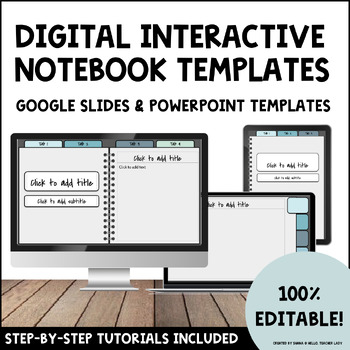Digital Interactive Notebook Templates - Google Slides & PowerPoint - Editable
What educators are saying
Description
Have an idea for an interactive resource but don’t want to spend hours on tedious design work? Looking to create digital interactive notebooks but don’t know where to start?
With this comprehensive, editable Digital Interactive Notebook Template Toolkit, you'll get 7 done-for-you templates you can start using right away. With all the formatting and tech already taken care, you're free to focus on what really matters: the content! Simply add your own material and your digital resources will be interactive in no time.
★ PRODUCT HIGHLIGHTS ★
All templates are fully customizable so you can quickly and easily create interactive products that fit your content and style. Want to change the template colors? No problem -- it's just a few quick clicks!
The instructions and video tutorial will teach you the secrets behind creating interactive Google Slides products — including how to create interactive tabs, embed and edit slide themes, protect your slides, and more.
★ INCLUDED IN THIS RESOURCE: ★
7 Digital Interactive Notebook Templates
- 5 Side Tabs - Landscape
- 5 Side Tabs - Portrait
- 4 Bottom Tabs - Landscape
- 4 Bottom Tabs - Portrait
- 3 Top Tabs - Landscape
- 3 Top Tabs - Portrait
- Double-Sided Pages - Landscape
Comprehensive, Step-by-Step Tutorials: Written Instructions (with Screenshots and Animated GIFs!) and a Helpful Video Tutorial
- How to edit the embedded slide layout, including how to add/remove tabs, change colors & more!
- Editing tips and helpful keyboard shortcuts
- How to change the color theme
- How to protect your slides and lock text/images to the background
- How to create & edit internal links
- Other helpful customization tips!
Multi-Page Color Palette Guide: A variety of color palettes with corresponding HEX codes to use as inspiration for your resources.
★ TERMS OF USE★
This template is intended solely for personal, non-commercial use. Redistribution of this template in any form or capacity, including modified versions, is strictly prohibited.
COMMERCIAL-USE INQUIRIES: If you're interested in using this template to create and sell resources online, you'll need the Commercial Use License Add-On.
NOTE: The Terms of Use for this product were updated in January 2024. If you purchased this product prior to 01/12/24, you may use this product for commercial purposes without purchasing the add-on license.