21 results
Instructional technology Common Core W.7.4 resources
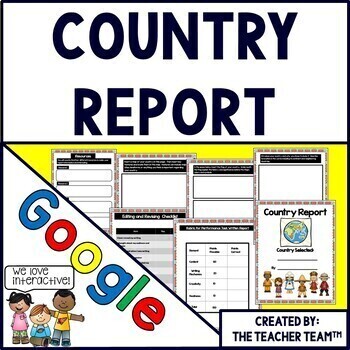
Country Research Project | Country Report | Google Classroom | Google Slides
Engage your students with these colorful Google Slides to have your students learn more about a country that they choose. This Google Classroom resource contains a complete paperless resource to help guide your students as they produce their research report.Templates are included to create, develop, write, edit, present, and assess your students’ Country Report. This report (or performance task) is also designed to not only to learn and explain the new information, but answer some higher level t
Grades:
4th - 8th
Also included in: Country Report Printable and Google Slides Bundle
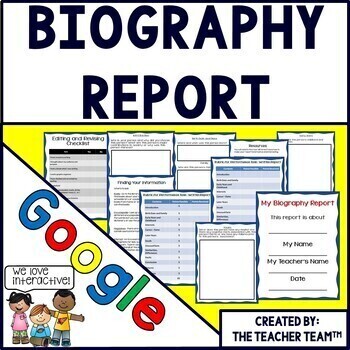
Biography Project | Report Template | Google Slides
Use technology to help students create an engaging digital biography report about anyone in the world! This colorful, Google slides based fun activity is completely paperless and is perfect for Chromebooks, HP Streams, and other devices in a 1:1 classroom.Use these activities to engage students in a Writing Center, small group, or in an independent environment. It's great for homework or when you have a substitute in your class. This resource is also perfect for home school students.Works with
Grades:
3rd - 7th
Types:
Also included in: Biography Report Printable and Google Slides Bundle
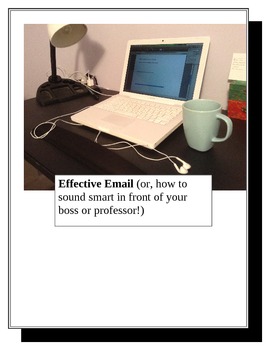
How to Write Effective Emails: Email Etiquette for Students, Business, and Life!
I have taught at two schools with one-to-one programs and wrote this lesson plan to address the maddening epidemic of confusing, unclear and unprofessional emails! From attachments that aren't attached, to students sending emails with no identifying information whatsoever(!), this lesson plan is full of common-sense information that helps students craft more consciously professional emails. I have found that taking the time to go over these concepts drastically improves the quality of the emails
Subjects:
Grades:
5th - 12th, Higher Education
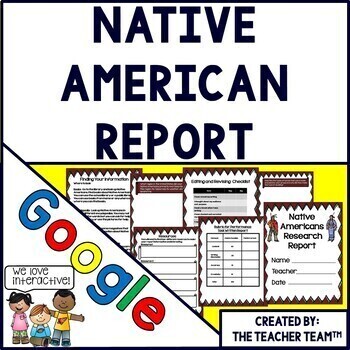
Native Americans | Native American Report | Google Classroom | Google Slides
Engage your students with these colorful Google Slides to have your students learn more about Native Americans. This Google Classroom resource contains a complete paperless report to help guide your students as they produce their research report.Use these activities to engage students in a whole class, small group, or independent environment. This resource is also perfect for home school students.Templates are included to create, develop, write, edit, present, and assess your students’ Native Am
Grades:
3rd - 7th
Also included in: Native American Report Printable and Google Slides Bundle
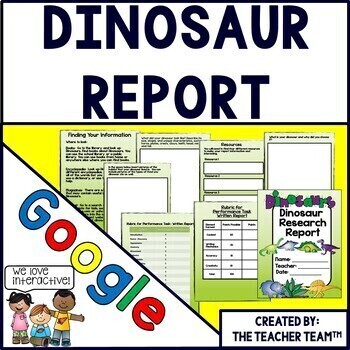
Dinosaurs | Dinosaurs Report | Google Classroom Activities | Google Slides
Engage your students with these colorful Google Slides as they have fun learning about dinosaurs! This Google Classroom resource helps students produce a digital research report on dinosaurs. This Google slides based contains fun activity is completely paperless and is perfect for Chromebooks, HP Streams, and other devices in a 1:1 classroom!Use these activities to engage students in a whole class, small group, or independent environment. This resource is also perfect for home school students.Te
Subjects:
Grades:
3rd - 7th
Types:
Also included in: Dinosaur Report Printable and Google Slides Bundle
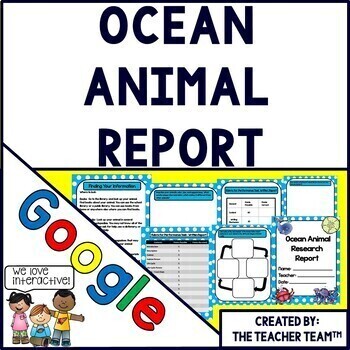
Ocean Animals | Ocean Animals Report | Google Classroom | Google Slides
Engage your students with these colorful Google Slides as they have fun producing a research report on ocean animals. This Google Classroom resource contains a complete paperless Ocean Animal Research Report perfect for Chromebooks, HP Streams, and other devices in a 1:1 classroom. Use these activities to engage students in a whole class, small group, or independent environment. This resource is also perfect for home school students.Templates are included to create, develop, write, edit, prese
Subjects:
Grades:
3rd - 7th
Also included in: Ocean Animal Report Printable and Google Slides Bundle
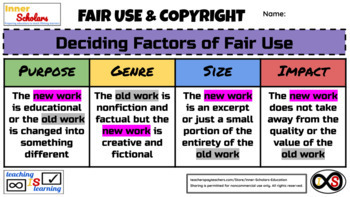
7th Grade ELA Digital Citizenship - Copyright, Public Domain & Fair Use
Show your 7th Graders how to determine when copyrighted material is fair use or not using the computer via Google Slides. This lesson is based on the standards and guidelines set by Common Sense Media. You can either do this through the teacher's copy or through Google Classroom as an assignment if your learners have school Google Accounts.
Grades:
7th
Types:
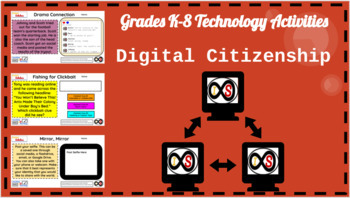
Primary School (Grades K-8) ELA Digital Citizenship Bundle (PowerPoint Slides)
With the ever-changing climate of teaching due to the pandemic, this resource is perfect for any educator who wants to teach digital citizenship through distance learning and for those who will teach in a hybrid and/or traditional setting who want to teach these life-long skills. This includes 62 technology lessons for grades K-8 students which consists of digital citizenship lessons based off of the standards and guidelines set forth by Common Sense Media. You can do this whole-class with your
Grades:
K - 8th
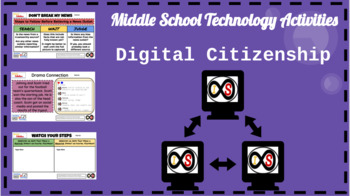
Middle School (Grades 6-8) ELA Digital Citizenship Bundle (PowerPoint Slides)
With the ever-changing climate of teaching due to the pandemic, this resource is perfect for any educator who wants to teach digital citizenship through distance learning and for those who will teach in a hybrid and/or traditional setting who want to teach these life-long skills. This includes 24 technology lessons for 6th, 7th, and 8th Grade students which consists of digital citizenship lessons based off of the standards and guidelines set forth by Common Sense Media. You can do this whole-cl
Grades:
6th - 8th
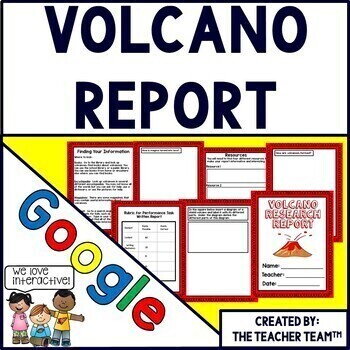
Volcanoes | Volcano Activity Report | Google Classroom | Google Slides
Students LOVE studying volcanoes and using TECHNOLOGY! This Google Classroom resource makes producing a volcanoes research report fun and easy! These colorful Google Slides contain a complete paperless report perfect for Chromebooks, HP Streams, and other devices in a 1:1 classroom. Use these activities to engage students in a whole class, small group, or independent environment. This resource is also perfect for home school students.Templates are included to create, develop, write, edit, presen
Grades:
3rd - 7th
Also included in: Volcanoes Report Printable and Google Slides Bundle
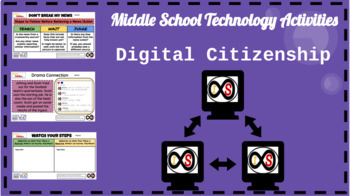
Middle School (Grades 6-8) ELA Digital Citizenship Bundle (Google Slides)
With the ever-changing climate of teaching due to the pandemic, this resource is perfect for any educator who wants to teach digital citizenship through distance learning and for those who will teach in a hybrid and/or traditional setting who want to teach these life-long skills. This includes 24 technology lessons for 6th, 7th, and 8th Grade students which consists of digital citizenship lessons based off of the standards and guidelines set forth by Common Sense Media. You can do this whole-cla
Grades:
6th - 8th
Types:

Interactive Timeline with Google Slides Grades 3-12
Interactive Timelines can be used for biographies in Language Arts, history projects, retelling of events in stories, and inventor reports in Science. Timelines also provide students with a way to visualize time and assist them in an orderly way to process information. You will need a Google account for this activity. This includes a template to you can use as is, change, and make your own copies of. It also includes a "How To" video so you and your class can learn how to make this interactive
Grades:
3rd - 12th
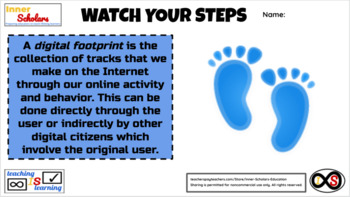
7th Grade ELA Digital Citizenship - Watch Your Digital Footprints
Show your 7th Graders how to create positive digital footprints via their activity on the Internet using the computer via Google Slides. This lesson is based on the standards and guidelines set by Common Sense Media. You can either do this through the teacher's copy or through Google Classroom as an assignment if your learners have school Google Accounts.
Grades:
7th
Types:
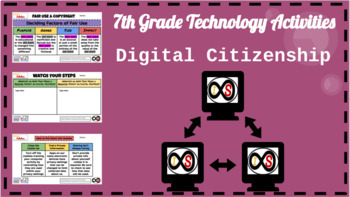
7th Grade ELA Technology Activities - Google Slides (Digital Citizenship)
With the ever-changing climate of teaching due to the pandemic, this resource is perfect for any educator who wants to teach digital citizenship through distance learning and for those who will teach in a hybrid and/or traditional setting who want to teach these life-long skills. This includes 8 technology lessons for 7th Grade students which consists of digital citizenship lessons based off of the standards and guidelines set forth by Common Sense Media. You can do this whole-class with your ow
Grades:
7th
Types:
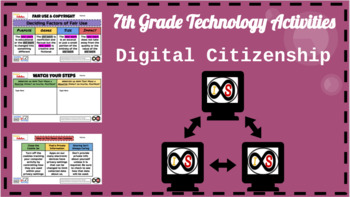
7th Grade ELA Technology Activities - PowerPoint Slides (Digital Citizenship)
With the ever-changing climate of teaching due to the pandemic, this resource is perfect for any educator who wants to teach digital citizenship through distance learning and for those who will teach in a hybrid and/or traditional setting who want to teach these life-long skills. This includes 8 technology lessons for 7th Grade students which consists of digital citizenship lessons based off of the standards and guidelines set forth by Common Sense Media. You can do this whole-class with your ow
Grades:
7th

State Brochure Fill-in Forms Technology Project
Welcome to the State Brochure Fill-in Forms Technology Project. Making travel brochures is a great way to demonstrate learning about a state. In this project, you will find everything you need to create state travel brochures by using the fill-in forms option in Microsoft Word. It’s as simple as filling out a paper worksheet.
This worksheet will work well with students in third through eighth grade depending on the technological abilities of students. Found in this project, you will have everyth
Subjects:
Grades:
3rd - 8th
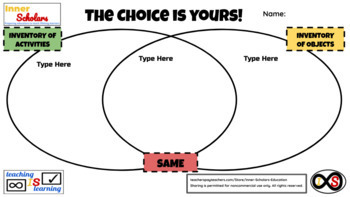
7th Grade ELA Digital Citizenship - Balanced Media Plan
Show your 7th Graders how to make a balanced media plan for healthy consumption using the computer via Google Slides. This lesson is based on the standards and guidelines set by Common Sense Media. You can either do this through the teacher's copy or through Google Classroom as an assignment if your learners have school Google Accounts.
Grades:
7th
Types:
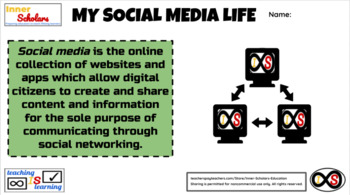
7th Grade ELA Digital Citizenship - My Social Media Life
Show your 7th Graders how to create positive outcomes on social media when problems arise via Google Slides. This lesson is based on the standards and guidelines set by Common Sense Media. You can either do this through the teacher's copy or through Google Classroom as an assignment if your learners have school Google Accounts.
Grades:
7th
Types:
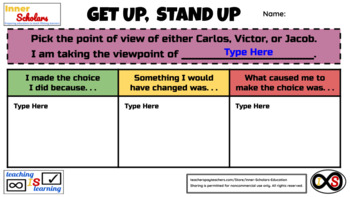
7th Grade ELA Digital Citizenship - Standing Up to Cyberbullying
Show your 7th Graders how to be upstanders and allies against cyberbullying using the computer via Google Slides. This lesson is based on the standards and guidelines set by Common Sense Media. You can either do this through the teacher's copy or through Google Classroom as an assignment if your learners have school Google Accounts.
Grades:
7th
Types:
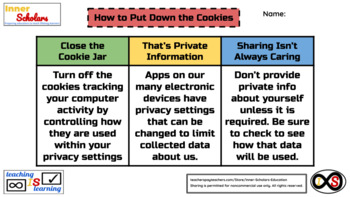
7th Grade ELA Digital Citizenship - Cookies and Collecting Data
Show your 7th Graders how advertising companies collect data and use it to market their products using the computer via Google Slides. This lesson is based on the standards and guidelines set by Common Sense Media. You can either do this through the teacher's copy or through Google Classroom as an assignment if your learners have school Google Accounts.
Grades:
7th
Types:
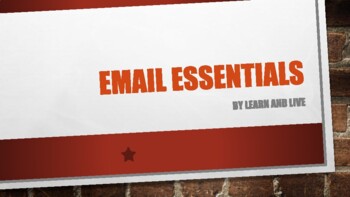
Email Essentials
This slideshow introduces how to write a formal email with proper netiquette in a school context. After the introduction, a quiz of examples is included (with a bonus of guessing which movie/book the email is based on). For each example, students are asked to determine if the email is acceptable or unacceptable (and be prepared to explain why). Answers are given after the quiz slides. Following the quiz, basic email functions are introduced, including the use of the Subject line and the Address
Subjects:
Grades:
4th - 7th
Types:
Showing 1-21 of 21 results

