91 results
Instructional technology unit plans for Microsoft OneDrive and for homeschool

How to Identify Bias Online Activities Digital Literacy
Just what you need to teach bias! This print and digital resource has everything you need to teach this valuable critical thinking skill in our online world. Ready to use -- includes websites, questions, student notes, practice, and more!Here's what teachers are saying about my digital literacy resources:"Big packet full of so many options. Really gets kids thinking. Thanks for creating exactly what I was looking for.""Great resource to teach students about possible bias when they are rese
Grades:
5th - 10th
Types:

Vocabulary Activities Digital Notebook, Google Drive
Great FOR MIDDLE SCHOOL AND HIGH SCHOOL VOCABULARY LESSONSGet ready for your technology infused 21st century classroom! Your common core lessons will be alive with enthusiasm when you bring digital notebooks to your students. #tptdigitalEducational Technology. Mobile Learning. Google Resource. Digital Classroom. You don't need to be a teacher in a 1:1 classroom to deliver digital content for your lesson plans and curriculum. Using a teaching text, or instructional web tool - like an online textb
Grades:
4th - 12th, Staff
Types:
Also included in: ELA Bundle for Google Drive and Digital Notebooks

Full Year Technology Lessons - Middle / High School Curriculum Digital Resources
This is a whole year of lessons to use in your Middle or High School Technology class!This will save you hours and hours! Reclaim your weekends!This bundle will not only save you the burden of choosing what to technology to teach, but you will look like a pro as you enter the classroom with high-quality resources!There are presentations, plans, activities, videos, assessments, rubrics, and so much more!Lesson 1 – Technology IntroductionUnit 1 – Scratch – Drag and Drop CodingUnit 2 – Canva – Digi
Grades:
5th - 12th
Types:
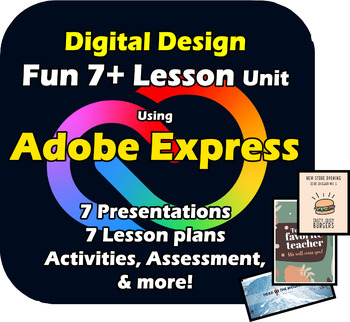
Adobe Express - Digital Design Unit! Fun Technology lessons! Videos, Resources!
Welcome! To a super-fun, easy to use, Digital Design Unit using Adobe Express!7+ excellent lessons and no expensive software required!My students have loved this unit, and yours will too!Most of this unit can even by completed using a cell phone and a free App!I have added 10+ videos to demonstrate some of the skills and techniques used in this unit.In this unit, your students will create:WebsitesResumesBusiness cardsFlyers for school eventsTheir own brandMenus and more!Then, they plan, create a
Grades:
5th - 12th, Higher Education, Adult Education
Types:
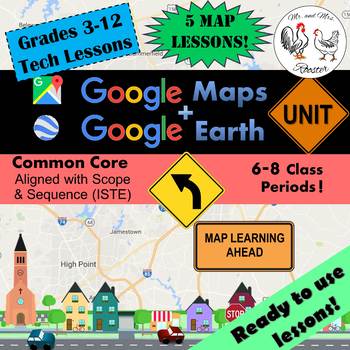
Google Maps Unit Lesson Plan Bundle - STEM Technology Lessons
Google Maps and Google Earth Unit will have your students using Google Maps and Google Earth to the maximum potential! Student and Teacher tutorials are included! (Grades 3-12)Made for use with:PCMacChromebookAll resources are organized for assigning through Google Classroom!In this unit, you and your students will explore the earth using Google Maps, Google Earth, Google My Maps, Street View, Ocean View, Sky and Space View, Time-Travel, Historical Timeline, Sunlight Model, Flight Mode, and go o
Grades:
3rd - 12th, Higher Education, Adult Education, Staff
Types:
Also included in: Middle and High School STEM and Technology Curriculum
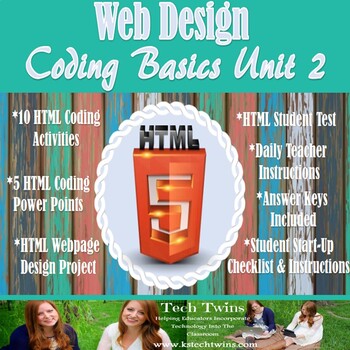
Web Design- HTML Coding Basics Unit 2
Attention: This product has 2 unit plans that lead into this unit plan:Web Design Intro UnitWeb Design- HTML Coding Basics Unit 1** No prep needed, all materials are editable!**** No coding experience need for teacher**** This unit is created to follow after the Web Design Intro Unit 1** This unit teaches students the basics of HTML 5 coding to create webpages. Students gain knowledge on commonly used tags that cover divisions, semantic tags, hyperlinks, images, videos and tables. Students learn
Grades:
8th - 12th
Types:
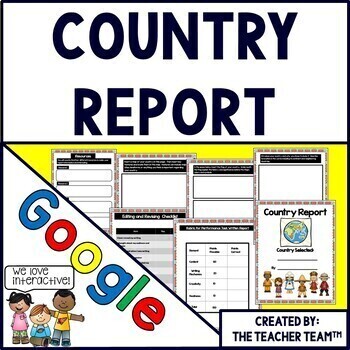
Country Research Project | Country Report | Google Classroom | Google Slides
Engage your students with these colorful Google Slides to have your students learn more about a country that they choose. This Google Classroom resource contains a complete paperless resource to help guide your students as they produce their research report.Templates are included to create, develop, write, edit, present, and assess your students’ Country Report. This report (or performance task) is also designed to not only to learn and explain the new information, but answer some higher level t
Grades:
4th - 8th
Also included in: Country Report Printable and Google Slides Bundle
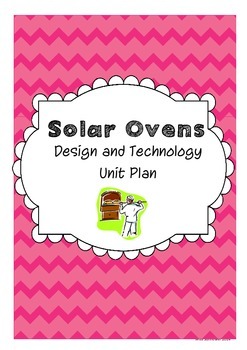
Solar Ovens - Design and Technology Unit
Using science understanding, students will design and create their own solar ovens. In this unit, there are 6 lessons with 6 worksheets. Each worksheet has an answer sheet as well. Photos of the solar oven being made makes it easier for students to feel that they can create their own.
Grades:
3rd - 6th
Types:
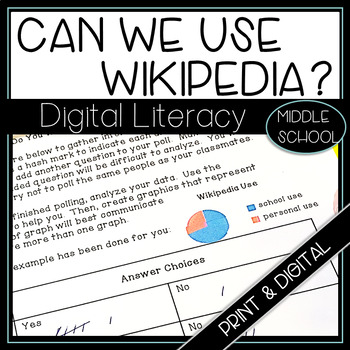
Digital Literacy How Wikipedia Works Research Activities Print and Digital
Print and Digital! Getting started with research? What resources should students use for research? Help them understand what is probably their favorite resource: Wikipedia. Students gather and analyze data on how they use it -- as well as analyze two entries. Whether you allow students to use Wikipedia or not, this activity will help them understand how and why it works. This is also a perfect lesson to use as a jumping off point for evaluating websites for bias and learning how to cite sou
Grades:
5th - 9th
Types:

COMPUTER TECHNOLOGY WHOLE UNIT - LESSON PLANS AND RESOURCES (growing bundle)
This unit includes 39 WEEKS OF LESSON PLANS and all the resources to go with it! Included is the learning outcomes for each lesson. RESOURCES INCLUDEDCreating Webpages with HTMLThis 42 page resource include the basic steps in how to create a webpage. Students will learn how to format their webpage, include hyperlinks, include internal links, include images and change page colours. Microsoft WordExplain a range of information technology conceptsand terminology to include computer, computerhardwar
Grades:
4th - 12th, Higher Education, Adult Education
Types:
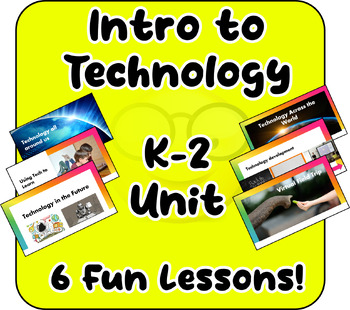
FUN Kindergarten First, Second Grade, Introduction to Technology Unit! 6 lessons
This is a fantastic computer technology unit of work for Kindergarten, but also adaptable for PreK, Grade 1, 2 and 3!Each lesson has an EDITABLE written lesson plan, a presentation, and a worksheet to complete. There are many digital activities too. Students can complete these using iPads or other devices.The lessons include:Technology all around us - What is technology, where can we find it, how is it used?Technology Development - How has technology changed over time? What would it be like to n
Grades:
PreK - 3rd
Types:

How to use Scratch Jr the computer program
Learning how to program or code is an essential skill that is gaining traction in classrooms all over the world. Scratch Jr. is the ideal entry level programming app that was designed specifically for elementary aged children because of its ease of use, but also its capabilities such as allowing kids to design, create and express themselves through self-made computer programs. Set up like building blocks, children can make characters move, sing, dance and jump as well as create their own customi
Grades:
K - 6th

Seller's Guide for Google Drive™ Digital Resources Commercial Use
Guide for commercial use to create and sell digital resources compatible with Google Drive™ -Digital resources and paperless classrooms. Get ready for your technology infused 21st century classroom digital resources! Lessons will be alive with enthusiasm when you bring digital notebooks to your audience of buyers on Teachers Pay Teachers.
*This purchase does not include the templates, backgrounds, or closed Facebook support group. The download includes a commercial use guide only.
Are you look
Grades:
K - 12th, Staff
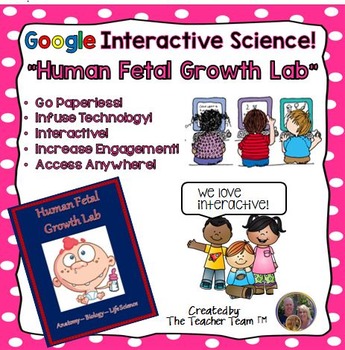
Human Growth and Fetal Development | Google Classroom | Google Slides
Engage your students with these colorful Google Slides as they learn and discover more information about human fetal growth. This fun Google Classroom resource contains a paperless human fetal growth lab perfect for Chromebooks, HP Streams, and other devices in a 1:1 classroom. This resource uses file sharing with Google or Microsoft OneDrive. Use these activities to engage students in a whole class, small group, or independent environment. This resource is also perfect for home school students.
Subjects:
Grades:
7th - 12th
Types:
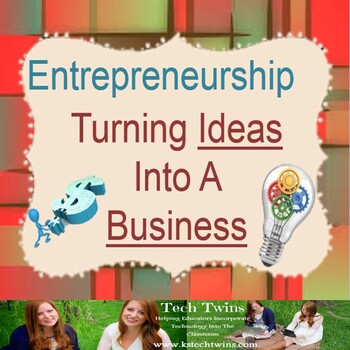
Turning Ideas Into A Business Unit Plan
*No Prepping needed!*This unit is created for Entrepreneurship Class Grades 9-12 Includes the following:*Unit Plan*Power Point*Student Graphic Organizer*Business Terms*Shark Tank Reflection Activity*Shark Tank Project*RubricThis unit plan is created for Entrepreneurship for grades 9-12. It has students learn how to explore ideas and turn them into a business. This unit is the perfect unit for the beginning of the semester because it has students take their ideas and problem solve to create a bus
Grades:
8th - 12th
Types:
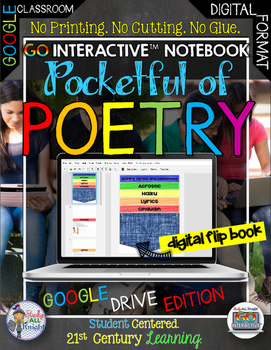
Poetry Digital Notebook Paperless Google Drive Spring Activity
Digital Pocketful of Poetry Google Edition
Digital Interactive Notebook Digital Flip Book
Includes:
★Teacher Tutorial – includes the access link and how to use this poetry resource in your classroom.
★Microsoft OneDrive users can seamlessly use the poetry digital interactive notebooks by following the Microsoft OneDrive step-by-step visual tutorial. This will only take minutes!
★Total of 8 pages
★For printing – there are dotted lines to cut along that will guide you
★Clickable tabs
★Poetry ter
Grades:
4th - 12th
Types:
Also included in: ELA Bundle for Google Drive and Digital Notebooks

Fun intro to typing - 7 lessons computer tech elementary unit - 2023 - STEM
A fun, and practical 7 lesson course for introducing young children to typing. A great addition to your computer technology or STEM class.There are a range of activities, sorted into lessons to build the students proficiency in typing through fun and interactive, mostly online, free games and applications.For each lesson there is an EDITABLE:. Lesson Plan. PowerPoint presentation. Several computer-based activities and games to completeThanks for checking out this resource.THIS HAS BEEN UPDATE
Grades:
K - 3rd
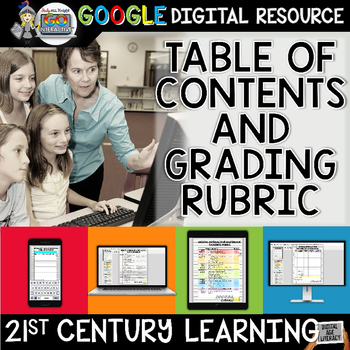
Digital Notebook Google Classroom Table of Contents Grading Rubrics
Digital Notebook Google Classroom Paperless Table of Contents and Grading Rubrics
Perfect for digital learning, digital interactive notebooks, GOOGLE classroom, GOOGLE Drive, and OneDrive. You can easily use in a learning management system.
Get ready for your technology infused 21st century classroom! Your common core lessons will be alive with enthusiasm when you bring digital notebooks to your students. #tptdigital
Educational Technology. Mobile Learning. Google Resource. Digital Classroom.
Grades:
3rd - 12th, Staff
Types:

Google Maps FREEBIE Lesson Plan | Unit Preview | Technology Lesson | Tech Lesson
FREE Google Maps Technology Lesson! Student tutorials provided! (Grades 3-12) In this lesson, you and your students will explore the Earth using Google Maps, Street View, Time-Travel, and go on an Address Hunt using specific addresses, coordinates, and landmarks! You will even find a school that is in the shape of the Millennium Falcon from Star Wars! This lesson is made for use with:PCMacChromebookAll resources are organized for assigning through Google Classroom! (Although Google Classroom is
Grades:
3rd - 12th, Higher Education, Adult Education, Staff
Types:
Also included in: Middle and High School STEM and Technology Curriculum
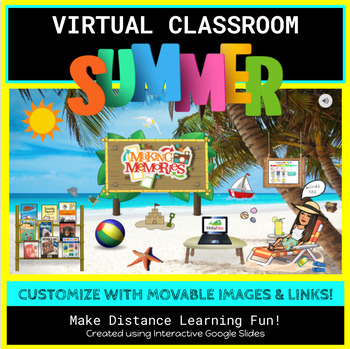
Virtual Classroom- Editable Summer Theme
Get your own copy of a Summer Themed Virtual Classroom! This pre-designed template will save you hours of work, and is adaptable for all ages. Add your own links to customize what you want your students to do and see. Change your Bitmoji by adding the extension from the Chrome Store. Click the “Making Memories” image, and link it to your own shared memory book/ Google Slide for students to collaborate on. Include additional digital lessons, links to summer resources, and eBooks. Record a sound c
Grades:
PreK - 5th
Types:
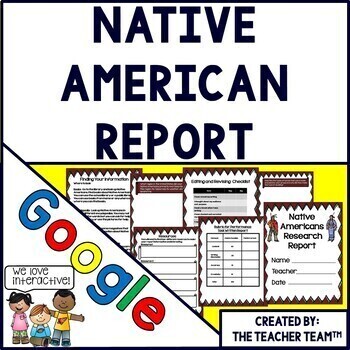
Native Americans | Native American Report | Google Classroom | Google Slides
Engage your students with these colorful Google Slides to have your students learn more about Native Americans. This Google Classroom resource contains a complete paperless report to help guide your students as they produce their research report.Use these activities to engage students in a whole class, small group, or independent environment. This resource is also perfect for home school students.Templates are included to create, develop, write, edit, present, and assess your students’ Native Am
Grades:
3rd - 7th
Also included in: Native American Report Printable and Google Slides Bundle
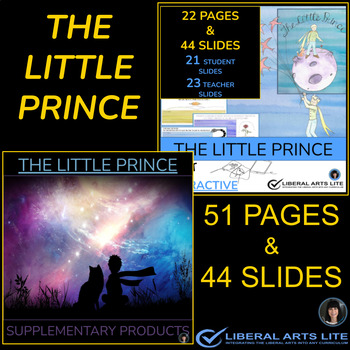
The Little Prince | Fun Activities, Reading Comprehension, Digital Resources
The Little Prince | Fun Activities, Reading Comprehension, Digital ResourcesThis fun and engaging bundle is a hit with teachers and students. THE LITTLE PRINCE is such a wonderful book!! IF YOU CAN NOT INCLUDE IT IN YOUR SYLLABUS, THEN PLEASE SUGGEST IT TO YOUR STUDENTS AS AN INSPIRING NOVEL TO READ FOR INDEPENDENT STUDY!READING COMPREHENSION BUNDLEOVER 30% DISCOUNTINCLUDED IN THE GOOGLE SLIDES PRODUCT ARE THE FOLLOWING:☀️ THIS PRODUCT ASSISTS IN DIFFERENTIATION OF INSTRUCTION TO SUPPORT DIVERSE
Grades:
6th - 12th, Higher Education, Adult Education
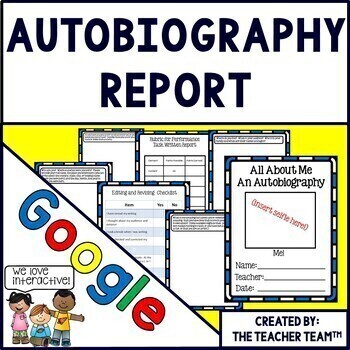
Autobiography | Autobiography Template | Google Classroom | Google Slides
Engage your students with these colorful Google Slides to have your students develop and produce a digital autobiography report. This Google Classroom resource contains a complete paperless template that will guide your students to write something memorable about themselves. Great for Chromebooks, HP Streams, and other devices in a 1:1 classroom. Use these activities to engage students in a whole class, small group, or independent environment. This resource is also perfect for home school studen
Grades:
3rd - 5th
Also included in: Autobiography Report Printable and Google Slides Bundle

Robotics: Micro:Bit Beginner Program: 15 lessons plus 3 projects: Ready-to-go!
Are you looking to expand your robotics program to the amazing Micro:Bits from BBC. Not only are they cheaper than many other robotics hardware, they are very versatile! Try out this ready-to-go program that can easily be expanded over a school year, or condensed as need be. Intermediate programs to come...See images to view the topics that are covered!
Grades:
3rd - 8th
NGSS:
MS-ETS1-2
, 3-5-ETS1-1
, MS-ETS1-1
, 3-5-ETS1-2
Showing 1-24 of 91 results

