222 results
Instructional technology posters for Microsoft OneDrive and for homeschool

How to Identify Bias Online Activities Digital Literacy
Just what you need to teach bias! This print and digital resource has everything you need to teach this valuable critical thinking skill in our online world. Ready to use -- includes websites, questions, student notes, practice, and more!Here's what teachers are saying about my digital literacy resources:"Big packet full of so many options. Really gets kids thinking. Thanks for creating exactly what I was looking for.""Great resource to teach students about possible bias when they are rese
Grades:
5th - 10th
Types:

EDITABLE Keyboard Shortcut Posters for PC Users
These editable, print-and-go keyboard shortcut posters are perfect when using computers or Chromebooks in the classroom! These posters are for PC users only. The file also includes editable slides, so you can add shortcuts that aren't included. Shortcuts included in this product:• Copy selection• Paste selection• Cut selection• Select all• Save document• Undo an action• Redo an action• Zoom in• Zoom out• Open new tab• Close current tab• Bold text• Italicize text• Underline textThere are also bla
Grades:
2nd - 8th
Types:

Vocabulary Activities Digital Notebook, Google Drive
Great FOR MIDDLE SCHOOL AND HIGH SCHOOL VOCABULARY LESSONSGet ready for your technology infused 21st century classroom! Your common core lessons will be alive with enthusiasm when you bring digital notebooks to your students. #tptdigitalEducational Technology. Mobile Learning. Google Resource. Digital Classroom. You don't need to be a teacher in a 1:1 classroom to deliver digital content for your lesson plans and curriculum. Using a teaching text, or instructional web tool - like an online textb
Grades:
4th - 12th, Staff
Types:
Also included in: ELA Bundle for Google Drive and Digital Notebooks

Technology Essential Questions Posters
28 Essential Questions- one for each sub-standard of the International Society for Technology Education Standards for Students. Ideal for helping to inspire technology-infused project based learning in your classroom. As of 7/16/16 these have been fully updated for the 2016 ISTE Standards for Students.
(Read this blog post for how I use these in my classroom). The best part about these essential questions is that they can be used with any subject area and any age level (you might have to defin
Grades:
K - 12th
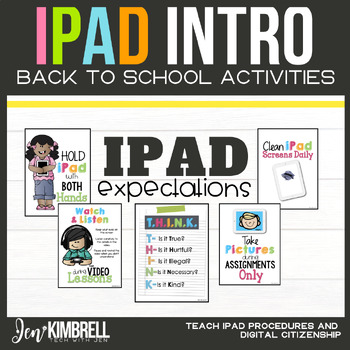
iPad Expectations iPad Rules iPad Care Back to School Activities
Are you searching for awesome resources to help you kick off your iPad journey with your students? Look no further because I've got just the thing for you! Introducing my iPad Introduction lessons that cover everything from iPad expectations and rules to proper care. It's the perfect resource to ensure a smooth start with your iPads!The best part? These lessons are designed to be low-prep, low-stress, and super easy to use—no need to spend hours planning and prepping. I've got you covered!You'll
Grades:
1st - 5th

Snap Circuits Resource - Handout of Symbols and Functions
This printable handout was designed for use with the Snap Circuits Model SC-100R Kit. It contains illustrations of the symbols of various electrical components, along with the designated part name and function. It would be very helpful for students to have on-hand while working with their Snap Circuits Kits. You can also print this out and hang it up as a poster. Please leave a review if you download this product!
Grades:
K - 12th
Types:
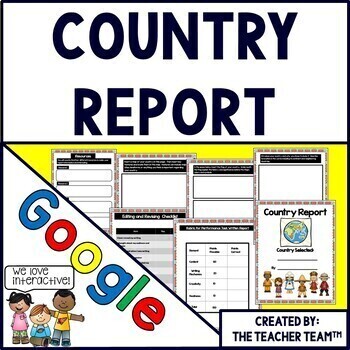
Country Research Project | Country Report | Google Classroom | Google Slides
Engage your students with these colorful Google Slides to have your students learn more about a country that they choose. This Google Classroom resource contains a complete paperless resource to help guide your students as they produce their research report.Templates are included to create, develop, write, edit, present, and assess your students’ Country Report. This report (or performance task) is also designed to not only to learn and explain the new information, but answer some higher level t
Grades:
4th - 8th
Also included in: Country Report Printable and Google Slides Bundle
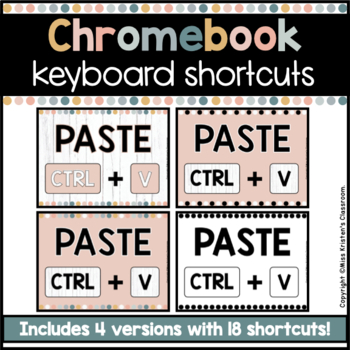
Chromebook™ Keyboard Shortcuts - Boho Neutral
These Chromebook Keyboard Shortcut Posters are a perfect way to support students in the 21st century classroom. The neutral colors will compliment any classroom decor and these posters will serve as a way to help students become more independent while using Chromebooks.This set includes 18 keyboard shortcuts in PDF format.4 Poster Color Options:1) Boho Shiplap 2) Black and White Boho 3) Boho Neutral 4) Black and White (this can be printed on any color paper)View preview to see all color variatio
Grades:
PreK - 8th
Types:
Also included in: Boho Neutral Classroom Decor BUNDLE
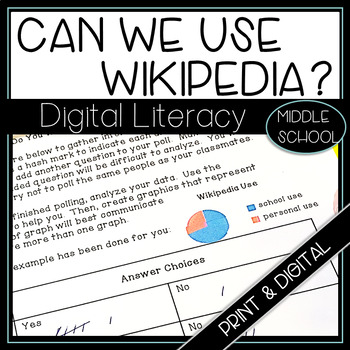
Digital Literacy How Wikipedia Works Research Activities Print and Digital
Print and Digital! Getting started with research? What resources should students use for research? Help them understand what is probably their favorite resource: Wikipedia. Students gather and analyze data on how they use it -- as well as analyze two entries. Whether you allow students to use Wikipedia or not, this activity will help them understand how and why it works. This is also a perfect lesson to use as a jumping off point for evaluating websites for bias and learning how to cite sou
Grades:
5th - 9th
Types:

Seller's Guide for Google Drive™ Digital Resources Commercial Use
Guide for commercial use to create and sell digital resources compatible with Google Drive™ -Digital resources and paperless classrooms. Get ready for your technology infused 21st century classroom digital resources! Lessons will be alive with enthusiasm when you bring digital notebooks to your audience of buyers on Teachers Pay Teachers.
*This purchase does not include the templates, backgrounds, or closed Facebook support group. The download includes a commercial use guide only.
Are you look
Grades:
K - 12th, Staff
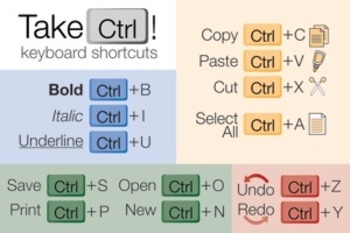
Keyboard Shortcuts Poster (Control Key) for Windows
"Take Control" of keyboard shortcuts with the Ctrl key (for Windows/Chromebooks)!
Here's a PDF and a high-resolution JPEG of a keyboard shortcut poster that will complement your computer lab (or classroom in a 1:1 laptop/computer environment).
If you have Macs as well as Windows/Chromebooks, please check out the "Keyboard Shortcuts Poster (Command ⌘ Key) for Mac Computers" poster—identical, but for the Command (⌘) key on Mac computers:
https://www.teacherspayteachers.com/Product/Keyboard-Shor
Grades:
PreK - 12th
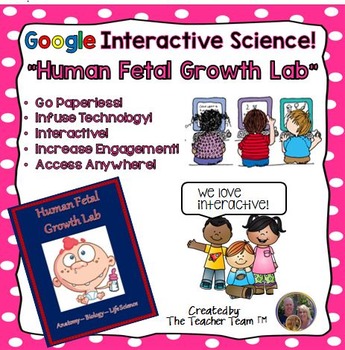
Human Growth and Fetal Development | Google Classroom | Google Slides
Engage your students with these colorful Google Slides as they learn and discover more information about human fetal growth. This fun Google Classroom resource contains a paperless human fetal growth lab perfect for Chromebooks, HP Streams, and other devices in a 1:1 classroom. This resource uses file sharing with Google or Microsoft OneDrive. Use these activities to engage students in a whole class, small group, or independent environment. This resource is also perfect for home school students.
Subjects:
Grades:
7th - 12th
Types:
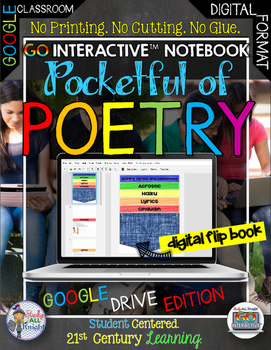
Poetry Digital Notebook Paperless Google Drive Spring Activity
Digital Pocketful of Poetry Google Edition
Digital Interactive Notebook Digital Flip Book
Includes:
★Teacher Tutorial – includes the access link and how to use this poetry resource in your classroom.
★Microsoft OneDrive users can seamlessly use the poetry digital interactive notebooks by following the Microsoft OneDrive step-by-step visual tutorial. This will only take minutes!
★Total of 8 pages
★For printing – there are dotted lines to cut along that will guide you
★Clickable tabs
★Poetry ter
Grades:
4th - 12th
Types:
Also included in: ELA Bundle for Google Drive and Digital Notebooks
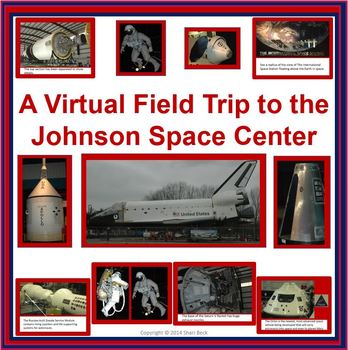
Virtual Field Trip to NASA's Johnson Space Center
A Virtual Field Trip to NASA's Johnson Space Center
This Virtual Field Trip to NASA's Johnson Space Center contains a PowerPoint presentation which can be shared with a class of students as they pretend to travel to visit the Johnson Space Center outside of Houston, Texas. A .pdf copy of the entire presentation is also included if you choose to print and laminate posters for a classroom or hallway display.
The Virtual Field Trip to NASA's Johnson Space Center is divided into 4 main parts:
Subjects:
Grades:
PreK - 8th
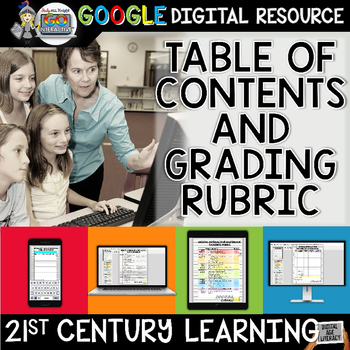
Digital Notebook Google Classroom Table of Contents Grading Rubrics
Digital Notebook Google Classroom Paperless Table of Contents and Grading Rubrics
Perfect for digital learning, digital interactive notebooks, GOOGLE classroom, GOOGLE Drive, and OneDrive. You can easily use in a learning management system.
Get ready for your technology infused 21st century classroom! Your common core lessons will be alive with enthusiasm when you bring digital notebooks to your students. #tptdigital
Educational Technology. Mobile Learning. Google Resource. Digital Classroom.
Grades:
3rd - 12th, Staff
Types:
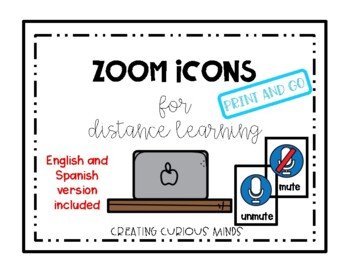
Zoom Icons for Distance Learning
Easy Peasy print and go cards for Zoom. These visual cards will allow you to help manage your Zoom meetings with your students so they can easily follow along with your step by step directions.English and Spanish versions included!This is great for EL and visual learners.Icons included are:Video, no video, snack time, pin video, leave, speaker view, gallery view, mute, un-mute, raise hand, chat, polling, leave breakout room, 3 dots, reactions, and participants.
Grades:
PreK - 12th, Higher Education, Adult Education, Staff
Types:

Keyboard Shortcuts Display Posters
Want to teach your kids keyboard shortcuts? These posters are the perfect visual aid for your students to refer to when mastering keyboard shortcuts!
Grades:
2nd - 8th
Types:

Bloxels Video Game Design: Natural Disasters
Engage your students in learning about natural disasters using video game design! This natural disaster unit introduces kids to a variety of natural disasters as they read nonfiction text and create a video game that teaches preparedness. Bloxels is a hands-on platform for kids to build, collaborate, and tell stories through video game creation. Students can use colored blocks to design their characters and settings to tell their own amazing stories! The game board is scanned using the iPad app
Subjects:
Grades:
3rd - 8th
Types:
NGSS:
MS-ESS3-2
, 3-ESS3-1
, MS-ESS3-3
, 4-ESS3-2

FREE Editable End of Year Certificates
A unique school year deserves a special end of the year certificate! If you did digital learning, online learning, or distance learning, this printable is perfect for your kids!The certificates are editable so you can add student names, teacher names, and a date. Here are the options included:I completed online learningI am ready for kindergartenI am ready for first gradeI am ready for second gradeI am ready for third gradeI am ready for fourth gradeI am ready for fifth gradeThe download include
Subjects:
Grades:
K - 4th
Types:
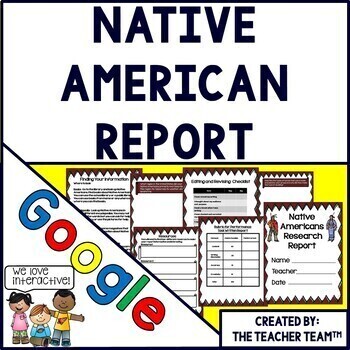
Native Americans | Native American Report | Google Classroom | Google Slides
Engage your students with these colorful Google Slides to have your students learn more about Native Americans. This Google Classroom resource contains a complete paperless report to help guide your students as they produce their research report.Use these activities to engage students in a whole class, small group, or independent environment. This resource is also perfect for home school students.Templates are included to create, develop, write, edit, present, and assess your students’ Native Am
Grades:
3rd - 7th
Also included in: Native American Report Printable and Google Slides Bundle
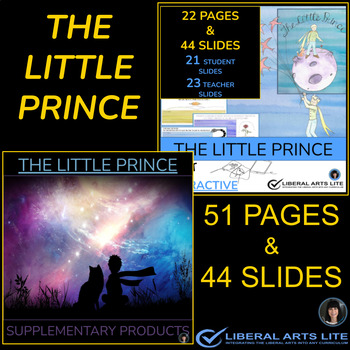
The Little Prince | Fun Activities, Reading Comprehension, Digital Resources
The Little Prince | Fun Activities, Reading Comprehension, Digital ResourcesThis fun and engaging bundle is a hit with teachers and students. THE LITTLE PRINCE is such a wonderful book!! IF YOU CAN NOT INCLUDE IT IN YOUR SYLLABUS, THEN PLEASE SUGGEST IT TO YOUR STUDENTS AS AN INSPIRING NOVEL TO READ FOR INDEPENDENT STUDY!READING COMPREHENSION BUNDLEOVER 30% DISCOUNTINCLUDED IN THE GOOGLE SLIDES PRODUCT ARE THE FOLLOWING:☀️ THIS PRODUCT ASSISTS IN DIFFERENTIATION OF INSTRUCTION TO SUPPORT DIVERSE
Grades:
6th - 12th, Higher Education, Adult Education
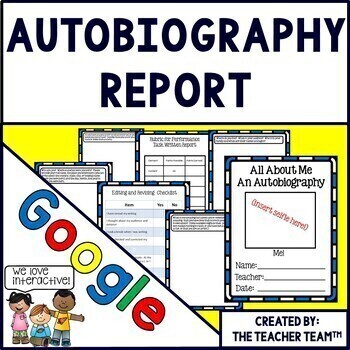
Autobiography | Autobiography Template | Google Classroom | Google Slides
Engage your students with these colorful Google Slides to have your students develop and produce a digital autobiography report. This Google Classroom resource contains a complete paperless template that will guide your students to write something memorable about themselves. Great for Chromebooks, HP Streams, and other devices in a 1:1 classroom. Use these activities to engage students in a whole class, small group, or independent environment. This resource is also perfect for home school studen
Grades:
3rd - 5th
Also included in: Autobiography Report Printable and Google Slides Bundle
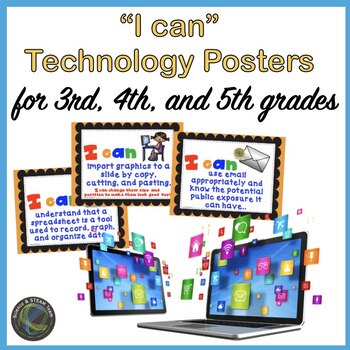
Computer Education I Can Statement Posters for K through 5th Grade
These 29 Computer Education "I Can" statement posters are based on the ISTE National Educational Technology Standards. This BUNDLE INCLUDES the I can statements from KINDERGARTEN THROUGH 5th GRADE. The skills introduced get more complex as the grades increase. The posters are color-coded according to grade as well as a key for the statements. There is a page that has an excerpt from the Early Learning and Educational Technology Brief which was written in October of 2016 by the US Department
Grades:
2nd - 5th
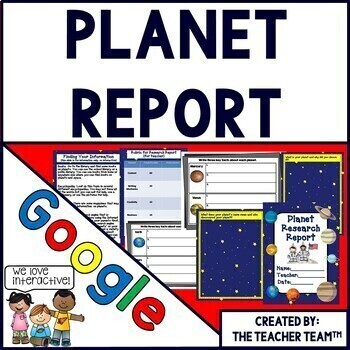
Planets and Solar System | Google Classroom Activities | Google Slides
Students LOVE using technology as they research and produce a digital report on the planets and Solar System. This Google Classroom activity is a complete paperless Planet Research Report template. Use these activities to engage students in a whole class, small group, or independent environment. This resource is also perfect for home school students.Graphic organizers are included to create, develop, write, edit, present, and assess your students’ planet research report. This report (or performa
Subjects:
Grades:
3rd - 6th
Also included in: Planets Report Printable and Google Slides Bundle
Showing 1-24 of 222 results

