502 results
Computer science tools for common core videos for homeschool
Sponsored

Video Game Music - History, Mood, & Composition
If you're looking to excite and engage your students, this week long unit on video games is sure to do it. This unit will walk students through the history of video game music, talk about why it's different from pop music, and end with students creating and reflecting on an original 8-bit video game song THEY CREATE! Targeted videos are paired with each individual lesson for students and while links and a teacher's guide included for you. It's easy to teach and fun to learn - and perfect for dis
Grades:
5th - 10th
Types:
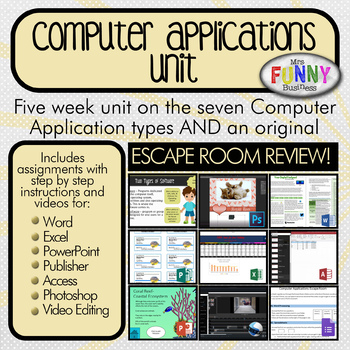
Basic Computer Applications Unit
This is a 4-5 week unit that takes students through seven application types. The goal is for students to be able to identify and differentiate between spreadsheets, databases, presentations, word processing, desktop publishing, video editing and photo editing software. The unit includes the following parts:1. Teacher presents a short PowerPoint that talks about first system software vs. application software, and then each of the different types of application software.2. Students take a 10-quest
Subjects:
Grades:
6th - 12th
Types:
9:56
Programming with the Ozobot: Mazes and Printable Sticker Codes
Ozobots are a small line following robot that let kids learn the basics of programming in a variety of ways, including through color codes that can be laid down with markers or as stickers. This allows you to integrate hands-on programming into your classroom without the need for tablets, phones, or computers. Ozobots can also be programmed using Blocky via tablets and (in the case of Evo) Bluetooth which allows you to scale the programming difficulty to individual students, or to multiple grade
Grades:
1st - 8th
Types:
Also included in: Ozobot Circuit Model Bundle (with color code stickers!)
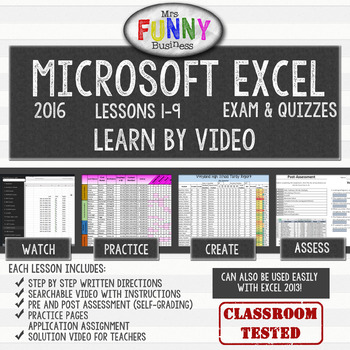
Excel 2016 Video Tutorial Lessons
Lesson 1 is available for free if you want to check it out!This bundle includes a full 4-12 week unit on Microsoft Excel 2016 (also compatible with 2013), for grades 8-12. The lessons have been tested in two classrooms, and were written to prepare students for the MOS exam. Each lesson comes with a starter assignment, a step by step video, and instructions. There is also a key for the teacher, as well as a “solution” video, which is a silent video showing how to do the assignment from start to f
Grades:
8th - 12th, Higher Education, Adult Education
Types:
![Preview of [FULL COURSE] Scratch Programming Computer Games Design for Computer Science](https://ecdn.teacherspayteachers.com/thumbitem/-FULL-COURSE-Scratch-Programming-Computer-Games-Design-for-Computer-Science-1523189-1643631901/original-1523189-1.jpg)
[FULL COURSE] Scratch Programming Computer Games Design for Computer Science
This is a Computer Games Design and Development Unit which I have created.Duration: Based on 50 minute lessons in my school, each individual game activity will take about 3 periods to complete (from Design, Implementation and pupils adding their own extras) as well as the 26 other examples which pupils can use to create their own game, offers scope to devote much, much more time to this unit.It includes the followingThree complete games with video tutorials showing/guiding pupils on how to creat
Subjects:
Grades:
8th - 12th, Adult Education, Staff
Types:
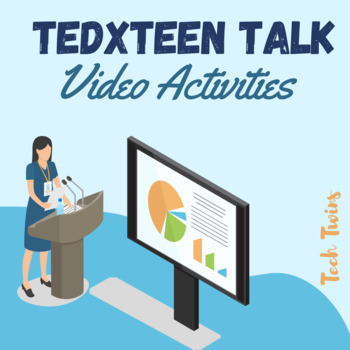
TEDxTeen Talk Video Activities
Activities can be taught in the classroom or onlineGoogle, Windows, & Mac-friendly!All documents are editable to meet your classroom needs.Product Details:This product includes five activities that have students watch some of the best teen visionaries in our world about their innovations. After watching the videos, students will answer questions about each presenter.These are great activities for when you have a sub or if you want students to have a productive activity about driven teens who
Grades:
7th - 12th
Types:
Also included in: Business Projects & Activities MEGA BUNDLE- Part 1
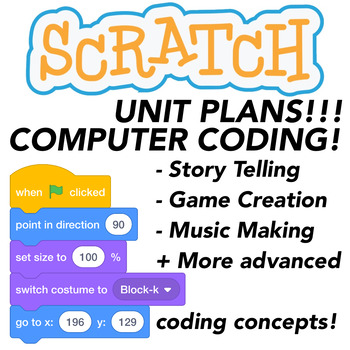
Computer Coding with Scratch 3.0 Computer Coding | Unit 1
THIS IS A LIVING BUNDLE! This bundle is starting at 5 products but will grow to be a total of 12 PRODUCTS + BONUS MATERIAL! Buy it for a discounted price now!Future items will be placed in the bundle and available for you to download FOR FREE once you purchase. This Scratch 3.0 Computer Coding bundle include my first unit of Scratch 3.0 coding lessons. In the future there will be more available units covering more advanced coding and programming concepts such as controlling the LEGO EV3 platfor
Grades:
1st - 8th
Types:
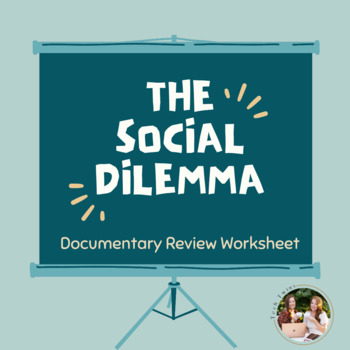
The Social Dilemma- Documentary Review Worksheet
Google, Windows, & Mac-friendly!All documents are editable to meet your classroom needs.The activity can be taught in the classroom or online.Product Details:This is an interactive worksheet for your students to complete before, during, and after watching the Netflix Documentary "The Social Dilemma." This worksheet has them reflect on what they just watched and how it affects their personal lives. Included:Student Video Activity DocumentThanks for checking out this resource; you may also lik
Grades:
8th - 12th
Types:
Also included in: Business Projects & Activities MEGA BUNDLE- Part 1
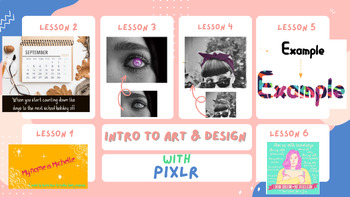
Intro to Digital Art with Pixlr ・ All Lessons 1 - 5
In this bundle you will find lessons #1 - #5 which teach students, step-by-step, how to use digital editing software website Pixlr. In this unit students will add, search, create, and edit a variety of images. Skills learned in this unit include: Editing images that already exist, creating new images using a variety of digital tools, adjusting text size/font/color, adding image layers, cropping content, choosing colors from a palette, altering identified parts of an image, creating cartoon vers
Grades:
5th - 12th, Higher Education, Adult Education
2:33
Magic E Video
This 2-minute "Magic E" video teaches the concept of the silent e using a fun, upbeat tune. I have piloted this song as part of my Phonics Time program with 80 teachers and 1500 students in South Bay Union School District in San Diego, CA. The music is designed to "stick" in students' minds. I've also used the colors blue next to red as a research-based way to highlight important information: Children easily visualize how short vowel words transform into long vowel words. Use the "Magic E" video
Grades:
K - 2nd, Staff
Also included in: Magic e CVCe Activities BUNDLE
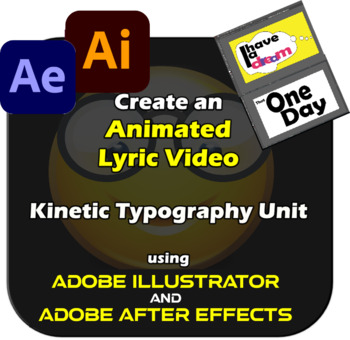
Animate a Lyric Video Unit - 9 + TECH Lessons - Adobe Illustrator After Effects
I have spent hours and hours, to save you hours and hours!!This resource is designed to help you through every step of creating and animating a kinetic typography video. Also, known as a Lyric Video.They are all the rage, Taylor Swift and Ed Sheeran are using them!The goal of this unit is for students to think about what inspires them and what inspiring message they would like to share with the world. They then plan and create a kinetic typography video, with the words synced to the audio.This i
Grades:
8th - 12th, Higher Education, Adult Education
Types:

3D Print Your Own School Supplies Mega Bundle
Use these step-by-step tutorials to teach your students (or yourself) how to create 3D Printable objects. This Mega Bundle includes complete tutorials to show you and your students how to create: a hyperboloid pencil holder (Level 1)a bookmark (Level 1)a zipper pull / keychain (Level 1)a flexi-animal (Level 2)a hinged pencil box (Level 2)a working pencil sharpener (Level 2)The Bundle also includes 3 Level 3 guided projects to help you and your students create:a globea desktop / locker organizer
Grades:
5th - 12th, Higher Education, Adult Education

Microsoft Word 2010 Video Tutorial Bundle - Lessons 1-5
This series of assignments will take students (8-12th grades) through Word 2010. Each assignment is accompanied with an instruction video, a starter assignment, and instructions. The video will teach the student how to use each feature, but will not necessarily take them through the actual assignments step by step. Students watch the video and then complete the assignment using what they a have learned. The Word series will also teach basic document creation--Reports, memos, business letters, an
Subjects:
Grades:
8th - 12th, Adult Education
Types:
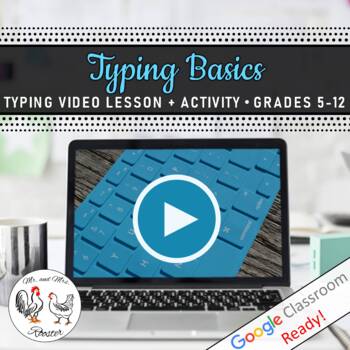
Tech Lesson - Typing Basics | Typing Video Lesson Plan
Typing. Keyboarding. Home Row. Technique. Posture. Application. We cover them all! In this life-lesson on how to type correctly, we provide a full-video lesson that walks students through the importance of proper keyboarding with graphics that demonstrate posture, placement, and finger assignment to keys. This Lesson is designed for one class period, BUT will be the FOUNDATION for the rest of your students’ keyboarding lives! You will have everything you need to keep your class accountable while
Grades:
5th - 12th, Higher Education, Adult Education, Staff
Types:
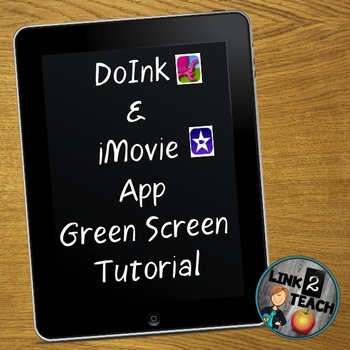
Green Screen Video Tutorials: Using DoInk/iMovie
A green screen will add such fun and interest to your classroom that you and your students will wonder what you did without them! Amazingly. it can be added for under $30!
Looking for a fun way to create your lessons, projects, and announcements, while covering most every ELA CCSS in an exciting way? Look no further!!
These 8 videos show you each and every step necessary to create your own green screen movies. The videos have been separated into 8 easy steps to make the learning process in
Grades:
PreK - 12th, Staff
Also included in: Green Screen Tutorial Bundle

Video Tool #1-BAM for Close Reading
To get your students ready for the BIG test, I’ve created these videos which include instruction of the 5 tools of the Totally Awesome Test-Taking Strategies Toolkit. There are 6 videos in all. My preference would have been to provide all of these videos to you as one package with one price, but it was too large to upload to the TPT site. So I recommend downloading each of them as they are meant to be part of a series. I’ve made them economical for you to do so. (The intro video is free and
Grades:
3rd - 8th
Types:
16:43
Learn to Code: Lesson 2 Taco Delight!
In Lesson 2, students build on the basics of coding taught in the first lesson by creating another introductory game titled Taco Delight! No experience necessary on the part of students or teachers. Simply project the video and pause at the spots indicated.
Subjects:
Grades:
3rd - 9th

Pygame Zero Starter Pack
This Pygame Zero starter pack is a fantastic way to teach your students how to code games in Python. Pygame Zero is a stripped back version of Pygame and is fantastic for beginners. This is a 10-week course that will engage students for a full school term.This pack contains:- 4 x video tutorials that step students through creating each game (Treasure Hunt, Zombie Run, Flappy Bird and Dodge the Worms)- All images, sounds, and fonts included- All completed game files included- 2 x student challeng
Subjects:
Grades:
7th - 12th, Higher Education, Adult Education, Staff
Types:

Symbols of the USA Grades 3-8 Coding Project
For Gr 3-8 classrooms studying Symbols of the USA, here's a coding project your students will love! This lesson includes video tutorial, student checklist and iconic US symbols uploaded into a Scratch project and ready to code. Teachers need no experience coding. Just put on the video and watch as your students have a blast creating their very own Symbols of the USA project using Scratch! *Note: Students will need a Scratch account to Remix this project.
Grades:
3rd - 8th

Design Challenge - Design a Tiny House Project
This bundle includes all directions, checklists, and tutorial videos for a three to four week project designing a tiny house under certain parameters and budget.
Grades:
7th - 12th
Types:

Video Tool #4-Build-a-Burger for Extended Response Questions
To get your students ready for the BIG test, I’ve created these videos which include instruction of the 5 tools of the Totally Awesome Test-Taking Strategies Toolkit. There are 6 videos in all. My preference would have been to provide all of these videos to you as one package with one price, but it was too large to upload to the TPT site. So I recommend downloading each of them as they are meant to be part of a series. I’ve made them economical for you to do so. (The intro video is free and
Grades:
3rd - 8th
Types:
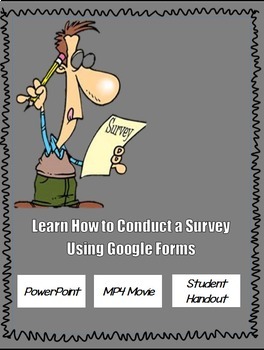
LEARN HOW TO CONDUCT A SURVEY USING GOOGLE FORMS
This project introduces the students and teachers to using the technology of Google forms to conduct free surveys to do research, and collect the information for analysis and presentations. This package includes the following:• A student handout that leaves space for students to take notes while the teachers show PowerPoint presentation.• A 20-slide PowerPoint presentation that clearly illustrates how to create a survey using Google Forms.• A Mp4 Instructional Video showing inside Google forms
Grades:
6th - 12th, Adult Education, Staff
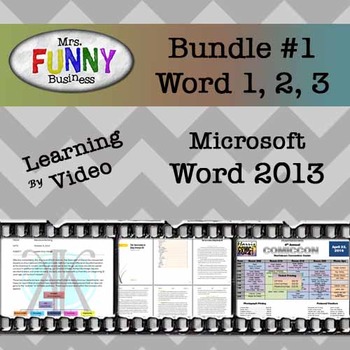
Microsoft Word 2013 Video Tutorial - Bundle #1
This bundle includes lessons 1, 2, 3, and Work Order #1, which is to be completed after the first three lessons. To see detailed descriptions of what is in each lesson, click on Lesson 1, Lesson 2, and Lesson 3.
In my new series of Word assignments for grades 8-12, students will learn Word on a deeper level using the video method. In this method, students watch a video that shows how to do each feature in the assignment, but does not take them through the actual assignment. The process of watc
Subjects:
Grades:
8th - 12th, Adult Education
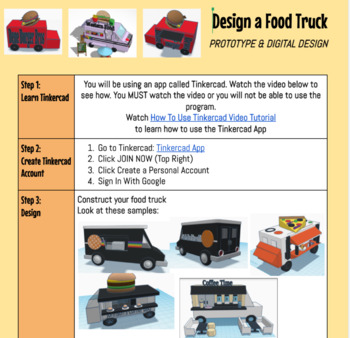
Design Challenge - Design Your Own Food Truck
This bundle has all directions, checklists, and videos to complete a 3-4 week design challenge project. For this project, students will come up with an original idea for a food truck. They will develop a logo, slogan, hashtag, social media post, and menu for their new business. They will construct a paper prototype before creating a digital 3D model of their food truck. As a final presentation, students have the option to create either a website, animation, or video commercial introducing their
Grades:
7th - 12th, Adult Education
Showing 1-24 of 502 results


