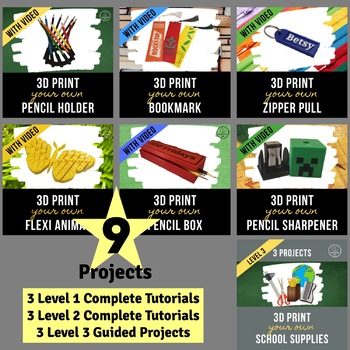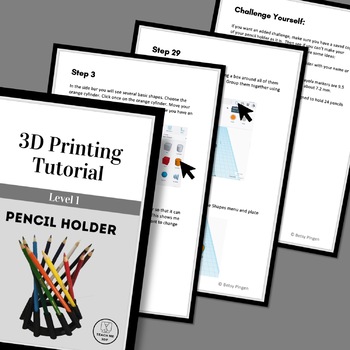3D Print Your Own School Supplies Mega Bundle
- Zip
What educators are saying
Products in this Bundle (7)
showing 1-5 of 7 products
Description
Use these step-by-step tutorials to teach your students (or yourself) how to create 3D Printable objects. This Mega Bundle includes complete tutorials to show you and your students how to create:
- a hyperboloid pencil holder (Level 1)
- a bookmark (Level 1)
- a zipper pull / keychain (Level 1)
- a flexi-animal (Level 2)
- a hinged pencil box (Level 2)
- a working pencil sharpener (Level 2)
The Bundle also includes 3 Level 3 guided projects to help you and your students create:
- a globe
- a desktop / locker organizer
- an individually-designed pencil sharpener.
Complete each project in Tinkercad, a free online program for 3D modeling.
For each of the Level 1 and Level 2 projects, you will receive 3 different formats.
- Booklet: Print this .pdf file double-sided on the short-edge. Fold the stack of papers in half, staple along the folded edge to create a booklet.
- Screen: View this .pdf file on your screen or print it out if you can't or don't wish to print a booklet.
- YouTube video: This walks you or your students through the process step-by-step.
For each of the Level 3 projects, you will receive 2 printable pages with helpful hints, tips and tricks to guide you in your creative process.
*****************************************************************************
Experience Level:
If you are unsure as to which level is right for you or your students, please see the last slide of the Preview for more guidance. My classes generally have students at all 3 levels, so I have different level projects available from which they can choose.
*****************************************************************************
Required Resources:
To use the tutorials, you will need a computer with Internet access. If you are using the tutorial with a class, you would ideally be in a computer lab with one computer per student.
If you want students to use the video tutorials, they will need headphones so they don't disturb those around them.
Prior to using the tutorials with a class, you should "create a class" on Tinkercad.
To print the created projects, you will need a 3D Printer and Filament (PLA filament recommended).
For the zipper pull / keychain you will need key rings, such as those found here.
For the bookmark you will need tassels, such as those found here.
For the pencil sharpener you will need sharpening elements, such as those found here.
*****************************************************************************
Tips for in-class use:
- Option 1: Give each student a printed copy of the tutorial. Let them follow it at their own pace. This option is particularly useful for classes in which students' computer experience levels vary greatly.
- Option 2: Have each student open the video file or the Screen version of the tutorial. Show students how to have 2 windows open simultaneously on their computers. They should have the tutorial open in one window and Tinkercad open in the other. This option works best if your printing/copying resources are limited and your students are experienced computer users.
- Option 3: Use a projector to display the tutorial. Have students follow along as you go through the tutorial step-by-step. This option will be the best for younger students and for those with limited computer experience.
*****************************************************************************