101 results
Computer science interactive whiteboards for homeschool

How to Use SEESAW for Students - DIGITAL ACTIVITY BUNDLE - Back to School Online
How to use Seesaw for students activities teach students how to explicitly use the various tools that Seesaw offers! This bundle of Seesaw digital activities is perfect for teaching your students how to master all of the tools on Seesaw! There are 7 pages in total that cover a wide range of tools and features and allow your students to practice these in a fun and engaging way! This bundle includes:Text Tool ActivityPhoto & Video Tools ActivityDrawing Tools ActivityGeneral Seesaw Tools &
Grades:
PreK - 9th, Adult Education, Staff

How to Use SEESAW for Students - ALL GENERAL TOOLS- Back to School Online
How to use Seesaw for students activities teach students how to explicitly use the various tools of the Seesaw app - photo, video, text, pens and colours, and more!This resource was designed to help your students master the basic Seesaw tools! I found as a digital technology specialist teacher too often after holidays or a new school year, students would forget how to use all of the wonderful tools Seesaw provides! This activity is perfect to use to refresh knowledge, introduce Seesaw at the sta
Grades:
PreK - 8th, Staff
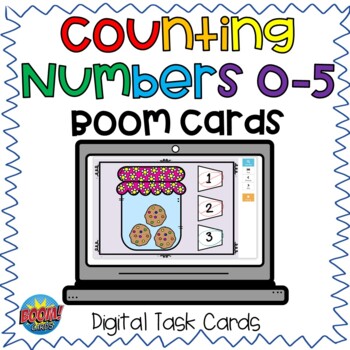
Counting Numbers 0-5 Boom Cards
This set of 25 digital task cards practices counting numbers 0-5 with colorful and fun images. The first slide has sound which reads aloud the expectations for the game.Click on the preview for a link to try out the first 4 slides.*Help to keep costs low by making sure your cart total is at least $3.00 to eliminate credit card fees. Thank you!*Boom Cards are:-engaging-paperless-perfect for virtual or in-class learning-self-correcting-FUN!!About BOOM Learning:To use Boom Cards, you mu
Subjects:
Grades:
PreK - K
Also included in: Kindergarten Math Boom Cards Bundle
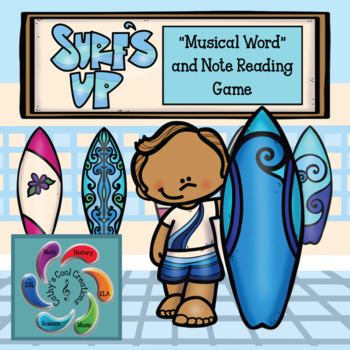
Interactive Music Game (Note Reading) Surf's Up! Google Slides distance learning
Surf's Up! a Musical Word and Note Reading Game is an interactive Summer themed Music game designed for both Google Slides and Adobe Reader (PDF). It allows students go on a virtual adventure visiting different Spring/Summer scenes to help the children with note reading. They are given over 50 examples of note/ musical words to practice. This game helps the children with practicing their music skills and provide teachers an opportunity to assess students in the process.winnerwednesday2020Student
Grades:
2nd - 5th

Computerless Computer Lab Bingo & Slideshow
You are a computer teacher and you've just been told the computer lab will be unavailable for a week for online testing. Nevertheless, you are still expected to teach computers in the cafeteria. What do you do? Grab your laptop and projector and play “Computerless Computer Lab Bingo”! Instead of numbers, the talking robot calls out random computer technology topics complete with pictures and interesting facts. Forty bingo cards suitable for laminating are provided.Also included is the computer
Subjects:
Grades:
3rd - 6th
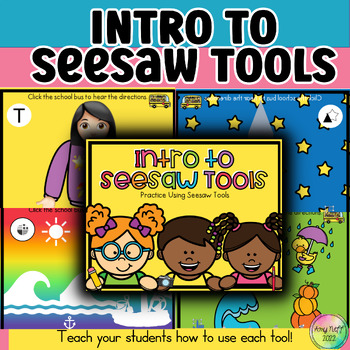
Introduction/How to Use Digital Seesaw Tools for Back to School K-6th Grade
Perfect for Back to School!!!Intro to Seesaw ToolsWe all know that elementary students need specific directions on any technology program before letting them loose! This product contains a Seesaw activity for each tool. These activities are so fun and engaging! They are a great review for back to school if the students have used Seesaw previously. Audio and video directions are included in every activity! This Product Includes Intros for: -Text Box/Typing: use emojis to add to pictures and type
Grades:
PreK - 6th, Staff
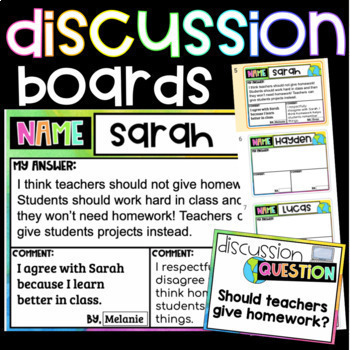
Digital Discussion Boards for Early Grades | Interactive Student Discussion
This resource allows you to turn a Google Slides presentation into an interactive discussion board for your whole class or small groups! Great for your distance learning or blended learning toolbox of resources!My students absolutely LOVE using the discussion boards, I use it with elementary and high school students. Click here to see the version for upper grades.Students respond and leave comments for their peers! Editable questions, rules, and rubrics. This resource includes:Discussion board c
Grades:
1st - 4th
Types:
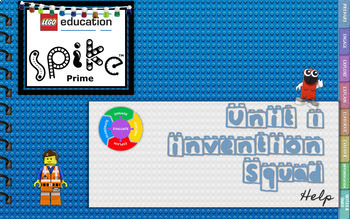
Lego Spike Prime Invention Squad Unit Lesson 1 Help Presentation
This presentation will teach lesson 1 of the Invention Squad Unit using Lego Spike Prime. The slides are set up like a notebook so that you can navigate through the presentation from any slide.I have included:1. Prepare2. Engage-With group questions3. Explore (all build directions are included step by step)4. Explain5. Elaborate6. Evaluate-Self Eval questions7. Differentiation8. Notes & Links Section9. Download Link for the Lego Brick font (Free): Lego Brick font only works in PowerPoint10.
Grades:
6th - 12th
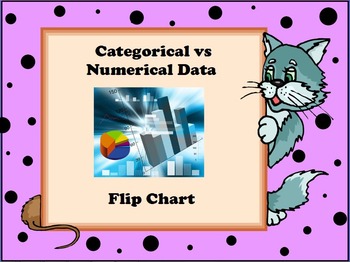
Categorical Data vs Numerical Data Flip Chart
In this flip chart, students will learn the difference between categorical data and numerical data, examples, and key vocabulary. The activinspire flip chart allows the teacher to reveal the information by removing the shapes over the correct information. At the end of the lesson are five questions which the students have to classify as categorical or numerical.
Grades:
5th - 8th
Types:
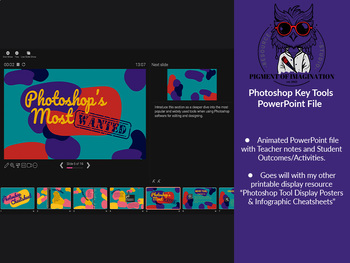
Photoshop Cheat Sheets for Key Tools | PowerPoint Version
Photoshop beginners' guide to using essential key tools for editing and design projects in Adobe Photoshop Software.This resource contains:An editable animated PowerPoint file with Teacher Notes and suggested Student Outcomes/Activities on the most used and essential tools in Adobe Photoshop.It is ideal for students and teachers wanting to unlock creative skills and improve their graphic design game in either school projects or resource creation. The PowerPoint can be projected on your chosen di
Grades:
7th - 12th, Higher Education, Adult Education, Staff
Also included in: Photoshop Cheat Sheets for Key Tools BUNDLE | PDF & PowerPoint
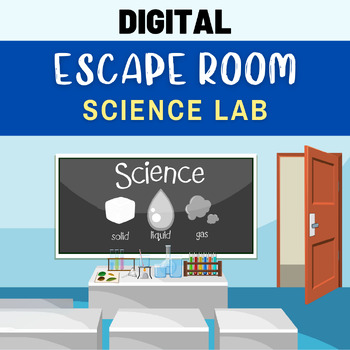
SCIENCE Digital Escape Room | STEAM | SCIENCE Review Magnets Water Cycle
This digital escape room challenges students to escape the SCIENCE LAB to BREAKOUT! During the escape room, students may work individually, collaboratively with partners, or in groups to solve multiple SCIENCE and STEAM-related challenges. Students must find and solve all the clues in order to unlock the five locks and escape the school!!There are five different clues to search, find, and solve in the classroom. Students will use problem-solving skills while reviewing topics like the states of m
Grades:
3rd - 8th
NGSS:
5-PS1-4
, 3-LS3-2
, 5-PS1-1
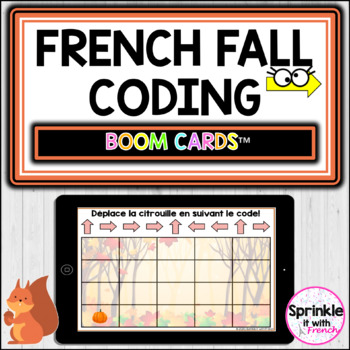
French Fall Coding Boom Cards™️ | Le codage d'automne
Engage your FRENCH IMMERSION students in coding and simple programming with this fall themed activity, en français! This introductory coding activity is great for centres, whole class lessons or independent work! HOW TO PLAY: Students need to follow the arrows (the code) on the screen from left to right and move the fall pictures accordingly. They will drag and drop the picture by following the code, and then they click "submit" to see if the picture is in the correct spot. This deck includes 20
Grades:
PreK - 2nd
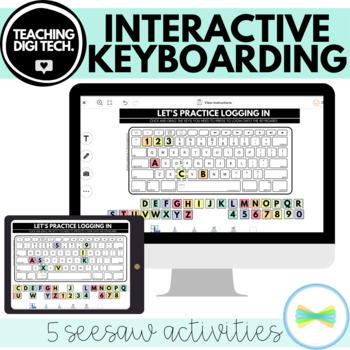
SEESAW App Activity - Interactive Keyboard Typing Practice Exercises for Kids
Do your students need to learn keyboard typing? These 5 Seesaw interactive typing exercises for kids will allow your students to practice identifying letters on the keyboard (upper-lowercase recognition), practice log in credentials and familiarise themselves with this new piece of computer hardware! Keyboard typing practice ensures that your students are prepared to log in and types common words and their name when they get to the Computer Lab!Activities Included:Keyboard Letter Match Up Activi
Grades:
PreK - 3rd
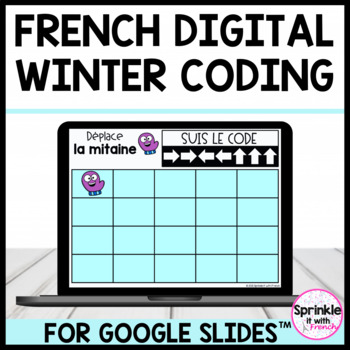
French Digital Winter Coding | Le codage d'hiver
Do you need an engaging activity to teach coding and sequencing in your Primary French Immersion class? This digital simple programming activity will allow students to practice coding while reviewing their French winter vocabulary!This no-prep coding resource can be used in a centre, for whole group instruction on an interactive whiteboard or for homework on Google Classroom™!Instructions:Students need to follow the arrows (the code) on the screen from left to right and move the pictures accordi
Grades:
PreK - 2nd
Types:
Also included in: French Digital Coding Bundle | Le Codage
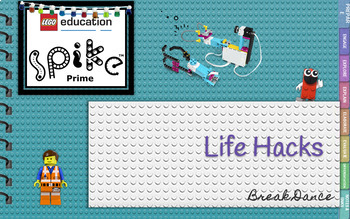
Lego Spike Prime Life Hack-Break Dance Presentation
This presentation will teach the Life Hacks Unit BREAK DANCE using Lego Spike Prime. The slides are set up like a notebook so that you can navigate through the presentation from any slide. Perfect for your Google Classroom!I have included:1. Prepare2. Engage-With group questions3. Explore (all build directions are included step by step)4. Explain5. Elaborate6. Evaluate-Self Eval questions7. Differentiation8. Notes & Links Section9. Download Link for the Lego Brick font (Free): Lego Brick fo
Subjects:
Grades:
6th - 12th

Lego Spike Prime Invention Squad Unit Lesson 2 Hopper Presentation
This presentation will teach lesson 2 (Hopper) of the Invention Squad Unit using Lego Spike Prime. The slides are set up like a notebook so that you can navigate through the presentation from any slide.I have included:1. Prepare2. Engage-With group questions3. Explore (all build directions are included step by step)4. Explain5. Elaborate6. Evaluate-Self Eval questions7. Differentiation8. Notes & Links Section9. Download Link for the Lego Brick font (Free): Lego Brick font only works in Power
Subjects:
Grades:
6th - 12th
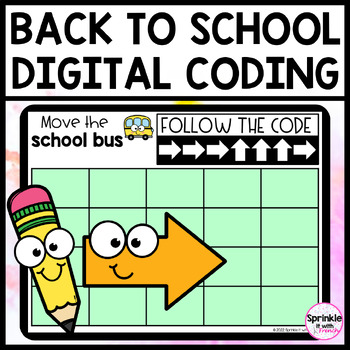
Back to School Digital Coding | Classroom Objects Coding
Engage your students in coding and simple programming with this BACK TO SCHOOL themed activity. This introductory coding resource is perfect for centres, homework or whole-class lessons!HOW TO USE: Students need to follow the arrows (the code) on the screen from left to right and move the school pictures accordingly. They will drag and drop the picture by following the code.INCLUDES ✎✎✎✅ Instruction Slide✅ 20 Coding Slides ✅ Answer Key★When you purchase this digital resource, TPT will automatica
Grades:
PreK - 2nd
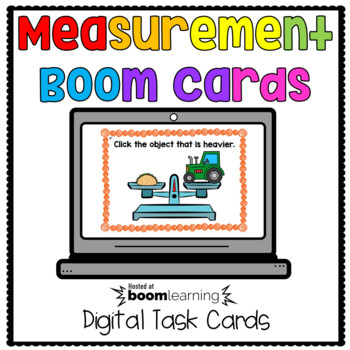
Measurement Boom Cards
This set of 30 digital task cards practices distinguishing between heavy and light, tall and short, and using cubes to measure objects.Click here to preview the first 4 slidesBoom Cards are:-engaging-paperless-perfect for virtual or in-class learning-self-correcting-FUN!!About BOOM Learning:To use Boom Cards, you must be connected to the internet. Boom Cards play on modern browsers (Chrome, Safari, Firefox, Edge). Apps are available for Android, Ipads, Iphones, and Kindle Fires. For security and
Grades:
PreK - 1st
Also included in: Kindergarten Math Boom Cards Bundle
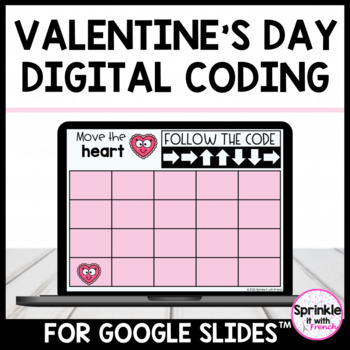
Digital Valentine's Day Coding
Do you need an engaging activity to teach coding and sequencing in your class? This digital simple programming activity will allow students to practice coding while getting them excited about Valentine's Day!This no-prep coding resource can be used in a centre, for whole group instruction on an interactive whiteboard or for homework on Google Classroom™!Instructions:Students need to follow the arrows (the code) on the screen from left to right and move the pictures accordingly. They will drag an
Grades:
PreK - 2nd

Google Slide Skills
This product teaches young students how to use the basic skills needed in Google Slides. I suggest making a copy for each student in Google Classroom, and working through it together - or just project it on your smartboard and complete it together!Skills included:Copy and pasteRotateResizeCopy and Paste on a different slideAdd a text boxDuplicate a slideChange the fontUse the "undo" arrow
Grades:
K - 12th, Adult Education
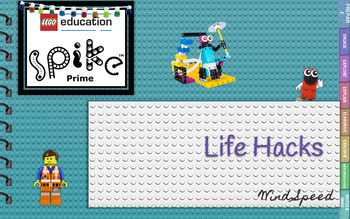
Lego Spike Prime Life Hack-Wind Speed Presentation
This presentation will teach the Life Hacks Unit WIND SPEED using Lego Spike Prime. The slides are set up like a notebook so that you can navigate through the presentation from any slide. Perfect for your Google Classroom!I have included:1. Prepare2. Engage-With group questions3. Explore (all build directions are included step by step)4. Explain5. Elaborate6. Evaluate-Self Eval questions7. Differentiation8. Notes & Links Section9. Download Link for the Lego Brick font (Free): Lego Brick fon
Subjects:
Grades:
6th - 12th

Ten Frames Shape Games BUNDLE: 10 Shape Games Distance Learning
I made these Interactive PowerPoint games to save you time. Project and play these shape games and learn numbers at the same time. ELL students hear the numbers being said multiple times. Differentiation is naturally embedded when children choose their own numbers. Students stay super engaged and focused when playing whole class. You do not need to be on-line to use this game if you have PowerPoint on your your computer.Can be used as math centers, independent work, or as an early finisher
Grades:
PreK - 1st
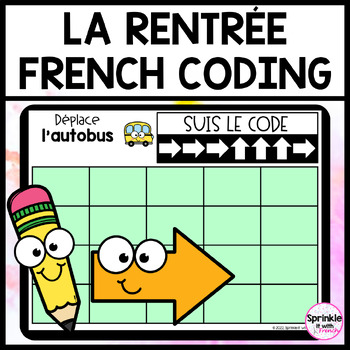
La rentrée French Digital Coding | French Back to School Coding
Engage your FRENCH IMMERSION students in coding and simple programming with this LA RENTRÉE themed activity. This introductory coding resource is perfect for centres, homework or whole-class lessons!HOW TO USE:Students need to follow the arrows (the code) on the screen from left to right and move the school pictures accordingly. They will drag and drop the picture by following the code.INCLUDES ✎✎✎✅ Instruction Slide✅ 20 Coding Slides✅ Answer Key★When you purchase this digital resource, TPT will
Subjects:
Grades:
PreK - 2nd
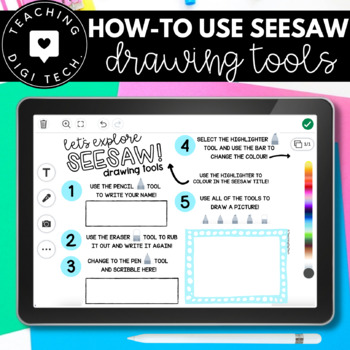
How to use SEESAW for students DRAWING TOOLS - Back to School Online Learning
How to use Seesaw for students activities teach students how to explicitly use the various drawing and pen tools that Seesaw offers!I found as a digital technology specialist teacher too often after holidays or a new school year, students would forget how to use all of the wonderful tools Seesaw provides! This activity is the perfect to use to refresh knowledge, or to up-skill your new students! This activity will teach students how to use all drawing tools - pencil, highlighter, pen, sparkle pe
Grades:
PreK - 8th, Staff
Showing 1-24 of 101 results

