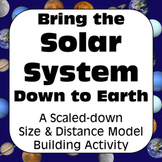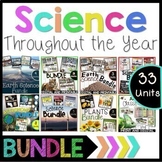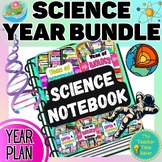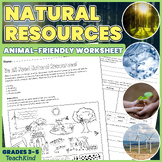14 results
Engineering interactive whiteboards for homeschool
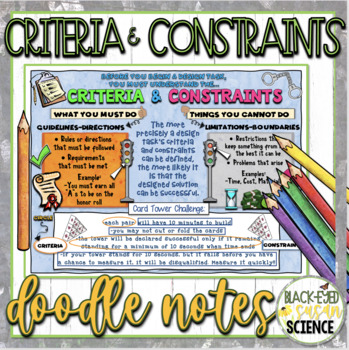
Criteria and Constraints Doodle Notes & Quiz NGSS MS-ETS1
-DIFFERENTIATED CONCEPT NOTES -QUIZ -ANSWER KEYS -RIGOROUSDo your students love to doodle while taking notes? Don't fight it, embrace it with Doodle Notes (aka Squiggle Sheets)!!!These notes are not only fun but help students to meet Next Generation Science Standards.Notes are differentiated. 2 versions are included. Use the included answer key or choose to use the blank version to make the notes your own.Some things covered in these notes:*definitions*criteria*constraints*practice *examples*il
Subjects:
Grades:
6th - 8th
NGSS:
MS-ETS1-1
Also included in: Squiggle Sheets (Notes) Bundle #1 with Understanding Checkpoints
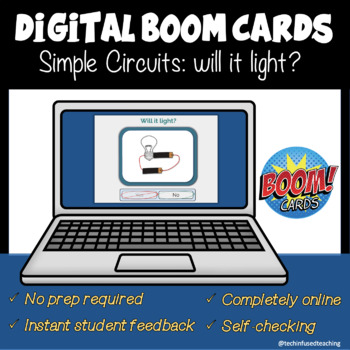
Simple Electrical Circuits: Boom Digital Task Cards - No prep activity
These 20 digital task cards on the Boom Learning website require students to determine if a circuit is wired correctly in order to light the bulbs. These no-prep cards are great for laptops, desktops, Chromebooks, tablets, smart boards, or any other mobile device that can access the Internet. These Boom Cards are self-grading, give the students instant feedback, and allow you to track student progress. They require no prep – so no printing, laminating, or storage! This product includes a PDF fi
Subjects:
Grades:
4th - 6th
NGSS:
4-PS3-4
Also included in: Electric Circuits Task Card BUNDLE - Print, Digital, & Boom Cards
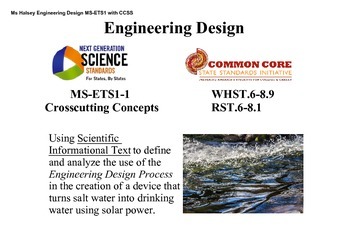
Informational Text to analyze Engineering Design Process MS-ETS1-1 (Editable)
Looking for a way to implement READING and WRITING from the Common Core into NGSS Engineering? Here's your solution!
This lesson uses "Scientific Informational Text" to define and analyze the use of the Engineering Design Process in the creation of a device that turns salt water into drinking water using solar power. Students read article on how a group of students created and designed this device. The students are then asked to analyze the article and apply it to the Engineering Design Proc
Subjects:
Grades:
5th - 9th
CCSS:
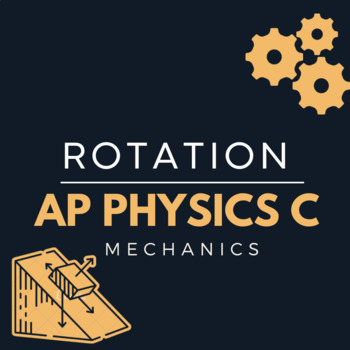
Rotation - AP Physics C (Mechanics)
This is a PowerPoint presentation with 76 slides covering the entire topic of Rotation from the AP Physics C (Mechanics) syllabus.It includes animations, explanations, and examples with detailed solutions for the following topics:Torque and Rotational Statics;Rotational Kinematics;Rotational Dynamics and Energy;Angular Momentum and its Conservation. This is a great resource for those students who need to focus on the topics for the AP exam. Most exercises – if not all – are from past AP exams.Th
Subjects:
Grades:
9th - 12th, Higher Education
Also included in: AP Physics C (Mechanics) - Complete Course
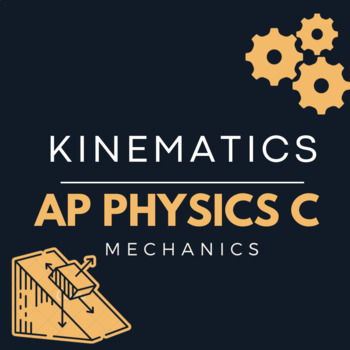
Kinematics - AP Physics C (Mechanics)
This is a PowerPoint presentation with 59 slides covering the entire topic of Kinematics from the AP Physics C (Mechanics) syllabus. It includes animations, explanations, and examples with detailed solutions for the following topics: Motion in One-Dimension;Motion in Two-Dimension. This is a great resource for those teachers who need to focus on the topics that students need to know for the AP exam. Most exercises – if not all – are from past AP exams. This can also be used as a comprehensive re
Subjects:
Grades:
9th - 12th
Also included in: AP Physics C (Mechanics) - Complete Course
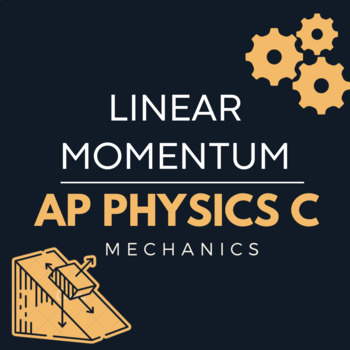
Linear Momentum - AP Physics C (Mechanics)
This is a PowerPoint presentation with 46 slides covering the entire topic of Linear Momentum from the AP Physics C (Mechanics) syllabus.It includes animations, explanations, and examples with detailed solutions for the following topics:Center of Mass;Impulse and Momentum;Conservation of Linear Momentum;Collision;This is a great resource for those teachers who need to focus on the topics that students must know for the AP exam. Most exercises – if not all – are from past AP exams.This can also b
Subjects:
Grades:
9th - 12th, Higher Education
Also included in: AP Physics C (Mechanics) - Complete Course
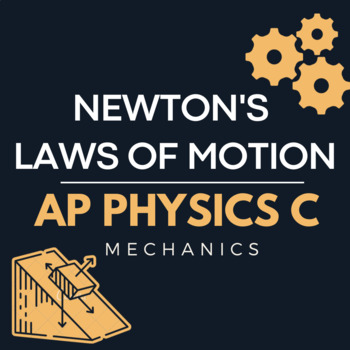
Newton’s Laws of Motion - AP Physics C (Mechanics)
This is a PowerPoint presentation with 57 slides covering the entire topic of Newton's Laws of Motion from the AP Physics C (Mechanics) syllabus.It includes animations, explanations, and examples with detailed solutions for the following topics:Newton's First Law;Newton's Second Law;Newton's Third Law;This is a great resource for those teachers who need to focus on the topics that students must know for the AP exam. Most exercises – if not all – are from past AP exams.This can also be used as a
Subjects:
Grades:
9th - 12th, Adult Education
Also included in: AP Physics C (Mechanics) - Complete Course
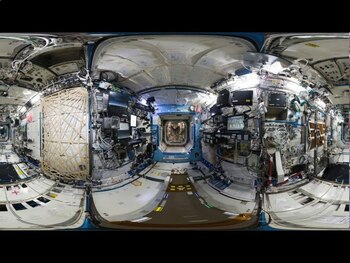
International Space Station Interactive VR Lesson
In this Interactive Virtual Reality Lesson Plan on the International Space Station, we go over the Environmental System. It works on your whiteboard, or with your phone. To get a total immersion in the ISS, use Google Cardboard which you can purchase for under $10.00. By the end of this lesson, you will know why yesterday's coffee is today's coffee and why it's needed to go to Mars.
Subjects:
Grades:
5th - 12th, Higher Education, Adult Education

Heat and Volume
This lesson is part of the heat and temperature unit. Students examine the changes that occur in all states of matter as heat is added or removed. Specific attention is paid to the movement of particles as the object(s) are heated or cooled. The lesson is designed to meet Alberta Education requirements in Grade 7 science, but can be used and modified to fit your own needs!This interactive lesson contains:- PowerPoint presentation (20 slides)- Teacher lesson plan (.docx file)- Student notes page
Subjects:
Grades:
6th - 8th
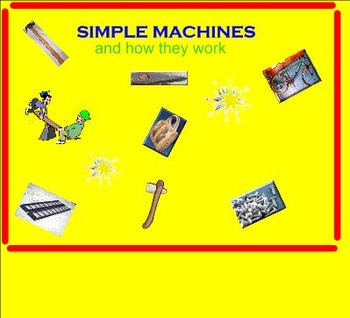
Simple Machines and how they work and quiz!
This is a Smart board notebook lesson that supplies information about what are simple machines and how they work (small video attached). You will have students manipulating various objects and pictures to increase motivation on exploring the different kinds of simple machines that are in our reach. There are work sheets that reinforce the information presented and a quiz for the class to take either on the white board or at their desk. Children love machines and will love this lesson!
Please not
Subjects:
Grades:
1st - 5th
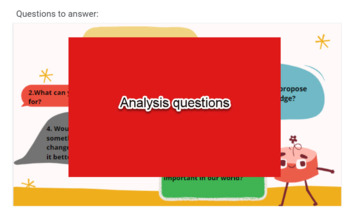
STEM ACTIVITY PAPER BRIDGE in Jamboard
Paper bridge STEM ACTIVITY in JamboardIf you are looking for an activity for your STEM online class this is for you! You may use it as part of your 4A(activity, analysis, abstraction, application) approach in teaching a topic. The activity instructions are in the 1st page, 2nd page - analysis questions that you may ask the students after submitting their project, 3rd, 4th and 5th are sample output my students gave which you may delete. 6th page onwards are blank pages where your students may put
Subjects:
Grades:
1st - 12th, Higher Education, Adult Education, Staff

International Space Station 3D Model
This is a 3D pdf model of the International Space Station. This is great for students to interact with it on a whiteboard. Students can rotate the object with their finger on a touch screen. Great supplement to your lesson on the ISS. You can also print the different positions and use for clip art. Commercial use is okay. You need to make sure your Adobe Pdf Reader is up to date in order to read these files. Acrobat Pro IX supports 3D pdf as well. You can also download the new 3D pdf Reader app
Subjects:
Grades:
5th - 8th
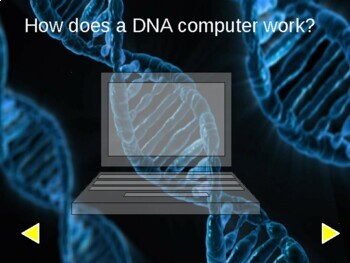
What is a DNA Computer? STEM activity (Home School and Student Edition)
This interactive and animated STEM activity engages students in merging basic coding with the code of life -DNA. The activity starts with creating a simple graphic and converting this into binary code. The student is then guided to convert this into DNA code. A simulated DNA synthesizer is used to produce a DNA strand for the containing the code for the graphic image. The activity is an in the form of an animated and interactive PowerPoint Presentation. Despite the seemingly advanced content
Grades:
6th - 11th, Staff

SMART Board 6065 6000 Series Training - Editable PPT, Activities. Technology
Super Helpful if you have SMART Boards.A fun hour long training for new teachers. Highlighting the basics of how to use it.Make the most of your computer technology and interactive whiteboard.This training covers.Why SMART BoardsHow to connect to the SMART BOARD - Wirelessly and with wiresConnecting Document CamerasDownloading AppsAnd much more!The PowerPoint presentation is editable.Hopefully this will be helpful to you!==========================Please respect copyright and leave feedback, than
Grades:
Higher Education, Adult Education, Staff
Showing 1-14 of 14 results