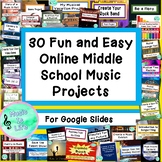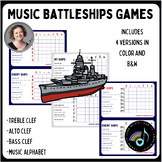41 results
Other (art) interactive whiteboards for homeschool

K-4 Art Vocab Jeopardy Game ppt
Whether you play this game on the "big screen" or at individual computers your K-4 art students are sure to love the fun Jeopardy Game format! Use this at the beginning and/or end of instruction to introduce or review art vocabulary and concepts and then sit back and listen as your students engage in meaningful conversations about the knowledge they've acquired. Game is presented in a PowerPoint format and is editable so that you may adapt it for your own personal use. It comes with a set of
Subjects:
Grades:
K - 5th
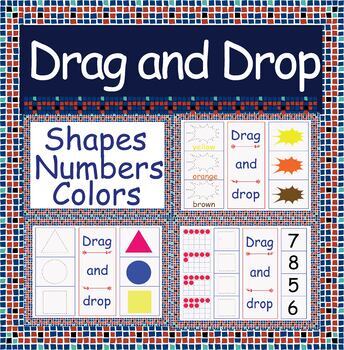
Match the Shapes, Numbers and Colors Digital Interactive Google Slides™
Drag and Drop the Shapes, Numbers and Colors is a fun activity for your students to learn and practice shapes, numbers and colors. They look, drag and drop the correct answer in the provides spaces. T Follow me on Tpt. You may also want to check out:Math in the Apple OrchardMath at the Pumpkin Patch Subtraction 1-10 Word Problems - Interactive Drag and Drop PPT/Google Slides™Word Wall Editable SlidesBeginning Sounds - Drag and Drop Interactive SlidesTen Frames Drag and Drop Interactive SlidesSig
Subjects:
Grades:
PreK - K
Types:
Also included in: The Bundle - Drag and Drop PPT/Google Slides™ - Distance Learning
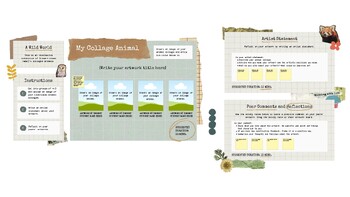
Animal Collage Exhibition Whiteboard
This lesson centers on visual characteristics and the process of making a collage. Students will learn about the concepts of balance and negative space. They will further their understanding by creating digitally collaged animals, as well as reflecting and complementing on their work.
Subjects:
Grades:
3rd - 5th
Types:
Also included in: The Art of Collage

Retro Checkers Google Slides Template
Use these funky and fun retro checkered daily slides templates to liven up your classroom information! There are 9 editable slide templates that you can choose from. Use the pre-made headers to customize your slides. This file works best for those educators who prefer Google Slides.
Subjects:
Grades:
PreK - 12th, Higher Education, Adult Education, Staff

Winter Themed Art Review Trivia Game
This jeopardy style trivia game is great for the weeks before winter break. Have your students review art skills like color mixing, artists, clay, art supplies, and maybe learn something new too! This is designed to keep kids engaged for 1 art class period. This is created in google slides and would work best with a touch screen board, but could also be used with projection and a mouse click to navigate the game. After each question, the correct answer is revealed to self check, and then student
Subjects:
Grades:
1st - 8th
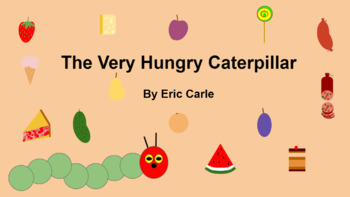
Story recall slide activity for The Very Hungry Caterpillar by Eric Carle
I used this with my Pre-K class during our unit on Transformation. I assigned a You Tube video of a reading of the story. Their are a few that Eric Carle himself reads the story.The students then worked on this activity and another slide activity I made to work on counting. This is a simple activity where they are able to move a check mark and the food on the slides to show the answers.It also gives the students to do some hands on creating and insert the pictures of their creations to share wi
Subjects:
Grades:
PreK - 2nd
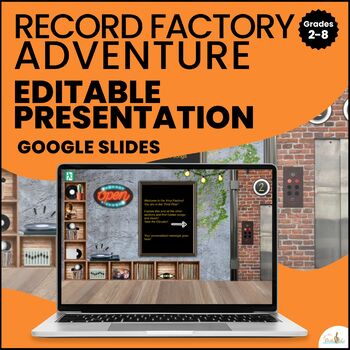
Virtual Scene Template "RECORD" Factory - Sound Bank" / Google Slides Template
These 8 Google Slides templates are ready to get your clickable activity started, a fun lesson to share online, classroom management, a virtual adventure! :-) etc.Culturally Immersive!We all know that the classroom is a great place to learn new things. But so are other environments. Why not bring your students to a unique "place" to teach them how learning math, science, social studies, languages, and the Arts are applicable to real life experiences? This is an awesome way to differentiate your
Subjects:
Grades:
K - 12th, Staff
Also included in: Virtual Classrooms Templates in Google Slides
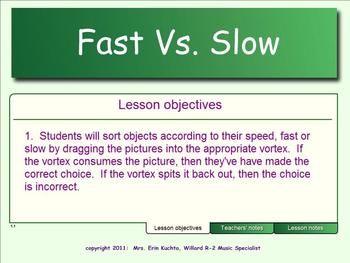
Fast vs. Slow Sorting/Classifying Activity - SMARTBOARD/NOTEBOOK EDITION
A Smart Board activity where students sort sounds according to fast and slow.
Come follow and/or subscribe to my blog at.... Mrs. Kuchta's Corner, An Elementary Music Wonderland!
Check out and “like” my FACEBOOK page too at… FACEBOOK PAGE - Mrs. Kuchta's Corner Elementary Music Wonderland
This work is licensed under a Creative Commons Attribution 3.0 Unported License.
Subjects:
Grades:
PreK - 1st
Types:
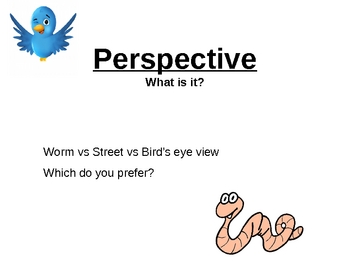
One Point Perspective draw along tutorial power point
This small unit of work is a minimum 3 hours of creative fun that inspire, challenge and boost students self confidence in drawing. No matter if you are an art specialist or not this power point will have you look like an expert and engage the students.
Included in this zipped file is:
lesson plans
tonal study starter
perspecive intro powerpoint
how to draw one point perspective
student examples
marking scheme print out
Please note the PowerPoint presentation is made of slides with A LOT of a
Subjects:
Grades:
4th - 9th
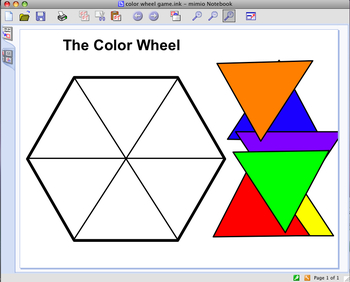
Interactive Whiteboard Art Game ~ The Color Wheel
This interactive game was designed in Mimio Studio which you can download for free on both PC and Macs. Watch the movie below to see how students can manipulate the objects to assemble the color wheel.
video tutorial
Subjects:
Grades:
PreK - 3rd

Halloween Squares Smart Notebook Game Template
You and your students will love this Halloween Squares game template for Smartboard.
Use this for any grade level. Use for review of any subject. Just type in your questions, and answers, save as a new file, and your students are ready to play.
This file comes with a title page, directions, the main game board, and nine question and answer page templates. Enjoy!
THIS IS A SMART NOTEBOOK FILE. YOU MUST HAVE SMART NOTEBOOK INSTALLED ON YOUR COMPUTER TO OPEN AND USE THE FILE!
Be sure to foll
Subjects:
Grades:
PreK - 12th, Higher Education, Adult Education, Staff
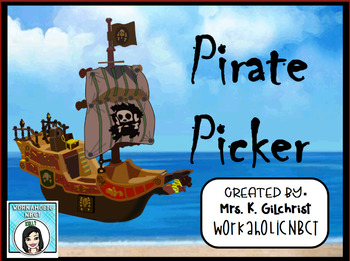
Pirate Picker Random Student Name Selector Promethean Flipchart Lesson
This random student pirate picker is great for those who are teaching a thematic unit on pirates, or for those who just want to add fun and fascination to their day by picking their students the pirate way!
Click on the sail to hear a creepy "Arghh matey walk the plank" and pull out students' names from the hull of the ship.
Teacher notes are included that describe how to change the names to your students and/or duplicate more if you need them.
Subjects:
Grades:
K - 12th, Higher Education, Adult Education, Staff
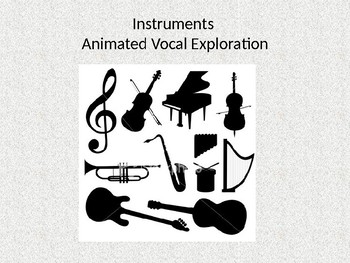
Instrumental Vocal Exploration BUNDLE
This file includes all four instrumental families and a bonus combined vocal exploration! 5 files in all! Save $5 by purchasing all five products together in this bundle. Check out my store for each family sold individually.
Warm up and review! Students will laugh and learn as they follow the path of their favorite instruments. This is a multi-use resource as you can use it to warm up your students voices at the beginning of class, or as a fun way to review instrument families and names. Many o
Subjects:
Grades:
PreK - 12th

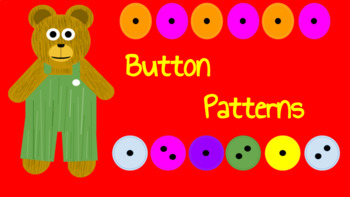
Button Patterns
I used this in addition to two other slide activities after reading the story Corduroy by Don Freeman with my Pre-K class. In these slides I made patterns using buttons. 3 slides are color patterns and the rest are slide patterns. Students should read the pattern to determine the rule and then move a button to the end to show what would come next?When use this on google classroom make sure to make a copy for each student before you schedule or assign it.
Subjects:
Grades:
PreK - 2nd
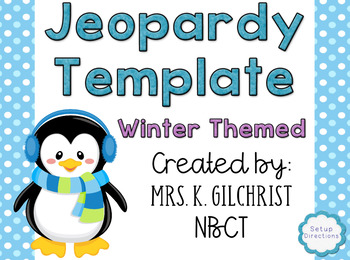
ActivInspire Promethean Jeopardy Template Winter Themed
Do you want to create your own Jeopardy games, but don't have the time? Now with this neatly designed, winter themed template, you can create Jeopardy style games for your classroom in a snap! Just add your own categories, questions, and answers! The arrows keep score by the hundreds for up to 4 teams. This ActivInspire Flipchart file contains 54 pages: 25 question pages, 25 answer pages, a game board, a scoreboard, and instructions. Have fun! This template is winter themed NOT Christmas, so you
Subjects:
Grades:
PreK - 12th, Higher Education, Adult Education, Staff

Interactive Pick a Student Promethean Flipchart
What a fun way to pick students in your classroom! Just hover, and pull out the names of students in your class behind the cup of hot tea. Included are page notes on how to change the names to students in your class, as well as how to add more squares if you have more than eighteen students. You'll never have to call on students again with this resource at your fingertips! Enjoy!
This flipchart will only open in Promethean's ActivInspire software so please make sure you have it downloaded befo
Subjects:
Grades:
PreK - 12th
Types:
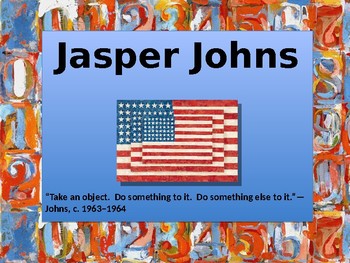
Jasper Johns Introduction and Drawing Project
This Power Point gives a short introduction to Jasper Johns and includes a handout/ reference slide to help students complete a Jasper Johns inspired oil pastel drawing.
Subjects:
Grades:
1st - 11th

April Showers Bring May Flowers animated vocal exploration
Celebrate spring in style with these animated vocal explorations. They are a fun and entertaining way to get your students warmed up, practice melodic direction, use their head voice and practice taking a proper singer's breath. They can also be used to practice high vs. low!
Use the raindrop slides during April and when May arrives switch to the beautiful growing flowers!
Stay tuned for more seasonal animated vocal explorations and feel free to request any themes you are looking for incorpo
Subjects:
Grades:
PreK - 8th

After-images, proving complementary colour theory power point
This is a fun and exciting way to learn about Complementary colour theory through the use of after images. Students will learn the opposite colour pairings.
This can be used as an opening class for paintings or colour theory. Either way it is sure to hook them in.
This 27 slide power point comes with a printable worksheet for students to fill out and follow along with.
Enjoy!
Subjects:
Grades:
8th - 10th
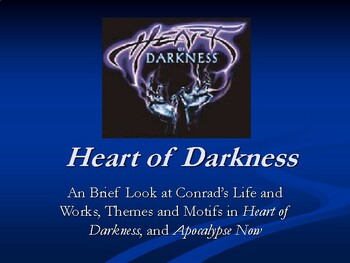
Heart of Darkness / Apocalypse Now Introduction / Comparison
This Resource serves as an introduction to Joseph Conrad's novel "Heart of Darkness". It highlights the important themes and characters in the novel, and it introduces the biography of the author. At the end, this resource provides a comparison between the novel and the film "Apocalypse Now"
Subjects:
Grades:
9th - 12th, Higher Education, Adult Education, Staff

Spring Animated Vocal Exploration
Use these animated images as a fun way to warm up this spring! Follow the raindrops, hummingbirds, rainbows and other fun spring images with your voice!
Subjects:
Grades:
PreK - 8th
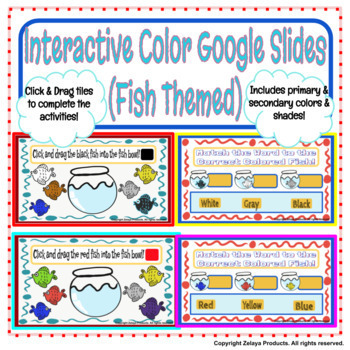
Interactive Google Slides: Colors (Fish Themed)
Students click and drag colorful fish and name tiles to designated location. Sorting fish by color and by name. Great for distance learning! Can be used for Google Classroom, Seesaw, Canvas, Homeschool, Schoology, etc.Other Interactive Color Slides:Distance Learning Interactive Google Slides: Colors
Grades:
PreK - 5th
Types:
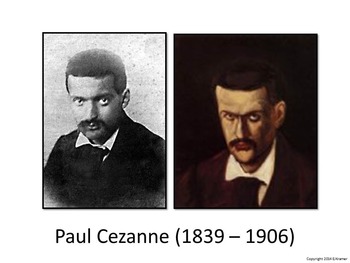
Introducing Cezanne - Art History, Teaching Script, Activity, & Giveaway Sheet
Description:
The presentation of the artist chooses 3 or 4 key points to remember about the artist. It introduces these key points at the beginning of the session, discusses them throughout each piece of artwork, and reviews them at the end. They are reinforced in the art activity and are described in the summary giveaway sheet as well.
To use the materials:
- Open the zip file.
- Use the PDF PRESENTATION to display the presentation on a screen from your computer.
- Print the PDF SPEAKER NOT
Subjects:
Grades:
2nd - 5th
Showing 1-24 of 41 results